- AppSheet
- AppSheet Forum
- AppSheet Q&A
- Bug? mobile & full screen preview is wrong, and di...
- Subscribe to RSS Feed
- Mark Topic as New
- Mark Topic as Read
- Float this Topic for Current User
- Bookmark
- Subscribe
- Mute
- Printer Friendly Page
- Mark as New
- Bookmark
- Subscribe
- Mute
- Subscribe to RSS Feed
- Permalink
- Report Inappropriate Content
- Mark as New
- Bookmark
- Subscribe
- Mute
- Subscribe to RSS Feed
- Permalink
- Report Inappropriate Content
Mobile preview - as expected
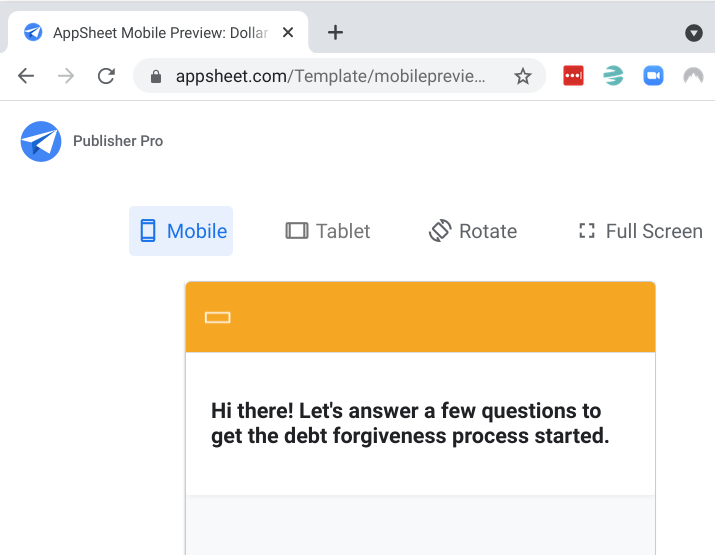
Tablet preview - as expected
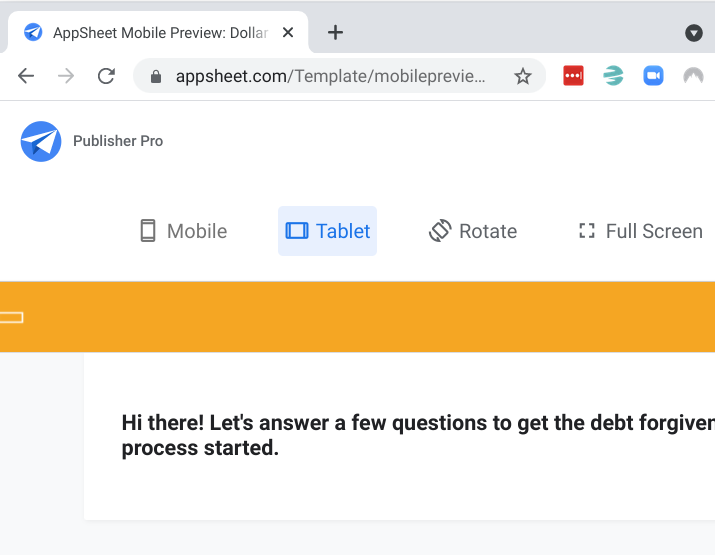
Full Screen preview - Huh? This is an old version of a different view
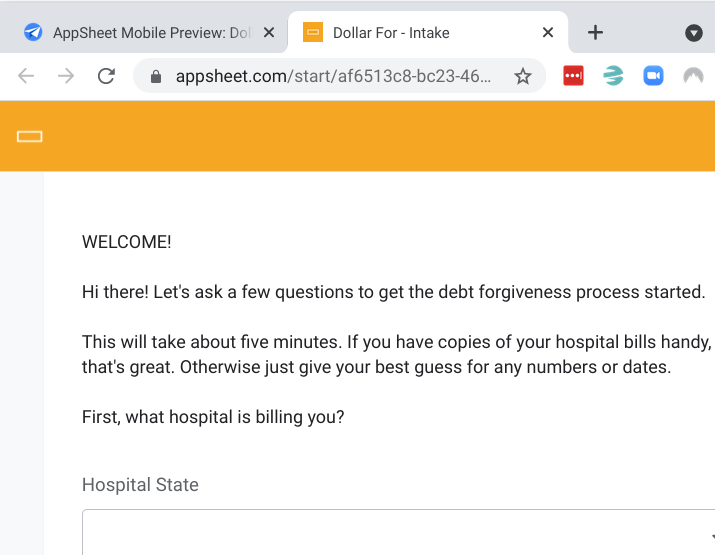
- Labels:
-
Errors
- Mark as New
- Bookmark
- Subscribe
- Mute
- Subscribe to RSS Feed
- Permalink
- Report Inappropriate Content
- Mark as New
- Bookmark
- Subscribe
- Mute
- Subscribe to RSS Feed
- Permalink
- Report Inappropriate Content
Hello @dkoosis, have you tried updating the full screen preview?
- Mark as New
- Bookmark
- Subscribe
- Mute
- Subscribe to RSS Feed
- Permalink
- Report Inappropriate Content
- Mark as New
- Bookmark
- Subscribe
- Mute
- Subscribe to RSS Feed
- Permalink
- Report Inappropriate Content
Thanks for the input!
Does the Full Screen preview work different from Mobile and Tablet preview?
Is there a specific action I need to take to update?
- Mark as New
- Bookmark
- Subscribe
- Mute
- Subscribe to RSS Feed
- Permalink
- Report Inappropriate Content
- Mark as New
- Bookmark
- Subscribe
- Mute
- Subscribe to RSS Feed
- Permalink
- Report Inappropriate Content
Well, in my experience the mobile and tablet preview always update when you save a change done to the app, but the full screen preview won’t update on open if you don’t have that option turned on in your configuration, so it’s possible you have that setting off, opened the desktop preview and are seeing an old version of your app that is cached to your browser.
With update i just mean refreshing the app with the circular arrow button that sits in the top right corner of the screen.
- Mark as New
- Bookmark
- Subscribe
- Mute
- Subscribe to RSS Feed
- Permalink
- Report Inappropriate Content
- Mark as New
- Bookmark
- Subscribe
- Mute
- Subscribe to RSS Feed
- Permalink
- Report Inappropriate Content
Favorite word for why the previews mess up “caching”. never trust anything. always test incognito.
- Mark as New
- Bookmark
- Subscribe
- Mute
- Subscribe to RSS Feed
- Permalink
- Report Inappropriate Content
- Mark as New
- Bookmark
- Subscribe
- Mute
- Subscribe to RSS Feed
- Permalink
- Report Inappropriate Content
Ahhh! that sounds very reasonable. I’ll check it out in a bit.
- Mark as New
- Bookmark
- Subscribe
- Mute
- Subscribe to RSS Feed
- Permalink
- Report Inappropriate Content
- Mark as New
- Bookmark
- Subscribe
- Mute
- Subscribe to RSS Feed
- Permalink
- Report Inappropriate Content
Yes. Of course it was a caching issue. Duh.
I’m not sure exactly what, because I had turned off all the caching toggles and rebuilt the app. Even regenerated some tables. But… I cycled it again and all was correct.
I feared it was a versioning issue.
- Mark as New
- Bookmark
- Subscribe
- Mute
- Subscribe to RSS Feed
- Permalink
- Report Inappropriate Content
- Mark as New
- Bookmark
- Subscribe
- Mute
- Subscribe to RSS Feed
- Permalink
- Report Inappropriate Content
The caching is a google chrome/browser level caching issue not the apps/appsheet caching. It occurs with images for us on a daily basis for more than a year now and no hope for a solution really. For app version looking issues most likely try manually syncing the app and then click to a different view. I have found that I can change like grouping/column orders and even after a full sync it does not change but if I leave the view and come back then the changes will appear.
-
Account
1,676 -
App Management
3,097 -
AppSheet
1 -
Automation
10,318 -
Bug
981 -
Data
9,674 -
Errors
5,731 -
Expressions
11,775 -
General Miscellaneous
1 -
Google Cloud Deploy
1 -
image and text
1 -
Integrations
1,607 -
Intelligence
578 -
Introductions
85 -
Other
2,900 -
Photos
1 -
Resources
537 -
Security
827 -
Templates
1,306 -
Users
1,558 -
UX
9,109
- « Previous
- Next »
| User | Count |
|---|---|
| 38 | |
| 27 | |
| 23 | |
| 23 | |
| 13 |

 Twitter
Twitter