This website uses Cookies. Click Accept to agree to our website's cookie use as described in our Privacy Policy. Click Preferences to customize your cookie settings.
Turn on suggestions
Auto-suggest helps you quickly narrow down your search results by suggesting possible matches as you type.
Showing results for
- AppSheet
- Feature Ideas
- Bug: Multiple format rules with different colors w...
Topic Options
- Subscribe to RSS Feed
- Mark as New
- Mark as Read
- Bookmark
- Subscribe
- Printer Friendly Page
- Report Inappropriate Content
Idea Options
- Mark as New
- Bookmark
- Subscribe
- Mute
- Subscribe to RSS Feed
- Permalink
- Report Inappropriate Content
I have found this topic which is exactly the same problem i am facing, however i am not sure if someone from appsheet has looked into this.
I want to have two icons in the same column, each icon has different colors. However the color of the format rule in the bottom will be prioritized over the color of the format rule in the top.
In the pic bellow the rule color blue from “Entrada”, is choosen over the other format rule color green “Verificado”. Both get blue coloured.
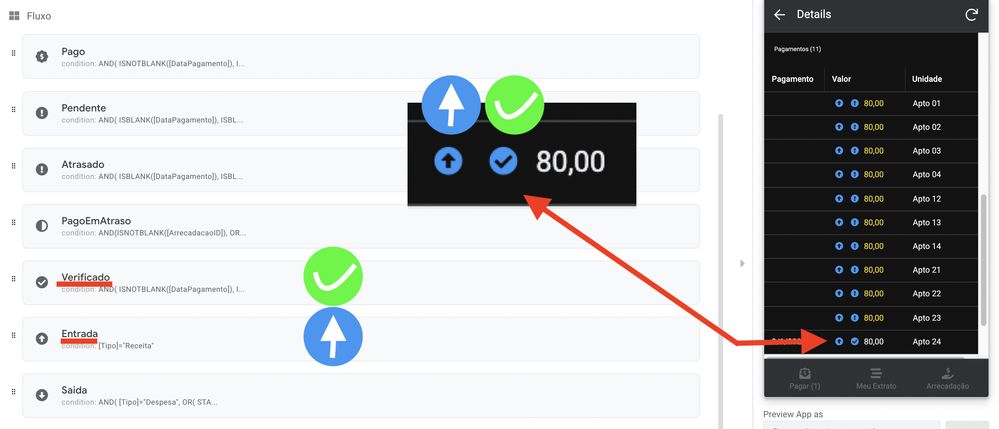
I believe this is an error, since for each rule you are allowed to choose the color you want.

 Twitter
Twitter