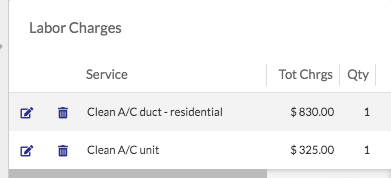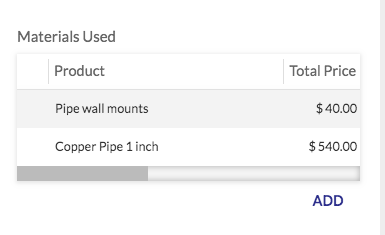- AppSheet
- AppSheet Forum
- AppSheet Q&A
- Button action for displaying inline items from a v...
- Subscribe to RSS Feed
- Mark Topic as New
- Mark Topic as Read
- Float this Topic for Current User
- Bookmark
- Subscribe
- Mute
- Printer Friendly Page
- Mark as New
- Bookmark
- Subscribe
- Mute
- Subscribe to RSS Feed
- Permalink
- Report Inappropriate Content
- Mark as New
- Bookmark
- Subscribe
- Mute
- Subscribe to RSS Feed
- Permalink
- Report Inappropriate Content
Hi all,
I would appreciate a tip : I would like to display child items, from a timestamp-based parent item.
I used a sample which was an excellent base for my purpose (provided by @Fabian, thank you very much bty the way).
My situation is :
- I have a “Mouvement/Order” table, and a “Detail Mvts/Order Line” Table.
- he main “Add” action button is attached to the “Order” Table, but what I would like is to have it on the most interesting screen: “OrderLine” Table.
So, I thought that maybe I could remove the “Order” Table, only display the “OrderLine” table, and add an “Add” Action Button, which would activate the “Add” button attached to the “Order” Table (but from the OrderLine Table - I hope I make myself clear).
Here is a picture of what I currently have, and what I could like to have:
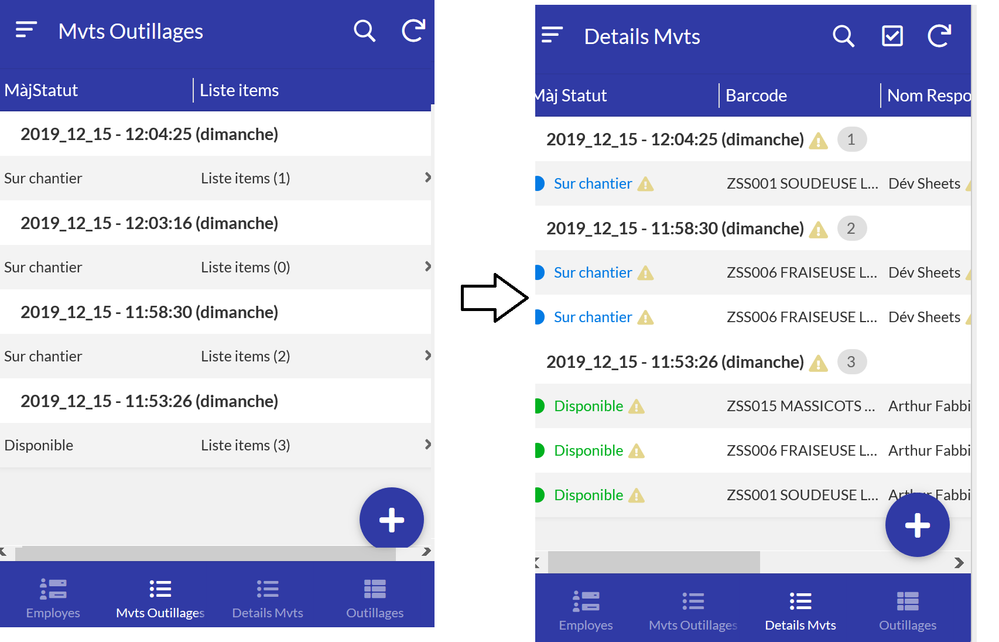
As you can assume here, the current “plus” button on the right-side view (OrderLine table-based) does not do the job.
Do you have any idea of how I can proceed ?
Many thanks for your help
Aurelien
Solved! Go to Solution.
- Mark as New
- Bookmark
- Subscribe
- Mute
- Subscribe to RSS Feed
- Permalink
- Report Inappropriate Content
- Mark as New
- Bookmark
- Subscribe
- Mute
- Subscribe to RSS Feed
- Permalink
- Report Inappropriate Content
Hi John,
Yoiu have provided a very fitting example of adding thru’ inline actions. This is an appropriate way to include inline actions.
I could be incorrect in my understanding, but to me it sounds that @dev wishes to add an overlay Add action to the child table’s table view ( Details Mvts) on the right hand side in picture shared by him. With this overlay Add action in child table 's table view, he wishes to add records to the parent table (MVTS Outillages) and thereby he wishes to totally do away with the parent table view on the left hand side picture shared by him. To me it sounds that @dev wishes to manage parent table and child table additions through one view (Details Mvts) of child table on the right hand side.
If it is so, I may request @dev to try the following
- Add an overlay position action in the child table of type" App:go to another view within the app" with expression in Target field something like LINKTOVIEW(“MVTs Outillages_Form”) . Here “MVTs Outillages_Form” is the form view of the parent table.
The Only if this condition is true setting for this action can be CONTEXT (“View”)= “Details Mvts”
- Hide the child table "Detailss Mvts"s overlay add action by condition something like CONTEXT (“View”)<> “Details Mvts”
Hope this helps.
- Mark as New
- Bookmark
- Subscribe
- Mute
- Subscribe to RSS Feed
- Permalink
- Report Inappropriate Content
- Mark as New
- Bookmark
- Subscribe
- Mute
- Subscribe to RSS Feed
- Permalink
- Report Inappropriate Content
Yes, I have many of these/ They are Inline Actions that you attach to a column. The Edit and Delete icons in the rows below are Inline Actions i created
I have been using them by adding a Virtual Column specifically for attaching the Inline Action and then include/exclude that Inline Action column as needed. Here are the steps I follow.
-
Create a Virtual Column (VC) in your data table and name appropriately e.g.“Pay Action”.
-
Define the column type. I use COLOR data type because, it has no column header, I can set it to no color AND when I choose to not show the action (e.g. already Paid), the column is the narrowest I have found.
-
Apply the “placeholder” App Formula to the column. For COLOR column I use “” - empty string.
-
Create the Inline Action. Normally for me this is an action I already have but now want on the row. I usually copy the desired action and rename it to include “(Inline)”. e.g. I have a “Pay” action and also a “Pay (Inline)”. Remember to set Action type to “Inline”.
-
In the Inline Action definition, Attach the Inline action to the VC created in 1) above. This option will only show when you have chose the “Inline” action type.
-
Update any Slices to include the new VC.
-
Update your views to show the VC column
I think that is everything. Please re-post if you have question or issues.
- Mark as New
- Bookmark
- Subscribe
- Mute
- Subscribe to RSS Feed
- Permalink
- Report Inappropriate Content
- Mark as New
- Bookmark
- Subscribe
- Mute
- Subscribe to RSS Feed
- Permalink
- Report Inappropriate Content
I wanted to show a table that is probably closer to your desired solution. In the image below, I added the “Add” function inline using the same method i described above. I chose this because it is part of an Interactive Dashboard where the normal Add button cannot be displayed.
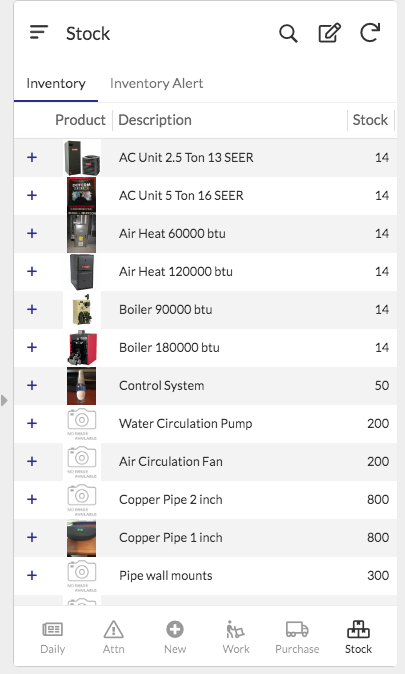
- Mark as New
- Bookmark
- Subscribe
- Mute
- Subscribe to RSS Feed
- Permalink
- Report Inappropriate Content
- Mark as New
- Bookmark
- Subscribe
- Mute
- Subscribe to RSS Feed
- Permalink
- Report Inappropriate Content
Sorry for answering so late.
Thank you very much for sharing this tip ! That does not do exactly what I would like to, even if this is very close, because I need to keep the items grouped as in my screenshot (unless I misunderstand what you say).
Nonetheless, I think that could be useful for a further project.
Have a great day
Aurelien
- Mark as New
- Bookmark
- Subscribe
- Mute
- Subscribe to RSS Feed
- Permalink
- Report Inappropriate Content
- Mark as New
- Bookmark
- Subscribe
- Mute
- Subscribe to RSS Feed
- Permalink
- Report Inappropriate Content
If I understood your original post correctly, you wanted to remove the overlay Action button and instead add the action to each row. The examples were simply to illustrate that you CAN add Inline Actions to each row on your grouped table. Whether you have the rows grouped or not is a separate function.
- Mark as New
- Bookmark
- Subscribe
- Mute
- Subscribe to RSS Feed
- Permalink
- Report Inappropriate Content
- Mark as New
- Bookmark
- Subscribe
- Mute
- Subscribe to RSS Feed
- Permalink
- Report Inappropriate Content
Hi John,
Yoiu have provided a very fitting example of adding thru’ inline actions. This is an appropriate way to include inline actions.
I could be incorrect in my understanding, but to me it sounds that @dev wishes to add an overlay Add action to the child table’s table view ( Details Mvts) on the right hand side in picture shared by him. With this overlay Add action in child table 's table view, he wishes to add records to the parent table (MVTS Outillages) and thereby he wishes to totally do away with the parent table view on the left hand side picture shared by him. To me it sounds that @dev wishes to manage parent table and child table additions through one view (Details Mvts) of child table on the right hand side.
If it is so, I may request @dev to try the following
- Add an overlay position action in the child table of type" App:go to another view within the app" with expression in Target field something like LINKTOVIEW(“MVTs Outillages_Form”) . Here “MVTs Outillages_Form” is the form view of the parent table.
The Only if this condition is true setting for this action can be CONTEXT (“View”)= “Details Mvts”
- Hide the child table "Detailss Mvts"s overlay add action by condition something like CONTEXT (“View”)<> “Details Mvts”
Hope this helps.
- Mark as New
- Bookmark
- Subscribe
- Mute
- Subscribe to RSS Feed
- Permalink
- Report Inappropriate Content
- Mark as New
- Bookmark
- Subscribe
- Mute
- Subscribe to RSS Feed
- Permalink
- Report Inappropriate Content
Oh, I took this comment above to mean he wanted something other than an overlay button with the reason being that with an overlay button you CANNOT know which row, and therefore which parent, to interact with.
With an Inline Action, you will have row information with which to pre-populate into the new Form - including parent info if present.
- Mark as New
- Bookmark
- Subscribe
- Mute
- Subscribe to RSS Feed
- Permalink
- Report Inappropriate Content
- Mark as New
- Bookmark
- Subscribe
- Mute
- Subscribe to RSS Feed
- Permalink
- Report Inappropriate Content
Perfect @WillowMobileSystems
One small add: You don’t need to create an extra VC. You could also use your Key column which usually is hidden.
Inline Actions have the side effect to remove the Table Header, so you don’t have to worry about the header name.
- Mark as New
- Bookmark
- Subscribe
- Mute
- Subscribe to RSS Feed
- Permalink
- Report Inappropriate Content
- Mark as New
- Bookmark
- Subscribe
- Mute
- Subscribe to RSS Feed
- Permalink
- Report Inappropriate Content
Correct. Doesn’t need to be a VC, and when you attach to any other column the normal data is hidden, the header is hidden and the icon displayed instead.
Also, I have two and in some cases three Inline Actions to show simultaneously. If they are all attached to the same column the total width ends up being greater than if I use 3 separate VC columns defined as COLOR. Go Figure!! This is the main reason why I just use a dedicated VC for each Action
- Mark as New
- Bookmark
- Subscribe
- Mute
- Subscribe to RSS Feed
- Permalink
- Report Inappropriate Content
- Mark as New
- Bookmark
- Subscribe
- Mute
- Subscribe to RSS Feed
- Permalink
- Report Inappropriate Content
Awesome idea John. Can you please post a screenshot?
- Mark as New
- Bookmark
- Subscribe
- Mute
- Subscribe to RSS Feed
- Permalink
- Report Inappropriate Content
- Mark as New
- Bookmark
- Subscribe
- Mute
- Subscribe to RSS Feed
- Permalink
- Report Inappropriate Content
Actually, there are two images above.
One shows adding the “plus” icon action - for use in an Interactive Dashboard to add a new record.
The other is the addition of Edit and Delete Actions in an Inline Table when viewing in Detail View. Its a workaround for that problem of “editing a child record directly and getting the Parent record to update as well”.
When I enter Edit mode, Form view, those Inline Action icons look like the image below (different data but same idea). You can see how the columns (there are two of them before the Product column) “narrowed down” even more.
- Mark as New
- Bookmark
- Subscribe
- Mute
- Subscribe to RSS Feed
- Permalink
- Report Inappropriate Content
- Mark as New
- Bookmark
- Subscribe
- Mute
- Subscribe to RSS Feed
- Permalink
- Report Inappropriate Content
Hi @WillowMobileSystems and @Suvrutt_Gurjar
Thank you very much for your help !
It was indeed a misunderstanding, and @Suvrutt_Gurjar got it : I tried his tip, and that perfectly matches what I was trying to do. Awesome !
I actually didn’t need to operate the second point, as what to display is the child table “Details Mvts”. I just removed the “Mvts Outillages” view.
Thank you -again- to both of you for your involvement in helping me and your insight !!!
Have a great day
Aurelien
-
Account
1,673 -
App Management
3,071 -
AppSheet
1 -
Automation
10,291 -
Bug
966 -
Data
9,657 -
Errors
5,718 -
Expressions
11,750 -
General Miscellaneous
1 -
Google Cloud Deploy
1 -
image and text
1 -
Integrations
1,599 -
Intelligence
578 -
Introductions
85 -
Other
2,881 -
Photos
1 -
Resources
534 -
Security
827 -
Templates
1,300 -
Users
1,551 -
UX
9,094
- « Previous
- Next »
| User | Count |
|---|---|
| 44 | |
| 29 | |
| 23 | |
| 20 | |
| 15 |

 Twitter
Twitter