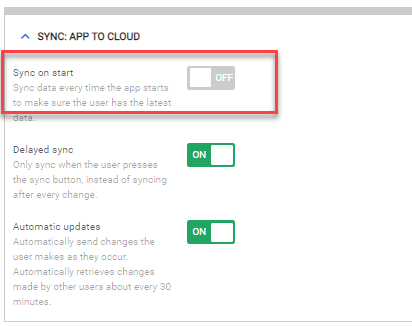- AppSheet
- AppSheet Forum
- AppSheet Q&A
- Caching General Inquiry
- Subscribe to RSS Feed
- Mark Topic as New
- Mark Topic as Read
- Float this Topic for Current User
- Bookmark
- Subscribe
- Mute
- Printer Friendly Page
- Mark as New
- Bookmark
- Subscribe
- Mute
- Subscribe to RSS Feed
- Permalink
- Report Inappropriate Content
- Mark as New
- Bookmark
- Subscribe
- Mute
- Subscribe to RSS Feed
- Permalink
- Report Inappropriate Content
Hey all,
Please pardon the fact that I am an extreme novice when it comes to this subject. I am wondering, is there some user setting that I need to change to control the cache “behavior” of my app, or does the app automatically cache when a user syncs the app?
Also, I noticed that one of the system functions in my app is called “Cache”, when my user clicks this action, what is it doing effectively? It seems that if the system is already going to cache when we sync the app, then what is the benefit of the action button?
Again, please pardon my “green”-ness…
I just had a green smoothie.
Wesley Whitaker
Nimble Transport
Solved! Go to Solution.
- Mark as New
- Bookmark
- Subscribe
- Mute
- Subscribe to RSS Feed
- Permalink
- Report Inappropriate Content
- Mark as New
- Bookmark
- Subscribe
- Mute
- Subscribe to RSS Feed
- Permalink
- Report Inappropriate Content
Hello mate,
We have to be bit careful to talk about cache and sync stuffs. It is absolutely upto app creator to determine how you would like Appsheet app to behave .
When you access to app, i.e. launch app, then your device (mobile phone, laptop whatever) will start to read the data from the data source and then cache (keep) to that device storage, which is usually browser storage.
Thats because appsheet app can keep working even after you lose the connectivity to the internet, as the app keeps working based on the cached data on the device. While you are off the line, but you made the change the data, for instance, add new data, edit, delete whatsoever, it is tentatively stored within the device along with the cached data. Once the connectivity is recovered, then Appsheet is smart enough to start to push that change in data onto the backend server.
Then to address your query, then it is depending on what you want to achieve?
When your app users access to your app, you want to make sure to present the most latest data from the backend?
Then you should set “sync upon start” option to be turned on. By doing so, when your app user launch app, it always start to sync and present the most up-to-date date at the end.
If we set this turned off, then it is not guaranteed the app user are seeing the most latest data, as it is showing the most recent “cached” data out of the device.
On that setting, user need to explicitly “sync” the app to make sure they are accessing the most latest.
Downside of this setting is to take a while (but secs) to launch the app…
Your apps user may start to claim it takes bit of time and frastraction as it take 10 secs whenever they lanuch app. But it is unavoidable to make sure user viewing the most latest data upon starting app. It is kinda of trade-off.
Based on that, you decide where you put your priority. Start app fast ? Then dont turn on that setting on. Rely on the cache data, if your app is not frequently being updated.
To the contrary, the data is frequently updated and you want to make sure to present the latest data to the app user, i recomment you set the setting being turned on.
- Mark as New
- Bookmark
- Subscribe
- Mute
- Subscribe to RSS Feed
- Permalink
- Report Inappropriate Content
- Mark as New
- Bookmark
- Subscribe
- Mute
- Subscribe to RSS Feed
- Permalink
- Report Inappropriate Content
Hello mate,
We have to be bit careful to talk about cache and sync stuffs. It is absolutely upto app creator to determine how you would like Appsheet app to behave .
When you access to app, i.e. launch app, then your device (mobile phone, laptop whatever) will start to read the data from the data source and then cache (keep) to that device storage, which is usually browser storage.
Thats because appsheet app can keep working even after you lose the connectivity to the internet, as the app keeps working based on the cached data on the device. While you are off the line, but you made the change the data, for instance, add new data, edit, delete whatsoever, it is tentatively stored within the device along with the cached data. Once the connectivity is recovered, then Appsheet is smart enough to start to push that change in data onto the backend server.
Then to address your query, then it is depending on what you want to achieve?
When your app users access to your app, you want to make sure to present the most latest data from the backend?
Then you should set “sync upon start” option to be turned on. By doing so, when your app user launch app, it always start to sync and present the most up-to-date date at the end.
If we set this turned off, then it is not guaranteed the app user are seeing the most latest data, as it is showing the most recent “cached” data out of the device.
On that setting, user need to explicitly “sync” the app to make sure they are accessing the most latest.
Downside of this setting is to take a while (but secs) to launch the app…
Your apps user may start to claim it takes bit of time and frastraction as it take 10 secs whenever they lanuch app. But it is unavoidable to make sure user viewing the most latest data upon starting app. It is kinda of trade-off.
Based on that, you decide where you put your priority. Start app fast ? Then dont turn on that setting on. Rely on the cache data, if your app is not frequently being updated.
To the contrary, the data is frequently updated and you want to make sure to present the latest data to the app user, i recomment you set the setting being turned on.
- Mark as New
- Bookmark
- Subscribe
- Mute
- Subscribe to RSS Feed
- Permalink
- Report Inappropriate Content
- Mark as New
- Bookmark
- Subscribe
- Mute
- Subscribe to RSS Feed
- Permalink
- Report Inappropriate Content
Koichi San,
Thank you oh so much!! ![]()
![]()
![]()
![]()
![]()
- Mark as New
- Bookmark
- Subscribe
- Mute
- Subscribe to RSS Feed
- Permalink
- Report Inappropriate Content
- Mark as New
- Bookmark
- Subscribe
- Mute
- Subscribe to RSS Feed
- Permalink
- Report Inappropriate Content
Always pleasure.
- Mark as New
- Bookmark
- Subscribe
- Mute
- Subscribe to RSS Feed
- Permalink
- Report Inappropriate Content
- Mark as New
- Bookmark
- Subscribe
- Mute
- Subscribe to RSS Feed
- Permalink
- Report Inappropriate Content
You’re like the AppSheet Samurai! ![]()
- Mark as New
- Bookmark
- Subscribe
- Mute
- Subscribe to RSS Feed
- Permalink
- Report Inappropriate Content
- Mark as New
- Bookmark
- Subscribe
- Mute
- Subscribe to RSS Feed
- Permalink
- Report Inappropriate Content
I m just one of Appsheet users, like you, haha.
-
Account
1,673 -
App Management
3,072 -
AppSheet
1 -
Automation
10,293 -
Bug
967 -
Data
9,657 -
Errors
5,719 -
Expressions
11,750 -
General Miscellaneous
1 -
Google Cloud Deploy
1 -
image and text
1 -
Integrations
1,599 -
Intelligence
578 -
Introductions
85 -
Other
2,882 -
Photos
1 -
Resources
535 -
Security
827 -
Templates
1,300 -
Users
1,551 -
UX
9,096
- « Previous
- Next »
| User | Count |
|---|---|
| 44 | |
| 29 | |
| 23 | |
| 20 | |
| 15 |

 Twitter
Twitter