This website uses Cookies. Click Accept to agree to our website's cookie use as described in our Privacy Policy. Click Preferences to customize your cookie settings.
Turn on suggestions
Auto-suggest helps you quickly narrow down your search results by suggesting possible matches as you type.
Showing results for
- AppSheet
- AppSheet Forum
- AppSheet Q&A
- Calculate age in days at end of each month
Topic Options
- Subscribe to RSS Feed
- Mark Topic as New
- Mark Topic as Read
- Float this Topic for Current User
- Bookmark
- Subscribe
- Mute
- Printer Friendly Page
Solved

Post Options
- Mark as New
- Bookmark
- Subscribe
- Mute
- Subscribe to RSS Feed
- Permalink
- Report Inappropriate Content
Reply posted on
--/--/---- --:-- AM
Post Options
- Mark as New
- Bookmark
- Subscribe
- Mute
- Subscribe to RSS Feed
- Permalink
- Report Inappropriate Content
Been searching for several days and can’t seem to get this calculation.
I know that in google sheets this returns days between today and end of month
=EOMONTH( TODAY() , 0) - TODAY()
I’m trying to have a conditional format
if something is 50 days old today but will be 75 days or older ——RED
Second criteria if it was purchased from a specific vendor mark YEllow at 60 days instead of 75
0
4
522
Topic Labels
- Labels:
-
Data
4 REPLIES 4
Post Options
- Mark as New
- Bookmark
- Subscribe
- Mute
- Subscribe to RSS Feed
- Permalink
- Report Inappropriate Content
Reply posted on
--/--/---- --:-- AM
Post Options
- Mark as New
- Bookmark
- Subscribe
- Mute
- Subscribe to RSS Feed
- Permalink
- Report Inappropriate Content
@Roger_Dalomba
For the 1st condition:
AND(
TODAY() - [YourDateColumn] = 50,
EOMONTH(TODAY(),0) - [YourDateColumn] >= 75
)
For the 2nd condition:
AND(
TODAY() - [YourDateColumn] = 60,
[Vendor] = "Some Vendor Name"
)
Post Options
- Mark as New
- Bookmark
- Subscribe
- Mute
- Subscribe to RSS Feed
- Permalink
- Report Inappropriate Content
Reply posted on
--/--/---- --:-- AM
Post Options
- Mark as New
- Bookmark
- Subscribe
- Mute
- Subscribe to RSS Feed
- Permalink
- Report Inappropriate Content
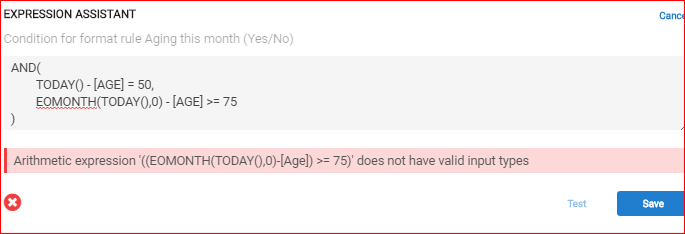
Post Options
- Mark as New
- Bookmark
- Subscribe
- Mute
- Subscribe to RSS Feed
- Permalink
- Report Inappropriate Content
Reply posted on
--/--/---- --:-- AM
Post Options
- Mark as New
- Bookmark
- Subscribe
- Mute
- Subscribe to RSS Feed
- Permalink
- Report Inappropriate Content
@Roger_Dalomba
What type is your [AGE] column? Number?? If so, you cannot subtract a number from a date and return a number value
Post Options
- Mark as New
- Bookmark
- Subscribe
- Mute
- Subscribe to RSS Feed
- Permalink
- Report Inappropriate Content
Reply posted on
--/--/---- --:-- AM
Post Options
- Mark as New
- Bookmark
- Subscribe
- Mute
- Subscribe to RSS Feed
- Permalink
- Report Inappropriate Content
Yes it is a number … so I have to subtract from
(Date in) date I received the item?
Will try thx
Top Labels in this Space
-
Account
1,672 -
App Management
3,067 -
AppSheet
1 -
Automation
10,288 -
Bug
966 -
Data
9,653 -
Errors
5,717 -
Expressions
11,744 -
General Miscellaneous
1 -
Google Cloud Deploy
1 -
image and text
1 -
Integrations
1,599 -
Intelligence
578 -
Introductions
85 -
Other
2,880 -
Photos
1 -
Resources
534 -
Security
827 -
Templates
1,300 -
Users
1,551 -
UX
9,094
- « Previous
- Next »
Top Solution Authors
| User | Count |
|---|---|
| 40 | |
| 29 | |
| 22 | |
| 20 | |
| 15 |

 Twitter
Twitter