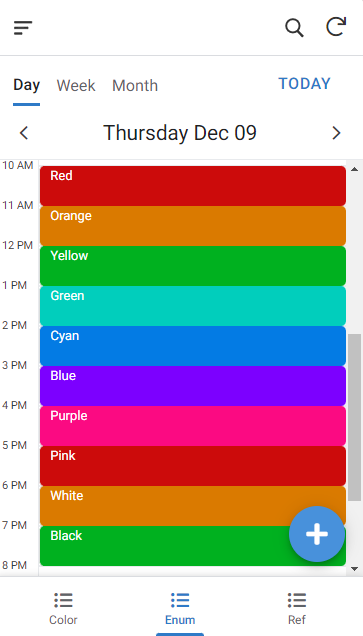This website uses Cookies. Click Accept to agree to our website's cookie use as described in our Privacy Policy. Click Preferences to customize your cookie settings.
Turn on suggestions
Auto-suggest helps you quickly narrow down your search results by suggesting possible matches as you type.
Showing results for
- AppSheet
- AppSheet Forum
- AppSheet Q&A
- Calendar Category / Color inconsistent
Topic Options
- Subscribe to RSS Feed
- Mark Topic as New
- Mark Topic as Read
- Float this Topic for Current User
- Bookmark
- Subscribe
- Mute
- Printer Friendly Page
Solved

Post Options
- Mark as New
- Bookmark
- Subscribe
- Mute
- Subscribe to RSS Feed
- Permalink
- Report Inappropriate Content
Reply posted on
--/--/---- --:-- AM
Post Options
- Mark as New
- Bookmark
- Subscribe
- Mute
- Subscribe to RSS Feed
- Permalink
- Report Inappropriate Content
Please see my Test App “Calendar Color” on my Portfolio.
I use 3 views to demonstrate how to control the calendar colors.
In the Calendar’s view, the Category controls the colors.
Color
- Here I use the column type “Color”.
- In the Editor I can only add these 8 colors: Red, Orange, Yellow, Green, Blue, Purple, White, Black
- These are the colors mentioned here under “Color”.
- But in my sheet, I have 2 additional colors: Cyan and Pink
- This goes in line with the colors we have in format rules
- The calendar view would respect all 10 colors
Request
Please add Cyan and Pink to the Color column type.
Enum
- Here I use the column type “Enum”.
- In the Editor I can add all 10 colors.
- But the calendar view respects only 7 colors: Red, Orange, Green, Cyan, Blue, Purple, Pink
- 3 Colors are missing: Yellow, White, Black
Request
Please bring the color and the enum column type in one line.
Ref
- Here I use a Ref Table.
- The outcome is the same as with Enum.
3 REPLIES 3
Post Options
- Mark as New
- Bookmark
- Subscribe
- Mute
- Subscribe to RSS Feed
- Permalink
- Report Inappropriate Content
Reply posted on
--/--/---- --:-- AM
Post Options
- Mark as New
- Bookmark
- Subscribe
- Mute
- Subscribe to RSS Feed
- Permalink
- Report Inappropriate Content
Escalated.
Post Options
- Mark as New
- Bookmark
- Subscribe
- Mute
- Subscribe to RSS Feed
- Permalink
- Report Inappropriate Content
Reply posted on
--/--/---- --:-- AM
Post Options
- Mark as New
- Bookmark
- Subscribe
- Mute
- Subscribe to RSS Feed
- Permalink
- Report Inappropriate Content
Thanks to the AppSheet Team, everything is fixed.
Beside this one:
Post Options
- Mark as New
- Bookmark
- Subscribe
- Mute
- Subscribe to RSS Feed
- Permalink
- Report Inappropriate Content
Reply posted on
--/--/---- --:-- AM
Post Options
- Mark as New
- Bookmark
- Subscribe
- Mute
- Subscribe to RSS Feed
- Permalink
- Report Inappropriate Content
Yes, I would like if Cyan, Pink, and Grey were in the allowed colours too. Right now the app won't even load with those in the list. I get a "Column Name 'Color' in Schema 'TaskRecord_DataSheet_Schema' of Column Type 'Color' contains illegal Enum value 'Pink'" error in the editor.
Top Labels in this Space
-
!
1 -
Account
1,680 -
App Management
3,117 -
AppSheet
1 -
Automation
10,339 -
Bug
986 -
Data
9,696 -
Errors
5,746 -
Expressions
11,812 -
General Miscellaneous
1 -
Google Cloud Deploy
1 -
image and text
1 -
Integrations
1,615 -
Intelligence
578 -
Introductions
85 -
Other
2,916 -
Photos
1 -
Resources
541 -
Security
830 -
Templates
1,309 -
Users
1,562 -
UX
9,126
- « Previous
- Next »
Top Solution Authors
| User | Count |
|---|---|
| 43 | |
| 34 | |
| 27 | |
| 23 | |
| 15 |

 Twitter
Twitter