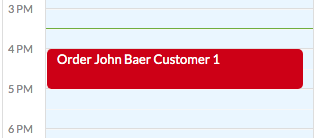- AppSheet
- AppSheet Forum
- AppSheet Q&A
- Calendar Formatting
- Subscribe to RSS Feed
- Mark Topic as New
- Mark Topic as Read
- Float this Topic for Current User
- Bookmark
- Subscribe
- Mute
- Printer Friendly Page
- Mark as New
- Bookmark
- Subscribe
- Mute
- Subscribe to RSS Feed
- Permalink
- Report Inappropriate Content
- Mark as New
- Bookmark
- Subscribe
- Mute
- Subscribe to RSS Feed
- Permalink
- Report Inappropriate Content
Hi all, small question of how I could format the text within my calendar timeslots. From the image you can see that the text is appearing horizontally, is there any way to break this up and have each “field” to appear on its own row? E.g.
Order: ***** ;
Gate No: * ;
Supplier: ****** ;
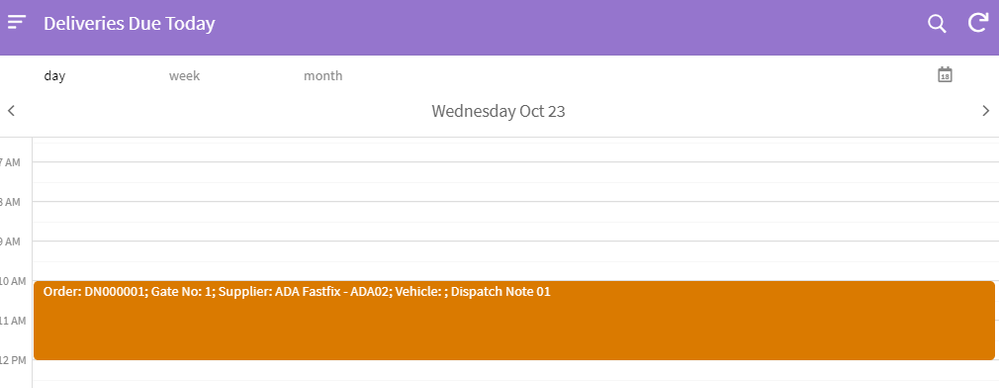
- Labels:
-
UX
- Mark as New
- Bookmark
- Subscribe
- Mute
- Subscribe to RSS Feed
- Permalink
- Report Inappropriate Content
- Mark as New
- Bookmark
- Subscribe
- Mute
- Subscribe to RSS Feed
- Permalink
- Report Inappropriate Content
In order to break concatenated values onto separate lines, we would need the capability to also insert what is know as a NEWLINE. Basically, just a carriage return. I do not believe we have the capability within AppSheet.
Even if present, I am not sure how the Calendar would show multi-line text. I didn’t have a good way to test it quickly.
- Mark as New
- Bookmark
- Subscribe
- Mute
- Subscribe to RSS Feed
- Permalink
- Report Inappropriate Content
- Mark as New
- Bookmark
- Subscribe
- Mute
- Subscribe to RSS Feed
- Permalink
- Report Inappropriate Content
Newlines (line-breaks) can only occur in LongText columns; elsewhere, they are converted to spaces.
CONCATENATE(
"These are
on separate", "
",
"lines"
)
SUBSTITUTE([LongText], "; ", ";
")
- Mark as New
- Bookmark
- Subscribe
- Mute
- Subscribe to RSS Feed
- Permalink
- Report Inappropriate Content
- Mark as New
- Bookmark
- Subscribe
- Mute
- Subscribe to RSS Feed
- Permalink
- Report Inappropriate Content
Hey @Steve! I’m not clear. The ask is to take 3 separate fields and concatenate them so they are part of a single field but show on different lines.
Are you saying that if we insert a semi-colon with NO spaces and assign the concatenate result to a Virtual Column of type = LONGTEXT, the concatenated items will show on separate lines?
- Mark as New
- Bookmark
- Subscribe
- Mute
- Subscribe to RSS Feed
- Permalink
- Report Inappropriate Content
- Mark as New
- Bookmark
- Subscribe
- Mute
- Subscribe to RSS Feed
- Permalink
- Report Inappropriate Content
CONCATENATE([Column 1], "
", [Column 2], "
", [Column 3])
Note carefully the quoted newline:
"
"
quote-newline-quote
- Mark as New
- Bookmark
- Subscribe
- Mute
- Subscribe to RSS Feed
- Permalink
- Report Inappropriate Content
- Mark as New
- Bookmark
- Subscribe
- Mute
- Subscribe to RSS Feed
- Permalink
- Report Inappropriate Content
Thanks!! I know this is long after initial post but it helped me out! Here is how I used it…
In my case I had 4 columns Phone, Move Date, Job Status, Move ETA… Here is how I concatenated them with a line break after each column.
CONCATENATE(
"Phone: ", [Phone] , "
", "Move Date: “, [Move Date],”
", "Job Status: “, [Job Status],”
", "ETA: ", [Move ETA]
)
- Mark as New
- Bookmark
- Subscribe
- Mute
- Subscribe to RSS Feed
- Permalink
- Report Inappropriate Content
- Mark as New
- Bookmark
- Subscribe
- Mute
- Subscribe to RSS Feed
- Permalink
- Report Inappropriate Content
Well done!
- Mark as New
- Bookmark
- Subscribe
- Mute
- Subscribe to RSS Feed
- Permalink
- Report Inappropriate Content
- Mark as New
- Bookmark
- Subscribe
- Mute
- Subscribe to RSS Feed
- Permalink
- Report Inappropriate Content
Basically, new lines are only support in columns of type LongText. And the only way to force AppSheet to trigger a new line is by literally having a string start on one line, hit enter to start a new line, and then close the string as in @Steve’s example above. And as a further example, you could turn it into a bullet list like so:
CONCATENATE("● ",[Column 1], "
● ", [Column 2], "
● ", [Column 3])- Mark as New
- Bookmark
- Subscribe
- Mute
- Subscribe to RSS Feed
- Permalink
- Report Inappropriate Content
- Mark as New
- Bookmark
- Subscribe
- Mute
- Subscribe to RSS Feed
- Permalink
- Report Inappropriate Content
Yep. Got it! Trying it out now. @Sarah_Keown - Is it clear what you can try?
- Mark as New
- Bookmark
- Subscribe
- Mute
- Subscribe to RSS Feed
- Permalink
- Report Inappropriate Content
- Mark as New
- Bookmark
- Subscribe
- Mute
- Subscribe to RSS Feed
- Permalink
- Report Inappropriate Content
@Sarah_Keown I tried the above suggestion out on a Calendar event. Sadly, it does not display on multiple lines.
it must be that the data is converted to Text and newlines substituted with spaces as @Steve pointed out above. Maybe a Feature Request is in order?
On the bright side, the popup (shown in the editor or in the browser version when hovering) DOES show the data on separate lines (I couldn’t capture the screen shot of it).
The Calendar Event label - a LongText with Newlines - still displays on a single line
- Mark as New
- Bookmark
- Subscribe
- Mute
- Subscribe to RSS Feed
- Permalink
- Report Inappropriate Content
- Mark as New
- Bookmark
- Subscribe
- Mute
- Subscribe to RSS Feed
- Permalink
- Report Inappropriate Content
In this instance, I’m not super surprised. The view itself is probably constraining the LongText. I believe this would be strongly considered as a feature request since this type of feature is already, and has been for a while, present in other calendar based apps. The team responsible for the UX overhauls may even already be attempting to add it as they modernize the views more. I would @ one of them, but I don’t remember their names, so I would guess it wouldn’t hurt to swap this over to feature request.
- Mark as New
- Bookmark
- Subscribe
- Mute
- Subscribe to RSS Feed
- Permalink
- Report Inappropriate Content
- Mark as New
- Bookmark
- Subscribe
- Mute
- Subscribe to RSS Feed
- Permalink
- Report Inappropriate Content
Thank you all for the replies ![]() I might consider a feature request sometime, as I did notice the popup was written properly when hovering over the slot, however on a tablet device you cannot see it as clearly.
I might consider a feature request sometime, as I did notice the popup was written properly when hovering over the slot, however on a tablet device you cannot see it as clearly.
- Mark as New
- Bookmark
- Subscribe
- Mute
- Subscribe to RSS Feed
- Permalink
- Report Inappropriate Content
- Mark as New
- Bookmark
- Subscribe
- Mute
- Subscribe to RSS Feed
- Permalink
- Report Inappropriate Content
I would also be in need of this feature.
-
Account
1,675 -
App Management
3,082 -
AppSheet
1 -
Automation
10,303 -
Bug
974 -
Data
9,664 -
Errors
5,721 -
Expressions
11,763 -
General Miscellaneous
1 -
Google Cloud Deploy
1 -
image and text
1 -
Integrations
1,603 -
Intelligence
578 -
Introductions
85 -
Other
2,891 -
Photos
1 -
Resources
535 -
Security
827 -
Templates
1,301 -
Users
1,555 -
UX
9,106
- « Previous
- Next »
| User | Count |
|---|---|
| 43 | |
| 29 | |
| 23 | |
| 21 | |
| 13 |

 Twitter
Twitter