- AppSheet
- AppSheet Forum
- AppSheet Q&A
- Calendar UX Event Action
- Subscribe to RSS Feed
- Mark Topic as New
- Mark Topic as Read
- Float this Topic for Current User
- Bookmark
- Subscribe
- Mute
- Printer Friendly Page
- Mark as New
- Bookmark
- Subscribe
- Mute
- Subscribe to RSS Feed
- Permalink
- Report Inappropriate Content
- Mark as New
- Bookmark
- Subscribe
- Mute
- Subscribe to RSS Feed
- Permalink
- Report Inappropriate Content
Hi All,
Not sure if this is a bug or operating as intended…
I have noticed in the Calendar UX, there is no “Event Actions” section (i have a calendar based on a slice). When I click on an event, it takes me to a detail page I can’t control or find (even in the system views).
Anyone have any advice or workarounds?
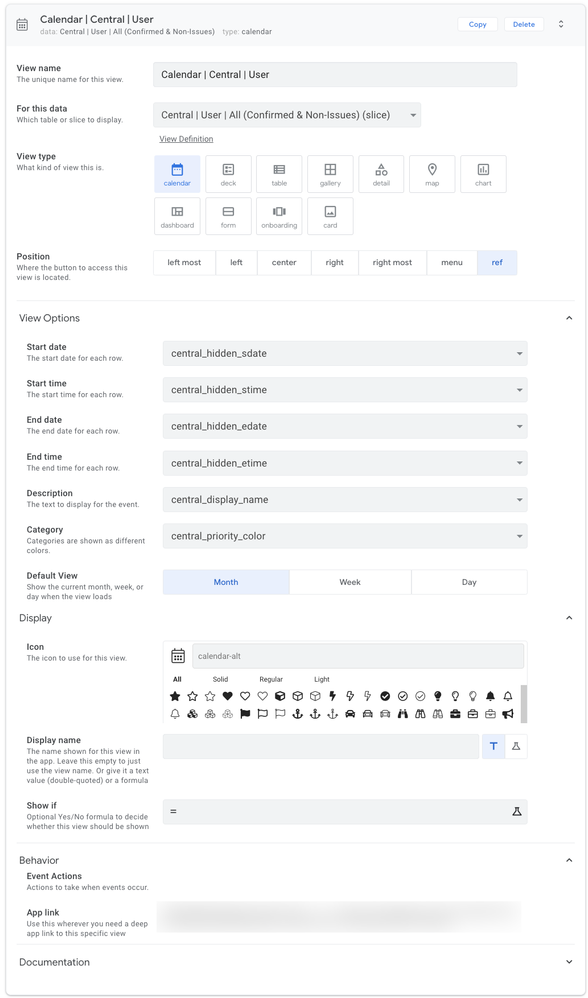
- Labels:
-
Automation
-
UX
- Mark as New
- Bookmark
- Subscribe
- Mute
- Subscribe to RSS Feed
- Permalink
- Report Inappropriate Content
- Mark as New
- Bookmark
- Subscribe
- Mute
- Subscribe to RSS Feed
- Permalink
- Report Inappropriate Content
Hi @Ms_Margo
When you click on a calendar event (when the calendar is shown for the Day or Week), it should open a Detail View, either a System View or one you created.
Under the emulator, the name of the View and the name of the Table are indicated. If you click on the name of the View, it should take you on the editor side to the right View component - as illustrated in my screenshot.
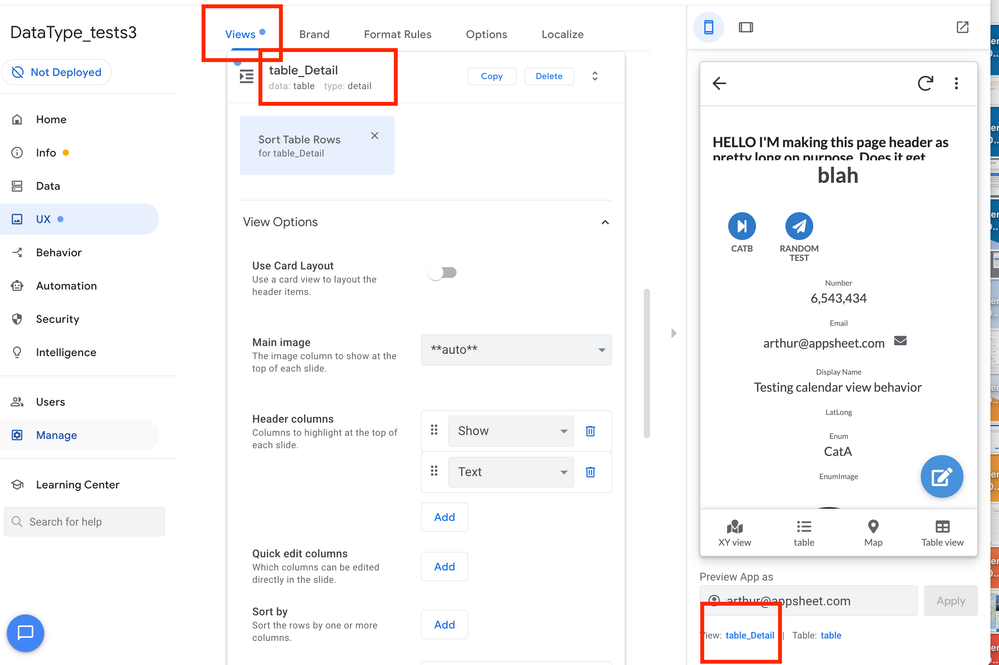
Without further information, it’s going to be difficult to give more guidance.
In the meantime, I’ll change this thread to a question; I understood your question, but I don’t think it’s a feature request.
- Mark as New
- Bookmark
- Subscribe
- Mute
- Subscribe to RSS Feed
- Permalink
- Report Inappropriate Content
- Mark as New
- Bookmark
- Subscribe
- Mute
- Subscribe to RSS Feed
- Permalink
- Report Inappropriate Content
Hiya - what happens in the emulator is different that what is happening in the app. I was hoping to control the view with the Event Action but it isn’t available.
Anyone else having the same issue?
- Mark as New
- Bookmark
- Subscribe
- Mute
- Subscribe to RSS Feed
- Permalink
- Report Inappropriate Content
- Mark as New
- Bookmark
- Subscribe
- Mute
- Subscribe to RSS Feed
- Permalink
- Report Inappropriate Content
Yeap, same problem. when i click in calendare view (slice) event, i need use action to change another view in same app by event id’s at simple formula CONCATENATE("#view=”,ENCODEURL(“sheet1”),"&row=",[id]). This action i can choose in Slice menu, but and this way dosn’t work and after click open calendar-detail, but not sheet-detail
-
Account
1,672 -
App Management
3,067 -
AppSheet
1 -
Automation
10,284 -
Bug
965 -
Data
9,652 -
Errors
5,714 -
Expressions
11,740 -
General Miscellaneous
1 -
Google Cloud Deploy
1 -
image and text
1 -
Integrations
1,598 -
Intelligence
578 -
Introductions
85 -
Other
2,880 -
Photos
1 -
Resources
534 -
Security
826 -
Templates
1,300 -
Users
1,551 -
UX
9,094
- « Previous
- Next »
| User | Count |
|---|---|
| 39 | |
| 25 | |
| 22 | |
| 20 | |
| 15 |

 Twitter
Twitter