- AppSheet
- Feature Ideas
- Calendar View - Use the same color scheme for the ...
- Subscribe to RSS Feed
- Mark as New
- Mark as Read
- Bookmark
- Subscribe
- Printer Friendly Page
- Report Inappropriate Content
- Mark as New
- Bookmark
- Subscribe
- Mute
- Subscribe to RSS Feed
- Permalink
- Report Inappropriate Content
I have a Calendar view named Schedule. I display it as a standalone view in the Menu but ALSO include the same define view in a Daily Dashboard view. The color scheme for the Category items used between the two are different for the same scheduled items. (see images below).
The design of the calendar uses the same color for each Category item within the view. When the color scheme changes for same view shown two different ways, it is confusing to the client when they begin to rely on the color for identifying anomalies within the scheduled items.
I would like to request that when a defined Calendar view is used in multiple places, that an identical color scheme is replicated between them to maintain cohesion.
It would be even more useful if this color scheme was carried across different views for the same Category items. For example, if I had an Estimate Schedule and a separate Work Order schedule but used Technician as the Category for both, I’d like to see all items for the same Technician represented by a dedicated color across both these views.
Below are the Schedule view and the Dashboard using the Schedule view.
Technician 9 is green in the top but red in the bottom, while a different technician is also red in the top. I understand that these are simply copies of the same view definition but to an end consumer they are the same and should reflect the same color scheme.
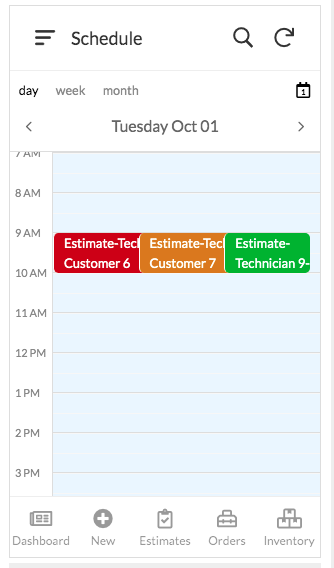
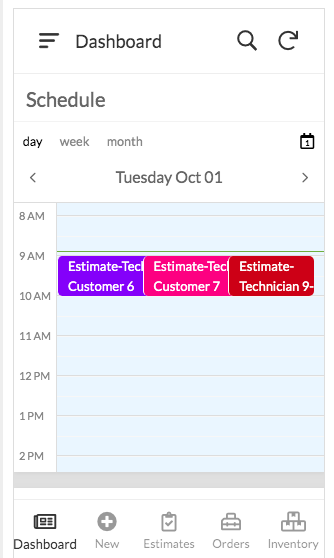

 Twitter
Twitter