- AppSheet
- AppSheet Forum
- AppSheet Q&A
- Can anyone explain why a column can be shown on a ...
- Subscribe to RSS Feed
- Mark Topic as New
- Mark Topic as Read
- Float this Topic for Current User
- Bookmark
- Subscribe
- Mute
- Printer Friendly Page
- Mark as New
- Bookmark
- Subscribe
- Mute
- Subscribe to RSS Feed
- Permalink
- Report Inappropriate Content
- Mark as New
- Bookmark
- Subscribe
- Mute
- Subscribe to RSS Feed
- Permalink
- Report Inappropriate Content
Can anyone explain why a column can be shown on a Card view but not an Onboarding view?
It is a simple Numeric column. Here it is available for the Card view so it is not hidden or anything else. Both my Onboarding view and this Test Card view are based on the same slice.
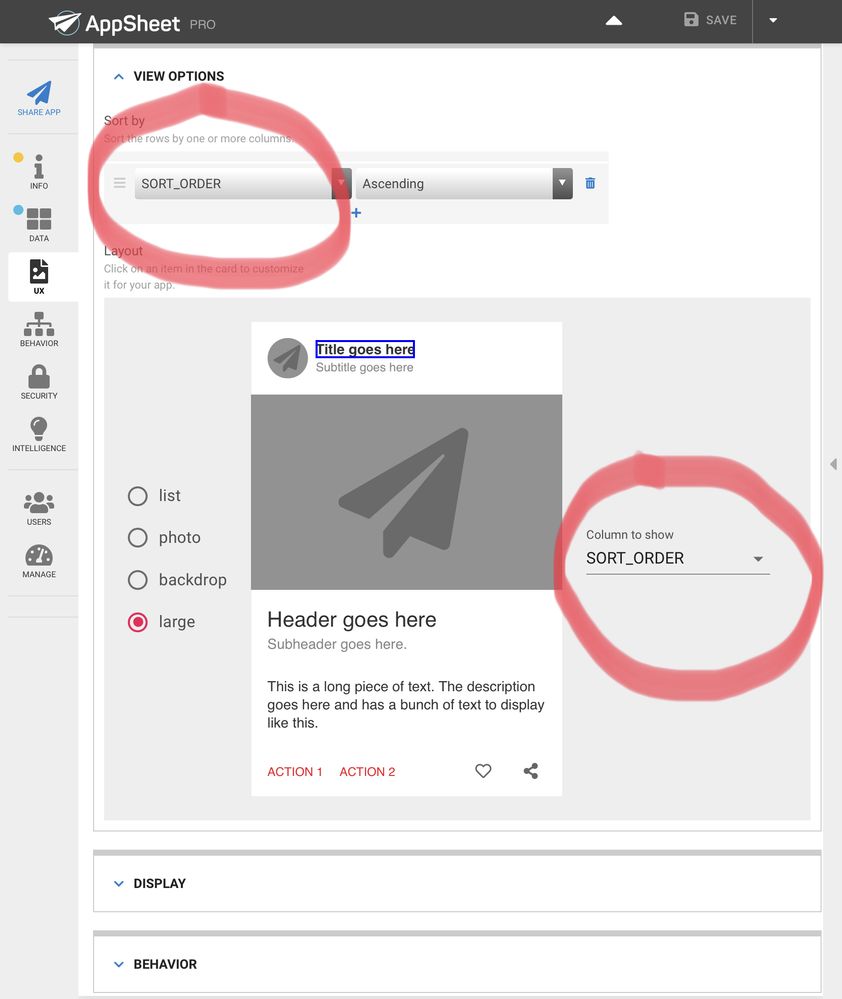
This column does not display as a choice On the onboarding view at all.
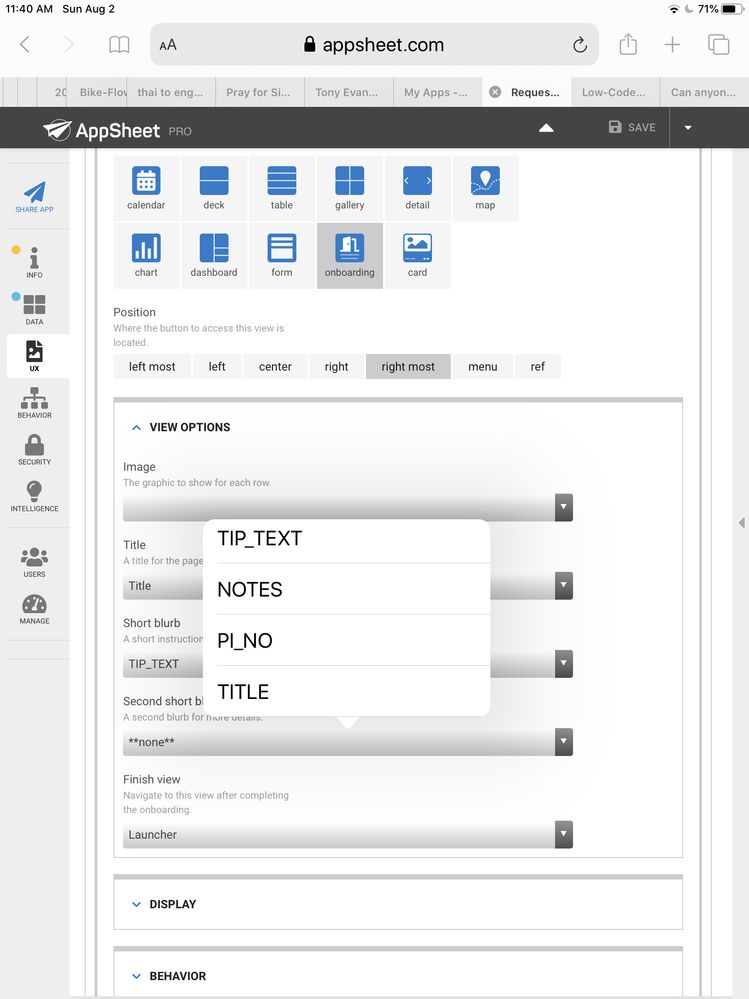
Update: after testing by creating Onboarding views from other tables with Sort_Order columns, numeric type, NONE show up to be included on an Onboarding view. @morgan Is there a reason numberic data types don’t show on an Onboarding View?
Thanks.
- Mark as New
- Bookmark
- Subscribe
- Mute
- Subscribe to RSS Feed
- Permalink
- Report Inappropriate Content
- Mark as New
- Bookmark
- Subscribe
- Mute
- Subscribe to RSS Feed
- Permalink
- Report Inappropriate Content
Hi, Lucinda,
The place I know to control if a column is selectable of not is in Data > certain data table > view column > show.
I’d suggest you checking below 2 place first…
- See if these 2 view are linked to same table or slice.
- See if there is any formula at the show property of this column.
Hope they are helping.
- Mark as New
- Bookmark
- Subscribe
- Mute
- Subscribe to RSS Feed
- Permalink
- Report Inappropriate Content
- Mark as New
- Bookmark
- Subscribe
- Mute
- Subscribe to RSS Feed
- Permalink
- Report Inappropriate Content
Thanks. Those area very good points. Unfortunately, neither help in this situation. No Show expression and both based on exact same slice. I think it might be a limitation of the Onboarding view. It happens on three different Onboarding views all based on distinct slices from distinct tables but all are set up the same. Only the data changes.
- Mark as New
- Bookmark
- Subscribe
- Mute
- Subscribe to RSS Feed
- Permalink
- Report Inappropriate Content
- Mark as New
- Bookmark
- Subscribe
- Mute
- Subscribe to RSS Feed
- Permalink
- Report Inappropriate Content
emm, that’s interesting.
Then the last thing I can image is the data type of that column. Those columns in your onboard view screenshot look like are all Text or Long Text. Probably sort_order is a different data type?
- Mark as New
- Bookmark
- Subscribe
- Mute
- Subscribe to RSS Feed
- Permalink
- Report Inappropriate Content
- Mark as New
- Bookmark
- Subscribe
- Mute
- Subscribe to RSS Feed
- Permalink
- Report Inappropriate Content
thanks! I was having issues with columns not showing up… I didn´t select them as viewable!
- Mark as New
- Bookmark
- Subscribe
- Mute
- Subscribe to RSS Feed
- Permalink
- Report Inappropriate Content
- Mark as New
- Bookmark
- Subscribe
- Mute
- Subscribe to RSS Feed
- Permalink
- Report Inappropriate Content
@morgan ^. Hi Lucinda, I"m tagging Morgan who built it. I believe he built some logic based on column type. I’m not sure if he documented it in the documentation. @Arthur_Rallu, we probably should make sure it is documented properly.
- Mark as New
- Bookmark
- Subscribe
- Mute
- Subscribe to RSS Feed
- Permalink
- Report Inappropriate Content
- Mark as New
- Bookmark
- Subscribe
- Mute
- Subscribe to RSS Feed
- Permalink
- Report Inappropriate Content
Thanks. I did more testing this morning. I changed the data type to Text and I could add it to the view. Then I changed it back to number and it remained in the view.
In this case, I was only showing the Sort_Order column to see how the Onboarding view was ordering my records.
I do find it interesting that @morgan didn’t want number field types to show. I’m curious as to the reasoning behind that.
I do really need the ability to sort the records so my instructions will appear in the correct order. For now, I sorted them in my spreadsheet but that is not effective in the long term as I have the ability to edit and add instruction records built into the app.
- Mark as New
- Bookmark
- Subscribe
- Mute
- Subscribe to RSS Feed
- Permalink
- Report Inappropriate Content
- Mark as New
- Bookmark
- Subscribe
- Mute
- Subscribe to RSS Feed
- Permalink
- Report Inappropriate Content
@morgan One more thing about Onboarding Views. When the text is more than one screenful, the user scrolls down to see it. But, when they click Next - the screen stays scrolled down so if the next page is only a little bit of text, the view looks BLANK.
Can you have the Next button force the view back to the top of the next page so all the data is visible?
I can send you screenshots if needed, or you can access my app.
- Mark as New
- Bookmark
- Subscribe
- Mute
- Subscribe to RSS Feed
- Permalink
- Report Inappropriate Content
- Mark as New
- Bookmark
- Subscribe
- Mute
- Subscribe to RSS Feed
- Permalink
- Report Inappropriate Content
Hi Lucinda,
Thanks for pointing out this inconsistency. The onboarding view is using some older logic to determine what can show or not. I’ve been more liberal with the what the card view can display. The onboarding veiw should be able to display these types – I’ll add this to my list of fixes to address.
Thanks,
Morgan
-
Account
1,672 -
App Management
3,067 -
AppSheet
1 -
Automation
10,284 -
Bug
966 -
Data
9,652 -
Errors
5,715 -
Expressions
11,740 -
General Miscellaneous
1 -
Google Cloud Deploy
1 -
image and text
1 -
Integrations
1,598 -
Intelligence
578 -
Introductions
85 -
Other
2,880 -
Photos
1 -
Resources
534 -
Security
826 -
Templates
1,300 -
Users
1,551 -
UX
9,094
- « Previous
- Next »
| User | Count |
|---|---|
| 39 | |
| 26 | |
| 23 | |
| 20 | |
| 15 |

 Twitter
Twitter