- AppSheet
- AppSheet Forum
- AppSheet Q&A
- Can anyone help me decipher my corporate dashboard...
- Subscribe to RSS Feed
- Mark Topic as New
- Mark Topic as Read
- Float this Topic for Current User
- Bookmark
- Subscribe
- Mute
- Printer Friendly Page
- Mark as New
- Bookmark
- Subscribe
- Mute
- Subscribe to RSS Feed
- Permalink
- Report Inappropriate Content
- Mark as New
- Bookmark
- Subscribe
- Mute
- Subscribe to RSS Feed
- Permalink
- Report Inappropriate Content
I know COVID-19 restrictions are limiting operations, but I am on my third month on Publisher Pro now and cannot make head or tail out of my Corporate Dashboard Log.
All I am told is " Please configure your account settings if you want AppSheet to maintain more audit history." I do not know what this means.
I do not want more audit history if I cannot make head or tail or what I have got.
Is there anyway someone can provide me with a key to understand the two charts (what are the numbers on the left? What does ‘preview’ with ‘false’ mean? Are these users people who have downloaded the app or viewing in browser?
What have I got here? Please make this accessible, inclusive and make sense to people who process visually (very likely a large portion of app creators) and who do not get meaning from words and graphs without context. A glossary of terms, or just simple terms in the first place that people outside Appsheet can understand would be good.
I have had a huge amount of struggles and miscommunication with Appsheet so my UX feedback would not be good. I do wish routemaps and navigation guides were made considering the needs of neurodiversity.
I cannot keep typing words back and forth as I am a visual processor, which makes operating my account during these times very difficult for me. Under those circumstances I will downgrade, not upgrade my spend until my expectations are properly managed.
Please give me a guide to the publisher Pro log called the Corporate Dashboard. What do I got?
Also, how can I add a title when a blue menu keeps blocking my cursor?
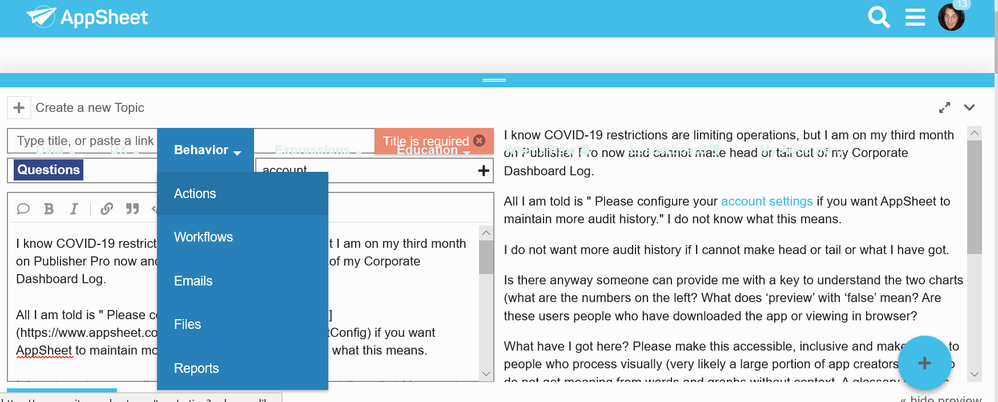
- Labels:
-
Account
-
Automation
- Mark as New
- Bookmark
- Subscribe
- Mute
- Subscribe to RSS Feed
- Permalink
- Report Inappropriate Content
- Mark as New
- Bookmark
- Subscribe
- Mute
- Subscribe to RSS Feed
- Permalink
- Report Inappropriate Content
Please contact support@appsheet.com for help with this.
-
Account
1,673 -
App Management
3,070 -
AppSheet
1 -
Automation
10,290 -
Bug
966 -
Data
9,655 -
Errors
5,717 -
Expressions
11,747 -
General Miscellaneous
1 -
Google Cloud Deploy
1 -
image and text
1 -
Integrations
1,599 -
Intelligence
578 -
Introductions
85 -
Other
2,881 -
Photos
1 -
Resources
534 -
Security
827 -
Templates
1,300 -
Users
1,551 -
UX
9,094
- « Previous
- Next »
| User | Count |
|---|---|
| 42 | |
| 29 | |
| 22 | |
| 20 | |
| 15 |

 Twitter
Twitter