- AppSheet
- AppSheet Forum
- AppSheet Q&A
- Can I attach a pre existing PDF file to an email w...
- Subscribe to RSS Feed
- Mark Topic as New
- Mark Topic as Read
- Float this Topic for Current User
- Bookmark
- Subscribe
- Mute
- Printer Friendly Page
- Mark as New
- Bookmark
- Subscribe
- Mute
- Subscribe to RSS Feed
- Permalink
- Report Inappropriate Content
- Mark as New
- Bookmark
- Subscribe
- Mute
- Subscribe to RSS Feed
- Permalink
- Report Inappropriate Content
Hi,
I’ve followed the steps from the “ClickToSendEmail” sample app and all is well until I get to the worflow where I would like to attach a file which I already store on google drive. I don’t want to use the default behaviour which seems to create PDFs on the fly. I already have a set of PDFs with link to each configured in my table. I want to uset that link to attach the file (not send the link to the file). Is there any way I can do that?
Thanks
Immy
- Labels:
-
Automation
- Mark as New
- Bookmark
- Subscribe
- Mute
- Subscribe to RSS Feed
- Permalink
- Report Inappropriate Content
- Mark as New
- Bookmark
- Subscribe
- Mute
- Subscribe to RSS Feed
- Permalink
- Report Inappropriate Content
Hi @imtiazu
Have you tried Other Attachments?
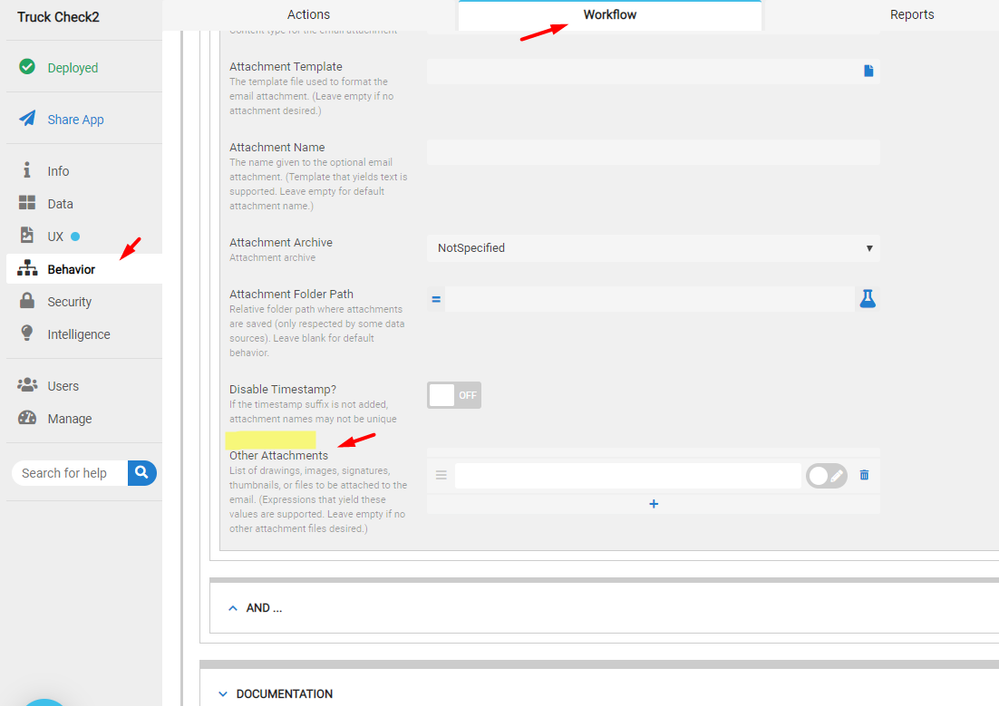
- Mark as New
- Bookmark
- Subscribe
- Mute
- Subscribe to RSS Feed
- Permalink
- Report Inappropriate Content
- Mark as New
- Bookmark
- Subscribe
- Mute
- Subscribe to RSS Feed
- Permalink
- Report Inappropriate Content
FYI this was extremley fiddly and poor documentation on how to implement. I spent 2 days trying to set it up only to find that there is a bug which somehow kept automatically adding a new column to a table randomly. Anyway, I now have a solution which works very well and dynamically.
- Mark as New
- Bookmark
- Subscribe
- Mute
- Subscribe to RSS Feed
- Permalink
- Report Inappropriate Content
- Mark as New
- Bookmark
- Subscribe
- Mute
- Subscribe to RSS Feed
- Permalink
- Report Inappropriate Content
Could you elaborate on this?
- Mark as New
- Bookmark
- Subscribe
- Mute
- Subscribe to RSS Feed
- Permalink
- Report Inappropriate Content
- Mark as New
- Bookmark
- Subscribe
- Mute
- Subscribe to RSS Feed
- Permalink
- Report Inappropriate Content
Hi @imtiazu can you share your solution as I am looking to do something similar, in terms of sending a file that already exists?
The only information I have found so far refers to the “Other attachments” functionality, which I haven’t managed to get working yet. There is no mention of “Other attachments” in the new Automation functionality, or not that I have seen.
- Mark as New
- Bookmark
- Subscribe
- Mute
- Subscribe to RSS Feed
- Permalink
- Report Inappropriate Content
- Mark as New
- Bookmark
- Subscribe
- Mute
- Subscribe to RSS Feed
- Permalink
- Report Inappropriate Content
Please take a look at this article , just in case you have not yet come across.
I may also mention that I have used “Other attachments” successfully in apps based on the guidelines mentioned in the article.
- Mark as New
- Bookmark
- Subscribe
- Mute
- Subscribe to RSS Feed
- Permalink
- Report Inappropriate Content
- Mark as New
- Bookmark
- Subscribe
- Mute
- Subscribe to RSS Feed
- Permalink
- Report Inappropriate Content
Many thanks @Suvrutt_Gurjar I have managed to get it working sending one attachment to begin with and then multiple documents (already created) as attachments.
The answer was to ensure the Attachments field was defined to be an EnumList with zero values and base type File.
Which was not clear when I read the example given in the guide referenced. See screenshot example, which I found confusing and appears to imply the EnumList is hard-coded. Took numerous attempts to get it working…
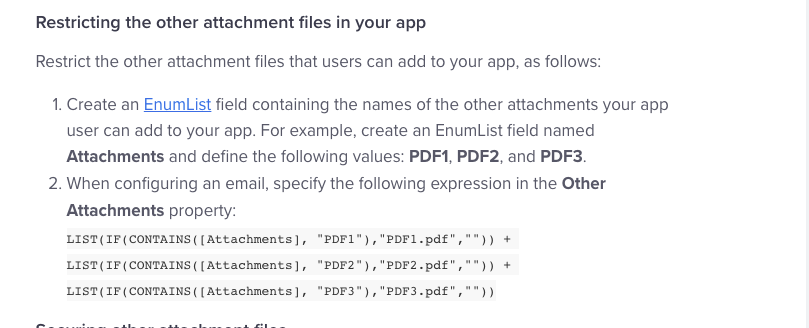
Thank you for your assistance.
-
Account
1,673 -
App Management
3,071 -
AppSheet
1 -
Automation
10,291 -
Bug
966 -
Data
9,657 -
Errors
5,718 -
Expressions
11,747 -
General Miscellaneous
1 -
Google Cloud Deploy
1 -
image and text
1 -
Integrations
1,599 -
Intelligence
578 -
Introductions
85 -
Other
2,881 -
Photos
1 -
Resources
534 -
Security
827 -
Templates
1,300 -
Users
1,551 -
UX
9,094
- « Previous
- Next »
| User | Count |
|---|---|
| 44 | |
| 29 | |
| 23 | |
| 20 | |
| 15 |

 Twitter
Twitter