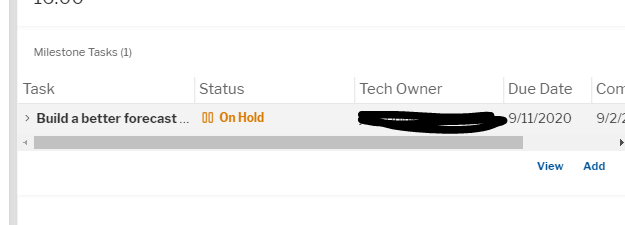- AppSheet
- AppSheet Forum
- AppSheet Q&A
- Can I edit the add action associated with inline v...
- Subscribe to RSS Feed
- Mark Topic as New
- Mark Topic as Read
- Float this Topic for Current User
- Bookmark
- Subscribe
- Mute
- Printer Friendly Page
- Mark as New
- Bookmark
- Subscribe
- Mute
- Subscribe to RSS Feed
- Permalink
- Report Inappropriate Content
- Mark as New
- Bookmark
- Subscribe
- Mute
- Subscribe to RSS Feed
- Permalink
- Report Inappropriate Content
I have an inline view that I need to have 2 fields filled based on the parent not just the ref field. Is it possible to make the add action on an inline task do this?
Solved! Go to Solution.
- Mark as New
- Bookmark
- Subscribe
- Mute
- Subscribe to RSS Feed
- Permalink
- Report Inappropriate Content
- Mark as New
- Bookmark
- Subscribe
- Mute
- Subscribe to RSS Feed
- Permalink
- Report Inappropriate Content
If the inline table corresponds to a column populated with the output of a REF_ROWS() expression, a row added with the Add action should have the column referenced by the REF_ROWS() expression pre-populated with the reference to the row displayed in the detail view. Could you use that pre-filled columns value to infer the other column’s?
Looks like it, yeah.
- Mark as New
- Bookmark
- Subscribe
- Mute
- Subscribe to RSS Feed
- Permalink
- Report Inappropriate Content
- Mark as New
- Bookmark
- Subscribe
- Mute
- Subscribe to RSS Feed
- Permalink
- Report Inappropriate Content
It is not possible to change the actions (i.e., Add) attached to an inline table. The most you can do is rename it and disable it.
Could you elaborate on what you want to do?
- Mark as New
- Bookmark
- Subscribe
- Mute
- Subscribe to RSS Feed
- Permalink
- Report Inappropriate Content
- Mark as New
- Bookmark
- Subscribe
- Mute
- Subscribe to RSS Feed
- Permalink
- Report Inappropriate Content
I have a projects that have milestones that have task. This is the milestone detail view and I want task to have both the milestone ID and the project ID fields auto filled. Tasks can exist with or without both or either milestones/projects while they are starting. I already have initial value functions from other parts of the app so if I could have I wanted to avoid fiddling with that but I guess I will have to. An action with any of the prominence options would not look as good as the inline Add actions.
- Mark as New
- Bookmark
- Subscribe
- Mute
- Subscribe to RSS Feed
- Permalink
- Report Inappropriate Content
- Mark as New
- Bookmark
- Subscribe
- Mute
- Subscribe to RSS Feed
- Permalink
- Report Inappropriate Content
If the inline table corresponds to a column populated with the output of a REF_ROWS() expression, a row added with the Add action should have the column referenced by the REF_ROWS() expression pre-populated with the reference to the row displayed in the detail view. Could you use that pre-filled columns value to infer the other column’s?
Looks like it, yeah.
-
Account
1,676 -
App Management
3,097 -
AppSheet
1 -
Automation
10,317 -
Bug
981 -
Data
9,674 -
Errors
5,730 -
Expressions
11,775 -
General Miscellaneous
1 -
Google Cloud Deploy
1 -
image and text
1 -
Integrations
1,606 -
Intelligence
578 -
Introductions
85 -
Other
2,900 -
Photos
1 -
Resources
537 -
Security
827 -
Templates
1,306 -
Users
1,558 -
UX
9,109
- « Previous
- Next »
| User | Count |
|---|---|
| 38 | |
| 27 | |
| 23 | |
| 23 | |
| 13 |

 Twitter
Twitter