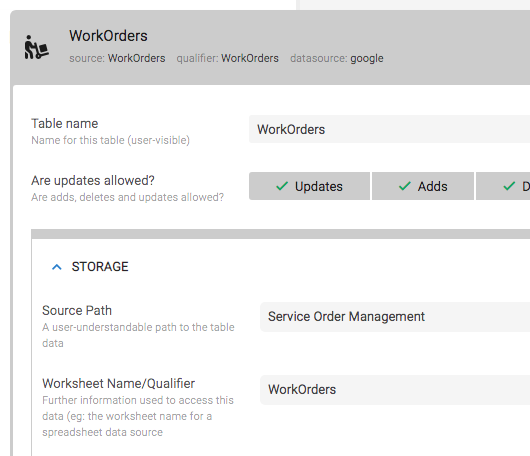- AppSheet
- AppSheet Forum
- AppSheet Q&A
- Can I rename the Google "book" used by my app with...
- Subscribe to RSS Feed
- Mark Topic as New
- Mark Topic as Read
- Float this Topic for Current User
- Bookmark
- Subscribe
- Mute
- Printer Friendly Page
- Mark as New
- Bookmark
- Subscribe
- Mute
- Subscribe to RSS Feed
- Permalink
- Report Inappropriate Content
- Mark as New
- Bookmark
- Subscribe
- Mute
- Subscribe to RSS Feed
- Permalink
- Report Inappropriate Content
I copied an app and Google, I am going to call it “book” since it is a collection of sheets. Instead of the copied “book” using the original name, it used the name of the first table. I seem to recall in the past when I copied an app and then renamed the “book”, the tables all had issues and I had to reattach the tables to the copied “book”.
It may not be a major problem but I have over 20 tables in this app and would rather not have to go through that pain. And I expect to have to do this many times as I acquire clients - copying the base app and date into a specific client application and locations.
So…is there some way I can rename the Google “book” that doesn’t require me to have to re-assign the renamed source to the application tables?
- Labels:
-
Data
- Mark as New
- Bookmark
- Subscribe
- Mute
- Subscribe to RSS Feed
- Permalink
- Report Inappropriate Content
- Mark as New
- Bookmark
- Subscribe
- Mute
- Subscribe to RSS Feed
- Permalink
- Report Inappropriate Content
I have students change the names of the Google books all of the time. It doesn’t seem to affect the connection to the AppSheet app. AppSheet doesn’t seem to rely on the book name that we see in the Google sheets editor – though changing sheet names DOES cause errors.
Since google allows you to revert to earlier versions of a sheet with its version history you could try changing it and, if something goes wrong, go back to the previous version.
- Mark as New
- Bookmark
- Subscribe
- Mute
- Subscribe to RSS Feed
- Permalink
- Report Inappropriate Content
- Mark as New
- Bookmark
- Subscribe
- Mute
- Subscribe to RSS Feed
- Permalink
- Report Inappropriate Content
Ok, I’ll give it a try. Maybe I did something slightly different in the past.
- Mark as New
- Bookmark
- Subscribe
- Mute
- Subscribe to RSS Feed
- Permalink
- Report Inappropriate Content
- Mark as New
- Bookmark
- Subscribe
- Mute
- Subscribe to RSS Feed
- Permalink
- Report Inappropriate Content
I hope I’m not giving you bad advice. Another approach might be to make a copy of the app and experiment with that. That way, even if something goes wrong, you don’t need to do anything to recover.
- Mark as New
- Bookmark
- Subscribe
- Mute
- Subscribe to RSS Feed
- Permalink
- Report Inappropriate Content
- Mark as New
- Bookmark
- Subscribe
- Mute
- Subscribe to RSS Feed
- Permalink
- Report Inappropriate Content
It is a copy I am messing with but expect to keep around. So if it goes sideways, I an delete and start over. I was just trying to save some pain upfront.
- Mark as New
- Bookmark
- Subscribe
- Mute
- Subscribe to RSS Feed
- Permalink
- Report Inappropriate Content
- Mark as New
- Bookmark
- Subscribe
- Mute
- Subscribe to RSS Feed
- Permalink
- Report Inappropriate Content
I’d expect no problems. AppSheet itself refers to the Google workbook by an ID string that is independent of the file name and folder location, so you should be able to rename and even move the workbook without any reconfiguration of your app needed.
- Mark as New
- Bookmark
- Subscribe
- Mute
- Subscribe to RSS Feed
- Permalink
- Report Inappropriate Content
- Mark as New
- Bookmark
- Subscribe
- Mute
- Subscribe to RSS Feed
- Permalink
- Report Inappropriate Content
Ok, I renamed the sheet. It does appear that the Source is updated to the new name automatically…well in some places! Maybe just a matter of time for rest to catch up.
In each table, the Source Path under STORAGE section was automatically updated to the new name.
However, in the summary view the source still shows the old name. Refresh, closing the app and even logging out didn’t resolve the source name there. I’ll see if resolves somehow over time.
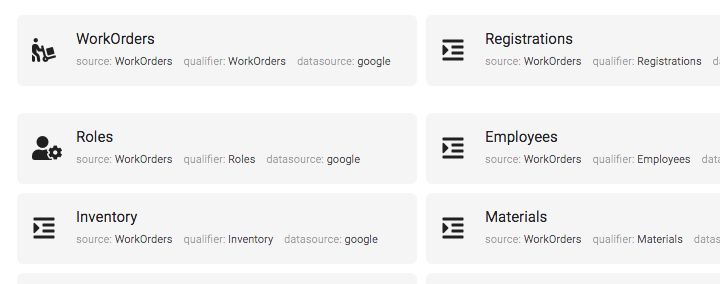
- Mark as New
- Bookmark
- Subscribe
- Mute
- Subscribe to RSS Feed
- Permalink
- Report Inappropriate Content
- Mark as New
- Bookmark
- Subscribe
- Mute
- Subscribe to RSS Feed
- Permalink
- Report Inappropriate Content
That’s interesting. I hadn’t thought about how the “book” (that is, “source”) name might be represented inside of the AppSheet editor. It appears, though, that changing the name didn’t break the app so that’s good. Perhaps AppSheet just needs to improve the code that updates the name of the source to avoid displaying an incorrect name.
- Mark as New
- Bookmark
- Subscribe
- Mute
- Subscribe to RSS Feed
- Permalink
- Report Inappropriate Content
- Mark as New
- Bookmark
- Subscribe
- Mute
- Subscribe to RSS Feed
- Permalink
- Report Inappropriate Content
I suspect this is a flaw in that the Source for the summary view is set when the table is initially added but then doesn’t update when the name is changed. I’ll open a bug on this as it should be an easy fix.
A new table I added does show the correct name.
-
Account
1,675 -
App Management
3,091 -
AppSheet
1 -
Automation
10,314 -
Bug
979 -
Data
9,671 -
Errors
5,728 -
Expressions
11,772 -
General Miscellaneous
1 -
Google Cloud Deploy
1 -
image and text
1 -
Integrations
1,605 -
Intelligence
579 -
Introductions
85 -
Other
2,898 -
Photos
1 -
Resources
536 -
Security
827 -
Templates
1,305 -
Users
1,557 -
UX
9,109
- « Previous
- Next »
| User | Count |
|---|---|
| 46 | |
| 29 | |
| 24 | |
| 22 | |
| 13 |

 Twitter
Twitter