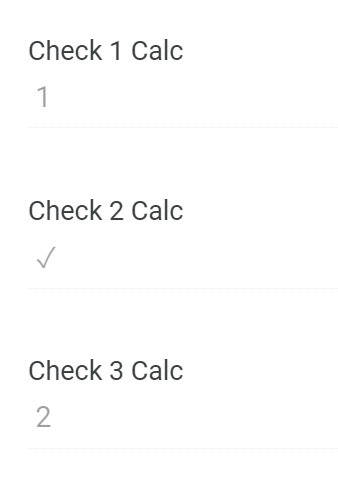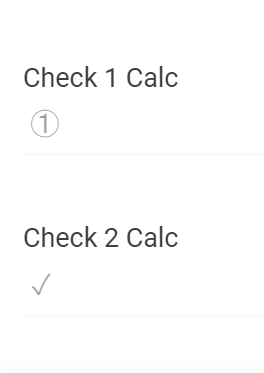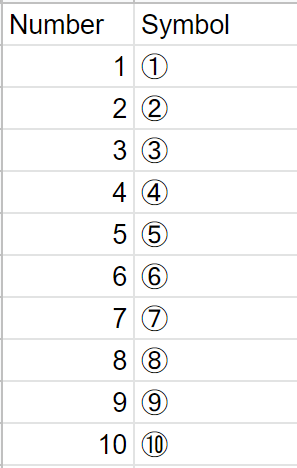- AppSheet
- AppSheet Forum
- AppSheet Q&A
- Can I replace numbers with symbols in an expressio...
- Subscribe to RSS Feed
- Mark Topic as New
- Mark Topic as Read
- Float this Topic for Current User
- Bookmark
- Subscribe
- Mute
- Printer Friendly Page
- Mark as New
- Bookmark
- Subscribe
- Mute
- Subscribe to RSS Feed
- Permalink
- Report Inappropriate Content
- Mark as New
- Bookmark
- Subscribe
- Mute
- Subscribe to RSS Feed
- Permalink
- Report Inappropriate Content
Hello, I have an inspection checklist and am wondering if I can replace the numbers generated in my expression with a symbol. Each column has it’s own expression that takes into consideration the columns before it. My expressions are doing exactly what I want them to do, I’m just looking to replace the result with a circled number symbol.
Column 1:
IFS
(ISBLANK([Check]),
NUMBER(""),
([Check] = “Yes”), TEXT(“✓”),
([Check] = “No”), 1)
Column 2:
IFS
(ISBLANK([Check 2]),
NUMBER(""),
([Check 2] = “Yes”), TEXT(“✓”),
([Check 2] = “No”), MAX(List([Check 1 Calc])+1)
Column 3:
IFS
(ISBLANK([Check 3]),
NUMBER(""),
([Check 3] = “Yes”), TEXT(“✓”),
([Check 3] = “No”), MAX(LIST([Check 1 Calc], [Check 2 Calc]))+1)
Output:
What I want:
There will be up to 50 potential symbols used. I have these numbers/symbols in another table and I was thinking of using SUBSTITUTE somehow and referencing them but I’m not sure how or if this is the right way to go about it.
Thanks!
- Labels:
-
Expressions
- Mark as New
- Bookmark
- Subscribe
- Mute
- Subscribe to RSS Feed
- Permalink
- Report Inappropriate Content
- Mark as New
- Bookmark
- Subscribe
- Mute
- Subscribe to RSS Feed
- Permalink
- Report Inappropriate Content
You can use emoji, but that’s the only option for including symbols in textual values.
-
Account
1,674 -
App Management
3,080 -
AppSheet
1 -
Automation
10,303 -
Bug
973 -
Data
9,664 -
Errors
5,721 -
Expressions
11,761 -
General Miscellaneous
1 -
Google Cloud Deploy
1 -
image and text
1 -
Integrations
1,602 -
Intelligence
578 -
Introductions
85 -
Other
2,890 -
Photos
1 -
Resources
535 -
Security
827 -
Templates
1,301 -
Users
1,554 -
UX
9,104
- « Previous
- Next »
| User | Count |
|---|---|
| 43 | |
| 29 | |
| 23 | |
| 20 | |
| 13 |

 Twitter
Twitter