- AppSheet
- AppSheet Forum
- AppSheet Q&A
- Can not view signature images in another app
- Subscribe to RSS Feed
- Mark Topic as New
- Mark Topic as Read
- Float this Topic for Current User
- Bookmark
- Subscribe
- Mute
- Printer Friendly Page
- Mark as New
- Bookmark
- Subscribe
- Mute
- Subscribe to RSS Feed
- Permalink
- Report Inappropriate Content
- Mark as New
- Bookmark
- Subscribe
- Mute
- Subscribe to RSS Feed
- Permalink
- Report Inappropriate Content
I have two apps (App_A, App_B) that share the same table. The table has a signature column. When a row is created in App_A, the signature image is stored, on google drive, in /appsheet/data/App_A/my_table_images/. The filepath that is stored in the table, for a signature image, is of the form “my_table_images/my_signature.png”. These load fine in App_A because appsheet knows to look in “/appsheet/data/App_A/” for the image.
The problem is that the signatures do not load in App_B. I just see the ‘file not found’ triangle. I assume this is because the app is looking for an image here: “/appsheet/data/App_B/my_table_images/my_signature.png”. App_B does not know that it should be looking in “/appsheet/data/App_A/”
I tried changing the “Image/File folder path” setting of the signature column to these values: “/appsheet/data/App_B/”, “/data/App_B/”, “/App_B/”, but none of those options work.
Does anyone know what I should do?
- Labels:
-
UX
- Mark as New
- Bookmark
- Subscribe
- Mute
- Subscribe to RSS Feed
- Permalink
- Report Inappropriate Content
- Mark as New
- Bookmark
- Subscribe
- Mute
- Subscribe to RSS Feed
- Permalink
- Report Inappropriate Content
I’m not check it right now, but I throught it might have something to do with the security option setting.
Chenged the Secure Image access or Require image and file url signing in App_A may change the result.
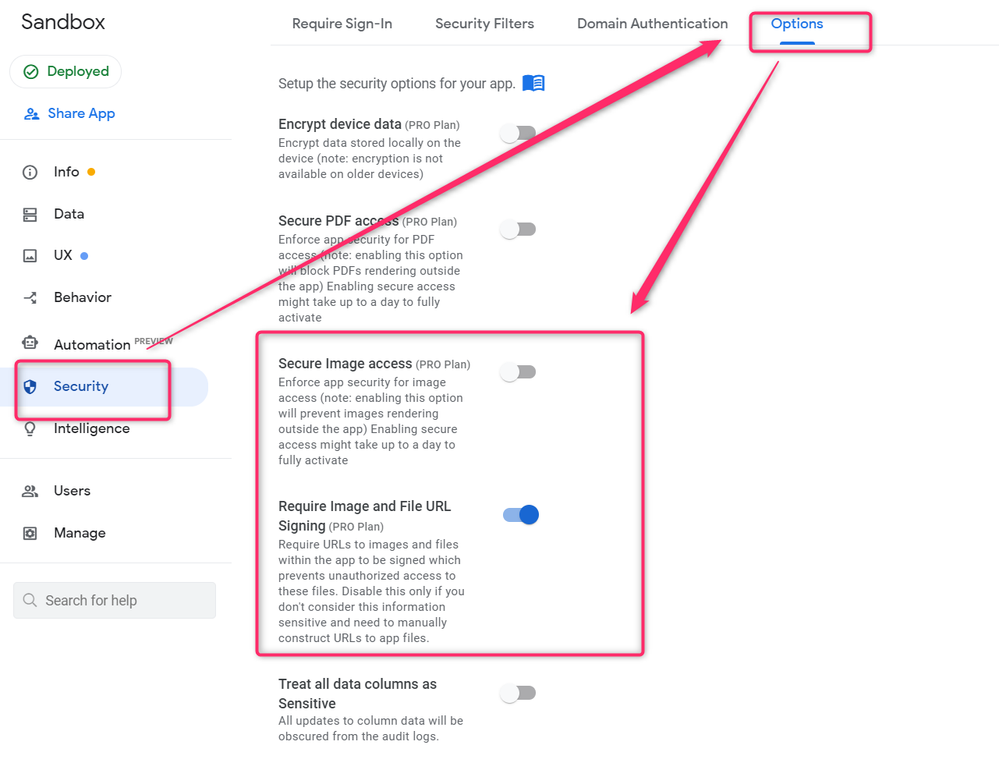
Sorry for ther uncertainty information, but I hope you can give it a try.
- Mark as New
- Bookmark
- Subscribe
- Mute
- Subscribe to RSS Feed
- Permalink
- Report Inappropriate Content
- Mark as New
- Bookmark
- Subscribe
- Mute
- Subscribe to RSS Feed
- Permalink
- Report Inappropriate Content
Thank you for the suggestion. Unfortunately, this did not solve the problem.
- Mark as New
- Bookmark
- Subscribe
- Mute
- Subscribe to RSS Feed
- Permalink
- Report Inappropriate Content
- Mark as New
- Bookmark
- Subscribe
- Mute
- Subscribe to RSS Feed
- Permalink
- Report Inappropriate Content
Hi @Daniel_Turner The “Image/File folder path” must always be relative to the location of the spreadsheet. So you need to have the image folder in both places: “/appsheet/data/App_A/” and “/appsheet/data/App_B/”. If you are using Google Drive you can solve it this way:
- Select the image folder in “/appsheet/data/App_A/”
- Hit Shift + Z
- Select the folder “/appsheet/data/App_B/” and hit “Add”
Now you have the same folder in two places. This is not a copy - it’s called multi parenting.
Info: Right click on the image folder and select “Add shortcut to Drive” does not do the job.
Alternative: Under Info > Properties > Default app folder you could paste the same path from App_A to App_B. I think this should solve your problem, two. Then all files are in “/appsheet/data/App_A/”.
- Mark as New
- Bookmark
- Subscribe
- Mute
- Subscribe to RSS Feed
- Permalink
- Report Inappropriate Content
- Mark as New
- Bookmark
- Subscribe
- Mute
- Subscribe to RSS Feed
- Permalink
- Report Inappropriate Content
If you are using the google drive folder, just create a shortcut of the application image folder A (where you capture the images) inside the application folder B (where you want to display the images).
-
Account
1,672 -
App Management
3,062 -
AppSheet
1 -
Automation
10,273 -
Bug
964 -
Data
9,641 -
Errors
5,709 -
Expressions
11,727 -
General Miscellaneous
1 -
Google Cloud Deploy
1 -
image and text
1 -
Integrations
1,595 -
Intelligence
576 -
Introductions
84 -
Other
2,877 -
Photos
1 -
Resources
530 -
Security
825 -
Templates
1,298 -
Users
1,547 -
UX
9,087
- « Previous
- Next »
| User | Count |
|---|---|
| 41 | |
| 22 | |
| 21 | |
| 19 | |
| 15 |

 Twitter
Twitter