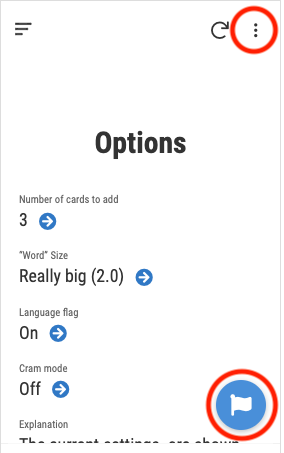- AppSheet
- AppSheet Forum
- AppSheet Q&A
- Can we eliminate duplicate views of actions?
- Subscribe to RSS Feed
- Mark Topic as New
- Mark Topic as Read
- Float this Topic for Current User
- Bookmark
- Subscribe
- Mute
- Printer Friendly Page
- Mark as New
- Bookmark
- Subscribe
- Mute
- Subscribe to RSS Feed
- Permalink
- Report Inappropriate Content
- Mark as New
- Bookmark
- Subscribe
- Mute
- Subscribe to RSS Feed
- Permalink
- Report Inappropriate Content
In the following image, the “delete” icon is from a system action. If I set it to “display overlay” it appears not only as an overlay but in two locations in the top bar, one on the “surface” (trash car is visible) and another under the three vertical dots:
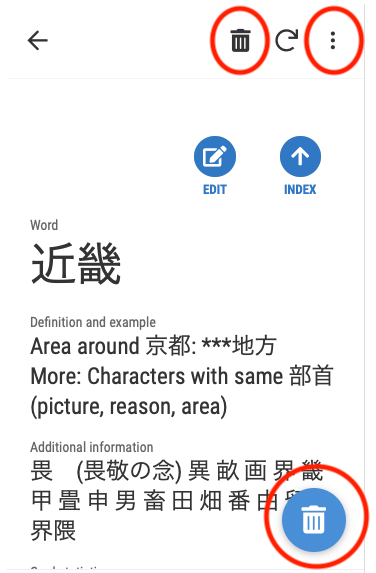
If I set it to “Display prominently” it looks like this:
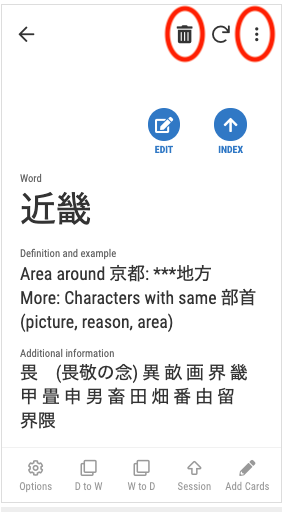
Interestingly, the icon doesn’t appear with the “EDIT” and “INDEX” icons, which are set to “Display prominently.” The exclusion of the “DELETE” icon from the normal “Display prominently” location is particularly hard for me to understand to understand because “EDIT” is also a system generated action.
In my case, I am not interested in adding “DELETE” to the “displayed prominently” group but rather would like to limit it to the small icon show on the top bar. I’m wondering why it must also be in the three vertical dot spot on the right of the top menu.
In another instance, I have a flag icon that takes the user to a view in another language. Here too, since it is an overlay action, it appears under the three vertical dots too.
I can live with the app as it is currently configured but I’m wondering why we can’t designate a single location in such cases. With all of the actions I’ve described here, if I choose “Display inline” or “Do not display” they disappear entirely. I’m wondering why the choice is between multiple locations vs. no locations rather than a single location. Thanks in advance!
- Labels:
-
Automation
-
Errors
- Mark as New
- Bookmark
- Subscribe
- Mute
- Subscribe to RSS Feed
- Permalink
- Report Inappropriate Content
- Mark as New
- Bookmark
- Subscribe
- Mute
- Subscribe to RSS Feed
- Permalink
- Report Inappropriate Content
One workaround could be… if you hide that system delete action and then create your own.
- Mark as New
- Bookmark
- Subscribe
- Mute
- Subscribe to RSS Feed
- Permalink
- Report Inappropriate Content
- Mark as New
- Bookmark
- Subscribe
- Mute
- Subscribe to RSS Feed
- Permalink
- Report Inappropriate Content
Thanks. I think I’d like to try that with the trash icon. With the flag, however, that’s not a system icon so, for now at least, I don’t know how to get rid of the three vertical dots in the upper right corner.
-
Account
1,672 -
App Management
3,067 -
AppSheet
1 -
Automation
10,288 -
Bug
966 -
Data
9,653 -
Errors
5,717 -
Expressions
11,744 -
General Miscellaneous
1 -
Google Cloud Deploy
1 -
image and text
1 -
Integrations
1,599 -
Intelligence
578 -
Introductions
85 -
Other
2,880 -
Photos
1 -
Resources
534 -
Security
827 -
Templates
1,300 -
Users
1,551 -
UX
9,094
- « Previous
- Next »
| User | Count |
|---|---|
| 40 | |
| 29 | |
| 22 | |
| 20 | |
| 15 |

 Twitter
Twitter