- AppSheet
- AppSheet Forum
- AppSheet Q&A
- Can we hide the Select All button on an EnumList c...
- Subscribe to RSS Feed
- Mark Topic as New
- Mark Topic as Read
- Float this Topic for Current User
- Bookmark
- Subscribe
- Mute
- Printer Friendly Page
- Mark as New
- Bookmark
- Subscribe
- Mute
- Subscribe to RSS Feed
- Permalink
- Report Inappropriate Content
- Mark as New
- Bookmark
- Subscribe
- Mute
- Subscribe to RSS Feed
- Permalink
- Report Inappropriate Content
On an iPhone it is very easy to Click Select All and then Click on Clear. See images.
An android user told me he Selected All but then had to scroll through 1800 list items to get to the Clear button. I don’t have an Android to test on and this user could’ve been mistaken. He isn’t very tech savvy. But if I eliminate the Select All because it would NEVER apply in this situation, while selecting a few will.
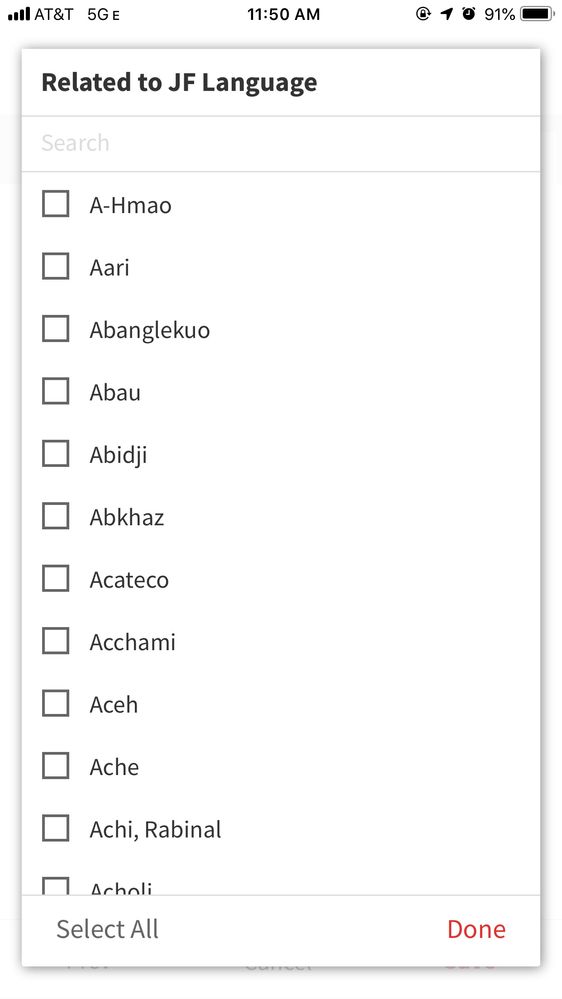
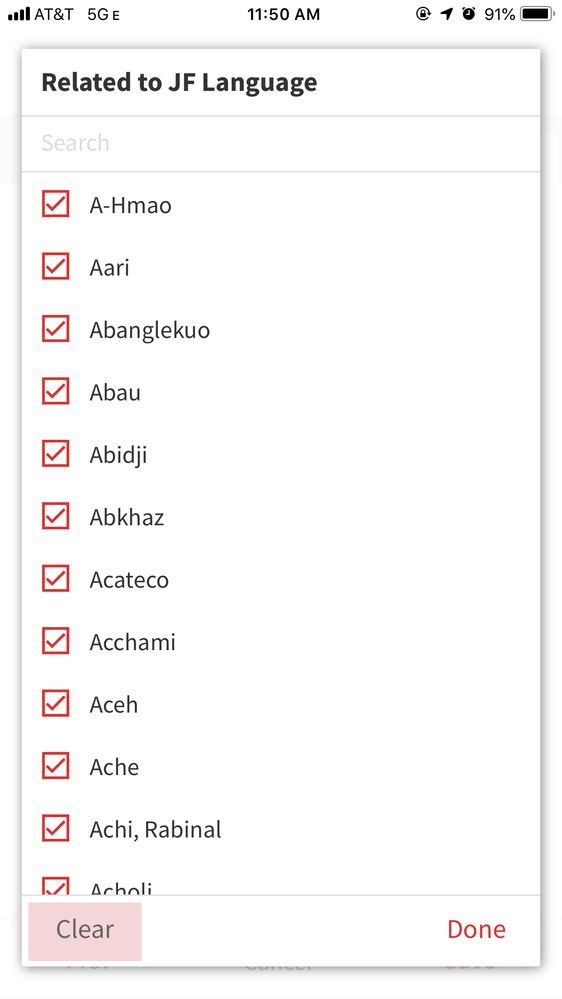
Can we hide the Select All button on an EnumList column?
- Labels:
-
UX
- Mark as New
- Bookmark
- Subscribe
- Mute
- Subscribe to RSS Feed
- Permalink
- Report Inappropriate Content
- Mark as New
- Bookmark
- Subscribe
- Mute
- Subscribe to RSS Feed
- Permalink
- Report Inappropriate Content
Just in case , following observations help.
My testing on an Android mobile phone ( Samsung with Android Version 10) showed that the “Clear” button is visible all the times to the user irrespective of number of possible entries and selection of all entries in the enumlist. So I did not have any difficulty in accessing “Clear” button. The “Clear” is always available. Whenever there are more entries in the enumlist than that can be shown in enumlist dropdown window, a scroll bar kicks in the way shown below.
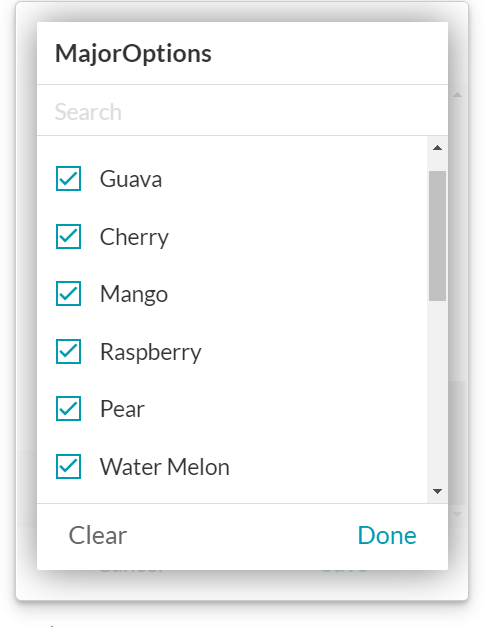
On hiding the button, one way to hide the “text” of “Select All” is using the CONTEXT(“View”) function in UX-> Localize option. However this will hide only the “text”, not the button function. If the user hovers over that button area and taps , the “Select All” will take place.
- Mark as New
- Bookmark
- Subscribe
- Mute
- Subscribe to RSS Feed
- Permalink
- Report Inappropriate Content
- Mark as New
- Bookmark
- Subscribe
- Mute
- Subscribe to RSS Feed
- Permalink
- Report Inappropriate Content
Thank you so much for testing this an posting the screenshots. I was surprised my user said it wasn’t visible. Six months ago I would have simply walked to his desk to see his phone. ![]()
- Mark as New
- Bookmark
- Subscribe
- Mute
- Subscribe to RSS Feed
- Permalink
- Report Inappropriate Content
- Mark as New
- Bookmark
- Subscribe
- Mute
- Subscribe to RSS Feed
- Permalink
- Report Inappropriate Content
You are welcome. You mentioned that you could not test it on an Android phone. I had an Android phone available , so just thought of testing the behavior and sharing the observations. Also at times, phone make/model and OS version matter for UX behavior , so mentioned those two details as well.
The screenshot is that of editor but mobile behaved the same way. So shared the editor screenshot as an example that shows the scroll bar in similar manner as that of mobile.
-
Account
1,677 -
App Management
3,099 -
AppSheet
1 -
Automation
10,322 -
Bug
983 -
Data
9,676 -
Errors
5,733 -
Expressions
11,779 -
General Miscellaneous
1 -
Google Cloud Deploy
1 -
image and text
1 -
Integrations
1,610 -
Intelligence
578 -
Introductions
85 -
Other
2,904 -
Photos
1 -
Resources
538 -
Security
827 -
Templates
1,309 -
Users
1,559 -
UX
9,110
- « Previous
- Next »
| User | Count |
|---|---|
| 43 | |
| 28 | |
| 24 | |
| 24 | |
| 13 |

 Twitter
Twitter