- AppSheet
- AppSheet Forum
- AppSheet Q&A
- "cannot compare list with text in" in slices
- Subscribe to RSS Feed
- Mark Topic as New
- Mark Topic as Read
- Float this Topic for Current User
- Bookmark
- Subscribe
- Mute
- Printer Friendly Page
- Mark as New
- Bookmark
- Subscribe
- Mute
- Subscribe to RSS Feed
- Permalink
- Report Inappropriate Content
- Mark as New
- Bookmark
- Subscribe
- Mute
- Subscribe to RSS Feed
- Permalink
- Report Inappropriate Content
Good evening everyone,
I need assistance with this matter, and i haven´t found someone with the same error as myself among the existing treads.
I want to filter the data of my app based on user roles as described on this tutorial
Ever since i have done everything as the tutorial says but, i ran into a error in when i try to filter the data in the security field, using a slice, as shown in the images:
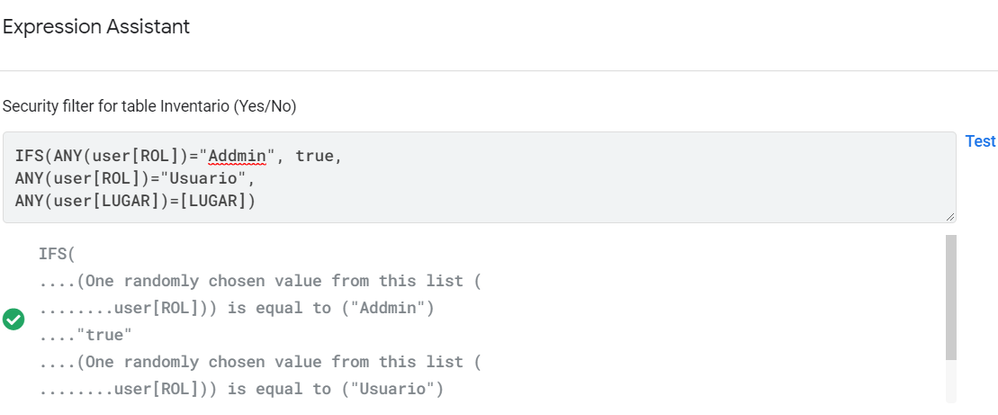
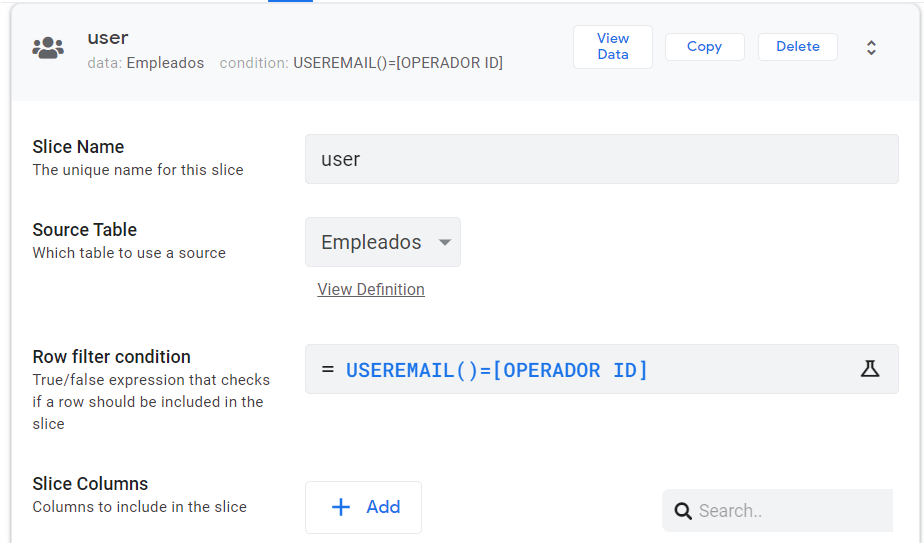
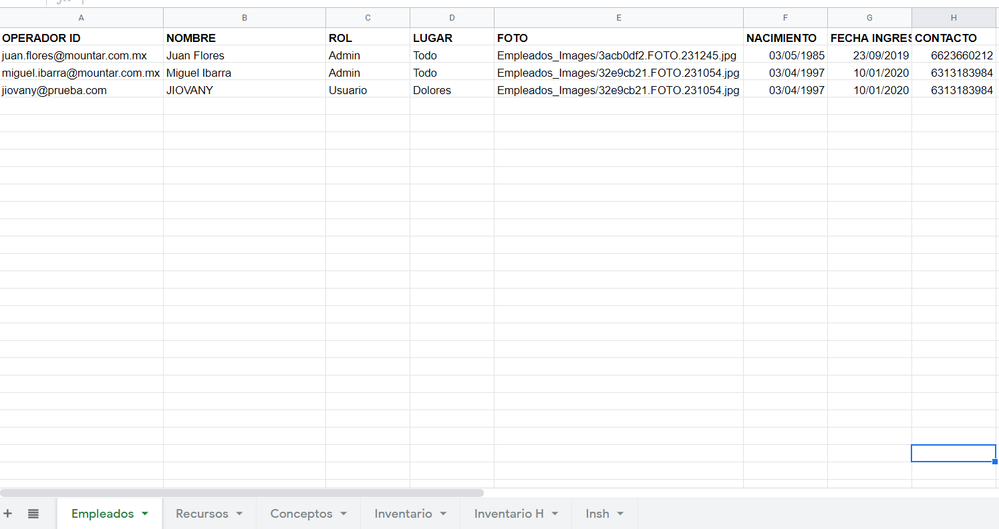
And this is the error i get:
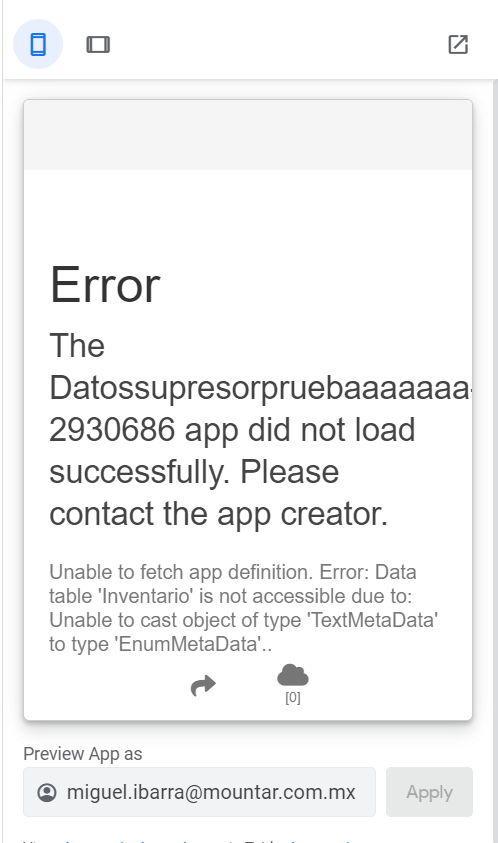
I’ve been frustrated with this error for a while now and i can’t find where i’m wrong ![]()
Solved! Go to Solution.
- Mark as New
- Bookmark
- Subscribe
- Mute
- Subscribe to RSS Feed
- Permalink
- Report Inappropriate Content
- Mark as New
- Bookmark
- Subscribe
- Mute
- Subscribe to RSS Feed
- Permalink
- Report Inappropriate Content
- Mark as New
- Bookmark
- Subscribe
- Mute
- Subscribe to RSS Feed
- Permalink
- Report Inappropriate Content
- Mark as New
- Bookmark
- Subscribe
- Mute
- Subscribe to RSS Feed
- Permalink
- Report Inappropriate Content
What is the column type for the LUGAR column of the Inventario table?
- Mark as New
- Bookmark
- Subscribe
- Mute
- Subscribe to RSS Feed
- Permalink
- Report Inappropriate Content
- Mark as New
- Bookmark
- Subscribe
- Mute
- Subscribe to RSS Feed
- Permalink
- Report Inappropriate Content
El filtro es para definir cuáles filas mostrar. Para ello se debe indicar una expresión que cada fila va a evaluar y así definir si ser incluida o no.
Por favor indicarnos qué columnas tiene la tabla “Inventario” y qué filas necesitas filtrar de dicha tabla en base a los usuarios.
Puedes describirlo en palabras y haré lo que pueda para entenderte, pero necesitamos primero una foto de la tabla que te indiqué.
Por otro lado, si en lugar de filtrar algunas filas necesitas ocultar la tabla por completo dependiendo el rol, eso se hace en la vista bajo el apartado UX e indicar Show_If
Si tu objetivo es que se cambien los permisos de edición, eso se hace en la vista bajo el apartado Data “Are updates allowed?”
Quedo atento!
- Mark as New
- Bookmark
- Subscribe
- Mute
- Subscribe to RSS Feed
- Permalink
- Report Inappropriate Content
- Mark as New
- Bookmark
- Subscribe
- Mute
- Subscribe to RSS Feed
- Permalink
- Report Inappropriate Content
Sí, el filtro es para que los usuarios vean solo los datos asociados a su LUGAR, en este caso si en la tabla Empleados están dados de alta en el LUGAR de Peñasquito, solo deben ver los datos de Agua y Emulsión Asfáltica pertenecientes a peñasquito:
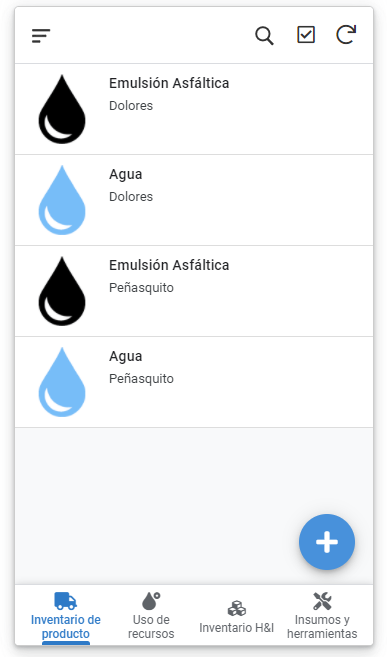
Pero si es un administrador, pueda ver todo.
Gracias por el apoyo!
- Mark as New
- Bookmark
- Subscribe
- Mute
- Subscribe to RSS Feed
- Permalink
- Report Inappropriate Content
- Mark as New
- Bookmark
- Subscribe
- Mute
- Subscribe to RSS Feed
- Permalink
- Report Inappropriate Content
Notado.
Tu fórmula está correcta, excepto que escribiste “Addmin” en lugar de “Admin”.
Te recomiendo cambiar la columna Lugar a “Enum” y así controlas con opciones qué lugares están disponibles para cada usuario, incluso permitir agregar alguno.
- Mark as New
- Bookmark
- Subscribe
- Mute
- Subscribe to RSS Feed
- Permalink
- Report Inappropriate Content
- Mark as New
- Bookmark
- Subscribe
- Mute
- Subscribe to RSS Feed
- Permalink
- Report Inappropriate Content
Gracias por notar esa d de más, pero ya lo he escrito varias veces y aun así no funciona ![]()
No se a que se deba.
- Mark as New
- Bookmark
- Subscribe
- Mute
- Subscribe to RSS Feed
- Permalink
- Report Inappropriate Content
- Mark as New
- Bookmark
- Subscribe
- Mute
- Subscribe to RSS Feed
- Permalink
- Report Inappropriate Content
This is the columns from the table Inventario
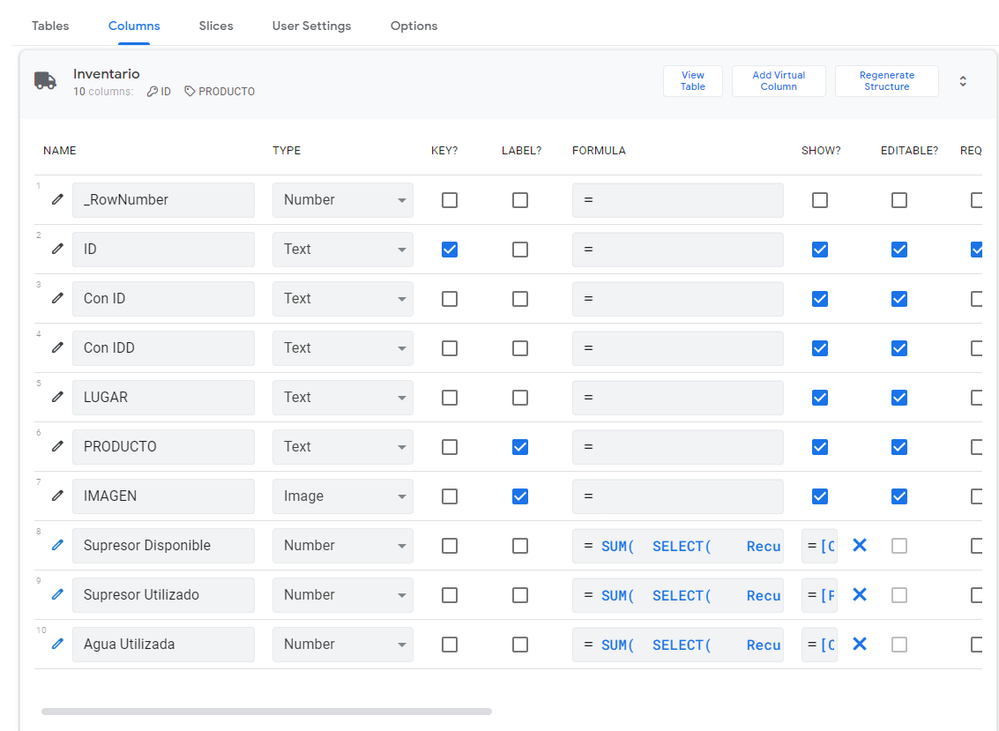
- Mark as New
- Bookmark
- Subscribe
- Mute
- Subscribe to RSS Feed
- Permalink
- Report Inappropriate Content
- Mark as New
- Bookmark
- Subscribe
- Mute
- Subscribe to RSS Feed
- Permalink
- Report Inappropriate Content
Try this as your security filter:
OR(
IN("Addmin", user[ROL]),
AND(
IN("Usuario", user[ROL]),
IN([LUGAR], user[LUGAR])
)
)- Mark as New
- Bookmark
- Subscribe
- Mute
- Subscribe to RSS Feed
- Permalink
- Report Inappropriate Content
- Mark as New
- Bookmark
- Subscribe
- Mute
- Subscribe to RSS Feed
- Permalink
- Report Inappropriate Content
Thank you! it does works for “Admin” now, but it can not filter the data for “Usuario” now.
Admin:
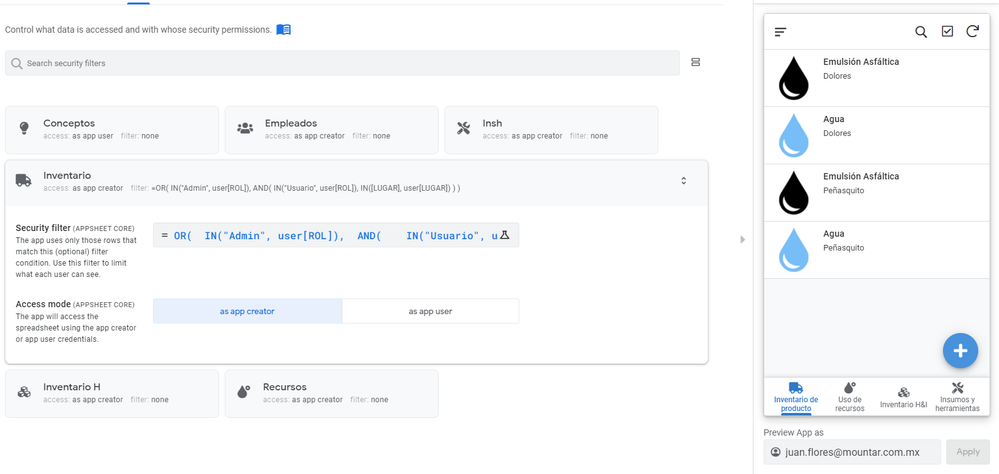
Usuario:
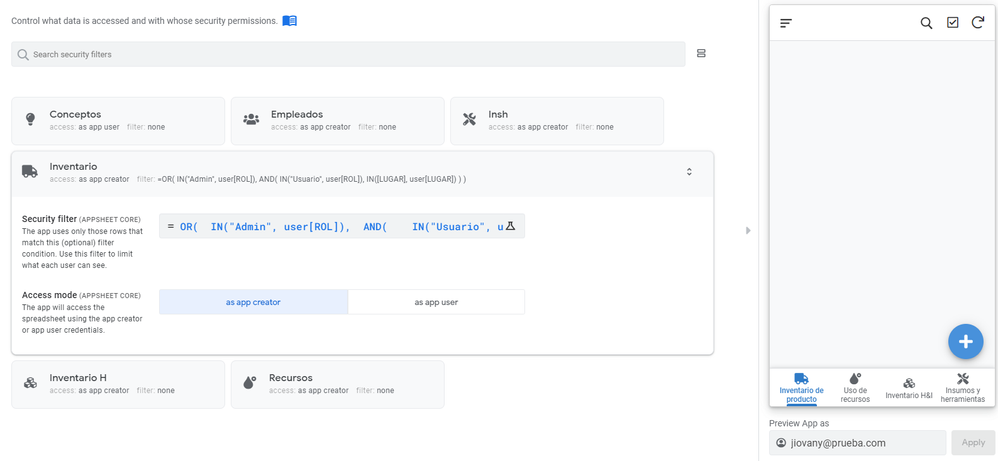
- Mark as New
- Bookmark
- Subscribe
- Mute
- Subscribe to RSS Feed
- Permalink
- Report Inappropriate Content
- Mark as New
- Bookmark
- Subscribe
- Mute
- Subscribe to RSS Feed
- Permalink
- Report Inappropriate Content
Try this instead:
OR(
IN("Admin", user[ROL]),
IN("Usuario", user[ROL])
)- Mark as New
- Bookmark
- Subscribe
- Mute
- Subscribe to RSS Feed
- Permalink
- Report Inappropriate Content
- Mark as New
- Bookmark
- Subscribe
- Mute
- Subscribe to RSS Feed
- Permalink
- Report Inappropriate Content
What about the place?? They need to filter the data also taking into account wich place is allowed for a certain worker. I have to admit I’m a little bit lost
- Mark as New
- Bookmark
- Subscribe
- Mute
- Subscribe to RSS Feed
- Permalink
- Report Inappropriate Content
- Mark as New
- Bookmark
- Subscribe
- Mute
- Subscribe to RSS Feed
- Permalink
- Report Inappropriate Content
Debugging. Test the individual parts. We know the Admin test works, so try adding just the Usuario test.
- Mark as New
- Bookmark
- Subscribe
- Mute
- Subscribe to RSS Feed
- Permalink
- Report Inappropriate Content
- Mark as New
- Bookmark
- Subscribe
- Mute
- Subscribe to RSS Feed
- Permalink
- Report Inappropriate Content
IFS(
INDEX(User[ROL],1)="Admin", true,
AND(
INDEX(User[ROL],1)="Usuario",
INDEX(User[LUGAR],1)=[LUGAR]
), true
)
- Mark as New
- Bookmark
- Subscribe
- Mute
- Subscribe to RSS Feed
- Permalink
- Report Inappropriate Content
- Mark as New
- Bookmark
- Subscribe
- Mute
- Subscribe to RSS Feed
- Permalink
- Report Inappropriate Content
Me marco el mismo error que con el IFS, como que específicamente esa expresión no la acepta.
- Mark as New
- Bookmark
- Subscribe
- Mute
- Subscribe to RSS Feed
- Permalink
- Report Inappropriate Content
- Mark as New
- Bookmark
- Subscribe
- Mute
- Subscribe to RSS Feed
- Permalink
- Report Inappropriate Content
Favor envíanos una imágen de las columnas que componen la tabla Empleados mostrando los tipo de columna
- Mark as New
- Bookmark
- Subscribe
- Mute
- Subscribe to RSS Feed
- Permalink
- Report Inappropriate Content
- Mark as New
- Bookmark
- Subscribe
- Mute
- Subscribe to RSS Feed
- Permalink
- Report Inappropriate Content
Claro, así se compone la tabla Empleados.
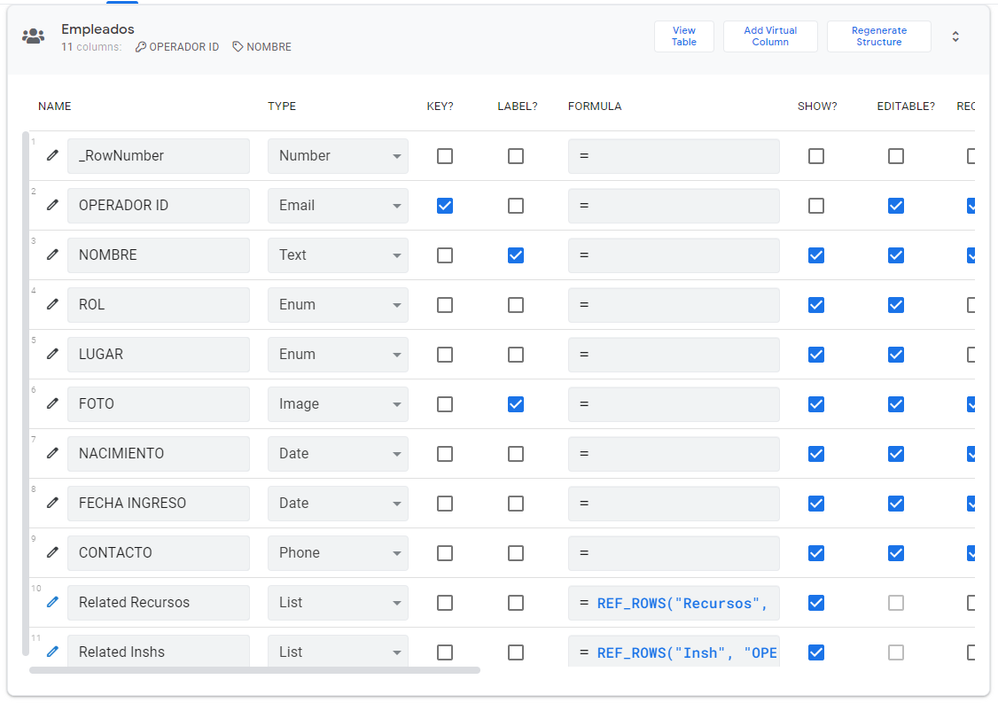
- Mark as New
- Bookmark
- Subscribe
- Mute
- Subscribe to RSS Feed
- Permalink
- Report Inappropriate Content
- Mark as New
- Bookmark
- Subscribe
- Mute
- Subscribe to RSS Feed
- Permalink
- Report Inappropriate Content
-
Account
1,675 -
App Management
3,091 -
AppSheet
1 -
Automation
10,314 -
Bug
979 -
Data
9,671 -
Errors
5,728 -
Expressions
11,772 -
General Miscellaneous
1 -
Google Cloud Deploy
1 -
image and text
1 -
Integrations
1,606 -
Intelligence
579 -
Introductions
85 -
Other
2,898 -
Photos
1 -
Resources
536 -
Security
827 -
Templates
1,305 -
Users
1,557 -
UX
9,109
- « Previous
- Next »
| User | Count |
|---|---|
| 46 | |
| 29 | |
| 24 | |
| 22 | |
| 13 |

 Twitter
Twitter