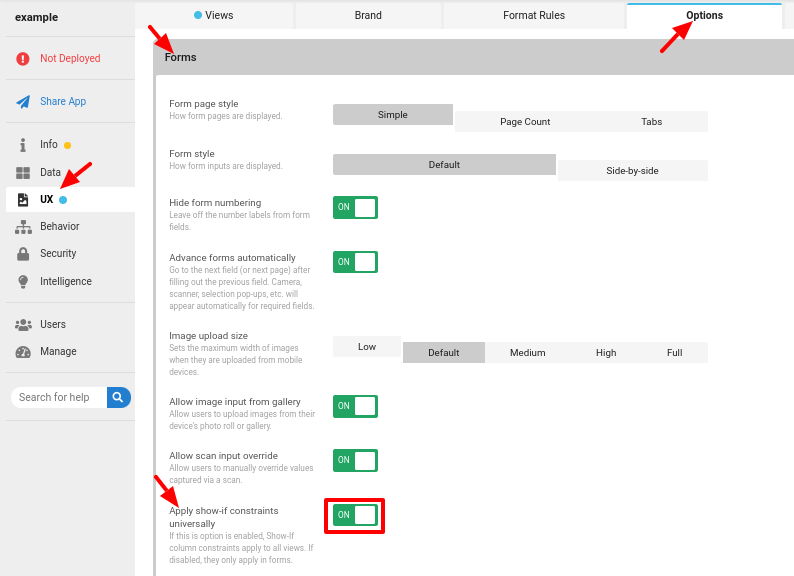- AppSheet
- AppSheet Forum
- AppSheet Q&A
- Cannot set Show_IF column constraints
- Subscribe to RSS Feed
- Mark Topic as New
- Mark Topic as Read
- Float this Topic for Current User
- Bookmark
- Subscribe
- Mute
- Printer Friendly Page
- Mark as New
- Bookmark
- Subscribe
- Mute
- Subscribe to RSS Feed
- Permalink
- Report Inappropriate Content
- Mark as New
- Bookmark
- Subscribe
- Mute
- Subscribe to RSS Feed
- Permalink
- Report Inappropriate Content
Hi,
I´m quite new with appsheets and would appreciate all the help, with this simple question. I´m trying to create a column constraints to my columns, but when trying to input e.g. show_if to the formula, it tells me that the function cannot be found. Using google sheets on the background, not forms.
- I Have set the the particular column to Show
- I have clicked on the right of the column, the edit button and try to find the qualifiers/show_if-field, with no success.
What I am trying to do is, if column A has a value <10, it would show column B, if the value is >11 it would show column C, etc…
Br,
Johnny
Solved! Go to Solution.
- Mark as New
- Bookmark
- Subscribe
- Mute
- Subscribe to RSS Feed
- Permalink
- Report Inappropriate Content
- Mark as New
- Bookmark
- Subscribe
- Mute
- Subscribe to RSS Feed
- Permalink
- Report Inappropriate Content
The Show_If column constraint was originally intended only for form views, but is now available for use in all view types:
Note, too, that the Show_If column constraint applies to individual columns. There is also a Show if property for views that affect their occurrence in the main menu, along the bottom navigation bar, and in dashboard views:
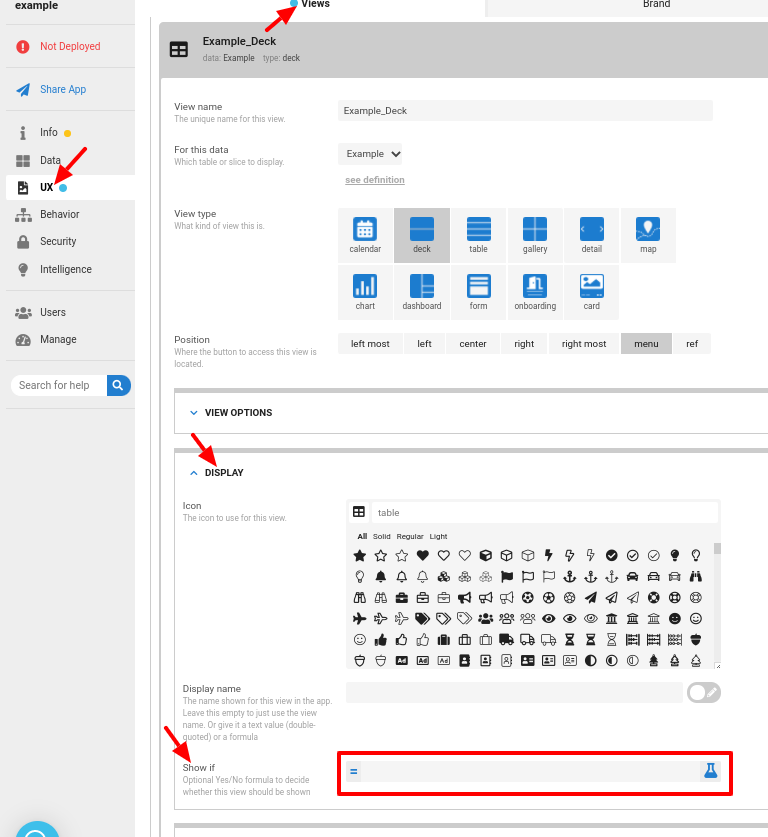
- Mark as New
- Bookmark
- Subscribe
- Mute
- Subscribe to RSS Feed
- Permalink
- Report Inappropriate Content
- Mark as New
- Bookmark
- Subscribe
- Mute
- Subscribe to RSS Feed
- Permalink
- Report Inappropriate Content
- Mark as New
- Bookmark
- Subscribe
- Mute
- Subscribe to RSS Feed
- Permalink
- Report Inappropriate Content
- Mark as New
- Bookmark
- Subscribe
- Mute
- Subscribe to RSS Feed
- Permalink
- Report Inappropriate Content
Hi
Thanks Steve. If I understand right, the show_if is only on forms or to the whole app?
Then have to find another way around creating the conditional views for the app.
Br,
Johnny
- Mark as New
- Bookmark
- Subscribe
- Mute
- Subscribe to RSS Feed
- Permalink
- Report Inappropriate Content
- Mark as New
- Bookmark
- Subscribe
- Mute
- Subscribe to RSS Feed
- Permalink
- Report Inappropriate Content
The Show_If column constraint was originally intended only for form views, but is now available for use in all view types:
Note, too, that the Show_If column constraint applies to individual columns. There is also a Show if property for views that affect their occurrence in the main menu, along the bottom navigation bar, and in dashboard views:
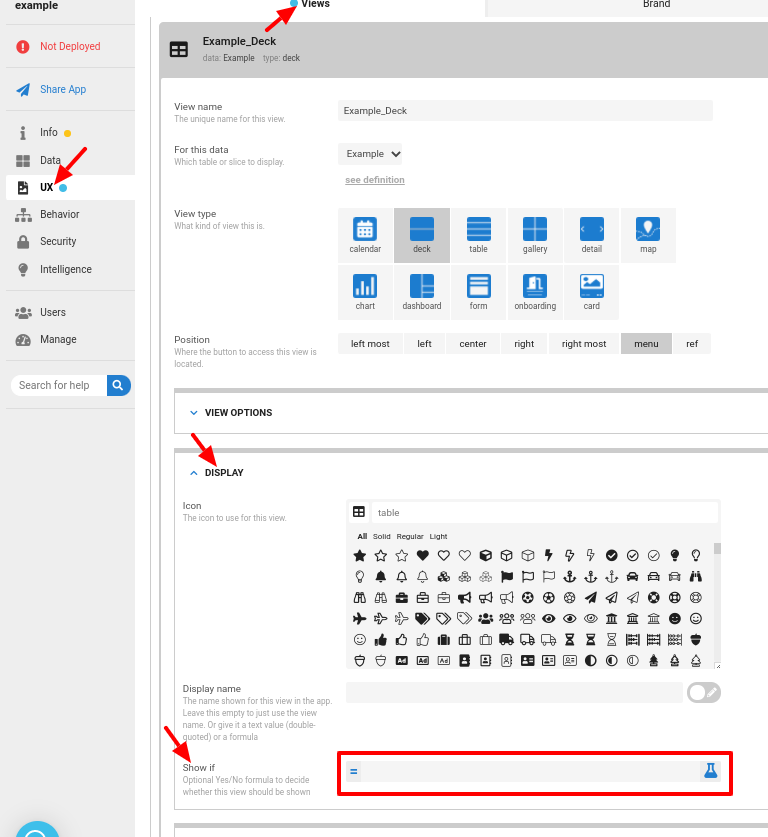
- Mark as New
- Bookmark
- Subscribe
- Mute
- Subscribe to RSS Feed
- Permalink
- Report Inappropriate Content
- Mark as New
- Bookmark
- Subscribe
- Mute
- Subscribe to RSS Feed
- Permalink
- Report Inappropriate Content
Hi
Thanks Steve! I will take a look with this one!
Br
Johnny
- Mark as New
- Bookmark
- Subscribe
- Mute
- Subscribe to RSS Feed
- Permalink
- Report Inappropriate Content
- Mark as New
- Bookmark
- Subscribe
- Mute
- Subscribe to RSS Feed
- Permalink
- Report Inappropriate Content
This worked, Thanks Steve!!
-
Account
1,675 -
App Management
3,084 -
AppSheet
1 -
Automation
10,307 -
Bug
975 -
Data
9,665 -
Errors
5,723 -
Expressions
11,765 -
General Miscellaneous
1 -
Google Cloud Deploy
1 -
image and text
1 -
Integrations
1,603 -
Intelligence
578 -
Introductions
85 -
Other
2,893 -
Photos
1 -
Resources
535 -
Security
827 -
Templates
1,303 -
Users
1,556 -
UX
9,108
- « Previous
- Next »
| User | Count |
|---|---|
| 43 | |
| 29 | |
| 24 | |
| 21 | |
| 13 |

 Twitter
Twitter