- AppSheet
- AppSheet Forum
- AppSheet Q&A
- Cannot sync pictures after appsheet is closed
- Subscribe to RSS Feed
- Mark Topic as New
- Mark Topic as Read
- Float this Topic for Current User
- Bookmark
- Subscribe
- Mute
- Printer Friendly Page
- Mark as New
- Bookmark
- Subscribe
- Mute
- Subscribe to RSS Feed
- Permalink
- Report Inappropriate Content
- Mark as New
- Bookmark
- Subscribe
- Mute
- Subscribe to RSS Feed
- Permalink
- Report Inappropriate Content
Hi,
Good day!
I have a sync problem. My app involves taking pictures offline then syncing the app by the end of the day or the next day when online. But when the app is closed or during restart of the phone, the pictures will not get synced but other data (not pictures) don’t have any problems. Do you know a solution to this?
Thanks!
- Labels:
-
Errors
- Mark as New
- Bookmark
- Subscribe
- Mute
- Subscribe to RSS Feed
- Permalink
- Report Inappropriate Content
- Mark as New
- Bookmark
- Subscribe
- Mute
- Subscribe to RSS Feed
- Permalink
- Report Inappropriate Content
There are some special considerations for Images that need to be taken when working offline. See if this article can help answer your questions.
- Mark as New
- Bookmark
- Subscribe
- Mute
- Subscribe to RSS Feed
- Permalink
- Report Inappropriate Content
- Mark as New
- Bookmark
- Subscribe
- Mute
- Subscribe to RSS Feed
- Permalink
- Report Inappropriate Content
Ahh I see. The article said that I should enable offline content caching, will this solve the issue if the phone is restarted? Thanks!
- Mark as New
- Bookmark
- Subscribe
- Mute
- Subscribe to RSS Feed
- Permalink
- Report Inappropriate Content
- Mark as New
- Bookmark
- Subscribe
- Mute
- Subscribe to RSS Feed
- Permalink
- Report Inappropriate Content
You probably have already tried this out. But you should not need to ever restart the phone. Worst case would be to shut down the app and then re-launch it.
So I’m curious, did you try out the offline caching for Images and did it work for you?
- Mark as New
- Bookmark
- Subscribe
- Mute
- Subscribe to RSS Feed
- Permalink
- Report Inappropriate Content
- Mark as New
- Bookmark
- Subscribe
- Mute
- Subscribe to RSS Feed
- Permalink
- Report Inappropriate Content
Now I see, there are some bugs when I start the app like it just sticks in the loading screen so my solution would be to just restart the app.
I haven’t tried to do the offline caching for Images as I am not much of a cellphone expert. But I think this will work for me but I don’t know how to do it yet ![]()
- Mark as New
- Bookmark
- Subscribe
- Mute
- Subscribe to RSS Feed
- Permalink
- Report Inappropriate Content
- Mark as New
- Bookmark
- Subscribe
- Mute
- Subscribe to RSS Feed
- Permalink
- Report Inappropriate Content
Offline caching is controlled by simply changing settings within your app. You can find these under the Behavior section - Offline/Sync tab. See the image below. It might also be worthwhile to checkout the other options listed there to see if they might be helpful in your app.
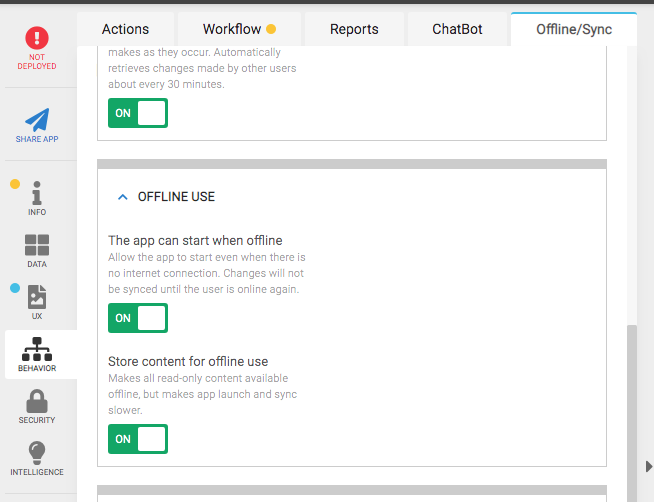
- Mark as New
- Bookmark
- Subscribe
- Mute
- Subscribe to RSS Feed
- Permalink
- Report Inappropriate Content
- Mark as New
- Bookmark
- Subscribe
- Mute
- Subscribe to RSS Feed
- Permalink
- Report Inappropriate Content
I have problems with offline cache with images:
https://community.appsheet.com/t/possible-bug-cache-offline-content-vs-security-filter/15836/2
- Mark as New
- Bookmark
- Subscribe
- Mute
- Subscribe to RSS Feed
- Permalink
- Report Inappropriate Content
- Mark as New
- Bookmark
- Subscribe
- Mute
- Subscribe to RSS Feed
- Permalink
- Report Inappropriate Content
@jader_james I read your post and provided an article that might be useful when storing images along with a relational DB.
While, I am certainly not proficient in this area, I have used an SQL db in apps with images. However, I always allow the images to be stored on Google Drive. I have not seen any issues with this approach. It has been months since I used the SQL based app as I have building up a new app. Things could have changed.
I have built several apps against Google with offline caching and have not noticed any issues in those applications. Though my volume of images is not high - couple hundred maybe.
- Mark as New
- Bookmark
- Subscribe
- Mute
- Subscribe to RSS Feed
- Permalink
- Report Inappropriate Content
- Mark as New
- Bookmark
- Subscribe
- Mute
- Subscribe to RSS Feed
- Permalink
- Report Inappropriate Content
My images are stored in a S3 bucket (aws file system) that is less expensive than save a lot of files in SQL, I am a database administrator, SQL is my life ![]()
![]()
![]() …
…
My problem is caused by intermittent behavior on security filter + offline caching
- Mark as New
- Bookmark
- Subscribe
- Mute
- Subscribe to RSS Feed
- Permalink
- Report Inappropriate Content
- Mark as New
- Bookmark
- Subscribe
- Mute
- Subscribe to RSS Feed
- Permalink
- Report Inappropriate Content
Thank you so much for your info @John Baer. You’re a great help ![]()
- Mark as New
- Bookmark
- Subscribe
- Mute
- Subscribe to RSS Feed
- Permalink
- Report Inappropriate Content
- Mark as New
- Bookmark
- Subscribe
- Mute
- Subscribe to RSS Feed
- Permalink
- Report Inappropriate Content
My problem isn’t security filter…I removed it and the problem with images continue…the data is synced but the images are not sent to aws s3 and desappear from my app…I only can see a large number of rows in my app and my database for “photos”…but all filled with url “” (empty)…I was using delayed sync and uploading a large number of images hours after save data offline, with offline content enabled…and the images desappeared…then…maybe because timeouts and large number of images or other situations…I can’t see the problem and I will change the sync behavior to sync in all moments in background…but this is not my desire…maybe the app can’t scale without a business plan I don’t know what’s is happening…I will try to make the thing different with sync/offline behavior that I don’t desire only for the app function normally
- Mark as New
- Bookmark
- Subscribe
- Mute
- Subscribe to RSS Feed
- Permalink
- Report Inappropriate Content
- Mark as New
- Bookmark
- Subscribe
- Mute
- Subscribe to RSS Feed
- Permalink
- Report Inappropriate Content
I would recommend to send you issue to support@appsheet.com
They will likely be able to give you better direction on how to resolve your issue.
- Mark as New
- Bookmark
- Subscribe
- Mute
- Subscribe to RSS Feed
- Permalink
- Report Inappropriate Content
- Mark as New
- Bookmark
- Subscribe
- Mute
- Subscribe to RSS Feed
- Permalink
- Report Inappropriate Content
Thanks…I will but I am looking if there are problems with samsung camera + appsheet
-
Account
1,673 -
App Management
3,074 -
AppSheet
1 -
Automation
10,293 -
Bug
967 -
Data
9,657 -
Errors
5,719 -
Expressions
11,750 -
General Miscellaneous
1 -
Google Cloud Deploy
1 -
image and text
1 -
Integrations
1,599 -
Intelligence
578 -
Introductions
85 -
Other
2,882 -
Photos
1 -
Resources
535 -
Security
827 -
Templates
1,300 -
Users
1,551 -
UX
9,096
- « Previous
- Next »
| User | Count |
|---|---|
| 44 | |
| 29 | |
| 22 | |
| 20 | |
| 14 |

 Twitter
Twitter