- AppSheet
- AppSheet Forum
- AppSheet Q&A
- Can't create a shortcut on my phone anymore
- Subscribe to RSS Feed
- Mark Topic as New
- Mark Topic as Read
- Float this Topic for Current User
- Bookmark
- Subscribe
- Mute
- Printer Friendly Page
- Mark as New
- Bookmark
- Subscribe
- Mute
- Subscribe to RSS Feed
- Permalink
- Report Inappropriate Content
- Mark as New
- Bookmark
- Subscribe
- Mute
- Subscribe to RSS Feed
- Permalink
- Report Inappropriate Content
Hi,
I just created a new app, and the “Add Shortcut” option in the menu doesn’t work on my mobile phone !
Can somebody help ?
Greets,
Sylvain
Solved! Go to Solution.
- Mark as New
- Bookmark
- Subscribe
- Mute
- Subscribe to RSS Feed
- Permalink
- Report Inappropriate Content
- Mark as New
- Bookmark
- Subscribe
- Mute
- Subscribe to RSS Feed
- Permalink
- Report Inappropriate Content
@Sylvain_Rossy1
No need, I just need your permission.
The problem is your icon file, you’re using a svg file which is not fully supported. Try using jpg or png instead.
- Mark as New
- Bookmark
- Subscribe
- Mute
- Subscribe to RSS Feed
- Permalink
- Report Inappropriate Content
- Mark as New
- Bookmark
- Subscribe
- Mute
- Subscribe to RSS Feed
- Permalink
- Report Inappropriate Content
Hi @Sylvain_Rossy1, welcome to the community. I believe there is currently an issue with iOS devices and adding shortcuts. Adding @Gil to the conversation.
- Mark as New
- Bookmark
- Subscribe
- Mute
- Subscribe to RSS Feed
- Permalink
- Report Inappropriate Content
- Mark as New
- Bookmark
- Subscribe
- Mute
- Subscribe to RSS Feed
- Permalink
- Report Inappropriate Content
Hi @Sylvain_Rossy1,
Could you please share some more details? Which device are you using? Exactly what happens when you tap the add shortcut button?
Thanks,
-Gil
- Mark as New
- Bookmark
- Subscribe
- Mute
- Subscribe to RSS Feed
- Permalink
- Report Inappropriate Content
- Mark as New
- Bookmark
- Subscribe
- Mute
- Subscribe to RSS Feed
- Permalink
- Report Inappropriate Content
Hi,
I’m using a Samsung Galaxy S8.
When I tap the icon, it becomes black as if it I’m ojsing the button, then nothing happen… I can push it may times nothing happen!
Is it enough details?
Beet regards,
Sylvain
- Mark as New
- Bookmark
- Subscribe
- Mute
- Subscribe to RSS Feed
- Permalink
- Report Inappropriate Content
- Mark as New
- Bookmark
- Subscribe
- Mute
- Subscribe to RSS Feed
- Permalink
- Report Inappropriate Content
Thanks @Sylvain_Rossy1,
That’s strange, I’m not aware of other users experiencing this issue. Would you mind taking a video of this?
Also:
- which OS version are you running?
- Are you online when trying to create the shortcut?
- If you press and hold the AppSheet app icon, do you see shortcuts to recently opened apps?
- Mark as New
- Bookmark
- Subscribe
- Mute
- Subscribe to RSS Feed
- Permalink
- Report Inappropriate Content
- Mark as New
- Bookmark
- Subscribe
- Mute
- Subscribe to RSS Feed
- Permalink
- Report Inappropriate Content
Hi Gil,
You can access the video with this link … https://drive.google.com/file/d/18XUBLiXwebiCrOEEBUfzKtXU-PStPqgh/view?usp=sharing
The phone is a Galaxy S8 (SM-G950F) and you can find all the OS information in the picture below.
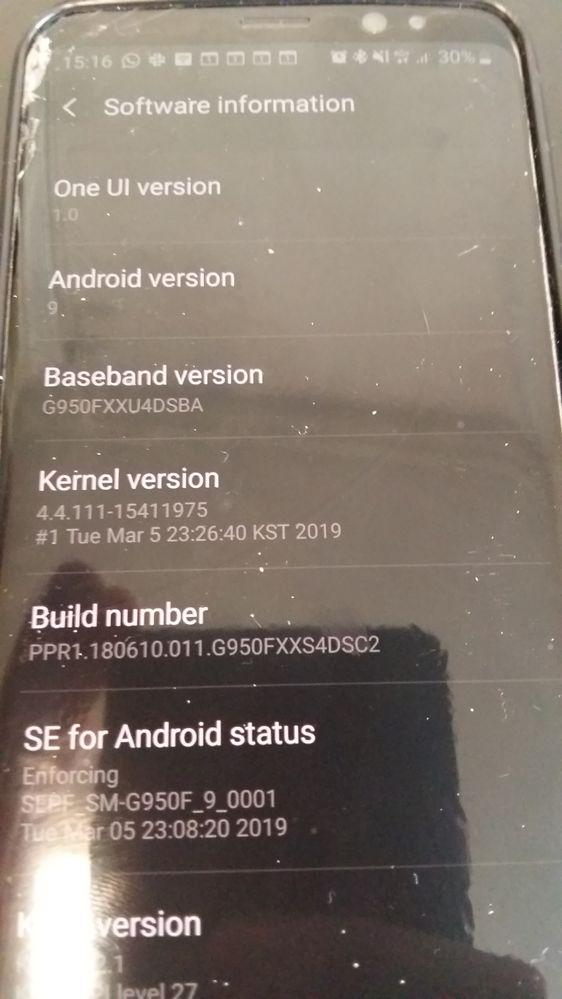
- Mark as New
- Bookmark
- Subscribe
- Mute
- Subscribe to RSS Feed
- Permalink
- Report Inappropriate Content
- Mark as New
- Bookmark
- Subscribe
- Mute
- Subscribe to RSS Feed
- Permalink
- Report Inappropriate Content
Thanks for the video @Sylvain_Rossy1,
That’s pretty strange the shortcut is working for one app but not for another. Would you mind if I open your app to try it on my device?
What I meant earlier is: if you go to your phone’s homescreen and press and hold the AppSheet’s app (with the paper plane logo) you should see shortcut to recently opened apps, see attached screenshots.
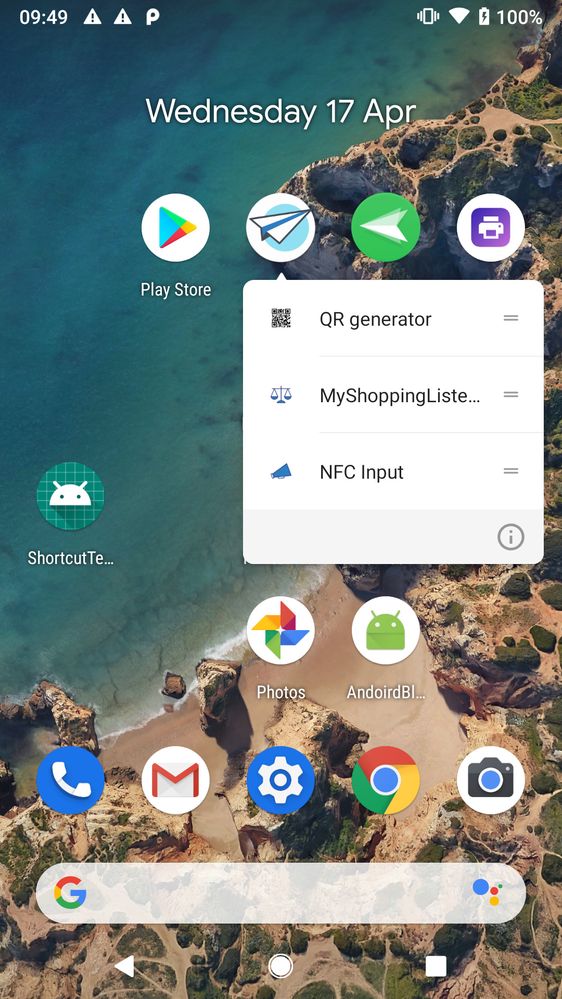
- Mark as New
- Bookmark
- Subscribe
- Mute
- Subscribe to RSS Feed
- Permalink
- Report Inappropriate Content
- Mark as New
- Bookmark
- Subscribe
- Mute
- Subscribe to RSS Feed
- Permalink
- Report Inappropriate Content
Hi Gil,
Attached is the printscreen of the recently open apps shown on my phone, this is right after using the app with the issue on the video.
The app does not appear there.
Regards,
Sylvain
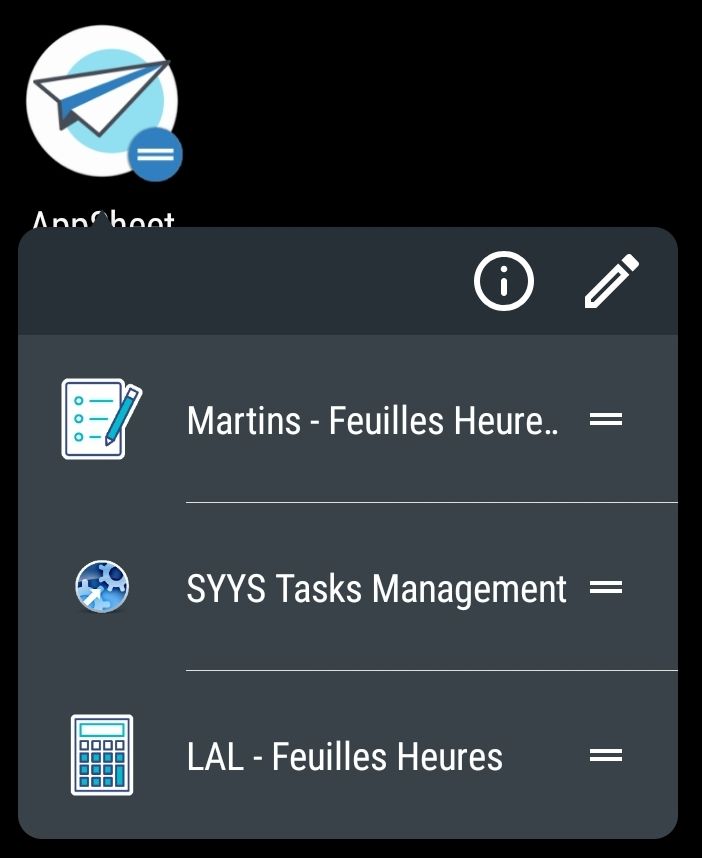
Le mer. 17 avr. 2019 à 19:05, Gil Littman via AppSheet Creator Community appsheet@discoursemail.com a écrit :
- Mark as New
- Bookmark
- Subscribe
- Mute
- Subscribe to RSS Feed
- Permalink
- Report Inappropriate Content
- Mark as New
- Bookmark
- Subscribe
- Mute
- Subscribe to RSS Feed
- Permalink
- Report Inappropriate Content
@Sylvain_Rossy1 That’s strange.
Would you mind if I take a look in your app?
- Mark as New
- Bookmark
- Subscribe
- Mute
- Subscribe to RSS Feed
- Permalink
- Report Inappropriate Content
- Mark as New
- Bookmark
- Subscribe
- Mute
- Subscribe to RSS Feed
- Permalink
- Report Inappropriate Content
Sure, no problem.
Can you give me the email address I have to give access to?
Greets
Sylvain
- Mark as New
- Bookmark
- Subscribe
- Mute
- Subscribe to RSS Feed
- Permalink
- Report Inappropriate Content
- Mark as New
- Bookmark
- Subscribe
- Mute
- Subscribe to RSS Feed
- Permalink
- Report Inappropriate Content
@Sylvain_Rossy1
No need, I just need your permission.
The problem is your icon file, you’re using a svg file which is not fully supported. Try using jpg or png instead.
- Mark as New
- Bookmark
- Subscribe
- Mute
- Subscribe to RSS Feed
- Permalink
- Report Inappropriate Content
- Mark as New
- Bookmark
- Subscribe
- Mute
- Subscribe to RSS Feed
- Permalink
- Report Inappropriate Content
Hi @Gil,
Issue solved, I didn’t know that the picture format could create a issue.
Thanks for your help and best regards,
Sylvain
- Mark as New
- Bookmark
- Subscribe
- Mute
- Subscribe to RSS Feed
- Permalink
- Report Inappropriate Content
- Mark as New
- Bookmark
- Subscribe
- Mute
- Subscribe to RSS Feed
- Permalink
- Report Inappropriate Content
You’re welcome.
We’re using the icon file to make the shortcut icon. Since the app couldn’t make the icon from the svg, it failed without showing any error (that’s our fault).
- Mark as New
- Bookmark
- Subscribe
- Mute
- Subscribe to RSS Feed
- Permalink
- Report Inappropriate Content
- Mark as New
- Bookmark
- Subscribe
- Mute
- Subscribe to RSS Feed
- Permalink
- Report Inappropriate Content
Hello, I have the problem but regardless of the icon, I do not believe it, my cell phone is a Moto E6i. it gives me this error.
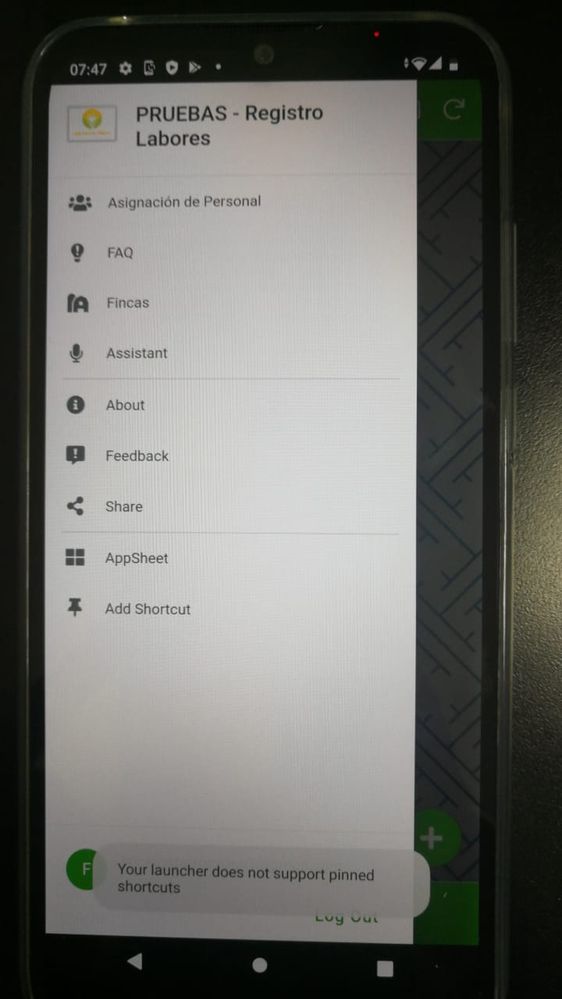
- Mark as New
- Bookmark
- Subscribe
- Mute
- Subscribe to RSS Feed
- Permalink
- Report Inappropriate Content
- Mark as New
- Bookmark
- Subscribe
- Mute
- Subscribe to RSS Feed
- Permalink
- Report Inappropriate Content
That is a problem with your phone, not AppSheet.
- Mark as New
- Bookmark
- Subscribe
- Mute
- Subscribe to RSS Feed
- Permalink
- Report Inappropriate Content
- Mark as New
- Bookmark
- Subscribe
- Mute
- Subscribe to RSS Feed
- Permalink
- Report Inappropriate Content
I am currently having the same problem. You can put some icons and others give me that error.
Just in case you were able to solve?
- Mark as New
- Bookmark
- Subscribe
- Mute
- Subscribe to RSS Feed
- Permalink
- Report Inappropriate Content
- Mark as New
- Bookmark
- Subscribe
- Mute
- Subscribe to RSS Feed
- Permalink
- Report Inappropriate Content
It will be for the Android version or exclusively the phone model.
- Mark as New
- Bookmark
- Subscribe
- Mute
- Subscribe to RSS Feed
- Permalink
- Report Inappropriate Content
- Mark as New
- Bookmark
- Subscribe
- Mute
- Subscribe to RSS Feed
- Permalink
- Report Inappropriate Content
If you have installed an alternate launcher, the problem is with that. If you don’t know what a launcher is, you probably haven’t installed one.
My next guess would be a problem with some software your carrier installed. In the US, the carrier might be AT&T, Verizon, or the like.
It could be software installed by the phone manufacturer. Some manufacturers, like Samsung, replace key components of Android with their own alternatives. I have no experience with Motorola, so I can’t say whether they do.
I would suggest you look for help from the company you got the phone from.
- Mark as New
- Bookmark
- Subscribe
- Mute
- Subscribe to RSS Feed
- Permalink
- Report Inappropriate Content
- Mark as New
- Bookmark
- Subscribe
- Mute
- Subscribe to RSS Feed
- Permalink
- Report Inappropriate Content
Thank you
- Mark as New
- Bookmark
- Subscribe
- Mute
- Subscribe to RSS Feed
- Permalink
- Report Inappropriate Content
- Mark as New
- Bookmark
- Subscribe
- Mute
- Subscribe to RSS Feed
- Permalink
- Report Inappropriate Content
Hi All,
Discovered today that if you have an iPhone and have set the default browser to Chrome, the add shortcut from the hamburger menu option will not open correctly.
To rectify this;
- Settings - Safari - Set default browser to Safari
- Go back to AppSheet, click the add shortcut option from the hamburger menu.
- This will launch a tab in Safari with the thumbnail for the selected App.
- Select the share option icon, then scroll down to the “Add to Home Screen” option from the share menu.
Hope this helps someone.
-
Account
1,675 -
App Management
3,082 -
AppSheet
1 -
Automation
10,304 -
Bug
974 -
Data
9,665 -
Errors
5,721 -
Expressions
11,763 -
General Miscellaneous
1 -
Google Cloud Deploy
1 -
image and text
1 -
Integrations
1,603 -
Intelligence
578 -
Introductions
85 -
Other
2,893 -
Photos
1 -
Resources
535 -
Security
827 -
Templates
1,302 -
Users
1,556 -
UX
9,107
- « Previous
- Next »
| User | Count |
|---|---|
| 43 | |
| 29 | |
| 23 | |
| 21 | |
| 13 |

 Twitter
Twitter