- AppSheet
- AppSheet Forum
- AppSheet Q&A
- Can't create shortcuts with ios 14.4
- Subscribe to RSS Feed
- Mark Topic as New
- Mark Topic as Read
- Float this Topic for Current User
- Bookmark
- Subscribe
- Mute
- Printer Friendly Page
- Mark as New
- Bookmark
- Subscribe
- Mute
- Subscribe to RSS Feed
- Permalink
- Report Inappropriate Content
- Mark as New
- Bookmark
- Subscribe
- Mute
- Subscribe to RSS Feed
- Permalink
- Report Inappropriate Content
I need clients to run more than one AppSheet app on ios devices, so I must be able to add shortcuts of each app. I have read many threads and have contacted support. Support says to add a shortcut thru the hamburger menu. This does not work. After tapping Add shortcut the attached pic appears. But tapping on it does nothing. My users have been complaining about this for months. I have posted this problem for months.
Bob
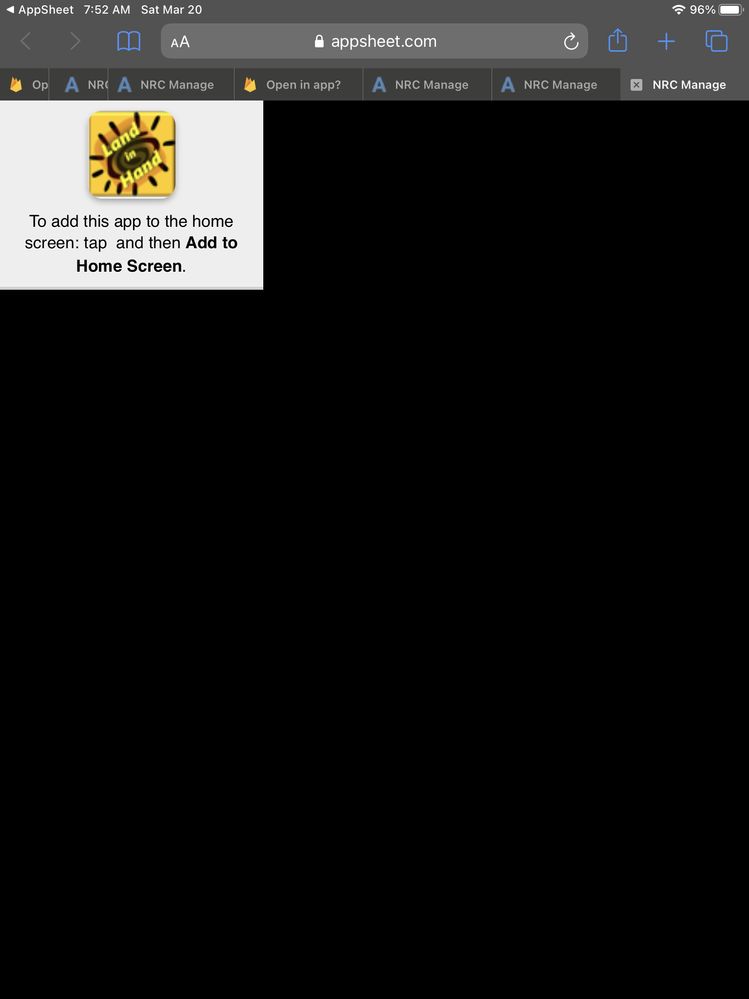
- Labels:
-
Errors
- Mark as New
- Bookmark
- Subscribe
- Mute
- Subscribe to RSS Feed
- Permalink
- Report Inappropriate Content
- Mark as New
- Bookmark
- Subscribe
- Mute
- Subscribe to RSS Feed
- Permalink
- Report Inappropriate Content
Escalated internally in hopes of getting a developer to chime in.
- Mark as New
- Bookmark
- Subscribe
- Mute
- Subscribe to RSS Feed
- Permalink
- Report Inappropriate Content
- Mark as New
- Bookmark
- Subscribe
- Mute
- Subscribe to RSS Feed
- Permalink
- Report Inappropriate Content
I figured it out. This AppSheet popup message is incorrect and needs to be changed: "To add the app to the home screen: tap and then add to home screen.Tapping the message does nothing. Instead follow steps in pic from top to bottom: 1) tap box with up arrow, 2) scroll down until you see Add to Home Screen, 3) tap Add to Home Screen. Please determine if this is consistent across iOS versions and make the appropriate change to your popup message. This needs to be dummy proof!
Thanks
Bob
.
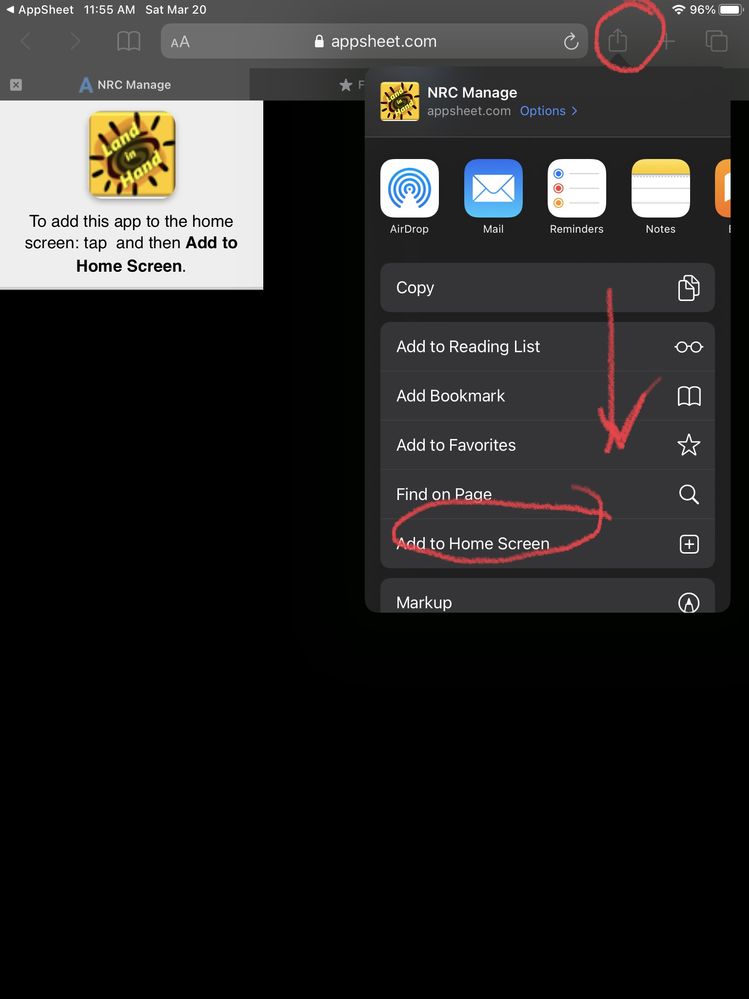
- Mark as New
- Bookmark
- Subscribe
- Mute
- Subscribe to RSS Feed
- Permalink
- Report Inappropriate Content
- Mark as New
- Bookmark
- Subscribe
- Mute
- Subscribe to RSS Feed
- Permalink
- Report Inappropriate Content
The team is investigating, thanks for sharing these details - very helpful.
In the meantime, have you or your users tried accessing the 'App Gallery’s available from each app’s menu? There are updates to that currently rolling out that help app users access apps available to them so they can rely less on home screen shortcuts. Some details are here: App Gallery Updates
- Mark as New
- Bookmark
- Subscribe
- Mute
- Subscribe to RSS Feed
- Permalink
- Report Inappropriate Content
- Mark as New
- Bookmark
- Subscribe
- Mute
- Subscribe to RSS Feed
- Permalink
- Report Inappropriate Content
Hi Peter
Three requests re the App Gallery and Menu…
I always try to hide App Gallery by disabling the Menu. But when there are more than 5 views I must use Menu. My users are retirees who are not tech savvy. If they tap App Gallery there is no way back to the app. Since it seems you will not allow turning off App Gallery, can you at least create a button to return to the app?
In the apps where I can disable the Menu there is new major issue on iOS devices. You used to have an automated way to create a shortcut with an iOS device with prompts like you do with Android. Now the only way to create a shortcut with an iOS device is through the Menu on the bottom, Add a Shortcut. So when I disable Menu there is no way to add a shortcut. So these users must launch the app with the AppSheet logo, and cannot install more than one app on their phones. Please address this major issue.
In apps where I can disable Menu this disables the Search function within the app. Please eliminate this restriction.
Cheers
Bob
-
Account
1,672 -
App Management
3,066 -
AppSheet
1 -
Automation
10,284 -
Bug
964 -
Data
9,651 -
Errors
5,713 -
Expressions
11,739 -
General Miscellaneous
1 -
Google Cloud Deploy
1 -
image and text
1 -
Integrations
1,598 -
Intelligence
578 -
Introductions
85 -
Other
2,879 -
Photos
1 -
Resources
532 -
Security
826 -
Templates
1,300 -
Users
1,550 -
UX
9,093
- « Previous
- Next »
| User | Count |
|---|---|
| 39 | |
| 25 | |
| 22 | |
| 20 | |
| 15 |

 Twitter
Twitter