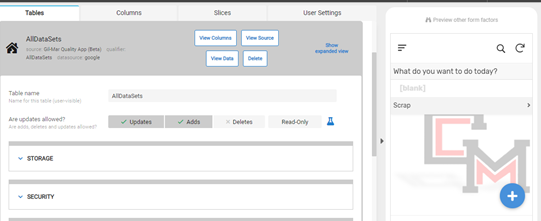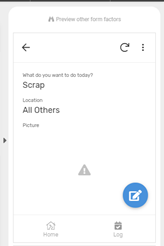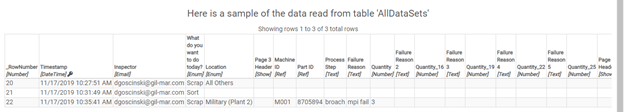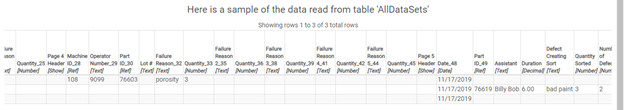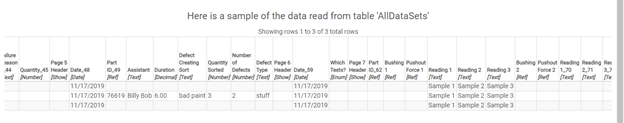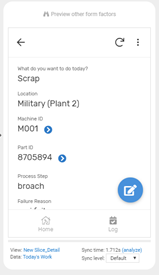- AppSheet
- AppSheet Forum
- AppSheet Q&A
- Can't get Today = now() slice functioning properly
- Subscribe to RSS Feed
- Mark Topic as New
- Mark Topic as Read
- Float this Topic for Current User
- Bookmark
- Subscribe
- Mute
- Printer Friendly Page
- Mark as New
- Bookmark
- Subscribe
- Mute
- Subscribe to RSS Feed
- Permalink
- Report Inappropriate Content
- Mark as New
- Bookmark
- Subscribe
- Mute
- Subscribe to RSS Feed
- Permalink
- Report Inappropriate Content
I have probably a simple question. I have queried it in here and I don’t THINK I am repeating a question. I apologize if I am.
I have created an app for quality inspectors. They have 3 types of roles: scrap items, sort through suspected scrap, and perform quality testing. The first question asks them what role they are performing today.
When they are done, they can review their work. That is where the “Today’s Work” slice is supposed to come in. The only expression I use is [Date]=Today() and my source data sheet is my main sheet. My results: I get “Scrap”, “Sort”, “Testing” appear in a table. Perfect. But, when I click on them, I would like to see the data associated with each type of role.
For instance, if you choose Scrap. It next asks for Machine Number, Part Number, and more.
If you choose Sort, you get Part Number and types of defects.
If you chose Testing, you choose the Part Number and the tests results you need to make.
My Today’s Work results in a list of Scrap, Sort, Testing, but no further information attached to each. I click Scrap and get the word “Scrap” at the top of my screen. I want to see Machine number and/or part number.
Essentially, I want my inspector to be able to quickly look at what they did and make sure they covered all their bases.
Any help would be great.
Thank you.
Solved! Go to Solution.
- Mark as New
- Bookmark
- Subscribe
- Mute
- Subscribe to RSS Feed
- Permalink
- Report Inappropriate Content
- Mark as New
- Bookmark
- Subscribe
- Mute
- Subscribe to RSS Feed
- Permalink
- Report Inappropriate Content
I had an “initial value” in the sample fields. Deleted those. Problem solved.
- Mark as New
- Bookmark
- Subscribe
- Mute
- Subscribe to RSS Feed
- Permalink
- Report Inappropriate Content
- Mark as New
- Bookmark
- Subscribe
- Mute
- Subscribe to RSS Feed
- Permalink
- Report Inappropriate Content
Can we please know more info about your table structure. A screenshot of the spreadsheet, the Columns section in the editor, or of a ‘View Data’ screen would help a lot.
- Mark as New
- Bookmark
- Subscribe
- Mute
- Subscribe to RSS Feed
- Permalink
- Report Inappropriate Content
- Mark as New
- Bookmark
- Subscribe
- Mute
- Subscribe to RSS Feed
- Permalink
- Report Inappropriate Content
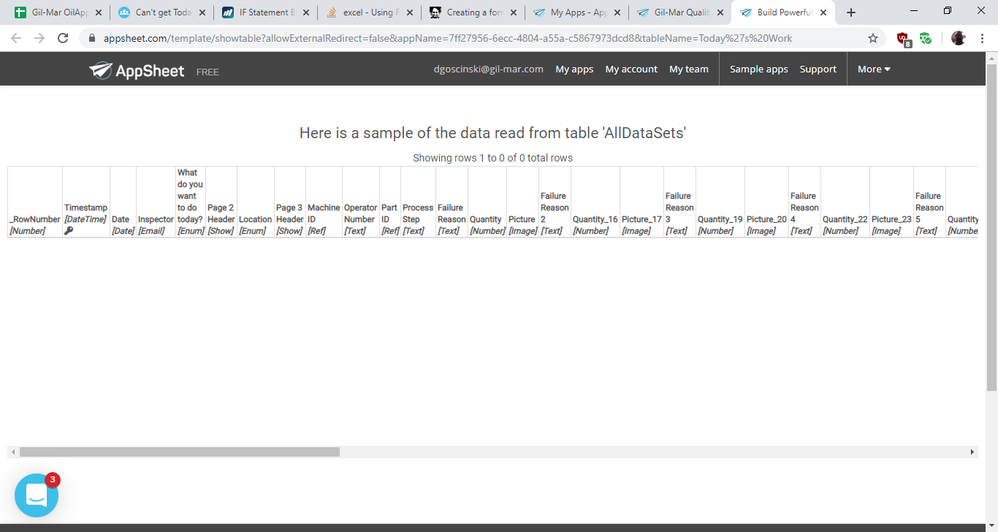
Does this help?
Here’s how it appears…
When I click on the word Scrap, I get this…
- Mark as New
- Bookmark
- Subscribe
- Mute
- Subscribe to RSS Feed
- Permalink
- Report Inappropriate Content
- Mark as New
- Bookmark
- Subscribe
- Mute
- Subscribe to RSS Feed
- Permalink
- Report Inappropriate Content
-
It doesn’t appear that you actually have any data to be viewing.
-
In detail views, when a field is blank, the field is not shown. You can get around that by adding the field as a quick edit column in the detail view UX
-
To me it sounds like you have the table “Grouped By” the [what do you want to do today] column, but then you want the sub-groupings to be different depending on which you select from the first group. That is not possible in the simple way of setting “group by” columns in the table view options.
My suggestion would be to create 3 slices, one for each role, and each one also uses the [date] = today() expression. Then create another sheet, a navigation table, with 3 records, one for each role. You’ll create a table view for this new sheet where clicking on one of the rows(scrap,sort,test) forwards the user to the table view for the appropriate slice. Then you give assign customized column grouping for each slice’s table view accordingly.
- Mark as New
- Bookmark
- Subscribe
- Mute
- Subscribe to RSS Feed
- Permalink
- Report Inappropriate Content
- Mark as New
- Bookmark
- Subscribe
- Mute
- Subscribe to RSS Feed
- Permalink
- Report Inappropriate Content
Thanks for your help thus far. I have included a few more screenshots WITH data this time. (I didn’t realize you needed to see that part of it. Sorry. I thought you needed to see the structure more than the data.)
It is working BETTER, however data, or lack thereof, from the Testing section appears at the bottom…despite it being empty in the data set. I will also include a screenshot of that. What I mean exactly is this: There is sort data. When I click the log, it shows all data associated with sort. It excludes scrap data (perfect). but it shows some of the pushout testing information. Also does the same when I look at the scrap log. shows scrap info + testing info.
Data screenshots
App preview view screenshot
(the highlighted blue is in the testing section. I am wondering now if it is because I have an initial value placed there? I will check.)
I appreciate the help thus far. I am not sure, Marc_Dillon, what your last suggestion means COMPLETELY (the ‘navigation table’ comment). But I will play with it.
- Mark as New
- Bookmark
- Subscribe
- Mute
- Subscribe to RSS Feed
- Permalink
- Report Inappropriate Content
- Mark as New
- Bookmark
- Subscribe
- Mute
- Subscribe to RSS Feed
- Permalink
- Report Inappropriate Content
I had an “initial value” in the sample fields. Deleted those. Problem solved.
-
Account
1,672 -
App Management
3,062 -
AppSheet
1 -
Automation
10,270 -
Bug
961 -
Data
9,640 -
Errors
5,706 -
Expressions
11,724 -
General Miscellaneous
1 -
Google Cloud Deploy
1 -
image and text
1 -
Integrations
1,594 -
Intelligence
575 -
Introductions
84 -
Other
2,877 -
Photos
1 -
Resources
530 -
Security
825 -
Templates
1,296 -
Users
1,547 -
UX
9,085
- « Previous
- Next »
| User | Count |
|---|---|
| 39 | |
| 22 | |
| 21 | |
| 19 | |
| 15 |

 Twitter
Twitter