- AppSheet
- AppSheet Forum
- AppSheet Q&A
- Can't get Webhook Working
- Subscribe to RSS Feed
- Mark Topic as New
- Mark Topic as Read
- Float this Topic for Current User
- Bookmark
- Subscribe
- Mute
- Printer Friendly Page
- Mark as New
- Bookmark
- Subscribe
- Mute
- Subscribe to RSS Feed
- Permalink
- Report Inappropriate Content
- Mark as New
- Bookmark
- Subscribe
- Mute
- Subscribe to RSS Feed
- Permalink
- Report Inappropriate Content
Hello,
I am trying to send a whatsapp message through a rest api once a new row is added in table. So I have created a behavious and added a webhook action like:
Preset: Custom
URL: https://app.messageautosender.com/api/v1/message/create
HTTP Verb: POST
HTTP Content Type: JSON
Body:
{
‘username’ : “name”,
‘password’ : “password”,
‘recipientIds’ : “<>”,
‘Message’ : “Hi”
}
While testing this code, I am getting a bad response error. Can some guide me as to where am I going wrong and what am I missing in the format.
I have used my API in AppScript and that seems to be working fine. I am also attaching a sample of my AppScript Code…
var params = {
‘username’ : Username,
‘password’ : Password,
‘recipientIds’ : ID,
‘Message’ : Message
};
var options ={
‘method’ : ‘post’,
‘payload’ : params
};
var result= UrlFetchApp.fetch(“https://app.messageautosender.com/api/v1/message/create”, options);
I have been trying to figure this error out from months. It’ll be appreciated if anyone can help.
- Labels:
-
Automation
- Mark as New
- Bookmark
- Subscribe
- Mute
- Subscribe to RSS Feed
- Permalink
- Report Inappropriate Content
- Mark as New
- Bookmark
- Subscribe
- Mute
- Subscribe to RSS Feed
- Permalink
- Report Inappropriate Content
What is the error message is saying ?
Also worth trying to change the JSON, removing single quote and use double quote instead.
- Mark as New
- Bookmark
- Subscribe
- Mute
- Subscribe to RSS Feed
- Permalink
- Report Inappropriate Content
- Mark as New
- Bookmark
- Subscribe
- Mute
- Subscribe to RSS Feed
- Permalink
- Report Inappropriate Content
Tried Double quote asa well… Didn’t work…
Error Message:
Failed: Webhook HTTP post request failed with exception The remote server returned an error: (400) Bad Request.
I am thinking I am doing something wrong in setting it up cause its working in app script code. Any other suggesstions?
- Mark as New
- Bookmark
- Subscribe
- Mute
- Subscribe to RSS Feed
- Permalink
- Report Inappropriate Content
- Mark as New
- Bookmark
- Subscribe
- Mute
- Subscribe to RSS Feed
- Permalink
- Report Inappropriate Content
There are two types of double quotes…
That was my case with google chat webhooks with thay 400 error. Please check this thread https://www.google.com/url?sa=t&source=web&rct=j&url=https://community.appsheet.com/t/integration-wi...
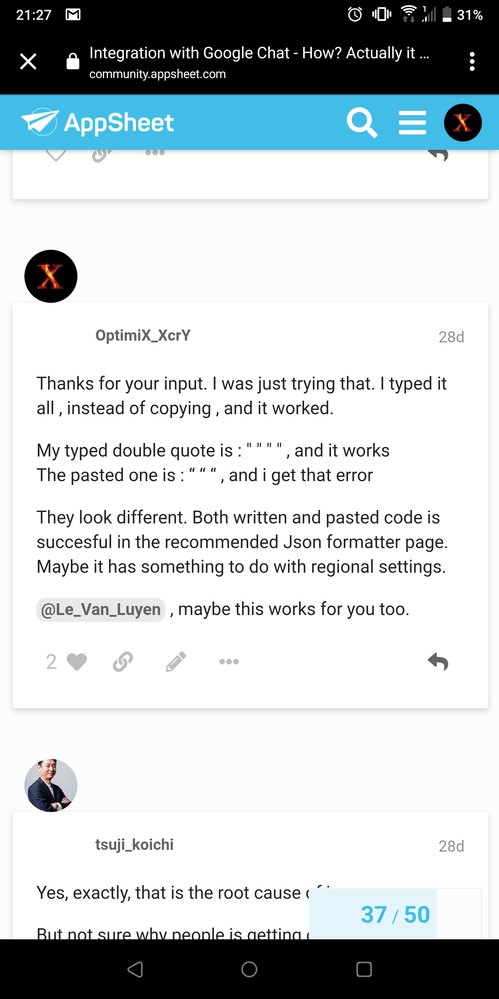
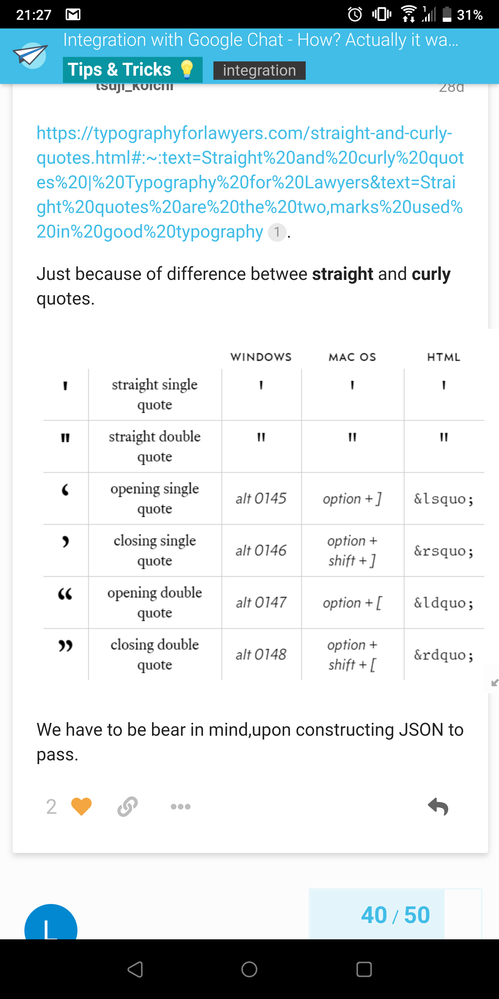
-
Account
1,676 -
App Management
3,098 -
AppSheet
1 -
Automation
10,319 -
Bug
982 -
Data
9,676 -
Errors
5,732 -
Expressions
11,777 -
General Miscellaneous
1 -
Google Cloud Deploy
1 -
image and text
1 -
Integrations
1,608 -
Intelligence
578 -
Introductions
85 -
Other
2,902 -
Photos
1 -
Resources
537 -
Security
827 -
Templates
1,308 -
Users
1,558 -
UX
9,109
- « Previous
- Next »
| User | Count |
|---|---|
| 39 | |
| 29 | |
| 23 | |
| 23 | |
| 13 |

 Twitter
Twitter