- AppSheet
- AppSheet Forum
- AppSheet Q&A
- Can't save in editor even though NO ONE else has i...
- Subscribe to RSS Feed
- Mark Topic as New
- Mark Topic as Read
- Float this Topic for Current User
- Bookmark
- Subscribe
- Mute
- Printer Friendly Page
- Mark as New
- Bookmark
- Subscribe
- Mute
- Subscribe to RSS Feed
- Permalink
- Report Inappropriate Content
- Mark as New
- Bookmark
- Subscribe
- Mute
- Subscribe to RSS Feed
- Permalink
- Report Inappropriate Content
I keep getting this error even though I am the only one who has access to the editor for my app and I do NOT have it open on multiple devices or in multiple tabs.
Anyone else experiencing this?
I have to close the tab and re-open to get rid of the error message. And, yes, I do lose changes.
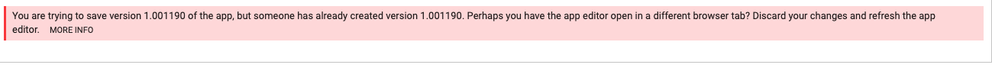
Got it again.
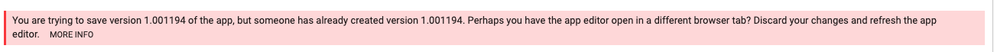
- Labels:
-
Errors
- Mark as New
- Bookmark
- Subscribe
- Mute
- Subscribe to RSS Feed
- Permalink
- Report Inappropriate Content
- Mark as New
- Bookmark
- Subscribe
- Mute
- Subscribe to RSS Feed
- Permalink
- Report Inappropriate Content
Ive been having this fairly often past few weeks. Need to Restart browser and clear cache, sometimes I just restart the full computer.
Seems to work,
- Mark as New
- Bookmark
- Subscribe
- Mute
- Subscribe to RSS Feed
- Permalink
- Report Inappropriate Content
- Mark as New
- Bookmark
- Subscribe
- Mute
- Subscribe to RSS Feed
- Permalink
- Report Inappropriate Content
When I’ve gotten these in the past, sometimes its been because an “automatic consistency check” produced a new version. Check your app’s version history:
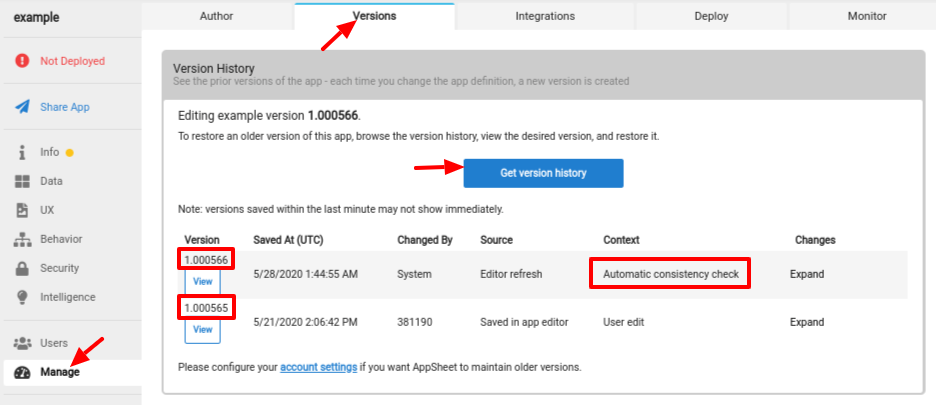
- Mark as New
- Bookmark
- Subscribe
- Mute
- Subscribe to RSS Feed
- Permalink
- Report Inappropriate Content
- Mark as New
- Bookmark
- Subscribe
- Mute
- Subscribe to RSS Feed
- Permalink
- Report Inappropriate Content
Thanks Steve. One of mine from this morning was from that. Not the other two this morning or from yesterday.
What is “An Automatic consistency check”? It’s not fun having to save after one-two-three changes. It disrupts my flow, but if I don’t take time to save, I lose changes. Or, might, lose changes.
Each morning I always start from my computer being off to have fresh resources. I switched to Chrome from Safari a week or two ago at the suggestion of a fellow forum member due to Safari’s notorious instability and poor memory usage.
- Mark as New
- Bookmark
- Subscribe
- Mute
- Subscribe to RSS Feed
- Permalink
- Report Inappropriate Content
- Mark as New
- Bookmark
- Subscribe
- Mute
- Subscribe to RSS Feed
- Permalink
- Report Inappropriate Content
I don’t know. ![]()
![]()
- Mark as New
- Bookmark
- Subscribe
- Mute
- Subscribe to RSS Feed
- Permalink
- Report Inappropriate Content
- Mark as New
- Bookmark
- Subscribe
- Mute
- Subscribe to RSS Feed
- Permalink
- Report Inappropriate Content
Automatic consistency check happens every time when you open a new tab of the app or refresh the editor page, it basically make sure it is consistent to the latest version if there are multiple authors or to include latest appsheet backend changes.
- Mark as New
- Bookmark
- Subscribe
- Mute
- Subscribe to RSS Feed
- Permalink
- Report Inappropriate Content
- Mark as New
- Bookmark
- Subscribe
- Mute
- Subscribe to RSS Feed
- Permalink
- Report Inappropriate Content
thank you for the explanation. Is there any way I can turn it off? There are no other authors. All it does, from what I can see, is cause me frustration by forcing me to save extremely often and still having to close appsheet and the browser tab it was in, wait, then open it back up to get rid of the error. Then, I have to remember what I was last working on - everything since the last save, to see what was lost.
- Mark as New
- Bookmark
- Subscribe
- Mute
- Subscribe to RSS Feed
- Permalink
- Report Inappropriate Content
- Mark as New
- Bookmark
- Subscribe
- Mute
- Subscribe to RSS Feed
- Permalink
- Report Inappropriate Content
I’m afraid not at this moment. Since we are doing release regularly, automatic consistency check is required in order to get latest release update, so turn it off may cause some inconsistency between your current version and our new release. Does this happen very often for your app? As for my app(I’m the only author and open only one tab), it happens only when there are some new releases that require a consistency check, which is in a very low frequency.
- Mark as New
- Bookmark
- Subscribe
- Mute
- Subscribe to RSS Feed
- Permalink
- Report Inappropriate Content
- Mark as New
- Bookmark
- Subscribe
- Mute
- Subscribe to RSS Feed
- Permalink
- Report Inappropriate Content
Thank you. I haven’t gotten the error in the past few days but fairly frequently before that.
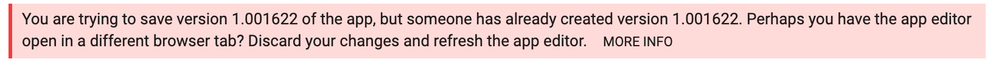
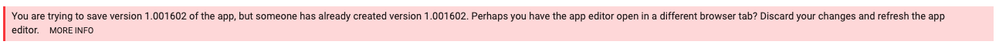
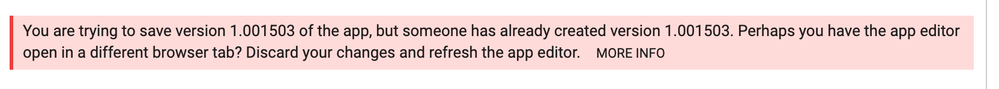
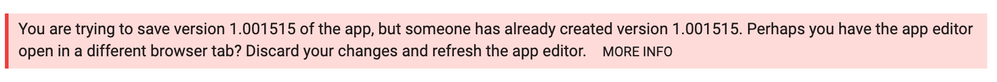
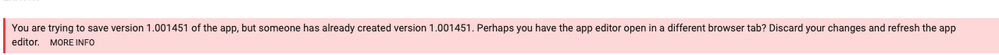
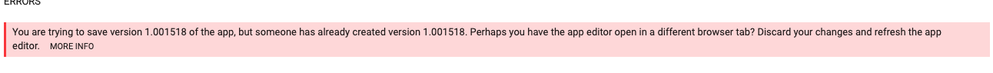
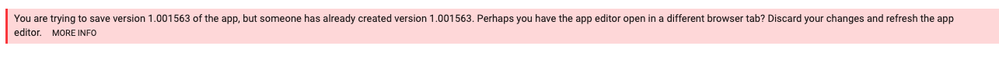
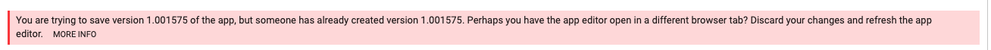
-
Account
1,675 -
App Management
3,091 -
AppSheet
1 -
Automation
10,314 -
Bug
979 -
Data
9,671 -
Errors
5,729 -
Expressions
11,772 -
General Miscellaneous
1 -
Google Cloud Deploy
1 -
image and text
1 -
Integrations
1,606 -
Intelligence
579 -
Introductions
85 -
Other
2,898 -
Photos
1 -
Resources
536 -
Security
827 -
Templates
1,305 -
Users
1,557 -
UX
9,109
- « Previous
- Next »
| User | Count |
|---|---|
| 41 | |
| 27 | |
| 27 | |
| 20 | |
| 13 |

 Twitter
Twitter