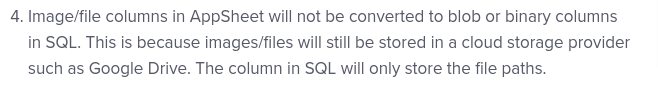- AppSheet
- AppSheet Forum
- AppSheet Q&A
- Can't see images - Google Cloud Storage
- Subscribe to RSS Feed
- Mark Topic as New
- Mark Topic as Read
- Float this Topic for Current User
- Bookmark
- Subscribe
- Mute
- Printer Friendly Page
- Mark as New
- Bookmark
- Subscribe
- Mute
- Subscribe to RSS Feed
- Permalink
- Report Inappropriate Content
- Mark as New
- Bookmark
- Subscribe
- Mute
- Subscribe to RSS Feed
- Permalink
- Report Inappropriate Content
Hi,
I copied an existing (Google Sheet) app to a SQL Database (Google Cloud).
I followed all the steps from here:
And here:
Now, the app runs but I’m having problems with the images.
I contacted the Appsheet support team and they told me that we must use BLOB (data type) for images fields in SQL I changed the data type to this but I still can’t see the images.
Does anybody know how to solve this?
I really appreciate your time and help ![]()
- Labels:
-
Data
- Mark as New
- Bookmark
- Subscribe
- Mute
- Subscribe to RSS Feed
- Permalink
- Report Inappropriate Content
- Mark as New
- Bookmark
- Subscribe
- Mute
- Subscribe to RSS Feed
- Permalink
- Report Inappropriate Content
I recommend leaving the images in gdrive and accessing them the same way you did previously. I don’t think there is a benefit to using a database for the images over gdrive but could be wrong on that.
- Mark as New
- Bookmark
- Subscribe
- Mute
- Subscribe to RSS Feed
- Permalink
- Report Inappropriate Content
- Mark as New
- Bookmark
- Subscribe
- Mute
- Subscribe to RSS Feed
- Permalink
- Report Inappropriate Content
I don’t thing we are able to save and retrieve image file onto SQL as a blog, as far as I know. If AppSheet support said so, it should be wrong, unless they introduced new features recently.
We are running apps with MySQL as backend, but we save the image and other files onto Google Drive. Working fine.
In the SQL data table side, they hold the path to image as string, which is exactly same as we do with Spreadsheet.
If you really want to store image in other way, move to Enterprise plan where you can use Bucket services to save image instead of saving images in google drive folder, if it is absoutely necessary.
- Mark as New
- Bookmark
- Subscribe
- Mute
- Subscribe to RSS Feed
- Permalink
- Report Inappropriate Content
- Mark as New
- Bookmark
- Subscribe
- Mute
- Subscribe to RSS Feed
- Permalink
- Report Inappropriate Content
This seems to confirm:
- Mark as New
- Bookmark
- Subscribe
- Mute
- Subscribe to RSS Feed
- Permalink
- Report Inappropriate Content
- Mark as New
- Bookmark
- Subscribe
- Mute
- Subscribe to RSS Feed
- Permalink
- Report Inappropriate Content
Hi @tsuji_koichi and @Steve thanks for answering.
I was storing everything in Google Cloud Storage and images never show up. I changed everything to Default (Google Drive) and I still have the same problem.
When I save the image it shows up, then when the app syncs the image is not there …
Any ideas?
- Mark as New
- Bookmark
- Subscribe
- Mute
- Subscribe to RSS Feed
- Permalink
- Report Inappropriate Content
- Mark as New
- Bookmark
- Subscribe
- Mute
- Subscribe to RSS Feed
- Permalink
- Report Inappropriate Content
I remember you “copied” app and direct the sql as new data source.
I doubt your new (copied) app is looking into the newly create default folders for stored images, files.
Go to old app first, visit info pane, property tab. Copy the default folder path.
Then go to new app, the same place, paste the path you just copied.
Both apps, new and olds will be looking into the same set of folders in the Drive.
-
Account
1,676 -
App Management
3,097 -
AppSheet
1 -
Automation
10,317 -
Bug
981 -
Data
9,674 -
Errors
5,730 -
Expressions
11,775 -
General Miscellaneous
1 -
Google Cloud Deploy
1 -
image and text
1 -
Integrations
1,606 -
Intelligence
578 -
Introductions
85 -
Other
2,900 -
Photos
1 -
Resources
537 -
Security
827 -
Templates
1,306 -
Users
1,558 -
UX
9,109
- « Previous
- Next »
| User | Count |
|---|---|
| 41 | |
| 28 | |
| 28 | |
| 23 | |
| 13 |

 Twitter
Twitter