- AppSheet
- AppSheet Forum
- AppSheet Q&A
- Can't switch Google accounts on iPhone
- Subscribe to RSS Feed
- Mark Topic as New
- Mark Topic as Read
- Float this Topic for Current User
- Bookmark
- Subscribe
- Mute
- Printer Friendly Page
- Mark as New
- Bookmark
- Subscribe
- Mute
- Subscribe to RSS Feed
- Permalink
- Report Inappropriate Content
- Mark as New
- Bookmark
- Subscribe
- Mute
- Subscribe to RSS Feed
- Permalink
- Report Inappropriate Content
I haven’t tried this on an Android device but here’s the issue I having on my rather old iOS device (iPhone 6). After I choose “log out” (or was it “sign out”?) the app refuses to give me a fresh start. It only shows Google as the sign in option and it also displays the name of the app I was using last. So, in order to sign in with a different account, I’ve just erased the AppSheet app in the phone. That seems to have worked. I now see the full set of sign in options. My question is, is erasing the app what everyone who wants to switch accounts has to do?
One related issue: If you have lots of apps, it can be a chore to find the one you’re looking for inside the app gallery (in the phone). On the editor, recently edited apps are shown on top but not in the phone. Could this be changed? Or, could we be given an order display option in the gallery?
- Labels:
-
Errors
- Mark as New
- Bookmark
- Subscribe
- Mute
- Subscribe to RSS Feed
- Permalink
- Report Inappropriate Content
- Mark as New
- Bookmark
- Subscribe
- Mute
- Subscribe to RSS Feed
- Permalink
- Report Inappropriate Content
I’m coming back to this issue after more than a month. I was working with a student today with a better, newer iPhone than I have. Even so, he had to erase the app in order to log in with a different account. This indicates rather poor integration of AppSheet with Google, despite the purchase of the former by the latter. I hope this matter will get some attention in the not-too-different future.
Just as is the case with other Google products, there can be very clear, practical reasons to want to switch accounts. The Google account at my university, for example, is “walled off” (you only share within the domain of kumagaku.ac.jp). So, I need that Google account for my classes but I need a “regular” account to collaborate with others outside of the university.
Long story short: Account switching is necessary. ![]()
- Mark as New
- Bookmark
- Subscribe
- Mute
- Subscribe to RSS Feed
- Permalink
- Report Inappropriate Content
- Mark as New
- Bookmark
- Subscribe
- Mute
- Subscribe to RSS Feed
- Permalink
- Report Inappropriate Content
@praveen @Steve
Sorry, I ended up reposting a new topic on this exact same issue. This is rather annoying since we will have one iphone that will be shared by multiple users, but each user should use their own credentials to sign in for the Appsheet application(s). However, in my specific case when I log out and then choose Google again it just proceeds to log me in using my credentials without even asking for a password. PLEASE, this needs some attention. I would not want to have to delete Appsheet and reinstall each time a different user uses the device or application.
- Mark as New
- Bookmark
- Subscribe
- Mute
- Subscribe to RSS Feed
- Permalink
- Report Inappropriate Content
- Mark as New
- Bookmark
- Subscribe
- Mute
- Subscribe to RSS Feed
- Permalink
- Report Inappropriate Content
@Markus_Malessa sorry the earlier discussion fell between the cracks.
Obviously, you should be able to switch users. Have you tried this: https://www.google.com/search?q=iphone+log+out+of+google
- Mark as New
- Bookmark
- Subscribe
- Mute
- Subscribe to RSS Feed
- Permalink
- Report Inappropriate Content
- Mark as New
- Bookmark
- Subscribe
- Mute
- Subscribe to RSS Feed
- Permalink
- Report Inappropriate Content
When I go to Safari it does not show anyone signed in nor does it have a list of accounts that were previously used in Safari. Same if I use the Chrome Browser Application on iPhone, nobody is signed in and there is not even a list of google accounts to choose from. I seem to remember having found a solution before, but it was like jumping through hoops and now I don’t remember how I had done it before.
- Mark as New
- Bookmark
- Subscribe
- Mute
- Subscribe to RSS Feed
- Permalink
- Report Inappropriate Content
- Mark as New
- Bookmark
- Subscribe
- Mute
- Subscribe to RSS Feed
- Permalink
- Report Inappropriate Content
- Mark as New
- Bookmark
- Subscribe
- Mute
- Subscribe to RSS Feed
- Permalink
- Report Inappropriate Content
- Mark as New
- Bookmark
- Subscribe
- Mute
- Subscribe to RSS Feed
- Permalink
- Report Inappropriate Content
That is one thing I have considered before also, but in this specific case I am not signed into Google anywhere on the iPhone besides Appsheet, but yet it uses the same account that was previously signed into. It appears to ‘hold on’ to which ever Google account you sign into initially via the authorization flow redirect that Appsheet uses. However I am uncertain what browser/app Appsheet uses for the authorization flow and that is where apparently the prior account credentials are stored.
- Mark as New
- Bookmark
- Subscribe
- Mute
- Subscribe to RSS Feed
- Permalink
- Report Inappropriate Content
- Mark as New
- Bookmark
- Subscribe
- Mute
- Subscribe to RSS Feed
- Permalink
- Report Inappropriate Content
Got it! We’ll figure this out. Also adding @Arthur_Rallu
- Mark as New
- Bookmark
- Subscribe
- Mute
- Subscribe to RSS Feed
- Permalink
- Report Inappropriate Content
- Mark as New
- Bookmark
- Subscribe
- Mute
- Subscribe to RSS Feed
- Permalink
- Report Inappropriate Content
Hi, this should be fixed. Please let us know if you are still seeing this behavior.
- Mark as New
- Bookmark
- Subscribe
- Mute
- Subscribe to RSS Feed
- Permalink
- Report Inappropriate Content
- Mark as New
- Bookmark
- Subscribe
- Mute
- Subscribe to RSS Feed
- Permalink
- Report Inappropriate Content
Thank you. Works like a charm now.
- Mark as New
- Bookmark
- Subscribe
- Mute
- Subscribe to RSS Feed
- Permalink
- Report Inappropriate Content
- Mark as New
- Bookmark
- Subscribe
- Mute
- Subscribe to RSS Feed
- Permalink
- Report Inappropriate Content
Works on my old iPhone 6 without a hitch! ![]()
Thanks for taking care of this!
- Mark as New
- Bookmark
- Subscribe
- Mute
- Subscribe to RSS Feed
- Permalink
- Report Inappropriate Content
- Mark as New
- Bookmark
- Subscribe
- Mute
- Subscribe to RSS Feed
- Permalink
- Report Inappropriate Content
One minor issue, @mandar, is that you need to know which account you are in. In other words, AppSheet doesn’t let you know what account you are using before you log out:
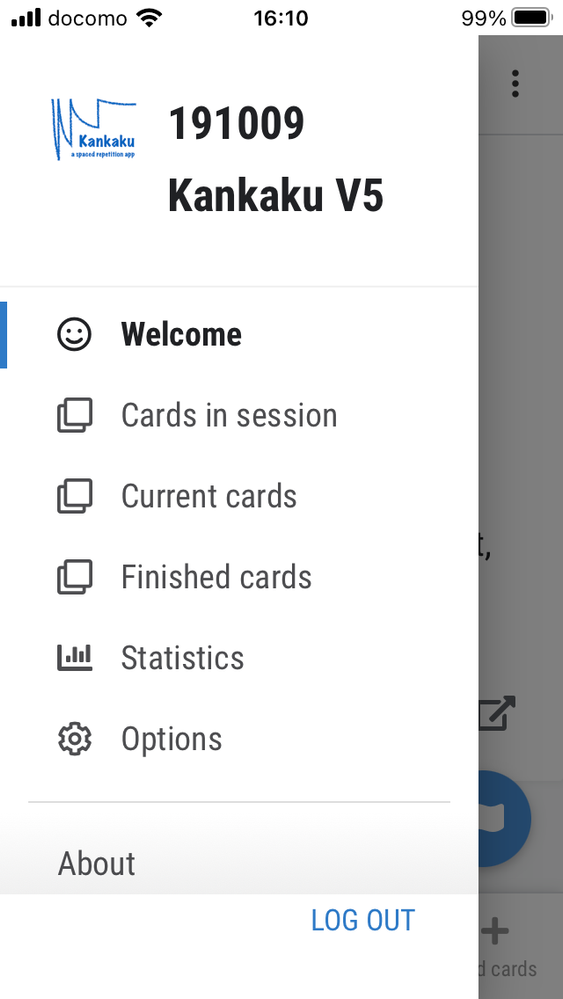
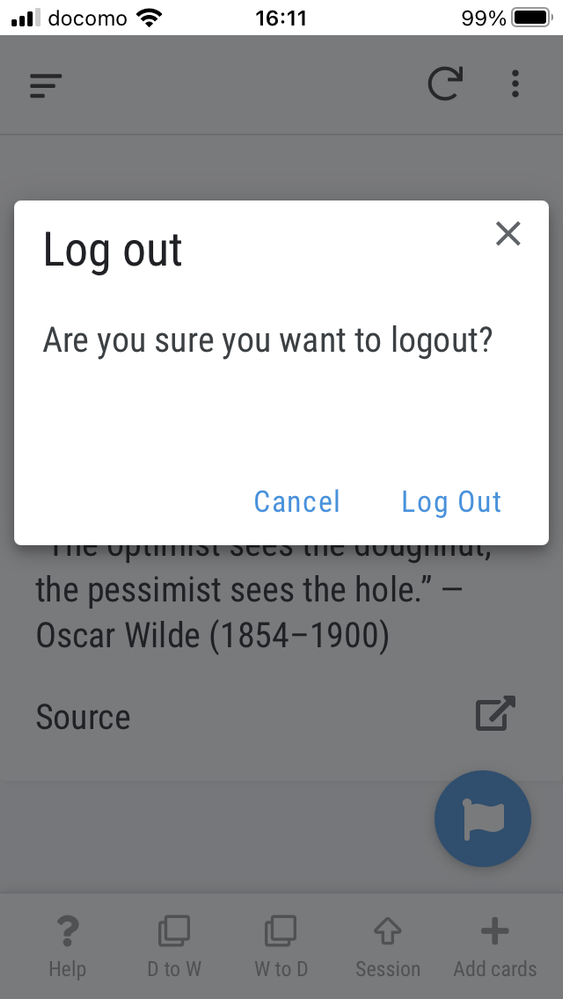
Both of these images are from inside an app. If I go to the app gallery, I get this:
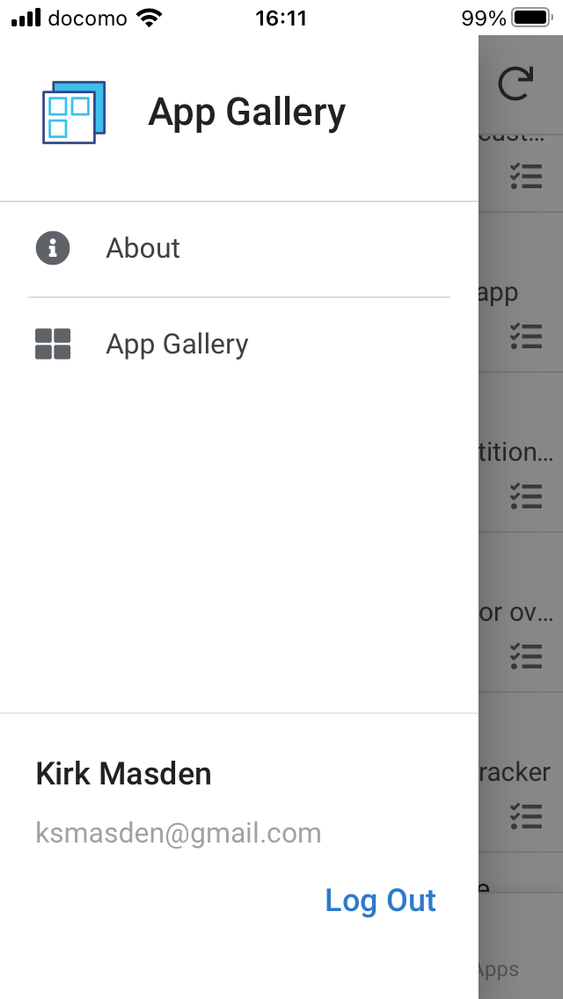
As I say, this is minor. If it’s easy to fix, however, it might be worth doing so. ![]()
P.S. I don’t use the gmail account for e-mail so I hope on one will try to send e-mail to it.
-
Account
1,675 -
App Management
3,086 -
AppSheet
1 -
Automation
10,309 -
Bug
976 -
Data
9,666 -
Errors
5,724 -
Expressions
11,767 -
General Miscellaneous
1 -
Google Cloud Deploy
1 -
image and text
1 -
Integrations
1,604 -
Intelligence
578 -
Introductions
85 -
Other
2,893 -
Photos
1 -
Resources
536 -
Security
827 -
Templates
1,304 -
Users
1,557 -
UX
9,109
- « Previous
- Next »
| User | Count |
|---|---|
| 43 | |
| 29 | |
| 24 | |
| 22 | |
| 13 |

 Twitter
Twitter