- AppSheet
- AppSheet Forum
- AppSheet Q&A
- Card view editor disappearing when clicking on the...
- Subscribe to RSS Feed
- Mark Topic as New
- Mark Topic as Read
- Float this Topic for Current User
- Bookmark
- Subscribe
- Mute
- Printer Friendly Page
- Mark as New
- Bookmark
- Subscribe
- Mute
- Subscribe to RSS Feed
- Permalink
- Report Inappropriate Content
- Mark as New
- Bookmark
- Subscribe
- Mute
- Subscribe to RSS Feed
- Permalink
- Report Inappropriate Content
Hi Appsheet,
On the UX view definition of a card, when clicking on Subheader, the builder editor disappears.
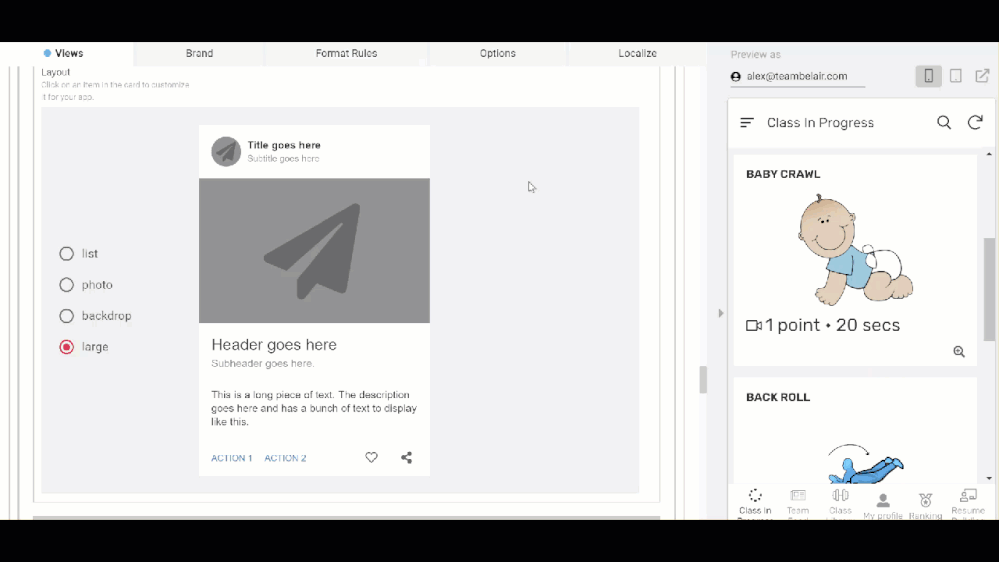
Anyone has the same issue?
Thanks!
- Mark as New
- Bookmark
- Subscribe
- Mute
- Subscribe to RSS Feed
- Permalink
- Report Inappropriate Content
- Mark as New
- Bookmark
- Subscribe
- Mute
- Subscribe to RSS Feed
- Permalink
- Report Inappropriate Content
@morgan can you please take a look at this…
- Mark as New
- Bookmark
- Subscribe
- Mute
- Subscribe to RSS Feed
- Permalink
- Report Inappropriate Content
- Mark as New
- Bookmark
- Subscribe
- Mute
- Subscribe to RSS Feed
- Permalink
- Report Inappropriate Content
This one was noticed at the time Card view was introduced and I reported to support@appsheet.com but unfortunately it is looking still it persists…
- Mark as New
- Bookmark
- Subscribe
- Mute
- Subscribe to RSS Feed
- Permalink
- Report Inappropriate Content
- Mark as New
- Bookmark
- Subscribe
- Mute
- Subscribe to RSS Feed
- Permalink
- Report Inappropriate Content
Thank you Koichi and Alex. Morgan is out on vacation this week. I have asked Maria another of our Web editor engineer to look into it today . Stay tuned.
THierry
- Mark as New
- Bookmark
- Subscribe
- Mute
- Subscribe to RSS Feed
- Permalink
- Report Inappropriate Content
- Mark as New
- Bookmark
- Subscribe
- Mute
- Subscribe to RSS Feed
- Permalink
- Report Inappropriate Content
HI Alex, do you mind opening a support ticket by sending your video and and text above at support@Appsheet.com. @macastan will take a look at it.
Thank you
Thierry
- Mark as New
- Bookmark
- Subscribe
- Mute
- Subscribe to RSS Feed
- Permalink
- Report Inappropriate Content
- Mark as New
- Bookmark
- Subscribe
- Mute
- Subscribe to RSS Feed
- Permalink
- Report Inappropriate Content
Alex, Koichi or anyone in the community that is experiencing this issue, please open a support ticker so that we can look at your app and try to nail a repro. We are not able to repro it in house and that block our ability to trace the root cause and fix it. We are still investigating but we are a bit going at it blind now. So please whomever has a repro, shoot us a mail at support@appsheet.com and give us permission to look at your app. That will greatly augment our ability to resolve it fast.
Thank you
Thierry
- Mark as New
- Bookmark
- Subscribe
- Mute
- Subscribe to RSS Feed
- Permalink
- Report Inappropriate Content
- Mark as New
- Bookmark
- Subscribe
- Mute
- Subscribe to RSS Feed
- Permalink
- Report Inappropriate Content
I just sent, pleaes confirm you see my email.
- Mark as New
- Bookmark
- Subscribe
- Mute
- Subscribe to RSS Feed
- Permalink
- Report Inappropriate Content
- Mark as New
- Bookmark
- Subscribe
- Mute
- Subscribe to RSS Feed
- Permalink
- Report Inappropriate Content
I saw your ticket, but it looks like you’re describing a completely different problem from the one in the original post of this thread? This thread is about the Card view, but the ticket you filed is talking about something missing in the Detail view… I mighta thought it was a different problem but you link back to this thread.
At any rate, I tried out your app and couldn’t repro the problem…
- Mark as New
- Bookmark
- Subscribe
- Mute
- Subscribe to RSS Feed
- Permalink
- Report Inappropriate Content
- Mark as New
- Bookmark
- Subscribe
- Mute
- Subscribe to RSS Feed
- Permalink
- Report Inappropriate Content
Sorry, I mixed up the issues around. I will send another email to support where you can see the exact same problem we discuss here on card view.
- Mark as New
- Bookmark
- Subscribe
- Mute
- Subscribe to RSS Feed
- Permalink
- Report Inappropriate Content
- Mark as New
- Bookmark
- Subscribe
- Mute
- Subscribe to RSS Feed
- Permalink
- Report Inappropriate Content
I just sent.
In the meantime, please keep the ticket for the issue I sent last night alive until they are fixed… even though it does not have direct connection with this issue ongoing with Card View.
- Mark as New
- Bookmark
- Subscribe
- Mute
- Subscribe to RSS Feed
- Permalink
- Report Inappropriate Content
- Mark as New
- Bookmark
- Subscribe
- Mute
- Subscribe to RSS Feed
- Permalink
- Report Inappropriate Content
Thank you Koichi,
We will take a look at it in the morning for us (It’s 10PM right now)
Thierry
- Mark as New
- Bookmark
- Subscribe
- Mute
- Subscribe to RSS Feed
- Permalink
- Report Inappropriate Content
- Mark as New
- Bookmark
- Subscribe
- Mute
- Subscribe to RSS Feed
- Permalink
- Report Inappropriate Content
It took me a little while to track down the problem. It turns out there was a mismatch between the card view’s layout that was saved in the app and a newer version. There was some code in the editor that assumed that the saved layout had a particular property, and crashed when it did not. Luckily, that means there was no need to make any immediate code changes to fix this. If you encounter this bug, just reload the page, delete your faulty card view, and then make a new one identically to it.
In the meanwhile, 'll work with Morgan to make sure this sorta thing doesn’t happen again!
- Mark as New
- Bookmark
- Subscribe
- Mute
- Subscribe to RSS Feed
- Permalink
- Report Inappropriate Content
- Mark as New
- Bookmark
- Subscribe
- Mute
- Subscribe to RSS Feed
- Permalink
- Report Inappropriate Content
Thank you @Joseph_Ryan . Should it work if I copy the UX view instead renaming the old one and creating a copy from scratch?
Should this be done on all old Card UX view?
- Mark as New
- Bookmark
- Subscribe
- Mute
- Subscribe to RSS Feed
- Permalink
- Report Inappropriate Content
- Mark as New
- Bookmark
- Subscribe
- Mute
- Subscribe to RSS Feed
- Permalink
- Report Inappropriate Content
I don’t think it will work if you copy it using the “Copy” button, unfortunately. The problem is that an outdated layout is stored in the view’s definition, and so if you copy the view, the outdated layout just gets copied over too. Renaming the old view and then creating a copy from scratch should work fine though.
I don’t think this hassle needs to be done on all old cards views, thankfully. I recommend that you only need to do this if clicking on a field of the card view crashes the editor. I say that because this is a very severe bug but we haven’t heard very many reports of it happening across Appsheet, and why it was so difficult for us to reproduce it until we had access to an actual customer’s app that was failing. That makes me think that this problem only occurs for unlucky users who had created their card view at some particular point in time… but I can’t say for sure. On the brighter side, your apps shouldn’t be affected because this is an editor-only problem.
We’ll have a more permanent fix in sometime later.
-
Account
1,675 -
App Management
3,091 -
AppSheet
1 -
Automation
10,314 -
Bug
979 -
Data
9,671 -
Errors
5,729 -
Expressions
11,772 -
General Miscellaneous
1 -
Google Cloud Deploy
1 -
image and text
1 -
Integrations
1,606 -
Intelligence
579 -
Introductions
85 -
Other
2,898 -
Photos
1 -
Resources
536 -
Security
827 -
Templates
1,305 -
Users
1,557 -
UX
9,109
- « Previous
- Next »
| User | Count |
|---|---|
| 41 | |
| 27 | |
| 26 | |
| 20 | |
| 13 |

 Twitter
Twitter