- AppSheet
- AppSheet Forum
- AppSheet Q&A
- Change row order (in edit) by formula?
- Subscribe to RSS Feed
- Mark Topic as New
- Mark Topic as Read
- Float this Topic for Current User
- Bookmark
- Subscribe
- Mute
- Printer Friendly Page
- Mark as New
- Bookmark
- Subscribe
- Mute
- Subscribe to RSS Feed
- Permalink
- Report Inappropriate Content
- Mark as New
- Bookmark
- Subscribe
- Mute
- Subscribe to RSS Feed
- Permalink
- Report Inappropriate Content
I’d like to change the row order so the current weeknumber that corresponds with the column’s number is shown first in the list. But I can’t figure out how to sort anything by formula. If it’s even possible.
In other words: Sort a view, but have an exception for one single columns data, that gets sorted first in the list.
(Sorry for my explanation, I’m still confused by all the different names of things in appsheet)
The “Uke 17”, “Uke 18” etc in the screenshot below are all columns.
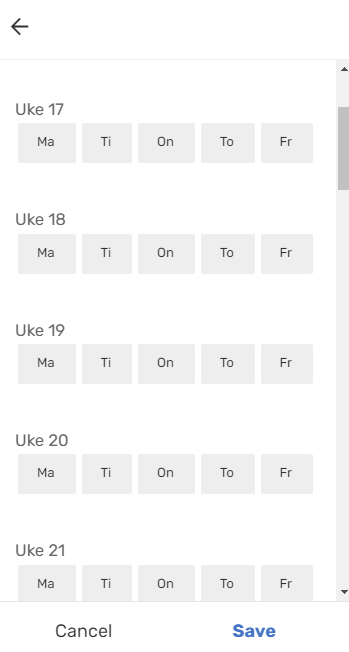
- Labels:
-
Automation
-
UX
- Mark as New
- Bookmark
- Subscribe
- Mute
- Subscribe to RSS Feed
- Permalink
- Report Inappropriate Content
- Mark as New
- Bookmark
- Subscribe
- Mute
- Subscribe to RSS Feed
- Permalink
- Report Inappropriate Content
I m afraid I dont understand your problems, but do you mean you have columns in a single table for all the week, 1 to 52 across the year? Depending on your requirement and use case, but i m on the feel you may reconsider to restructure the table schema.
- Mark as New
- Bookmark
- Subscribe
- Mute
- Subscribe to RSS Feed
- Permalink
- Report Inappropriate Content
- Mark as New
- Bookmark
- Subscribe
- Mute
- Subscribe to RSS Feed
- Permalink
- Report Inappropriate Content
Yes you are right, from week 17 to week 43, and with datavalidation where you can pick Monday to Friday.
Everything works fine so far. But I’d like to have the column of the current week on top when they edit in appsheet, so people don’t have to scroll down.
Here is my sheet:
It is a schedule so some of my colleages can enter which day of the week they cut the grass.

- Mark as New
- Bookmark
- Subscribe
- Mute
- Subscribe to RSS Feed
- Permalink
- Report Inappropriate Content
- Mark as New
- Bookmark
- Subscribe
- Mute
- Subscribe to RSS Feed
- Permalink
- Report Inappropriate Content
Quickly answer to your question. There is no workaround to dynanically change the column order (i m now understand probably what you want. You said change row order in the post title, but actually want to change column order…). It is fixed. There should be workarond to show/hide the column and only show the furture weeks column, but I reckon this wont be what you want.
Your data base seem to be pretty much standard business management style, ie. the data is growing to right direction, number of the columns… As i initially mentioned, better to restructure the schema. For instance, make a child table, where you have rows for each WEEK from 17 to 43. App user add or edit the rows in child table for each week.
Then it will appear as inline view, then you sort the row dynamically to show the THISWEEK row on the top all the time.
- Mark as New
- Bookmark
- Subscribe
- Mute
- Subscribe to RSS Feed
- Permalink
- Report Inappropriate Content
- Mark as New
- Bookmark
- Subscribe
- Mute
- Subscribe to RSS Feed
- Permalink
- Report Inappropriate Content
@Steve shared new tricks recently which can be used in your app as well.
You simple hold a table with one column containing weeknumber as number or text as you want, meaning 26 row which stands as master.
Then once new row is added to parent (table on your screenshot) table, seems user table? , then it will fire the steves tricks to add child 26 row, by action. Then each user will interact with child table to register the record etc.
- Mark as New
- Bookmark
- Subscribe
- Mute
- Subscribe to RSS Feed
- Permalink
- Report Inappropriate Content
- Mark as New
- Bookmark
- Subscribe
- Mute
- Subscribe to RSS Feed
- Permalink
- Report Inappropriate Content
Yeah , sorry about my row error.
I’ve thought about hiding columns, but if they are late to fill in the previous week there will be problems.
Thank you so much for giving information and alternatives! I have a lot to learn! ![]()
- Mark as New
- Bookmark
- Subscribe
- Mute
- Subscribe to RSS Feed
- Permalink
- Report Inappropriate Content
- Mark as New
- Bookmark
- Subscribe
- Mute
- Subscribe to RSS Feed
- Permalink
- Report Inappropriate Content
Try several different approaches and alternatives with appsheet. Best solution is always there.
- Mark as New
- Bookmark
- Subscribe
- Mute
- Subscribe to RSS Feed
- Permalink
- Report Inappropriate Content
- Mark as New
- Bookmark
- Subscribe
- Mute
- Subscribe to RSS Feed
- Permalink
- Report Inappropriate Content
I agree it will be a good learning experience for me so I expand my knowledge.
For now I ended up with hiding all the columns with a weeknum formula except weeknum(today())
-
Account
1,673 -
App Management
3,072 -
AppSheet
1 -
Automation
10,293 -
Bug
967 -
Data
9,657 -
Errors
5,719 -
Expressions
11,750 -
General Miscellaneous
1 -
Google Cloud Deploy
1 -
image and text
1 -
Integrations
1,599 -
Intelligence
578 -
Introductions
85 -
Other
2,882 -
Photos
1 -
Resources
535 -
Security
827 -
Templates
1,300 -
Users
1,551 -
UX
9,096
- « Previous
- Next »
| User | Count |
|---|---|
| 44 | |
| 29 | |
| 23 | |
| 20 | |
| 15 |

 Twitter
Twitter