- AppSheet
- AppSheet Forum
- AppSheet Q&A
- ChangeTimestamp doesn't insert or change the value...
- Subscribe to RSS Feed
- Mark Topic as New
- Mark Topic as Read
- Float this Topic for Current User
- Bookmark
- Subscribe
- Mute
- Printer Friendly Page
- Mark as New
- Bookmark
- Subscribe
- Mute
- Subscribe to RSS Feed
- Permalink
- Report Inappropriate Content
- Mark as New
- Bookmark
- Subscribe
- Mute
- Subscribe to RSS Feed
- Permalink
- Report Inappropriate Content
Not sure what I am missing but I can’t seem to get any reaction from a ChangeTimeStamp variable type.
I’ve set up a variable called [Closed Out Date] and set its type to ChangeTimestamp.
Then I set the Type Details Column to [Closed Out By] - this is a Ref type field.
Everything else seems stock standard.
My understanding is that when I change the value of [Closed Out By] it should change the value of [Closed Out Date] to Now() but nothing is happening. Is there something else I need to set?
- Labels:
-
Data
- Mark as New
- Bookmark
- Subscribe
- Mute
- Subscribe to RSS Feed
- Permalink
- Report Inappropriate Content
- Mark as New
- Bookmark
- Subscribe
- Mute
- Subscribe to RSS Feed
- Permalink
- Report Inappropriate Content
Are there children records dependent on that ref type column [Closed Out By] and is [Closed Out By] column auto assigned through parent record?
If so, I believe the [Closed Out Date] will not change because as per my understanding it does not see the initial value as change in value.
However if the ref column is manually set or evenchanged from initially auto assigned value by user say from an initial blank value, such as say customer name or product ID , then I believe the ChangeTimestamp column will change once.
Afterwords since children records are dependent on that ref ID, I believe the Ref ID and as a result dependent ChangeTimeStamp type column will not change.
This is of course based on my testing and understanding.
Edit: Minor change in description.
- Mark as New
- Bookmark
- Subscribe
- Mute
- Subscribe to RSS Feed
- Permalink
- Report Inappropriate Content
- Mark as New
- Bookmark
- Subscribe
- Mute
- Subscribe to RSS Feed
- Permalink
- Report Inappropriate Content
Thanks Suvrutt. Yes, [Closed Out By] does have dependent records so I guess that’s the limitation here.
The only other way I can think of to make this an automatic change is to use an Action to update a record when another field in that record changes. Is that right? If so, that also means that I would need to upgrade all my users from PREMIUM to PRO plan to handle this auto update. Does that seem right?
Apologies for the delay acknowledging your solution.
- Mark as New
- Bookmark
- Subscribe
- Mute
- Subscribe to RSS Feed
- Permalink
- Report Inappropriate Content
- Mark as New
- Bookmark
- Subscribe
- Mute
- Subscribe to RSS Feed
- Permalink
- Report Inappropriate Content
Hi @Griff,
Sorry that I missed your edit to the post after seeing the original post.
In general, I believe you can assign the [ChangeTimeStamp] column to monitor change in any column in the record , except the columns like ref column or record key because those will not change.
If you wish to just capture the timestamp when a record was simply opened and closed , I believe you can have a DateTime type column with app formula as NOW()
So you may not really need an action. However, you may wish to elaborate on your exact requirement, so that a more specific response can be given.
- Mark as New
- Bookmark
- Subscribe
- Mute
- Subscribe to RSS Feed
- Permalink
- Report Inappropriate Content
- Mark as New
- Bookmark
- Subscribe
- Mute
- Subscribe to RSS Feed
- Permalink
- Report Inappropriate Content
Hi Suvrutt,
Thanks for the clarification. I didn’t understand the full functionality of the ChangeTimeStamp column type.
In this case the intention is for workers to enter incidents in a database. A DateTime field records when the record is entered. After the incident has been investigated by someone else needs to close out the record by selecting their name from a list of Workers. I was hoping to be able to set it up so that when they choose their name, the close out date automatically updates instead of having to enter the field
- Mark as New
- Bookmark
- Subscribe
- Mute
- Subscribe to RSS Feed
- Permalink
- Report Inappropriate Content
- Mark as New
- Bookmark
- Subscribe
- Mute
- Subscribe to RSS Feed
- Permalink
- Report Inappropriate Content
Hi @Griff,
Based on your description, you could set the [ChangeTimeStamp] field to change based on [Worker Name] field. So whenever a record is edited with change in [Worker Name] , the [ChangeTimestaamp] will capture the latest timestamp. In the example of ChangeTimestaamp type column settting , the change column is Customer Name. In your case , you please set it with [Worker Name]
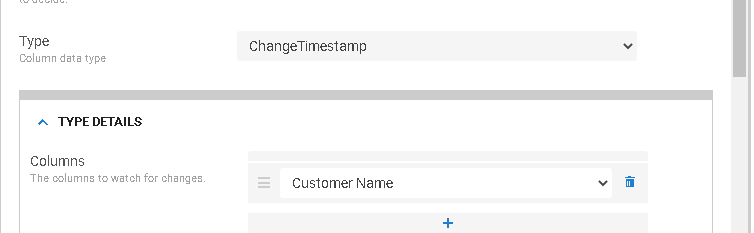
- Mark as New
- Bookmark
- Subscribe
- Mute
- Subscribe to RSS Feed
- Permalink
- Report Inappropriate Content
- Mark as New
- Bookmark
- Subscribe
- Mute
- Subscribe to RSS Feed
- Permalink
- Report Inappropriate Content
Not sure that I understand.
I have a field called [Closed Out Date]. This was originally a Date type field but I tried changing it to a ChangeTimeStamp type field in the hope I could get it to update when the user changed the [Closed Out By] field.
My field named [ClosedOutBy] which you refer to as [Worker Name] is a Ref field to make it easy to create a drop down based on the Workers table (however even when I tried changing it to a Text type field and used a Suggested Values list to look up the names, I still couldn’t get it to update the [Closed Out Date]).
When the record is first created both of these fields are empty. Only after the incident has been investigate do these two fields get updated, usually days later. The idea is that a user other than the one who created the original record, will open the record, check that appropriate action has been taken and then close out the incident by selecting their name from the dropdown on the [Closed Out By] field. The intent is that this will automatically generate an entry of the current DateTime in the [Closed Out Date] field. Unfortunately the only way I have been able to get that update to work is create an Action, triggered by a Workflow rule that changes the date when Closed Out By] is updated.
It sounds to me, based on what you’re suggesting, that I am not likely to get it working reliably using a ChangeTimeStamp Type record so my Action approach may be the best solution.
- Mark as New
- Bookmark
- Subscribe
- Mute
- Subscribe to RSS Feed
- Permalink
- Report Inappropriate Content
- Mark as New
- Bookmark
- Subscribe
- Mute
- Subscribe to RSS Feed
- Permalink
- Report Inappropriate Content
Hi @Griff,
I may mention thatI do not mean [Closed OutBy] as [Worker Name]
It sounded from your below statment that there is another [Name] field that can be changed in the record.
Some more discussion points below:
If [Closed OutBy] is coming from ref column, then yes it will not change in subsequent edits.
You may need to create another field to record the person name who made the change to the record, a field called say [Record Reviewer] or {Edited By]. You can autopopulate this user name through USEREMAIL() whoever is editing the record. You can then have a normal datetime type column with App formula as NOW() to record the timestamp whenever the record is edited and saved.
With ChangeTimeStamp type column, as its typename suggests, it tracks the changes in a column by changing its own time stamp value to the latest one. So yes, the column that the ChangeTimeStamp monitors needs to change in value for the timestamp to change.
Incidentally I found a sample app , just in case it helps you to strenghthen the concept on Change columns.
- Mark as New
- Bookmark
- Subscribe
- Mute
- Subscribe to RSS Feed
- Permalink
- Report Inappropriate Content
- Mark as New
- Bookmark
- Subscribe
- Mute
- Subscribe to RSS Feed
- Permalink
- Report Inappropriate Content
Thanks Suvrutt. It sounds like it might work if I change the field [Closed Out By] to a non-reference field and perhaps use the suggested values to populate the drop down. I will work on that and refer back if I can’t get it to work. Thanks again for your kind assistance.
- Mark as New
- Bookmark
- Subscribe
- Mute
- Subscribe to RSS Feed
- Permalink
- Report Inappropriate Content
- Mark as New
- Bookmark
- Subscribe
- Mute
- Subscribe to RSS Feed
- Permalink
- Report Inappropriate Content
Hi, just an update - it did work. Thanks again
- Mark as New
- Bookmark
- Subscribe
- Mute
- Subscribe to RSS Feed
- Permalink
- Report Inappropriate Content
- Mark as New
- Bookmark
- Subscribe
- Mute
- Subscribe to RSS Feed
- Permalink
- Report Inappropriate Content
Thank you Rob for the update.
-
Account
1,675 -
App Management
3,091 -
AppSheet
1 -
Automation
10,314 -
Bug
979 -
Data
9,671 -
Errors
5,728 -
Expressions
11,772 -
General Miscellaneous
1 -
Google Cloud Deploy
1 -
image and text
1 -
Integrations
1,606 -
Intelligence
578 -
Introductions
85 -
Other
2,898 -
Photos
1 -
Resources
536 -
Security
827 -
Templates
1,305 -
Users
1,557 -
UX
9,109
- « Previous
- Next »
| User | Count |
|---|---|
| 41 | |
| 27 | |
| 27 | |
| 20 | |
| 13 |

 Twitter
Twitter