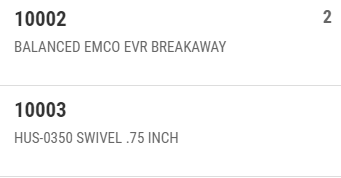- AppSheet
- AppSheet Forum
- AppSheet Q&A
- Changing a Row based on the equation of another ro...
- Subscribe to RSS Feed
- Mark Topic as New
- Mark Topic as Read
- Float this Topic for Current User
- Bookmark
- Subscribe
- Mute
- Printer Friendly Page
- Mark as New
- Bookmark
- Subscribe
- Mute
- Subscribe to RSS Feed
- Permalink
- Report Inappropriate Content
- Mark as New
- Bookmark
- Subscribe
- Mute
- Subscribe to RSS Feed
- Permalink
- Report Inappropriate Content
Hello all,
I am new to writing long form expressions and linking data together within Appsheet and I was wondering if any of you could point me in the right direction.
In the example screenshot, I am trying to have Column A be changed to what is listed for Column D. Column A is a REF to another sheet. Column B is also a REF to the same sheet as Column A. Column C is the data being input by me and Column D is a subtraction expression that is (Column B - Column C). I would like for it to function as (Column B - Column C = Column D, which changes the value of Column B when saved.) Is there a way to make something like that work? In my limited experience, I have not had any luck. Any help would be appreciated.
Thanks!
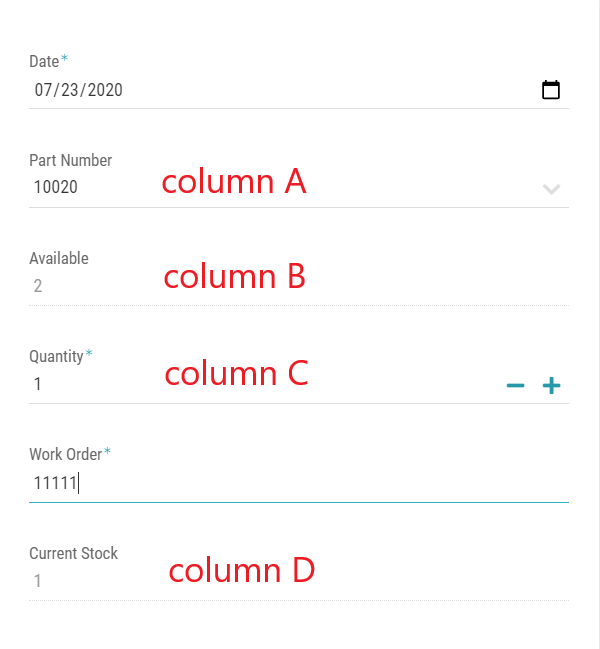
- Labels:
-
Expressions
- Mark as New
- Bookmark
- Subscribe
- Mute
- Subscribe to RSS Feed
- Permalink
- Report Inappropriate Content
- Mark as New
- Bookmark
- Subscribe
- Mute
- Subscribe to RSS Feed
- Permalink
- Report Inappropriate Content
- Mark as New
- Bookmark
- Subscribe
- Mute
- Subscribe to RSS Feed
- Permalink
- Report Inappropriate Content
- Mark as New
- Bookmark
- Subscribe
- Mute
- Subscribe to RSS Feed
- Permalink
- Report Inappropriate Content
Based on my understanding, you are in Sheet B, and you want the value of Column B on Sheet A to have the value of Column D after saving?
- Mark as New
- Bookmark
- Subscribe
- Mute
- Subscribe to RSS Feed
- Permalink
- Report Inappropriate Content
- Mark as New
- Bookmark
- Subscribe
- Mute
- Subscribe to RSS Feed
- Permalink
- Report Inappropriate Content
That is correct.
- Mark as New
- Bookmark
- Subscribe
- Mute
- Subscribe to RSS Feed
- Permalink
- Report Inappropriate Content
- Mark as New
- Bookmark
- Subscribe
- Mute
- Subscribe to RSS Feed
- Permalink
- Report Inappropriate Content
I’ve done this before but setting the value to a specific word but not by using a formula. You can try creating something like this.
- On Sheet A, create an action Data: set the values of some columns in this row
Column B =
ANY(
SELECT(
Sheet B[Column D],
Column A = [_THISROW].[Column A]
)
)
- On Sheet B, create an action Data: execute an action on a set of rows.
Referenced Table: Sheet A
Reference Rows:
SELECT( Sheet A[key], Column A = [_THISROW].[Column A] )
Referenced Action: name of the action you made on Sheet A
- Go to UX, find the name of your form for Sheet B, go to Behavior section, and change the Event Action to the name of the action you made on Sheet B
- Mark as New
- Bookmark
- Subscribe
- Mute
- Subscribe to RSS Feed
- Permalink
- Report Inappropriate Content
- Mark as New
- Bookmark
- Subscribe
- Mute
- Subscribe to RSS Feed
- Permalink
- Report Inappropriate Content
I finally had a chance to try this out. I have followed it as you have it written. I am showing no errors, however, when I click save and then go check the value of Column B on Sheet A, it is still unchanged. Below is how I have written out.
SHEET A
ANY(
SELECT(
terrell_zeigler_parts_usage_batch[Part Number #1 Total],
Part Number #1 = [_THISROW].[Part Number #1]
)
)
SHEET B
SELECT(
terrell_zeigler[Part Number],
Part Number #1 = [_THISROW].[Part Number #1]
)
- Mark as New
- Bookmark
- Subscribe
- Mute
- Subscribe to RSS Feed
- Permalink
- Report Inappropriate Content
- Mark as New
- Bookmark
- Subscribe
- Mute
- Subscribe to RSS Feed
- Permalink
- Report Inappropriate Content
Can you please share a screenshot of your actions?
- Mark as New
- Bookmark
- Subscribe
- Mute
- Subscribe to RSS Feed
- Permalink
- Report Inappropriate Content
- Mark as New
- Bookmark
- Subscribe
- Mute
- Subscribe to RSS Feed
- Permalink
- Report Inappropriate Content
Certainly.
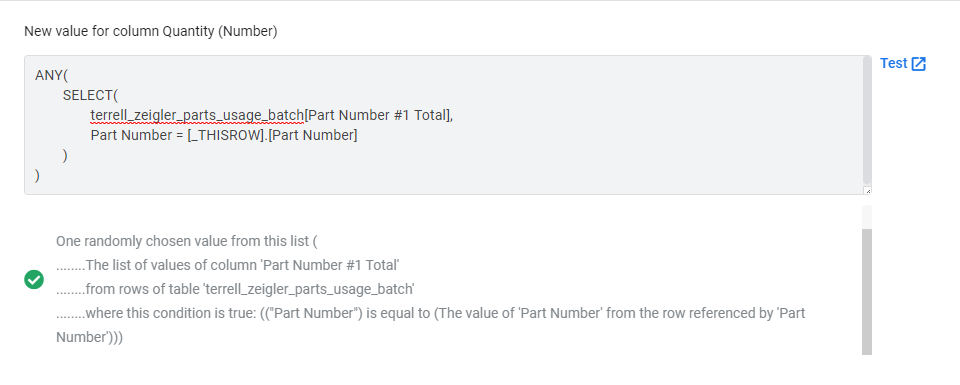
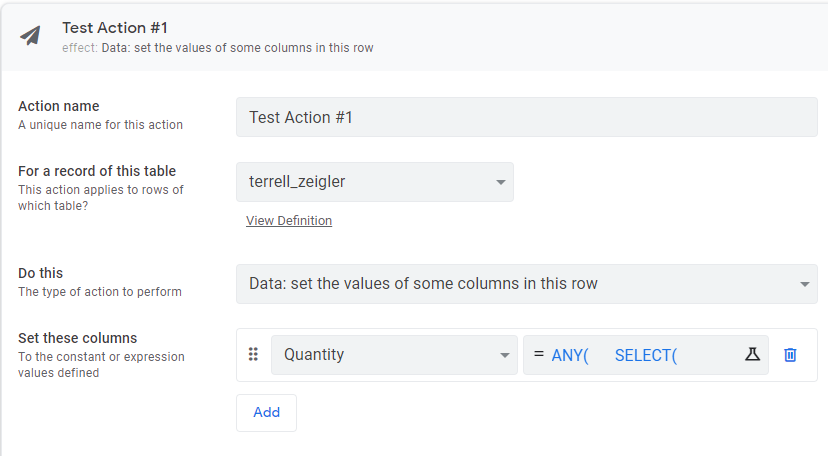
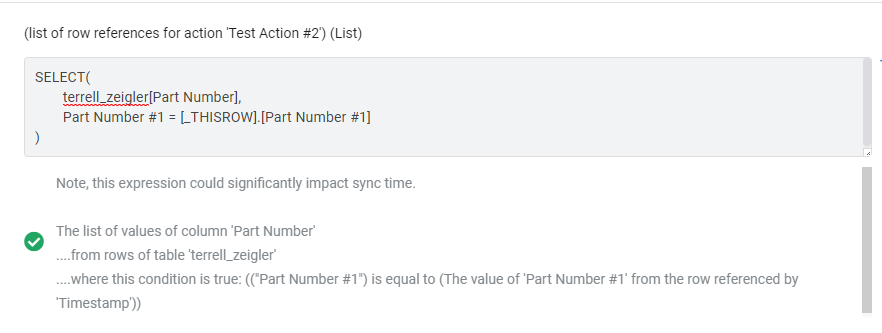
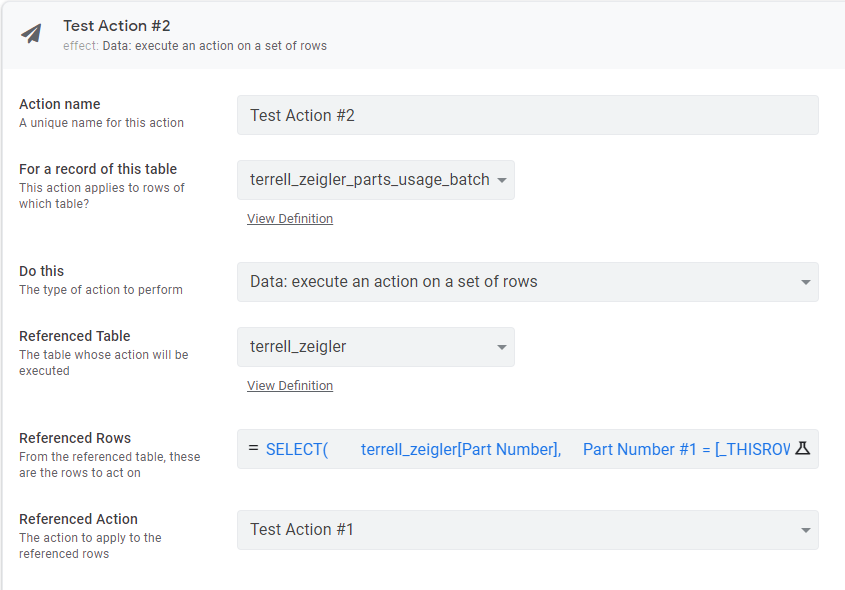
- Mark as New
- Bookmark
- Subscribe
- Mute
- Subscribe to RSS Feed
- Permalink
- Report Inappropriate Content
- Mark as New
- Bookmark
- Subscribe
- Mute
- Subscribe to RSS Feed
- Permalink
- Report Inappropriate Content
Try these:
ANY(
SELECT(
terrell_zeigler_parts_usage_batch[Part Number #1 Total],
[Part Number #1] = [_THISROW].[Part Number #1]
)
)
and:
SELECT(
terrell_zeigler[Part Number],
[Part Number #1] = [_THISROW].[Part Number #1]
)
- Mark as New
- Bookmark
- Subscribe
- Mute
- Subscribe to RSS Feed
- Permalink
- Report Inappropriate Content
- Mark as New
- Bookmark
- Subscribe
- Mute
- Subscribe to RSS Feed
- Permalink
- Report Inappropriate Content
Good morning Steve,
I have it set up as you have posted, but now I am getting the following prompt
“Action Failed” “Quantity is required”
I have deselected the required for all of the columns in this equation and it still comes up
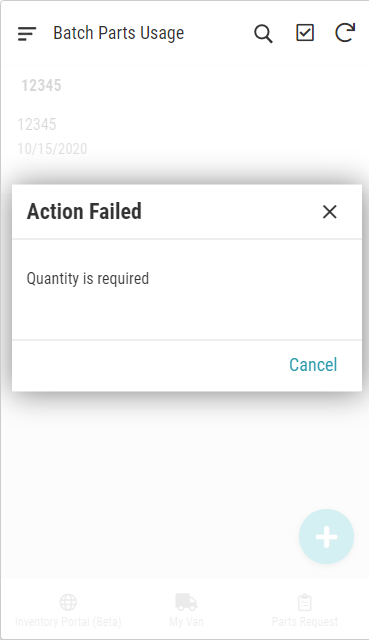
- Mark as New
- Bookmark
- Subscribe
- Mute
- Subscribe to RSS Feed
- Permalink
- Report Inappropriate Content
- Mark as New
- Bookmark
- Subscribe
- Mute
- Subscribe to RSS Feed
- Permalink
- Report Inappropriate Content
Your expression is likely finding no matching rows, or the matching row has no value.
- Mark as New
- Bookmark
- Subscribe
- Mute
- Subscribe to RSS Feed
- Permalink
- Report Inappropriate Content
- Mark as New
- Bookmark
- Subscribe
- Mute
- Subscribe to RSS Feed
- Permalink
- Report Inappropriate Content
I was able to solve this issue and get the actions to do what I was looking for the most part.
ANY(
SELECT(
terrell_zeigler_parts_usage_batch[Part Number #1 Total],
[Part Number #1] = [_THISROW].[Part Number]
)
)
SELECT(
terrell_zeigler[Part Number],
[Part Number #1] = [_THISROW].[Part Number #1]
)
Thank you very much for your help with this. Now to figure out why it is now deleting the quantities of other referenced rows
- Mark as New
- Bookmark
- Subscribe
- Mute
- Subscribe to RSS Feed
- Permalink
- Report Inappropriate Content
- Mark as New
- Bookmark
- Subscribe
- Mute
- Subscribe to RSS Feed
- Permalink
- Report Inappropriate Content
Hey Steve,
as i had responded a while back, I have been able to have this application remove the quantity based on these expressions
ANY(
SELECT(
terrell_zeigler_parts_usage_batch[Part Number #1 Total],
[Part Number #1] = [_THISROW].[Part Number]
)
)
SELECT(
terrell_zeigler[Part Number],
[Part Number #1] = [_THISROW].[Part Number #1]
)
The problem I have now is, it removes the “Quantity” from every row. So now I am left with the correct action taken place in the row I am working in, but all other quantities are also erased and have no value. I have attached before and after pictures to better show what I mean. I have tried to fix it, since we have last spoke, but haven’t come up with anything that has worked. Any ideas?
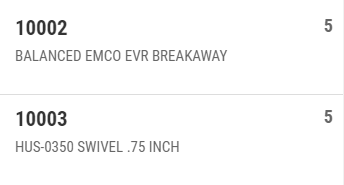
- Mark as New
- Bookmark
- Subscribe
- Mute
- Subscribe to RSS Feed
- Permalink
- Report Inappropriate Content
- Mark as New
- Bookmark
- Subscribe
- Mute
- Subscribe to RSS Feed
- Permalink
- Report Inappropriate Content
Please summarize your current problem. I’m not inclined to go back and re-read the entire thread to come back up to speed.
- Mark as New
- Bookmark
- Subscribe
- Mute
- Subscribe to RSS Feed
- Permalink
- Report Inappropriate Content
- Mark as New
- Bookmark
- Subscribe
- Mute
- Subscribe to RSS Feed
- Permalink
- Report Inappropriate Content
I was trying to create actions to change data in one column based on another. Here was the original way I had phrased it
“I am trying to have Column B be changed to what is listed for Column D. Column A is a REF to another sheet. Column B is also a REF to the same sheet as Column A. Column C is the data being input by me and Column D is a subtraction expression that is (Column B - Column C). I would like for it to function as (Column B - Column C = Column D, which changes the value of Column B when saved.)”
I have been able to get it to work this way, but the problem I am having is when the app now changes Column B in the row I’m working on, it changes Column B for all rows in the sheet with it.
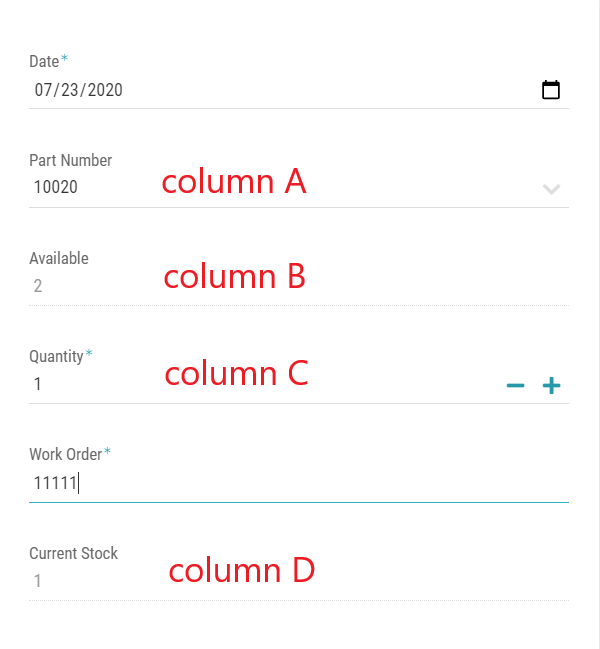
- Mark as New
- Bookmark
- Subscribe
- Mute
- Subscribe to RSS Feed
- Permalink
- Report Inappropriate Content
- Mark as New
- Bookmark
- Subscribe
- Mute
- Subscribe to RSS Feed
- Permalink
- Report Inappropriate Content
Please post screenshots of all the actions involved in changing column B as part of this process.
- Mark as New
- Bookmark
- Subscribe
- Mute
- Subscribe to RSS Feed
- Permalink
- Report Inappropriate Content
- Mark as New
- Bookmark
- Subscribe
- Mute
- Subscribe to RSS Feed
- Permalink
- Report Inappropriate Content
Certainly,
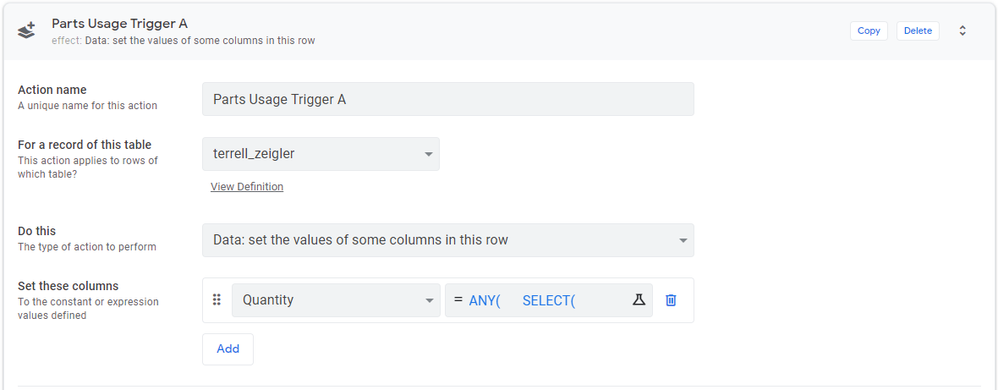
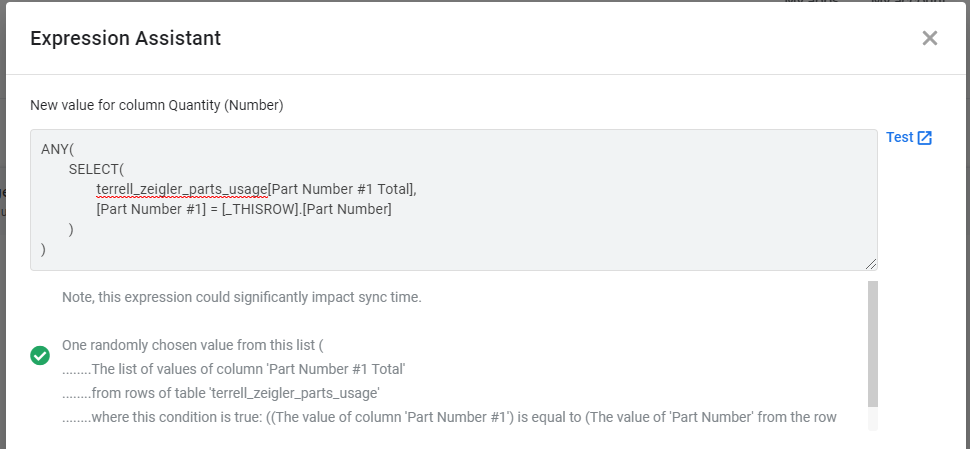
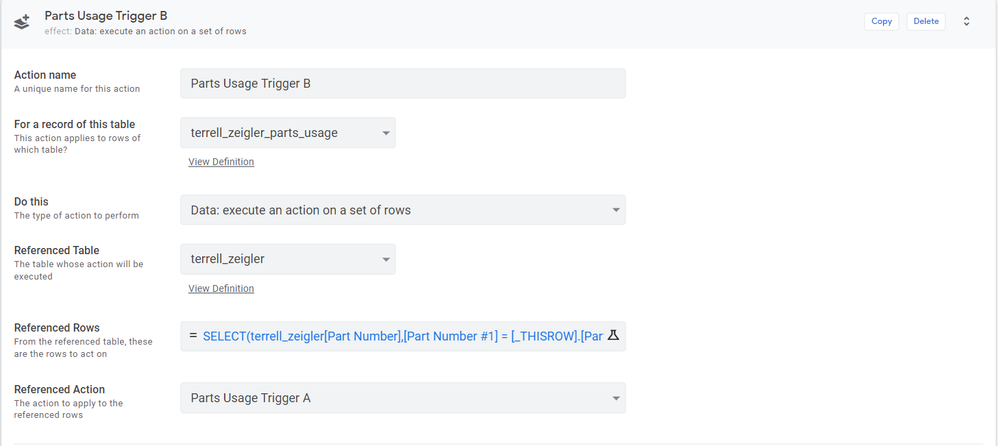
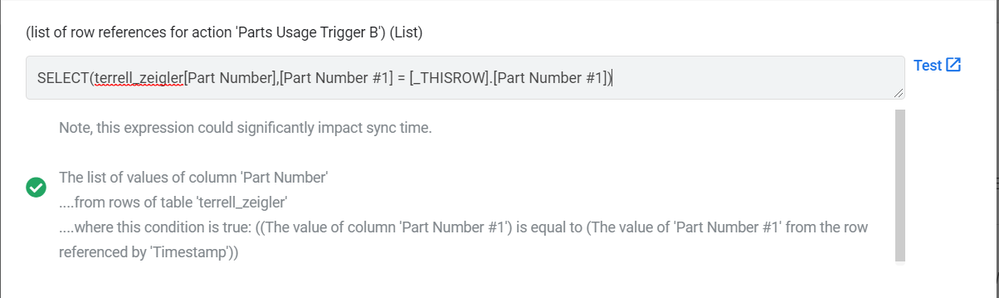
- Mark as New
- Bookmark
- Subscribe
- Mute
- Subscribe to RSS Feed
- Permalink
- Report Inappropriate Content
- Mark as New
- Bookmark
- Subscribe
- Mute
- Subscribe to RSS Feed
- Permalink
- Report Inappropriate Content
Are you running the test action #1 or #2?
- Mark as New
- Bookmark
- Subscribe
- Mute
- Subscribe to RSS Feed
- Permalink
- Report Inappropriate Content
- Mark as New
- Bookmark
- Subscribe
- Mute
- Subscribe to RSS Feed
- Permalink
- Report Inappropriate Content
Either or. If I hit Action #1 or #2 that prompt shows up.
- Mark as New
- Bookmark
- Subscribe
- Mute
- Subscribe to RSS Feed
- Permalink
- Report Inappropriate Content
- Mark as New
- Bookmark
- Subscribe
- Mute
- Subscribe to RSS Feed
- Permalink
- Report Inappropriate Content
I will give this a try. Thank you
-
Account
1,676 -
App Management
3,097 -
AppSheet
1 -
Automation
10,317 -
Bug
981 -
Data
9,674 -
Errors
5,730 -
Expressions
11,775 -
General Miscellaneous
1 -
Google Cloud Deploy
1 -
image and text
1 -
Integrations
1,606 -
Intelligence
578 -
Introductions
85 -
Other
2,900 -
Photos
1 -
Resources
537 -
Security
827 -
Templates
1,306 -
Users
1,558 -
UX
9,109
- « Previous
- Next »
| User | Count |
|---|---|
| 41 | |
| 28 | |
| 28 | |
| 23 | |
| 13 |

 Twitter
Twitter