- AppSheet
- AppSheet Forum
- AppSheet Q&A
- Changing data after a Report is run
- Subscribe to RSS Feed
- Mark Topic as New
- Mark Topic as Read
- Float this Topic for Current User
- Bookmark
- Subscribe
- Mute
- Printer Friendly Page
- Mark as New
- Bookmark
- Subscribe
- Mute
- Subscribe to RSS Feed
- Permalink
- Report Inappropriate Content
- Mark as New
- Bookmark
- Subscribe
- Mute
- Subscribe to RSS Feed
- Permalink
- Report Inappropriate Content
Hi there,
I have a list of Orders for which I’m creating a new Report on the 1st of each Month and email the generated pdf to the owner of the app. I was wondering if there is a way to change an Order column’s value right after the report is sent.
The reason I want to do this is that, after an Order has been included in the monthly report, I want that Order’s [Billed Status] field to be set to “Archived” and then hide it from the view.
- Labels:
-
Automation
- Mark as New
- Bookmark
- Subscribe
- Mute
- Subscribe to RSS Feed
- Permalink
- Report Inappropriate Content
- Mark as New
- Bookmark
- Subscribe
- Mute
- Subscribe to RSS Feed
- Permalink
- Report Inappropriate Content
You can easily do that by ADDING an additional layer to your Report with either a DataChange or preset AppSheet API.
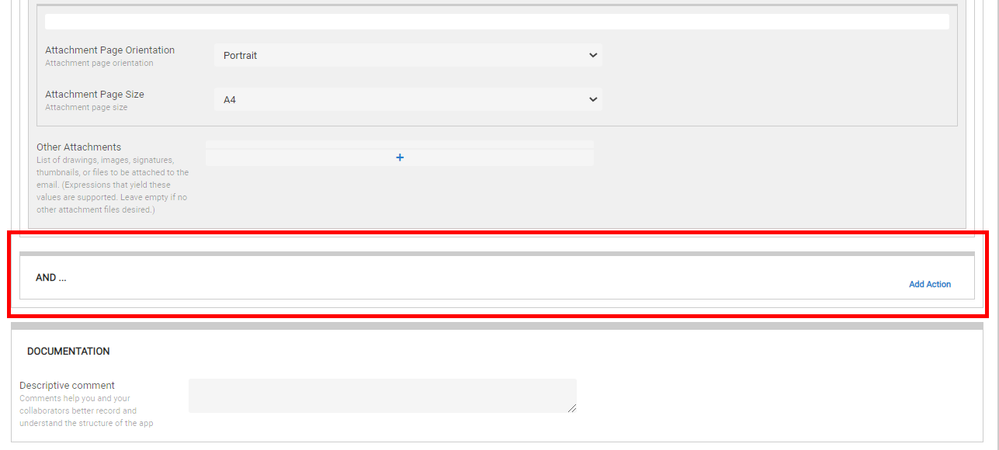
- Mark as New
- Bookmark
- Subscribe
- Mute
- Subscribe to RSS Feed
- Permalink
- Report Inappropriate Content
- Mark as New
- Bookmark
- Subscribe
- Mute
- Subscribe to RSS Feed
- Permalink
- Report Inappropriate Content
Like @LeventK suggested, changing data by scheduled report should be one of the workarounds.
This is not tested but it should work as alternative.
1st, set report to change a value somewhere in one of the fields you create the PDF report by schedule report using Appsheet API, verb “Edit”. For instance, you create additional fields number type, int value 0. Then this schedule report API will increase number incrementally for this target field.
Then arrange another workflow rule to fire to submit email.
Arrange another “action” to set [Billed Status] to “Archived”.
On change trigger and workflow, please fire this action at the same time, when the schedule report change the number type fileds.
In combination, I believe you can achieve what you want.
-
Account
1,676 -
App Management
3,098 -
AppSheet
1 -
Automation
10,320 -
Bug
982 -
Data
9,676 -
Errors
5,732 -
Expressions
11,777 -
General Miscellaneous
1 -
Google Cloud Deploy
1 -
image and text
1 -
Integrations
1,609 -
Intelligence
578 -
Introductions
85 -
Other
2,903 -
Photos
1 -
Resources
537 -
Security
827 -
Templates
1,308 -
Users
1,558 -
UX
9,109
- « Previous
- Next »
| User | Count |
|---|---|
| 39 | |
| 28 | |
| 24 | |
| 23 | |
| 13 |

 Twitter
Twitter