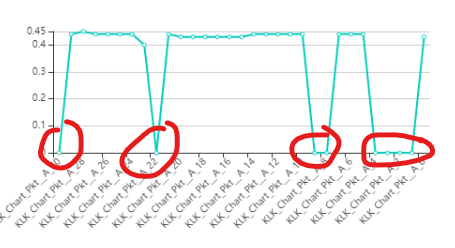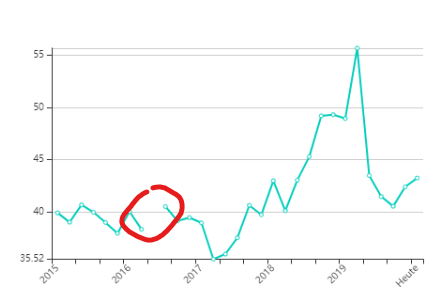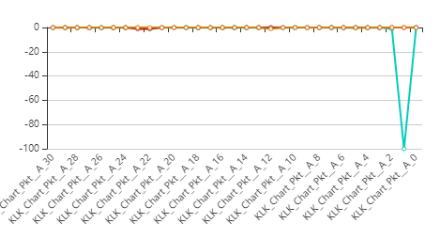- AppSheet
- AppSheet Forum
- AppSheet Q&A
- Chart with data of virtual columns sets blank/erro...
- Subscribe to RSS Feed
- Mark Topic as New
- Mark Topic as Read
- Float this Topic for Current User
- Bookmark
- Subscribe
- Mute
- Printer Friendly Page
- Mark as New
- Bookmark
- Subscribe
- Mute
- Subscribe to RSS Feed
- Permalink
- Report Inappropriate Content
- Mark as New
- Bookmark
- Subscribe
- Mute
- Subscribe to RSS Feed
- Permalink
- Report Inappropriate Content
Dear Community,
I have the following questin:
I have created a chart that. The values for it are calculated within a 30 virtual columns.
Currently if there calculated value is not a figure (for example “–”, or blank “”) the value of each data is shown/set to “0”.
But i would rather have just a blank instead, like here. Unfortunatelly it seems like it just works with physical (real) columns, not virtual ones.
I have tried with decimal("") or just “” or " " to reach the same result within the chart that gets its data out of the virtual columns but it didn’t work. (Unfortunatelly it seems like working with “show if” doesn’t work too, as in my case there are also more than one set of data within a chart.)
Appreciate help ![]()
- Labels:
-
Errors
-
Expressions
-
Other
- Mark as New
- Bookmark
- Subscribe
- Mute
- Subscribe to RSS Feed
- Permalink
- Report Inappropriate Content
- Mark as New
- Bookmark
- Subscribe
- Mute
- Subscribe to RSS Feed
- Permalink
- Report Inappropriate Content
If virtual and physical columns are handled differently, I’d call that a bug. Please contact support@appsheet.com for help with this.
- Mark as New
- Bookmark
- Subscribe
- Mute
- Subscribe to RSS Feed
- Permalink
- Report Inappropriate Content
- Mark as New
- Bookmark
- Subscribe
- Mute
- Subscribe to RSS Feed
- Permalink
- Report Inappropriate Content
Thank you fo reporting this.
@Arthur_Rallu @benhare let’s look at this as we are touching this code… It’s weird that we are handling physical and virtual column differently. I think we need a proper option for handling null values, meaning treating it as a 0 or as a missing value and thus a line chart should join the two existing point and ignore the null position entirely. But that should be an option as Null may have different meaning semantically with different columns (Null as measure vs Null for a dimension type column)
- Mark as New
- Bookmark
- Subscribe
- Mute
- Subscribe to RSS Feed
- Permalink
- Report Inappropriate Content
- Mark as New
- Bookmark
- Subscribe
- Mute
- Subscribe to RSS Feed
- Permalink
- Report Inappropriate Content
What I have recognized is, it may also depend on the formula of the column (maybe it is just not able to calculate sereval if-loops). If I just type “–” into the column formula it appears correct. But not with an bit of expression inside, like (shown value (absolute or relative) should depend the user button choice):
*IFS(
AND(
[Chart_Button_FILTER_01] = “1 M”,
[Chart_Button_FILTER_02] = “Absolute”
),
[Value_01] / 100,
AND(
[Chart_Button_FILTER_01] = “1 M”,
[Chart_Button_FILTER_02] = “Relative”
),
( [Value_01] - [Value_30] ) / [Value_30]
)*
- Mark as New
- Bookmark
- Subscribe
- Mute
- Subscribe to RSS Feed
- Permalink
- Report Inappropriate Content
- Mark as New
- Bookmark
- Subscribe
- Mute
- Subscribe to RSS Feed
- Permalink
- Report Inappropriate Content
Hey TDhers,
have there been any updates on that?
Cheers
- Mark as New
- Bookmark
- Subscribe
- Mute
- Subscribe to RSS Feed
- Permalink
- Report Inappropriate Content
- Mark as New
- Bookmark
- Subscribe
- Mute
- Subscribe to RSS Feed
- Permalink
- Report Inappropriate Content
I have the same problem, any solution?
-
Account
1,672 -
App Management
3,062 -
AppSheet
1 -
Automation
10,270 -
Bug
962 -
Data
9,640 -
Errors
5,706 -
Expressions
11,724 -
General Miscellaneous
1 -
Google Cloud Deploy
1 -
image and text
1 -
Integrations
1,594 -
Intelligence
575 -
Introductions
84 -
Other
2,877 -
Photos
1 -
Resources
530 -
Security
825 -
Templates
1,296 -
Users
1,547 -
UX
9,085
- « Previous
- Next »
| User | Count |
|---|---|
| 39 | |
| 22 | |
| 21 | |
| 19 | |
| 15 |

 Twitter
Twitter