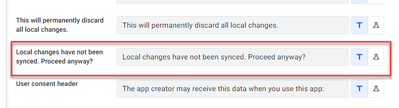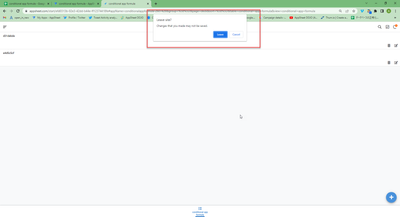- AppSheet
- AppSheet Forum
- AppSheet Q&A
- Check if sync queue is empty or not. When we...
- Subscribe to RSS Feed
- Mark Topic as New
- Mark Topic as Read
- Float this Topic for Current User
- Bookmark
- Subscribe
- Mute
- Printer Friendly Page
- Mark as New
- Bookmark
- Subscribe
- Mute
- Subscribe to RSS Feed
- Permalink
- Report Inappropriate Content
- Mark as New
- Bookmark
- Subscribe
- Mute
- Subscribe to RSS Feed
- Permalink
- Report Inappropriate Content
Check if sync queue is empty or not.
When we have an Action that executes an Action on a set of rows, we might have a lot of syncs.
Users working with a browser do have to take care that they don’t close the browser window before all syncs are done. Users using an App Launcher also have to take care that they don’t go to another App before syncing.
Could we do a user notification, when the sync queue is not empty?
We do have this in the App Editor. When we change something in the app and do not save, there will be a message saying “Do you really want to leave this page?”.
- Mark as New
- Bookmark
- Subscribe
- Mute
- Subscribe to RSS Feed
- Permalink
- Report Inappropriate Content
- Mark as New
- Bookmark
- Subscribe
- Mute
- Subscribe to RSS Feed
- Permalink
- Report Inappropriate Content
Would you please request this from www.appsheet.com/feature-requests The no-code app maker for Google Sheets, Excel, and more. Create mobile iPhone and Android apps for your business. Start for free and build powerful apps. appsheet.com
- Mark as New
- Bookmark
- Subscribe
- Mute
- Subscribe to RSS Feed
- Permalink
- Report Inappropriate Content
- Mark as New
- Bookmark
- Subscribe
- Mute
- Subscribe to RSS Feed
- Permalink
- Report Inappropriate Content
@Steve can you please change this to a feature request?
- Mark as New
- Bookmark
- Subscribe
- Mute
- Subscribe to RSS Feed
- Permalink
- Report Inappropriate Content
- Mark as New
- Bookmark
- Subscribe
- Mute
- Subscribe to RSS Feed
- Permalink
- Report Inappropriate Content
There are 2 possible ways round it. Firstly there is a way to force Appsheet to do a sync, which I believe that @MultiTech did a post on. So with that you do the actions then the next step pushes them into view which forces a sync. So they can't do anything until the sync completes and it should be obvious that to close the browser would loose data.
Your alternative is to use the API. I had a hideously complicated purchase order action that had to pull data from multiple rows and even had to loop so as to reapeat itself 6 times for 6 different suppliers. A single action would generate about 100-200 sub actions and take 10-15mins to complete. With the API this took about 30 secs. But also this is all done ast appsheets end so it the user logged off straight away it would (presumably) still run fine.
A simpler solution would be for appsheet to allow us to force a sync dependant on some criteria. Maybe by adding "Force Sync" as an action we can call either on saving a record or at the end of a batch of grouped actions.
Simon@1minManager.com
- Mark as New
- Bookmark
- Subscribe
- Mute
- Subscribe to RSS Feed
- Permalink
- Report Inappropriate Content
- Mark as New
- Bookmark
- Subscribe
- Mute
- Subscribe to RSS Feed
- Permalink
- Report Inappropriate Content
@Fabian_Weller Thanks, it's a good suggestion and we've had a few customers ask for it. We are now beginning to roll this out.
@1minManager For this kind of complex multi step process that creates a lot of data changes, moving it to an automation is a good idea. Generating that many records with one action within the app can not only take a long time to sync, but probably also has a high performance impact that can make the app unresponsive while the action is running.
Forcing a fullscreen sync at the end of an action is possible (see last line of https://support.google.com/appsheet/answer/10106757) and can help remind the user not to close the window too soon, but at the cost of substantially degraded user experience and time wasted when perhaps there is other work they could be doing within the app (as long as Automatic Updates is enabled, the app will automatically sync the changes in the background with no need to force it). We generally wouldn't recommend the forced sync except in certain niche situations where there's a need for the user to wait for data to be populated by the backend (e.g. an automation that creates a new row where the user should be sent after saving a form). Hopefully the confirm dialog will make it no longer necessary to rely on this as a hint to keep users from closing the browser.
- Mark as New
- Bookmark
- Subscribe
- Mute
- Subscribe to RSS Feed
- Permalink
- Report Inappropriate Content
- Mark as New
- Bookmark
- Subscribe
- Mute
- Subscribe to RSS Feed
- Permalink
- Report Inappropriate Content
@Adam-google wrote:
but probably also has a high performance impact that can make the app unresponsive while the action is running.
I think that's an inaccurate assumption.
- Mark as New
- Bookmark
- Subscribe
- Mute
- Subscribe to RSS Feed
- Permalink
- Report Inappropriate Content
- Mark as New
- Bookmark
- Subscribe
- Mute
- Subscribe to RSS Feed
- Permalink
- Report Inappropriate Content
I've seen support issues where this was the case, but it really depends on the cost of the individual operations and how many are triggered by the action. In cases where performance of the action is observed to be a problem this can be a good alternative.
- Mark as New
- Bookmark
- Subscribe
- Mute
- Subscribe to RSS Feed
- Permalink
- Report Inappropriate Content
- Mark as New
- Bookmark
- Subscribe
- Mute
- Subscribe to RSS Feed
- Permalink
- Report Inappropriate Content
I sort of agree with what @Adam-google says. With the above example you'd click the action button and there would be a 30+ sec delay while it ran. During which the app was totally unresponsive. Then while the sync changes where ticking down you could do other stuff in the app, but since the sync is FIFO those later changes might not appear for 10-20mins.
- Mark as New
- Bookmark
- Subscribe
- Mute
- Subscribe to RSS Feed
- Permalink
- Report Inappropriate Content
- Mark as New
- Bookmark
- Subscribe
- Mute
- Subscribe to RSS Feed
- Permalink
- Report Inappropriate Content
Hi @Adam-google thank you for your hard work. Do you have any timeline when this will be available for all users? It's working in my free account, but not in my paid account.
- Mark as New
- Bookmark
- Subscribe
- Mute
- Subscribe to RSS Feed
- Permalink
- Report Inappropriate Content
- Mark as New
- Bookmark
- Subscribe
- Mute
- Subscribe to RSS Feed
- Permalink
- Report Inappropriate Content
It should be rolled out to everyone by now. Let us know if that's not the case.
- Mark as New
- Bookmark
- Subscribe
- Mute
- Subscribe to RSS Feed
- Permalink
- Report Inappropriate Content
- Mark as New
- Bookmark
- Subscribe
- Mute
- Subscribe to RSS Feed
- Permalink
- Report Inappropriate Content
This brought a new question to me.
There is one item for localization like this.
I could not remember when and which use cases where this message will turn up? Is it related with the new feature to alert the app users when they are in attemp to close the browser while there is pending sync items?
- Mark as New
- Bookmark
- Subscribe
- Mute
- Subscribe to RSS Feed
- Permalink
- Report Inappropriate Content
- Mark as New
- Bookmark
- Subscribe
- Mute
- Subscribe to RSS Feed
- Permalink
- Report Inappropriate Content
Hi @Koichi_Tsuji This message comes when you open another AppSheet App via a Deeplink while there are still some syncs in the queue. We have this since some years.
- Mark as New
- Bookmark
- Subscribe
- Mute
- Subscribe to RSS Feed
- Permalink
- Report Inappropriate Content
- Mark as New
- Bookmark
- Subscribe
- Mute
- Subscribe to RSS Feed
- Permalink
- Report Inappropriate Content
Hi @Arthur_Rallu It's working in my free account, but still not in my paid account:
Wartungsliste_Test-38452-651676
Even after I did save and verify.
- Mark as New
- Bookmark
- Subscribe
- Mute
- Subscribe to RSS Feed
- Permalink
- Report Inappropriate Content
- Mark as New
- Bookmark
- Subscribe
- Mute
- Subscribe to RSS Feed
- Permalink
- Report Inappropriate Content
@Arthur_Rallu Do you mean this type of new alert?
I reckon this is a new feature in question here.
It looks like the pure HTML alert message, meaning it is not possible to localize such message? Am I right?
- Mark as New
- Bookmark
- Subscribe
- Mute
- Subscribe to RSS Feed
- Permalink
- Report Inappropriate Content
- Mark as New
- Bookmark
- Subscribe
- Mute
- Subscribe to RSS Feed
- Permalink
- Report Inappropriate Content
Hi @Koichi_Tsuji yes you are right. This message is browser based, so you cannot change the message.
-
Account
1,673 -
App Management
3,071 -
AppSheet
1 -
Automation
10,291 -
Bug
966 -
Data
9,657 -
Errors
5,718 -
Expressions
11,750 -
General Miscellaneous
1 -
Google Cloud Deploy
1 -
image and text
1 -
Integrations
1,599 -
Intelligence
578 -
Introductions
85 -
Other
2,881 -
Photos
1 -
Resources
534 -
Security
827 -
Templates
1,300 -
Users
1,551 -
UX
9,094
- « Previous
- Next »
| User | Count |
|---|---|
| 44 | |
| 29 | |
| 23 | |
| 20 | |
| 15 |

 Twitter
Twitter