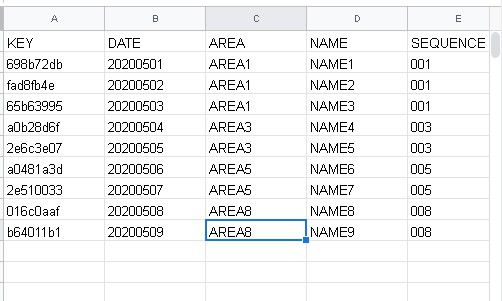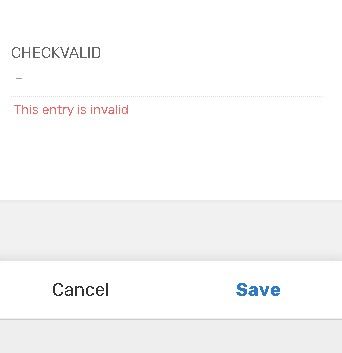- AppSheet
- AppSheet Forum
- AppSheet Q&A
- Check that it cannot be repeated, how should it be...
- Subscribe to RSS Feed
- Mark Topic as New
- Mark Topic as Read
- Float this Topic for Current User
- Bookmark
- Subscribe
- Mute
- Printer Friendly Page
- Mark as New
- Bookmark
- Subscribe
- Mute
- Subscribe to RSS Feed
- Permalink
- Report Inappropriate Content
- Mark as New
- Bookmark
- Subscribe
- Mute
- Subscribe to RSS Feed
- Permalink
- Report Inappropriate Content
Ask the teacher
If you want to add data to the attachment, please use [AREA] + [[NAME]
To check that it cannot be repeated, how should it be set?
Thank you, teacher
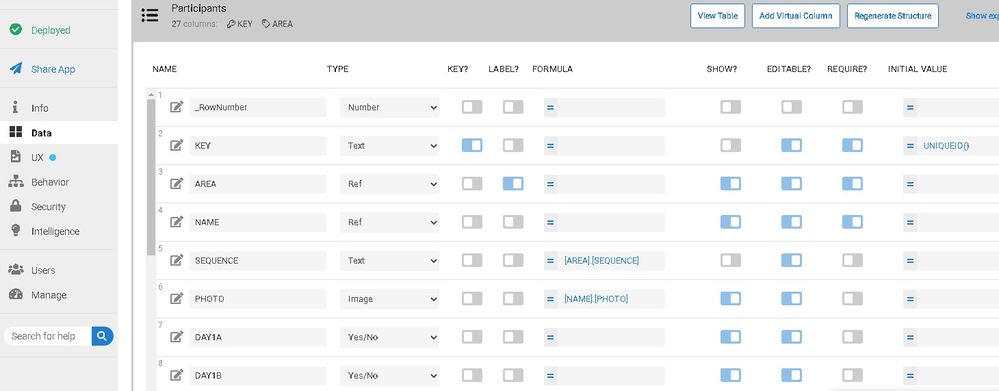
- Mark as New
- Bookmark
- Subscribe
- Mute
- Subscribe to RSS Feed
- Permalink
- Report Inappropriate Content
- Mark as New
- Bookmark
- Subscribe
- Mute
- Subscribe to RSS Feed
- Permalink
- Report Inappropriate Content
What are the current Valid If expressions for the AREA and NAME columns?
- Mark as New
- Bookmark
- Subscribe
- Mute
- Subscribe to RSS Feed
- Permalink
- Report Inappropriate Content
- Mark as New
- Bookmark
- Subscribe
- Mute
- Subscribe to RSS Feed
- Permalink
- Report Inappropriate Content
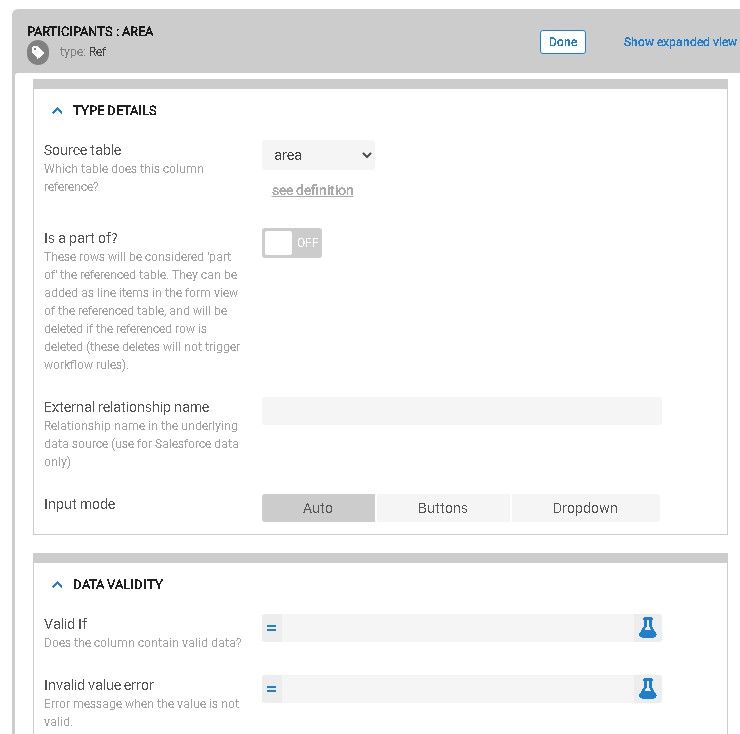
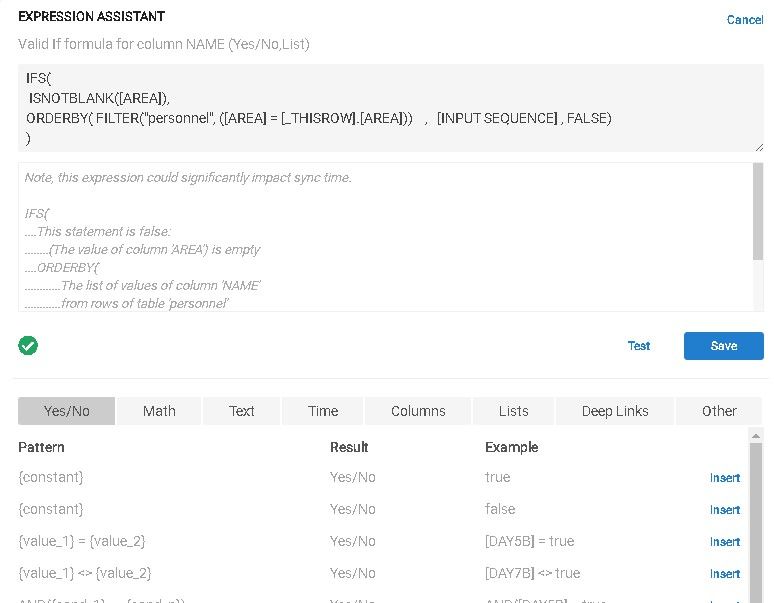
- Mark as New
- Bookmark
- Subscribe
- Mute
- Subscribe to RSS Feed
- Permalink
- Report Inappropriate Content
- Mark as New
- Bookmark
- Subscribe
- Mute
- Subscribe to RSS Feed
- Permalink
- Report Inappropriate Content
Try this as the Valid If expression for NAME:
IFS(
ISNOTBLANK([AREA]),
(
ORDERBY(
FILTER(
"personnel",
([_THISROW].[AREA] = [AREA])
),
[INPUT SEQUENCE],
FALSE
)
- SELECT(
Participants[NAME],
([_THISROW].[AREA] = [AREA])
)
)
)
The - SELECT(...) portion attempts to remove the names in the area that have already selected, leaving only names in the area that haven’t been selected.
- Mark as New
- Bookmark
- Subscribe
- Mute
- Subscribe to RSS Feed
- Permalink
- Report Inappropriate Content
- Mark as New
- Bookmark
- Subscribe
- Mute
- Subscribe to RSS Feed
- Permalink
- Report Inappropriate Content
Thank you very much teacher
- Mark as New
- Bookmark
- Subscribe
- Mute
- Subscribe to RSS Feed
- Permalink
- Report Inappropriate Content
- Mark as New
- Bookmark
- Subscribe
- Mute
- Subscribe to RSS Feed
- Permalink
- Report Inappropriate Content
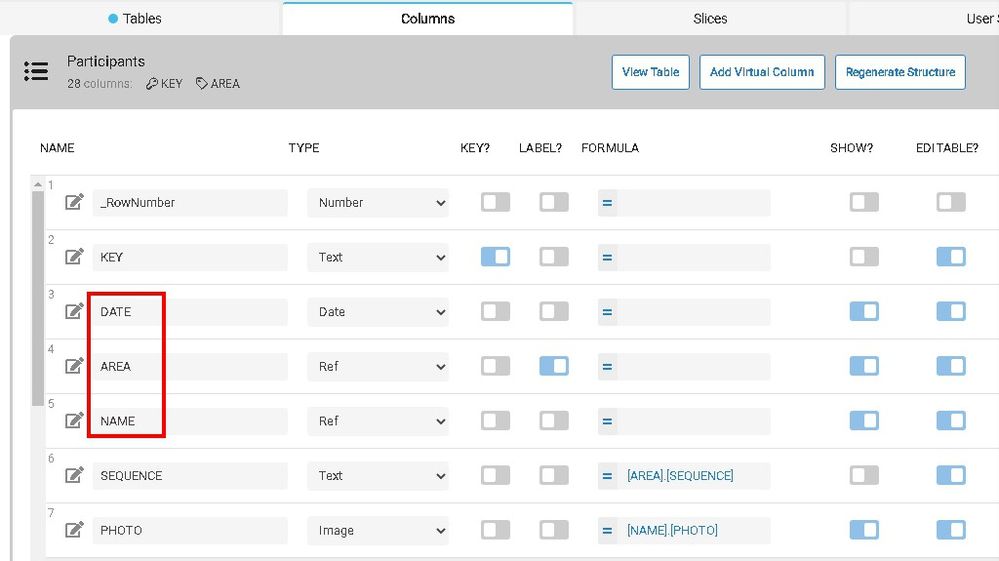
Ask the teacher
If you want to add data to the attachment, please use [DATE]+[AREA] + [[NAME]
To check that it cannot be repeated, how should it be set?
Thank you, teacher
- Mark as New
- Bookmark
- Subscribe
- Mute
- Subscribe to RSS Feed
- Permalink
- Report Inappropriate Content
- Mark as New
- Bookmark
- Subscribe
- Mute
- Subscribe to RSS Feed
- Permalink
- Report Inappropriate Content
In the Valid If for the NAME column:
ISBLANK(
FILTER(
"Participants",
AND(
([_THISROW].[DATE] = [DATE]),
([_THISROW].[AREA] = [AREA]),
([_THISROW].[NAME] = [NAME])
)
)
- LIST([_THISROW])
)
- Mark as New
- Bookmark
- Subscribe
- Mute
- Subscribe to RSS Feed
- Permalink
- Report Inappropriate Content
- Mark as New
- Bookmark
- Subscribe
- Mute
- Subscribe to RSS Feed
- Permalink
- Report Inappropriate Content
IFS(
ISNOTBLANK([AREA]),
(
ORDERBY(
FILTER(
"personnel",
([_THISROW].[AREA] = [AREA])
),
[INPUT SEQUENCE],
FALSE
)
- SELECT(
Participants[NAME],
([_THISROW].[AREA] = [AREA])
)
)
)
The - SELECT(...) portion attempts to remove the names in the area that have already selected, leaving only names in the area that haven’t been selected… …
In this way, when you enter the “Name” field when you open the window,
Not the same “Area” data will appear?
This is wrong!
I also want to keep the original function. When entering the “Name” field,
Only the same “Area” information can appear !!
Thank you
- Mark as New
- Bookmark
- Subscribe
- Mute
- Subscribe to RSS Feed
- Permalink
- Report Inappropriate Content
- Mark as New
- Bookmark
- Subscribe
- Mute
- Subscribe to RSS Feed
- Permalink
- Report Inappropriate Content
I’m afraid I do not understand. ![]()
- Mark as New
- Bookmark
- Subscribe
- Mute
- Subscribe to RSS Feed
- Permalink
- Report Inappropriate Content
- Mark as New
- Bookmark
- Subscribe
- Mute
- Subscribe to RSS Feed
- Permalink
- Report Inappropriate Content
As shown in the example:
When I add the “AREA” field, if the input data is: AREA1, only three options NAME1 NAME2 NAME3 will appear in the “REF” window
Other information cannot appear
The last “SAVE” archive needs to be checked. DATE + AREA + NAME cannot be repeated
For example, if you enter DATE = 202005010 AREA = AREA8 NAME = NAME9 is OK
For example, if you enter DATE = 202005009 AREA = AREA8 NAME = NAME8 is OK
For example, if you enter DATE = 202005008 AREA = AREA8 NAME = NAME8 is not allowed to repeat
Don’t know if there is a way to solve it
Thank you
- Mark as New
- Bookmark
- Subscribe
- Mute
- Subscribe to RSS Feed
- Permalink
- Report Inappropriate Content
- Mark as New
- Bookmark
- Subscribe
- Mute
- Subscribe to RSS Feed
- Permalink
- Report Inappropriate Content
If I have understood your requirement with the additional description in your latest post, please try following.
Please create a virtual column with an expression something like CONCATENATE([DATE],"-",[AREA],"-",[NAME]) . Suppose this column is called CHECKVALID
It sounds that out of three fields (DATE, AREA and NAME), [NAME] is filled in last by the user.
So in the Valid_if constraint of [NAME] column, please have an expression like,
NOT(IN([VALIDCHECK], SELECT(Participents[VALIDCHECK], NOT(IN([KEY], LIST([_THISROW].[KEY]))))))
The above expression is basically to avoid duplicates and will give error if any combination of [DATE], [AREA] and [NAME] is repeated. However , one caution to note is, this expression may fail in multiuser environment.
- Mark as New
- Bookmark
- Subscribe
- Mute
- Subscribe to RSS Feed
- Permalink
- Report Inappropriate Content
- Mark as New
- Bookmark
- Subscribe
- Mute
- Subscribe to RSS Feed
- Permalink
- Report Inappropriate Content
*** Requirement 1:
When I newly input the [AREA] field, if the input data is: AREA1, the data displayed in the “REF” window in the [NAME] field can only appear NAME1, NAME2, NAME3
Three options, other information can not appear
*** Requirement 2:
Check the last “SAVE” when archiving DATE + AREA + NAME cannot be repeated
For example, if you enter DATE = 202005010 AREA = AREA8 NAME = NAME9 is OK
For example, if you enter DATE = 202005009 AREA = AREA8 NAME = NAME8 is OK
For example, if you enter DATE = 202005008 AREA = AREA8 NAME = NAME8 is not allowed to repeat
Can the above two points meet the requirements at the same time?
Thank you
- Mark as New
- Bookmark
- Subscribe
- Mute
- Subscribe to RSS Feed
- Permalink
- Report Inappropriate Content
- Mark as New
- Bookmark
- Subscribe
- Mute
- Subscribe to RSS Feed
- Permalink
- Report Inappropriate Content
Thank you. I believe your Requirement 2 will be addressed by the solution shared in earlier post.
For requirement 1, could you please elaborate how NAME1, NAME2 and NAME3 are entered in the first place for AREA1. Do you mean ,if AREA1 is selected initially, when there were no records with AREA1, the NAME1 was added by the user using 'NEW" or “ADD” record option of the dropdown?
- Mark as New
- Bookmark
- Subscribe
- Mute
- Subscribe to RSS Feed
- Permalink
- Report Inappropriate Content
- Mark as New
- Bookmark
- Subscribe
- Mute
- Subscribe to RSS Feed
- Permalink
- Report Inappropriate Content
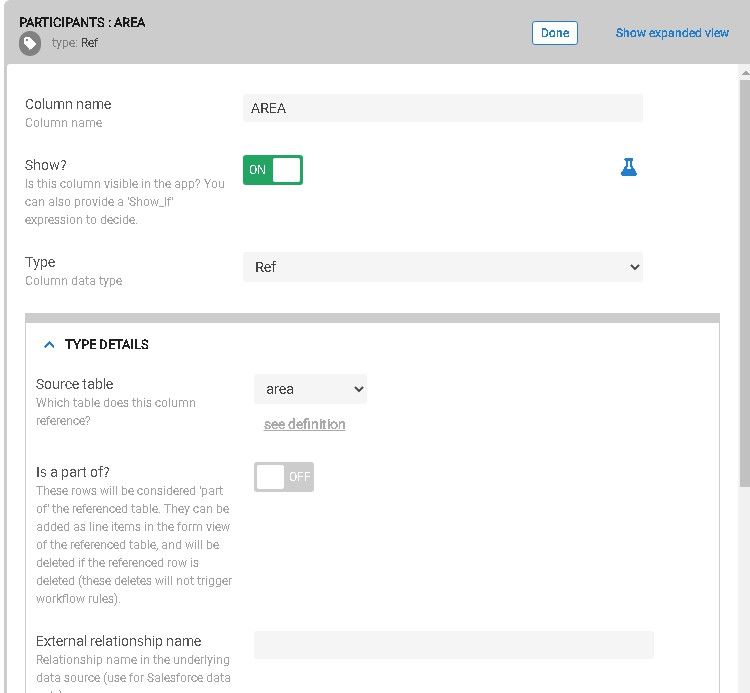
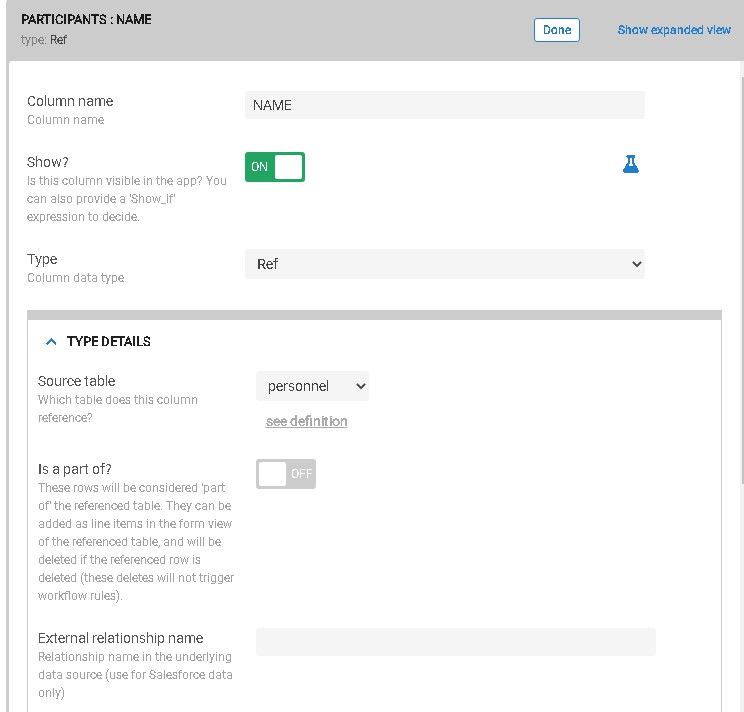
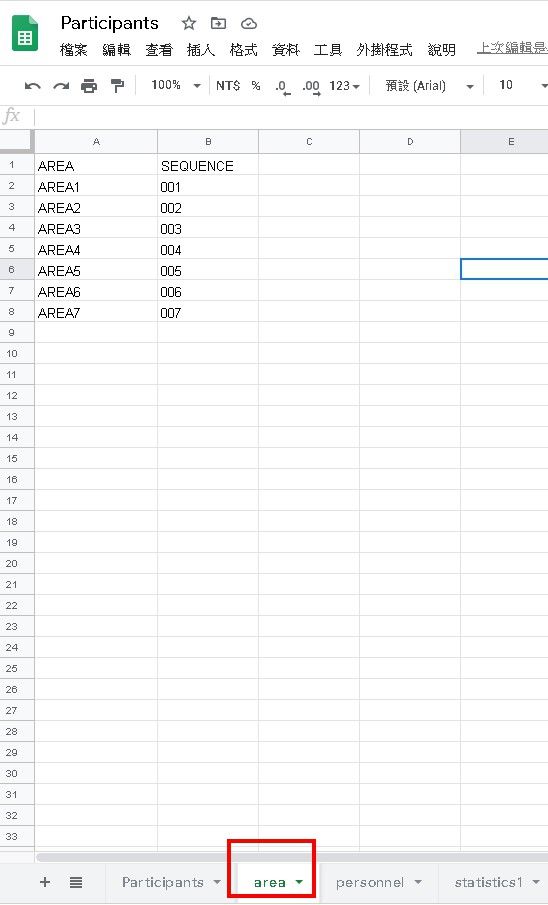
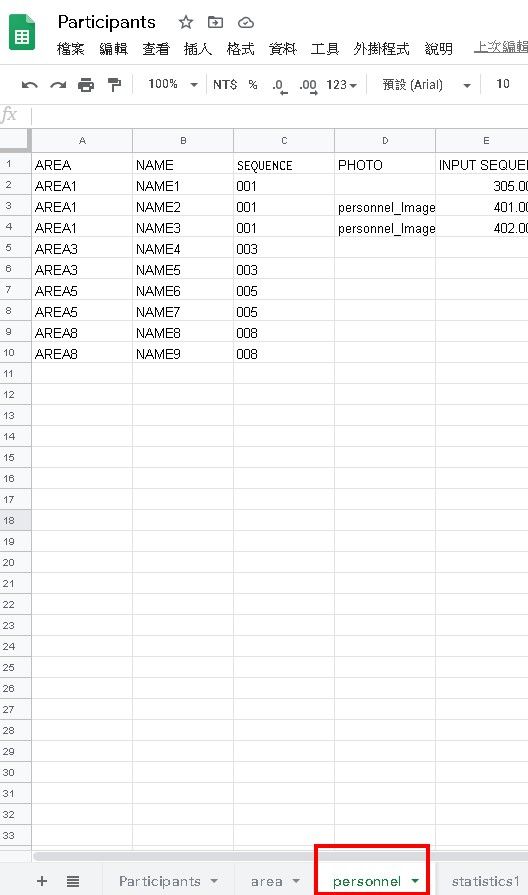
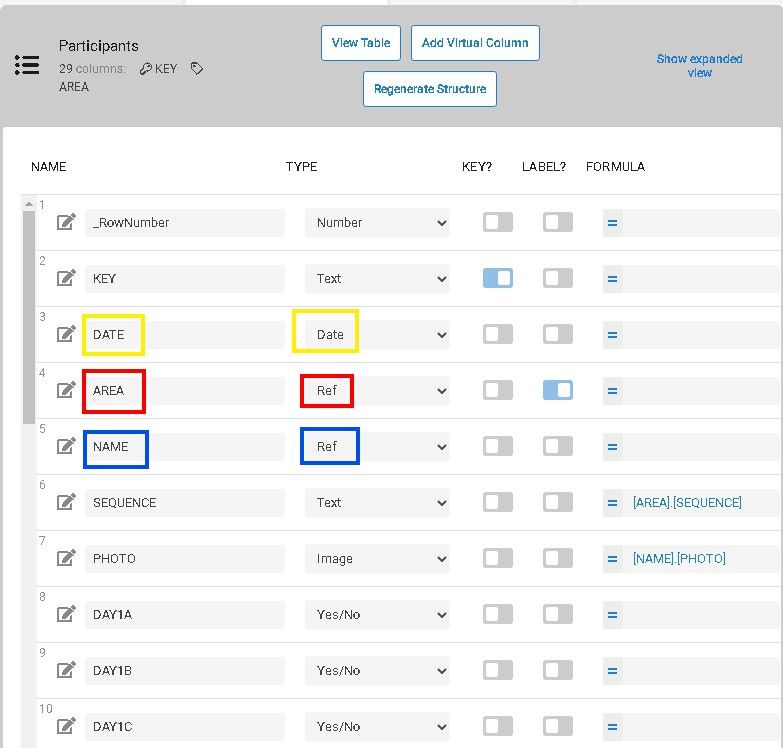
- Mark as New
- Bookmark
- Subscribe
- Mute
- Subscribe to RSS Feed
- Permalink
- Report Inappropriate Content
- Mark as New
- Bookmark
- Subscribe
- Mute
- Subscribe to RSS Feed
- Permalink
- Report Inappropriate Content
Thank you for more details.These are really useful and required for suggesting proper approach .
- Please move the expression
NOT(IN([VALIDCHECK], SELECT(Participents[VALIDCHECK], NOT(IN([KEY], LIST([_THISROW].[KEY]))))))
to valid_if of the [Area] column in the Participents table
This expression is for your Requirement 2 mentioned above.
- Please try an expression something like below in the valid_if of [Name] column in the Participents table
SELECT(personnel[NAME], [SEQUENCE]=[_THISROW].[SEQUENCE])
or the following expression.
SELECT(personnel[NAME], [AREA]=[_THISROW].[AREA])
This expression is for your Requirement 1 mentioned above.
- Mark as New
- Bookmark
- Subscribe
- Mute
- Subscribe to RSS Feed
- Permalink
- Report Inappropriate Content
- Mark as New
- Bookmark
- Subscribe
- Mute
- Subscribe to RSS Feed
- Permalink
- Report Inappropriate Content
This entry is invalid ?
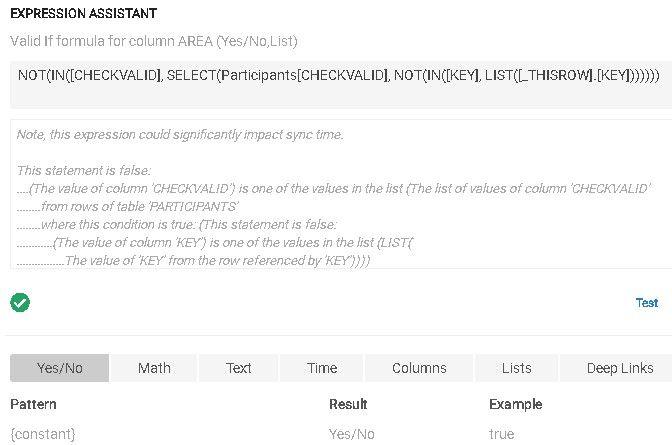
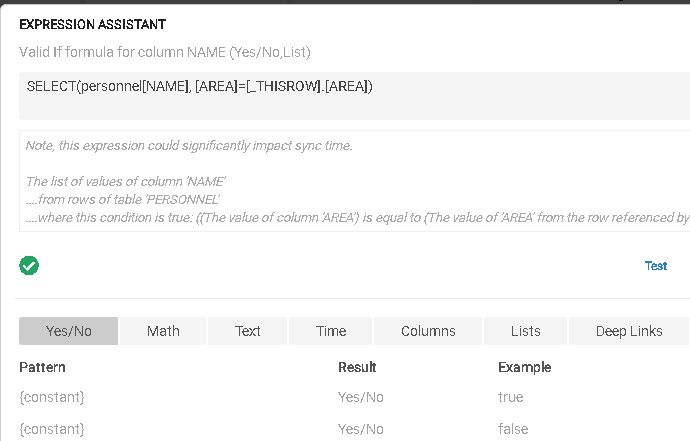
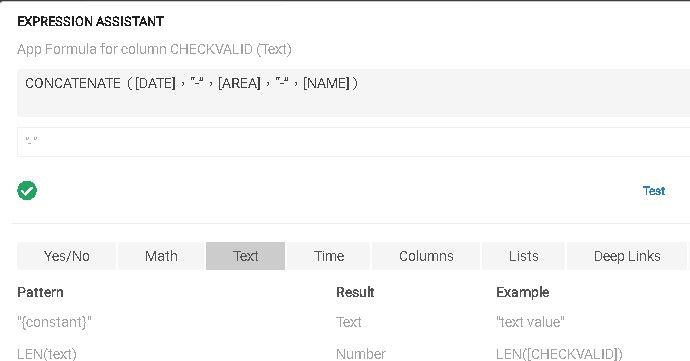
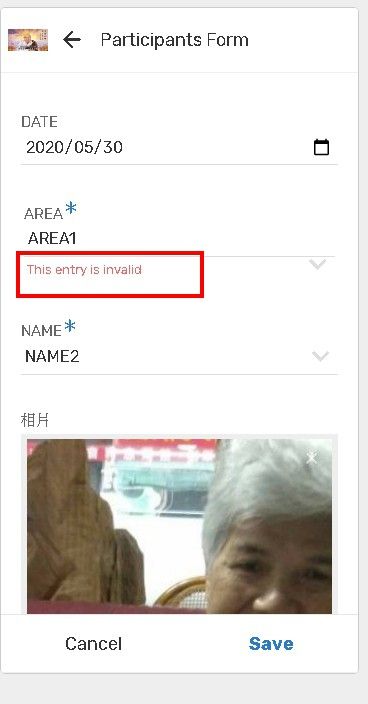
- Mark as New
- Bookmark
- Subscribe
- Mute
- Subscribe to RSS Feed
- Permalink
- Report Inappropriate Content
- Mark as New
- Bookmark
- Subscribe
- Mute
- Subscribe to RSS Feed
- Permalink
- Report Inappropriate Content
Could you please try any of the following
- Could you please modify the expression to
NOT(IN([_THISROW].[VALIDCHECK], SELECT(Participents[VALIDCHECK], NOT(IN([KEY], LIST([_THISROW].[KEY]))))))
or else
- Could you please try the following expression in [VALIDCHECK] column itself?
NOT(IN([_THIS], SELECT(Participents[VALIDCHECK], NOT(IN([KEY], LIST([_THISROW].[KEY]))))))
Please confirm [VALIDCHECK] is a virtual column.
- Mark as New
- Bookmark
- Subscribe
- Mute
- Subscribe to RSS Feed
- Permalink
- Report Inappropriate Content
- Mark as New
- Bookmark
- Subscribe
- Mute
- Subscribe to RSS Feed
- Permalink
- Report Inappropriate Content
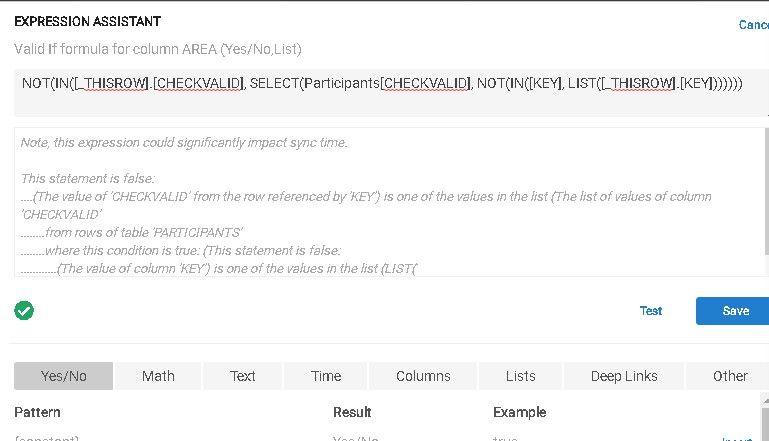
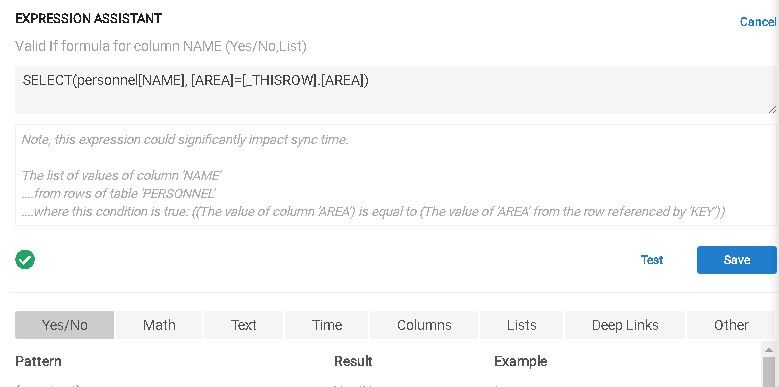
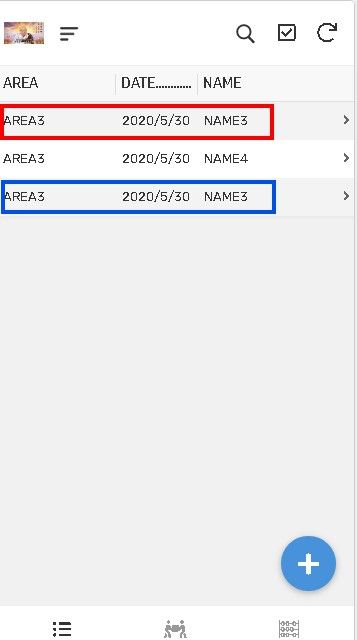
mistaken?
Has it become repeatable?
- Mark as New
- Bookmark
- Subscribe
- Mute
- Subscribe to RSS Feed
- Permalink
- Report Inappropriate Content
- Mark as New
- Bookmark
- Subscribe
- Mute
- Subscribe to RSS Feed
- Permalink
- Report Inappropriate Content
Could you try the second option?
I mean Valid_if of [VALIDCHECK] column?
- Mark as New
- Bookmark
- Subscribe
- Mute
- Subscribe to RSS Feed
- Permalink
- Report Inappropriate Content
- Mark as New
- Bookmark
- Subscribe
- Mute
- Subscribe to RSS Feed
- Permalink
- Report Inappropriate Content
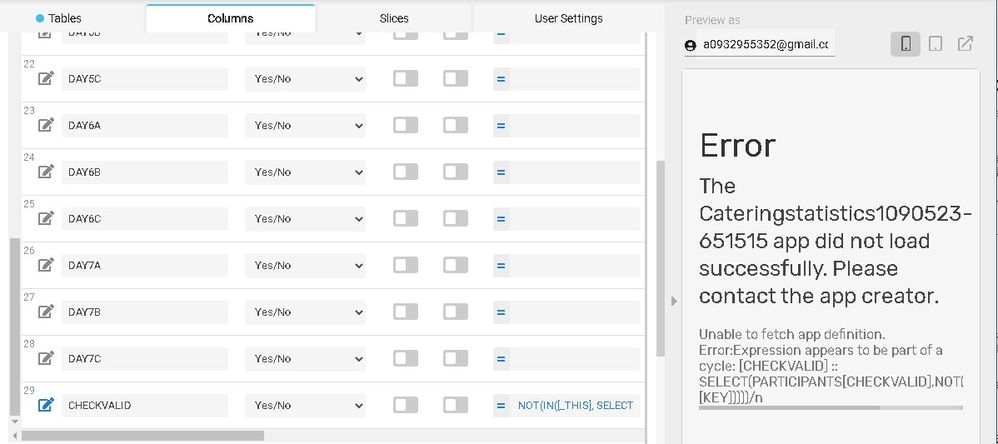
- Mark as New
- Bookmark
- Subscribe
- Mute
- Subscribe to RSS Feed
- Permalink
- Report Inappropriate Content
- Mark as New
- Bookmark
- Subscribe
- Mute
- Subscribe to RSS Feed
- Permalink
- Report Inappropriate Content
Please put in valid_if of [VALIDCHECK] as mentioned earlier
NOT(IN([_THIS], SELECT(Participents[VALIDCHECK], NOT(IN([KEY], LIST([_THISROW].[KEY]))))))
Edit: and [VALIDCHECK] 's App formula should be as before only
CONCATENATE([DATE],"-",[AREA],"-",[NAME])
It needs to be a TEXT type column.
- Mark as New
- Bookmark
- Subscribe
- Mute
- Subscribe to RSS Feed
- Permalink
- Report Inappropriate Content
- Mark as New
- Bookmark
- Subscribe
- Mute
- Subscribe to RSS Feed
- Permalink
- Report Inappropriate Content
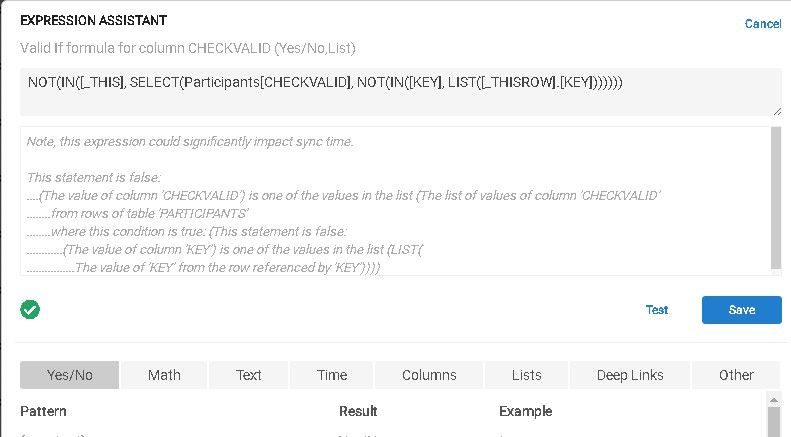

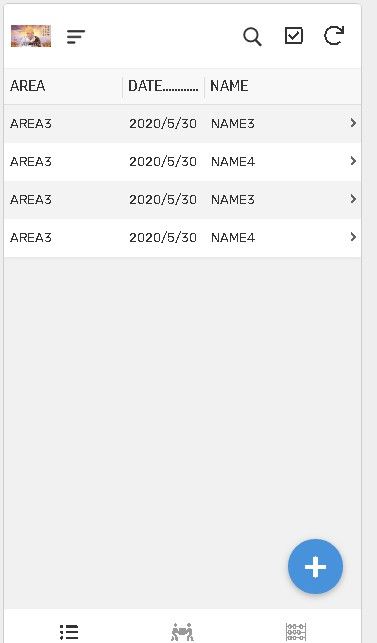
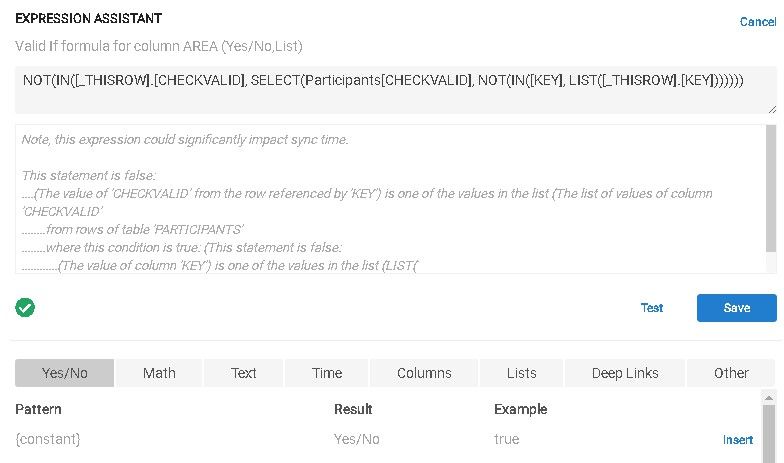
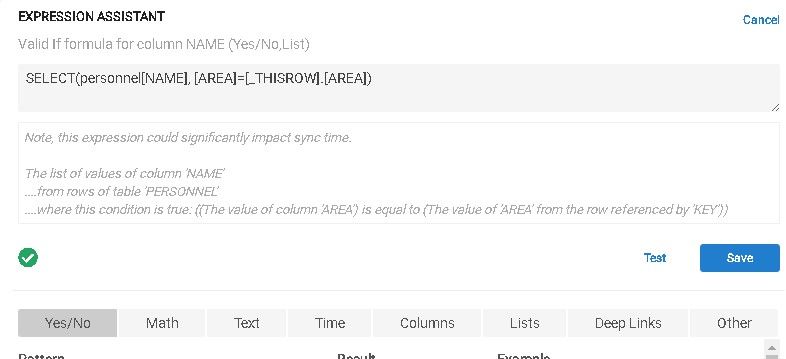
- Mark as New
- Bookmark
- Subscribe
- Mute
- Subscribe to RSS Feed
- Permalink
- Report Inappropriate Content
- Mark as New
- Bookmark
- Subscribe
- Mute
- Subscribe to RSS Feed
- Permalink
- Report Inappropriate Content
Checkvalid should be a TEXT type column as mentioned earlier. Please make it TEXT type.
- Mark as New
- Bookmark
- Subscribe
- Mute
- Subscribe to RSS Feed
- Permalink
- Report Inappropriate Content
- Mark as New
- Bookmark
- Subscribe
- Mute
- Subscribe to RSS Feed
- Permalink
- Report Inappropriate Content
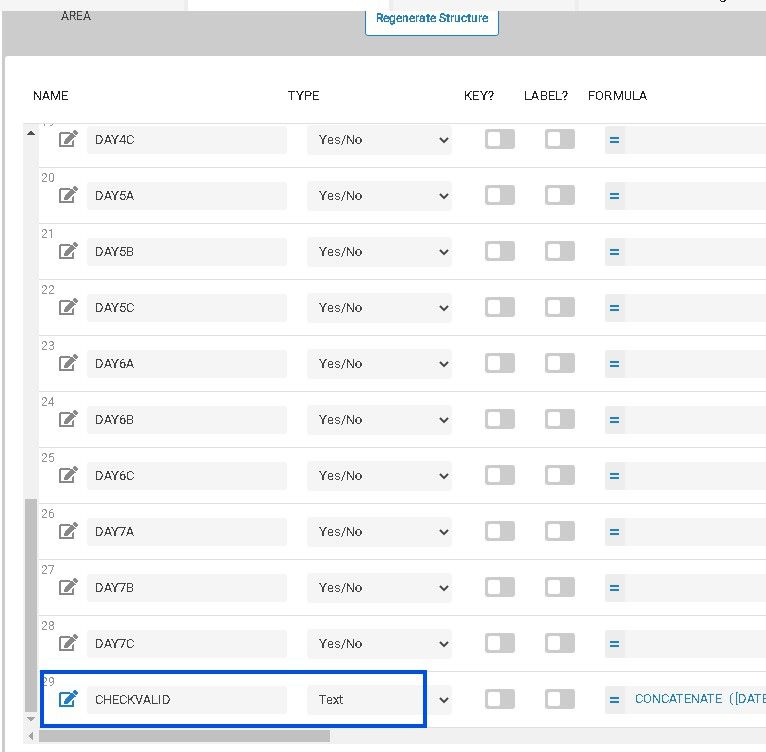
- Mark as New
- Bookmark
- Subscribe
- Mute
- Subscribe to RSS Feed
- Permalink
- Report Inappropriate Content
- Mark as New
- Bookmark
- Subscribe
- Mute
- Subscribe to RSS Feed
- Permalink
- Report Inappropriate Content
Great. Thank you. Is it working now?
- Mark as New
- Bookmark
- Subscribe
- Mute
- Subscribe to RSS Feed
- Permalink
- Report Inappropriate Content
- Mark as New
- Bookmark
- Subscribe
- Mute
- Subscribe to RSS Feed
- Permalink
- Report Inappropriate Content
Ok
Thank you very much teacher
- Mark as New
- Bookmark
- Subscribe
- Mute
- Subscribe to RSS Feed
- Permalink
- Report Inappropriate Content
- Mark as New
- Bookmark
- Subscribe
- Mute
- Subscribe to RSS Feed
- Permalink
- Report Inappropriate Content
- Mark as New
- Bookmark
- Subscribe
- Mute
- Subscribe to RSS Feed
- Permalink
- Report Inappropriate Content
- Mark as New
- Bookmark
- Subscribe
- Mute
- Subscribe to RSS Feed
- Permalink
- Report Inappropriate Content
Is it working now? Please try adding new entries in [AREA] and [NAME]
- Mark as New
- Bookmark
- Subscribe
- Mute
- Subscribe to RSS Feed
- Permalink
- Report Inappropriate Content
- Mark as New
- Bookmark
- Subscribe
- Mute
- Subscribe to RSS Feed
- Permalink
- Report Inappropriate Content
May I ask what to add?
- Mark as New
- Bookmark
- Subscribe
- Mute
- Subscribe to RSS Feed
- Permalink
- Report Inappropriate Content
- Mark as New
- Bookmark
- Subscribe
- Mute
- Subscribe to RSS Feed
- Permalink
- Report Inappropriate Content
Is it working as you wish? I requested to add more records and check that they are not repeated.
- Mark as New
- Bookmark
- Subscribe
- Mute
- Subscribe to RSS Feed
- Permalink
- Report Inappropriate Content
- Mark as New
- Bookmark
- Subscribe
- Mute
- Subscribe to RSS Feed
- Permalink
- Report Inappropriate Content
The current function is correct
Thank you, teacher
Bye Bye
- Mark as New
- Bookmark
- Subscribe
- Mute
- Subscribe to RSS Feed
- Permalink
- Report Inappropriate Content
- Mark as New
- Bookmark
- Subscribe
- Mute
- Subscribe to RSS Feed
- Permalink
- Report Inappropriate Content
NOT(IN([_THIS], SELECT(Participants[CHECKVALID], NOT(IN( [_THIS].[KEY] , LIST( Participants[KEY]) ))) ))
Ask the teacher
Is this correct?
Thank you
- Mark as New
- Bookmark
- Subscribe
- Mute
- Subscribe to RSS Feed
- Permalink
- Report Inappropriate Content
- Mark as New
- Bookmark
- Subscribe
- Mute
- Subscribe to RSS Feed
- Permalink
- Report Inappropriate Content
Yes, if used in Valid_if constraint of [VALIDCHECK] column to avoid duplicates of [VALIDCHECK] , it is correct.
The general construct of the expression to i=use in any column is
NOT(IN([_THIS], SELECT(Participants[Column Name Where duplicates are to be avoided], NOT(IN( [_THIS].[Key column Name of the table] , LIST( Participants[Key Column Name of the table]) ))) ))
The expression needs to be used in Valid_Check constraint of the column [Column Name Where duplicates are to be avoided]
Point to note is this approach to avoid duplicates can fail in multi user app environment at times.
- Mark as New
- Bookmark
- Subscribe
- Mute
- Subscribe to RSS Feed
- Permalink
- Report Inappropriate Content
- Mark as New
- Bookmark
- Subscribe
- Mute
- Subscribe to RSS Feed
- Permalink
- Report Inappropriate Content
Is there any other way to ensure that it is correct and error-free when used by multiple people?
- Mark as New
- Bookmark
- Subscribe
- Mute
- Subscribe to RSS Feed
- Permalink
- Report Inappropriate Content
- Mark as New
- Bookmark
- Subscribe
- Mute
- Subscribe to RSS Feed
- Permalink
- Report Inappropriate Content
I am unaware of another more reliable way. I suggest that you may start a new post thread to get an answer from the community. This post thread has become very long as well.
- Mark as New
- Bookmark
- Subscribe
- Mute
- Subscribe to RSS Feed
- Permalink
- Report Inappropriate Content
- Mark as New
- Bookmark
- Subscribe
- Mute
- Subscribe to RSS Feed
- Permalink
- Report Inappropriate Content
If it is in the Valid_if constraint of the [VALIDCHECK] column
Join UNIQUEID () can
Solve it
Thank you
- Mark as New
- Bookmark
- Subscribe
- Mute
- Subscribe to RSS Feed
- Permalink
- Report Inappropriate Content
- Mark as New
- Bookmark
- Subscribe
- Mute
- Subscribe to RSS Feed
- Permalink
- Report Inappropriate Content
Yes, you are correct.
- Mark as New
- Bookmark
- Subscribe
- Mute
- Subscribe to RSS Feed
- Permalink
- Report Inappropriate Content
- Mark as New
- Bookmark
- Subscribe
- Mute
- Subscribe to RSS Feed
- Permalink
- Report Inappropriate Content
NOT(IN([_THIS], SELECT(Participants[VALIDCHECK], NOT(IN( [_THIS].[KEY] , LIST( Participants[KEY]) ))))) + UNIQUEID()
Ask the teacher
Is that right?
Will there be an error message?
Thank you
-
Account
1,672 -
App Management
3,067 -
AppSheet
1 -
Automation
10,287 -
Bug
966 -
Data
9,653 -
Errors
5,715 -
Expressions
11,743 -
General Miscellaneous
1 -
Google Cloud Deploy
1 -
image and text
1 -
Integrations
1,599 -
Intelligence
578 -
Introductions
85 -
Other
2,880 -
Photos
1 -
Resources
534 -
Security
827 -
Templates
1,300 -
Users
1,551 -
UX
9,094
- « Previous
- Next »
| User | Count |
|---|---|
| 40 | |
| 28 | |
| 22 | |
| 20 | |
| 15 |

 Twitter
Twitter