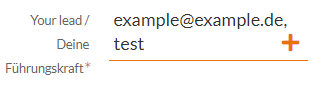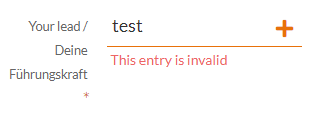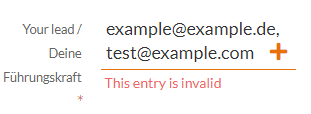- AppSheet
- AppSheet Forum
- AppSheet Q&A
- Checking if entered value in EnumList is email
- Subscribe to RSS Feed
- Mark Topic as New
- Mark Topic as Read
- Float this Topic for Current User
- Bookmark
- Subscribe
- Mute
- Printer Friendly Page
- Mark as New
- Bookmark
- Subscribe
- Mute
- Subscribe to RSS Feed
- Permalink
- Report Inappropriate Content
- Mark as New
- Bookmark
- Subscribe
- Mute
- Subscribe to RSS Feed
- Permalink
- Report Inappropriate Content
I have an EnumList that suggests email addresses as it’s value taken from another column. The EnumList allows other values, too. Is there some way to check the user’s entry for email address?
In my “Valid If” I have taken the following snippet from User Email authentication error:
However, if a “correct” (containing “@” and “.”) email address is already selected, the check for the individual entry will fail.
Screenshot of EnumList Type Details:
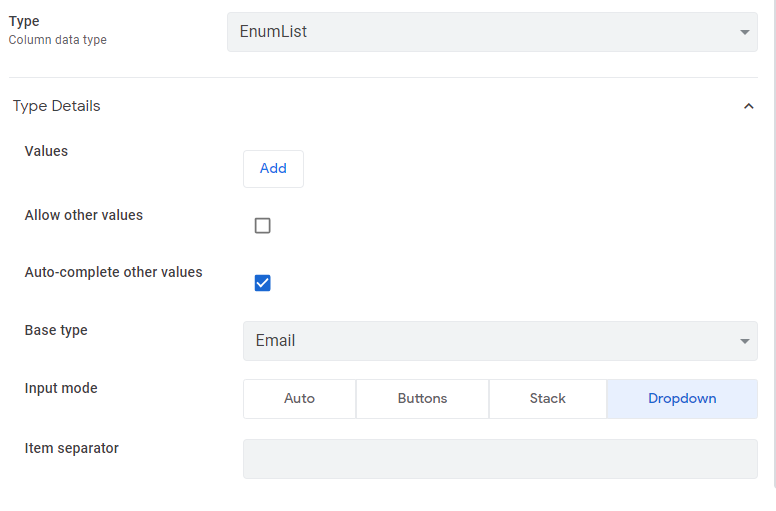
My Valid If expression:
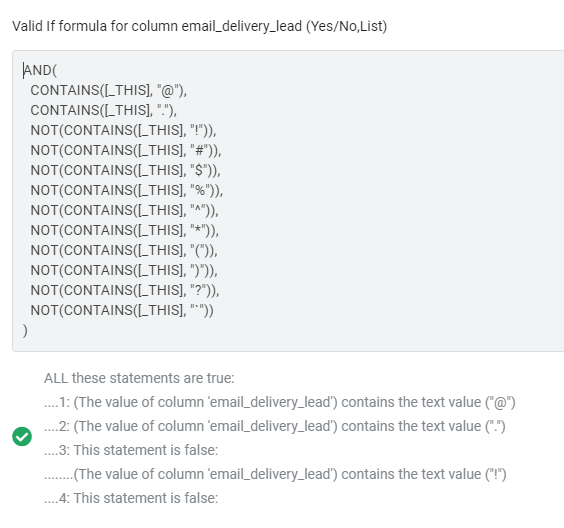
Solved! Go to Solution.
- Mark as New
- Bookmark
- Subscribe
- Mute
- Subscribe to RSS Feed
- Permalink
- Report Inappropriate Content
- Mark as New
- Bookmark
- Subscribe
- Mute
- Subscribe to RSS Feed
- Permalink
- Report Inappropriate Content
If EXTRACTEMAIL() recognizes only valid addresses, you could just use it as the entirety of the Valid If expression:
ISBLANK([_THIS] - EXTRACTEMAILS([_THIS] & ""))
Good call, @Suvrutt_Gurjar!
- Mark as New
- Bookmark
- Subscribe
- Mute
- Subscribe to RSS Feed
- Permalink
- Report Inappropriate Content
- Mark as New
- Bookmark
- Subscribe
- Mute
- Subscribe to RSS Feed
- Permalink
- Report Inappropriate Content
Please post screenshots of the EnumList column configuration that includes the Type Details section, and of the complete Valid If expression.
- Mark as New
- Bookmark
- Subscribe
- Mute
- Subscribe to RSS Feed
- Permalink
- Report Inappropriate Content
- Mark as New
- Bookmark
- Subscribe
- Mute
- Subscribe to RSS Feed
- Permalink
- Report Inappropriate Content
both added to my post above
- Mark as New
- Bookmark
- Subscribe
- Mute
- Subscribe to RSS Feed
- Permalink
- Report Inappropriate Content
- Mark as New
- Bookmark
- Subscribe
- Mute
- Subscribe to RSS Feed
- Permalink
- Report Inappropriate Content
Well, I’m confused. ![]() I see nothing wrong with the screenshots you’ve posted. Could you post a screenshot demonstrating the problem and/or error?
I see nothing wrong with the screenshots you’ve posted. Could you post a screenshot demonstrating the problem and/or error?
- Mark as New
- Bookmark
- Subscribe
- Mute
- Subscribe to RSS Feed
- Permalink
- Report Inappropriate Content
- Mark as New
- Bookmark
- Subscribe
- Mute
- Subscribe to RSS Feed
- Permalink
- Report Inappropriate Content
The EnumList has an initial value. If I add an invalid email entry to that value, it goes through:
Whereas, if the choice is cleared first and the invalid address is added afterwards, I get an error message:
- Mark as New
- Bookmark
- Subscribe
- Mute
- Subscribe to RSS Feed
- Permalink
- Report Inappropriate Content
- Mark as New
- Bookmark
- Subscribe
- Mute
- Subscribe to RSS Feed
- Permalink
- Report Inappropriate Content
Hmmm… This may prove to be a big problem.
Note that a comma (,) is not explicitly disallowed by the Valid If expression. Perhaps try adding it?
- Mark as New
- Bookmark
- Subscribe
- Mute
- Subscribe to RSS Feed
- Permalink
- Report Inappropriate Content
- Mark as New
- Bookmark
- Subscribe
- Mute
- Subscribe to RSS Feed
- Permalink
- Report Inappropriate Content
But if I add NOT(CONTAINS([_THIS], “,”)) to the Valid If, it will prevent making several choices as (,) is the Item separator at the same time ![]()
- Mark as New
- Bookmark
- Subscribe
- Mute
- Subscribe to RSS Feed
- Permalink
- Report Inappropriate Content
- Mark as New
- Bookmark
- Subscribe
- Mute
- Subscribe to RSS Feed
- Permalink
- Report Inappropriate Content
Perhaps the below valid_if expression could be tried
It assumes that the user adds emails through the ADD option in the enumlist dropdown button (Red box in the image below)
AND(
AND(COUNT([_THIS])=COUNT(EXTRACTEMAILS(TEXT([_THIS]))),
CONTAINS([_THIS], “@”),
CONTAINS([_THIS], “.”),
NOT(CONTAINS([_THIS], “!”)),
NOT(CONTAINS([_THIS], “#”)),
NOT(CONTAINS([_THIS], “$”)),
NOT(CONTAINS([_THIS], “%”)),
NOT(CONTAINS([_THIS], “^”)),
NOT(CONTAINS([_THIS], “*”)),
NOT(CONTAINS([_THIS], “(”)),
NOT(CONTAINS([_THIS], “)”)),
NOT(CONTAINS([_THIS], “?”)),
NOT(CONTAINS([_THIS], “`”))
)
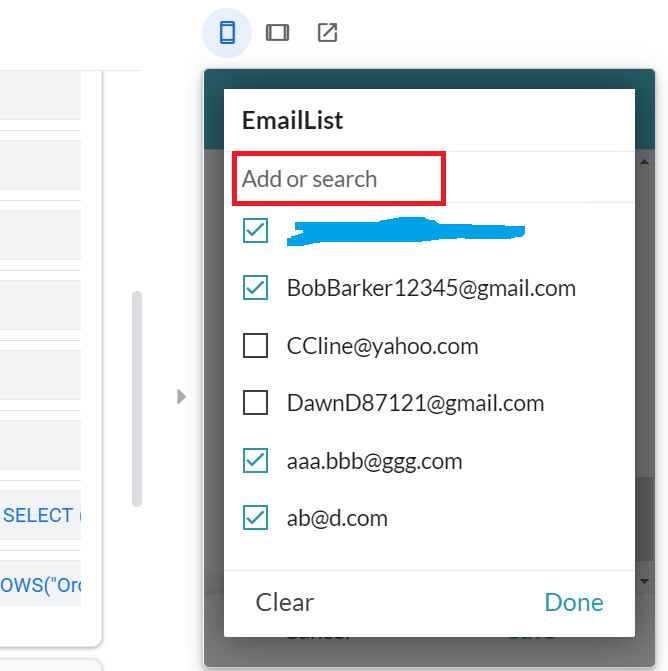
- Mark as New
- Bookmark
- Subscribe
- Mute
- Subscribe to RSS Feed
- Permalink
- Report Inappropriate Content
- Mark as New
- Bookmark
- Subscribe
- Mute
- Subscribe to RSS Feed
- Permalink
- Report Inappropriate Content
That did the magic! (Little remark: the first “AND(” is redundant.)
Thank you so-so much!
- Mark as New
- Bookmark
- Subscribe
- Mute
- Subscribe to RSS Feed
- Permalink
- Report Inappropriate Content
- Mark as New
- Bookmark
- Subscribe
- Mute
- Subscribe to RSS Feed
- Permalink
- Report Inappropriate Content
Good to know it works the way you want. Yes, the first AND was a typo -my bad.
- Mark as New
- Bookmark
- Subscribe
- Mute
- Subscribe to RSS Feed
- Permalink
- Report Inappropriate Content
- Mark as New
- Bookmark
- Subscribe
- Mute
- Subscribe to RSS Feed
- Permalink
- Report Inappropriate Content
Please take a look at the help articles on the EXTRACT functions in general and EXTRACTEMAILS() in particular because the solution is based on EXTRACTEMAILS() function and solution’s accuracy will depend on that function’s accuracy in extracting emails from a list.
The valid_if expression basically validates that count of list elements in the field is equal to count of email elements in the list.
- Mark as New
- Bookmark
- Subscribe
- Mute
- Subscribe to RSS Feed
- Permalink
- Report Inappropriate Content
- Mark as New
- Bookmark
- Subscribe
- Mute
- Subscribe to RSS Feed
- Permalink
- Report Inappropriate Content
If EXTRACTEMAIL() recognizes only valid addresses, you could just use it as the entirety of the Valid If expression:
ISBLANK([_THIS] - EXTRACTEMAILS([_THIS] & ""))
Good call, @Suvrutt_Gurjar!
- Mark as New
- Bookmark
- Subscribe
- Mute
- Subscribe to RSS Feed
- Permalink
- Report Inappropriate Content
- Mark as New
- Bookmark
- Subscribe
- Mute
- Subscribe to RSS Feed
- Permalink
- Report Inappropriate Content
Beautiful! ![]()
- Mark as New
- Bookmark
- Subscribe
- Mute
- Subscribe to RSS Feed
- Permalink
- Report Inappropriate Content
- Mark as New
- Bookmark
- Subscribe
- Mute
- Subscribe to RSS Feed
- Permalink
- Report Inappropriate Content
this worked for mi
ISNOTBLANK(EXTRACTEMAILS([EMAIL]))
-
Account
1,672 -
App Management
3,066 -
AppSheet
1 -
Automation
10,284 -
Bug
964 -
Data
9,651 -
Errors
5,713 -
Expressions
11,739 -
General Miscellaneous
1 -
Google Cloud Deploy
1 -
image and text
1 -
Integrations
1,598 -
Intelligence
578 -
Introductions
85 -
Other
2,879 -
Photos
1 -
Resources
532 -
Security
826 -
Templates
1,300 -
Users
1,550 -
UX
9,093
- « Previous
- Next »
| User | Count |
|---|---|
| 39 | |
| 25 | |
| 22 | |
| 20 | |
| 15 |

 Twitter
Twitter