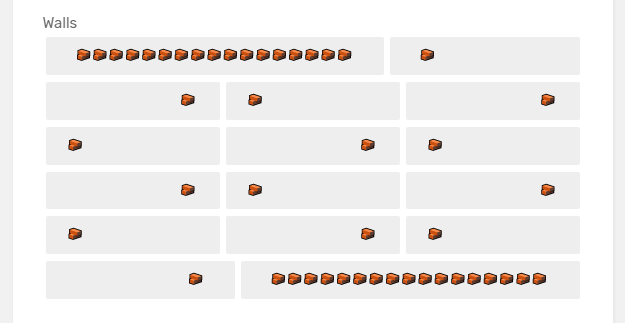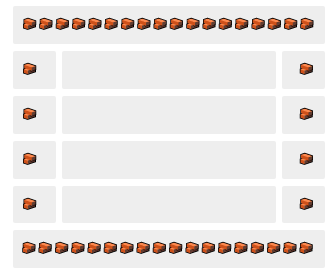- AppSheet
- Tips & Resources
- Tips & Tricks
- Choosing walls that should be calculated with Enum...
- Subscribe to RSS Feed
- Mark Topic as New
- Mark Topic as Read
- Float this Topic for Current User
- Bookmark
- Subscribe
- Mute
- Printer Friendly Page
- Mark as New
- Bookmark
- Subscribe
- Mute
- Subscribe to RSS Feed
- Permalink
- Report Inappropriate Content
- Mark as New
- Bookmark
- Subscribe
- Mute
- Subscribe to RSS Feed
- Permalink
- Report Inappropriate Content
Imagine you are a painter and have to select which walls to paint. You enter the Length, Width and High of the room and then you can choose the walls to be included in the calculation “Walls area (m²)”.
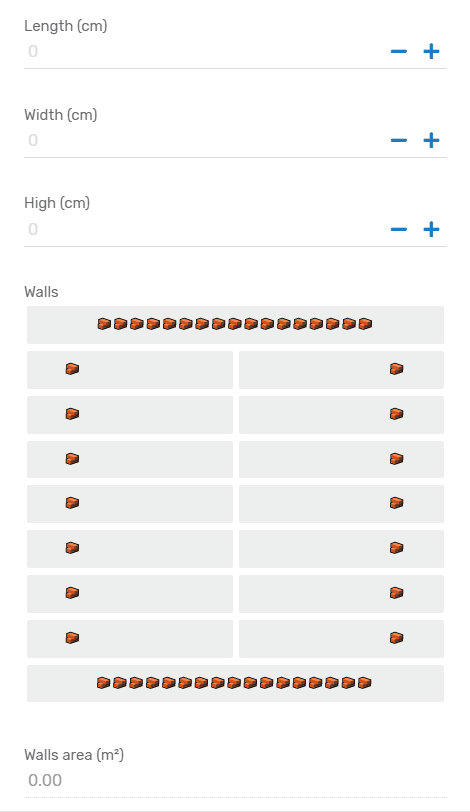
This is the expression in the EnumList Suggested_Values:
LIST(
" 🧱🧱🧱🧱🧱🧱🧱🧱🧱🧱🧱🧱🧱🧱🧱🧱🧱",
"🧱 ",
" 🧱",
"🧱 ",
" 🧱",
"🧱 ",
" 🧱",
"🧱 ",
" 🧱",
"🧱 ",
" 🧱",
"🧱 ",
" 🧱",
"🧱 ",
" 🧱",
"🧱🧱🧱🧱🧱🧱🧱🧱🧱🧱🧱🧱🧱🧱🧱🧱🧱 "
)
The whitespace character is a special one. Because normal whitespace get’s automatically cut off by AppSheet in EnumList Buttons. I tested all kinds of whitespace characters. You can find them here:
Some are working, some are not.
I use the “figure space”.
- Labels:
-
Expressions
-
UX
- Mark as New
- Bookmark
- Subscribe
- Mute
- Subscribe to RSS Feed
- Permalink
- Report Inappropriate Content
- Mark as New
- Bookmark
- Subscribe
- Mute
- Subscribe to RSS Feed
- Permalink
- Report Inappropriate Content
THIS is insane, you are insanely cool.
- Mark as New
- Bookmark
- Subscribe
- Mute
- Subscribe to RSS Feed
- Permalink
- Report Inappropriate Content
- Mark as New
- Bookmark
- Subscribe
- Mute
- Subscribe to RSS Feed
- Permalink
- Report Inappropriate Content
Thank you @Grant_Stead ![]()
The Downside is, that this is working only for mobile screens. When I change to Tablet or fullscreen, the formatting get’s lost.
As long as we cannot read the size of the user’s screen, I could only switch between DEVICE and BROWSER.
- Mark as New
- Bookmark
- Subscribe
- Mute
- Subscribe to RSS Feed
- Permalink
- Report Inappropriate Content
- Mark as New
- Bookmark
- Subscribe
- Mute
- Subscribe to RSS Feed
- Permalink
- Report Inappropriate Content
Little update:
LIST(
" 🧱🧱🧱🧱🧱🧱🧱🧱🧱🧱🧱🧱🧱🧱🧱🧱🧱🧱",
"🧱 ",
" ",
" 🧱",
"🧱 ",
" ",
" 🧱",
"🧱 ",
" ",
" 🧱",
"🧱 ",
" ",
" 🧱",
"🧱🧱🧱🧱🧱🧱🧱🧱🧱🧱🧱🧱🧱🧱🧱🧱🧱🧱 "
)- Mark as New
- Bookmark
- Subscribe
- Mute
- Subscribe to RSS Feed
- Permalink
- Report Inappropriate Content
- Mark as New
- Bookmark
- Subscribe
- Mute
- Subscribe to RSS Feed
- Permalink
- Report Inappropriate Content
Automatically changing the Room Size and calculating Area
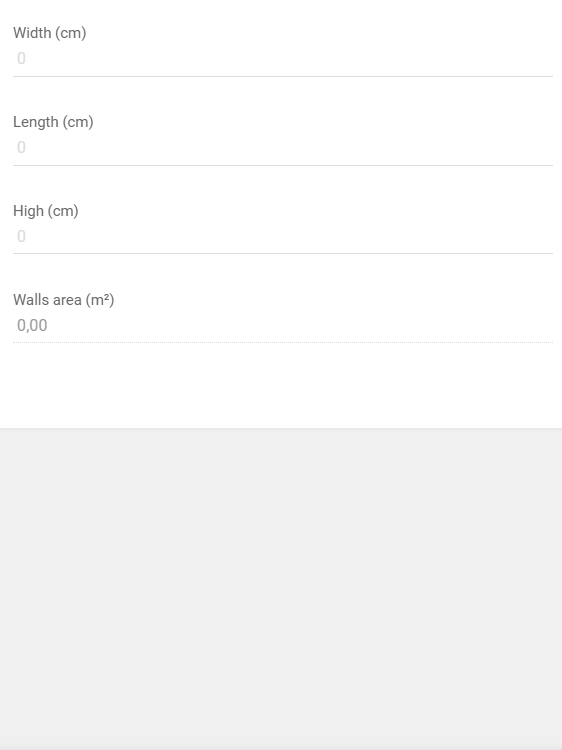
- Mark as New
- Bookmark
- Subscribe
- Mute
- Subscribe to RSS Feed
- Permalink
- Report Inappropriate Content
- Mark as New
- Bookmark
- Subscribe
- Mute
- Subscribe to RSS Feed
- Permalink
- Report Inappropriate Content
How does one enter a “figure space” character, or any of the others in the wiki?
- Mark as New
- Bookmark
- Subscribe
- Mute
- Subscribe to RSS Feed
- Permalink
- Report Inappropriate Content
- Mark as New
- Bookmark
- Subscribe
- Mute
- Subscribe to RSS Feed
- Permalink
- Report Inappropriate Content
If you croll down there is this table:
You can just copy and paste the different Character.
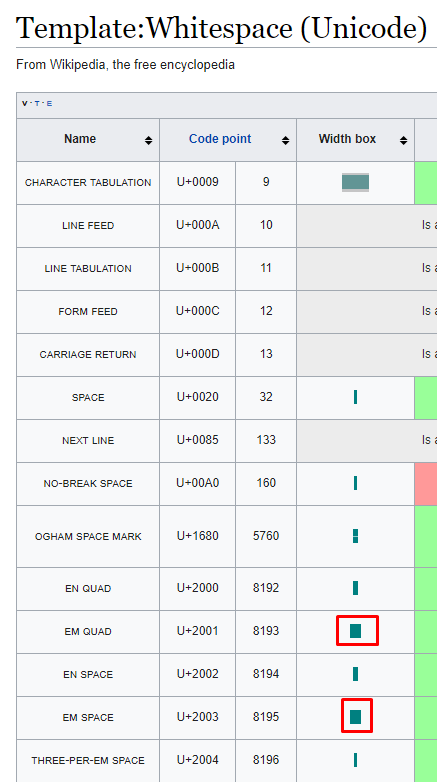
Not everyone is working in AppSheet. You have to try.
I made good experience with
hair space
em quad
en space
figure space
- Mark as New
- Bookmark
- Subscribe
- Mute
- Subscribe to RSS Feed
- Permalink
- Report Inappropriate Content
- Mark as New
- Bookmark
- Subscribe
- Mute
- Subscribe to RSS Feed
- Permalink
- Report Inappropriate Content
Or just use this website:
-
Account
6 -
App Management
21 -
Automation
186 -
Data
140 -
Errors
19 -
Expressions
206 -
Integrations
103 -
Intelligence
17 -
Other
57 -
Resources
24 -
Security
14 -
Templates
55 -
Users
19 -
UX
218

 Twitter
Twitter