- AppSheet
- AppSheet Forum
- AppSheet Q&A
- Col series chart has issues with slices
- Subscribe to RSS Feed
- Mark Topic as New
- Mark Topic as Read
- Float this Topic for Current User
- Bookmark
- Subscribe
- Mute
- Printer Friendly Page
- Mark as New
- Bookmark
- Subscribe
- Mute
- Subscribe to RSS Feed
- Permalink
- Report Inappropriate Content
- Mark as New
- Bookmark
- Subscribe
- Mute
- Subscribe to RSS Feed
- Permalink
- Report Inappropriate Content
In my app Chart views of type Col series and Col series [stack] are not working as expected with slices, rendering graphs with all rows of the slice’s parent table, instead of just the subset of rows of the selected slice.
My setup is that I have a Months table with around 200 unique rows, where a month is uniquely represented as YYYYMM, and I have a Months with orders slice which currently funnels down those 200 rows to just 4.
When I apply a Col series or Col series [stack] chart to this slice, the x axis shows all 200 months of the parent table, instead of the expected 4 of the slice.
Here’s a screencast to illustrate:
- Labels:
-
Errors
- Mark as New
- Bookmark
- Subscribe
- Mute
- Subscribe to RSS Feed
- Permalink
- Report Inappropriate Content
- Mark as New
- Bookmark
- Subscribe
- Mute
- Subscribe to RSS Feed
- Permalink
- Report Inappropriate Content
Upon further debug, it appears the issue is that these two types of charts are filling in the series in the x-axis with generated values that are not present in the dataset.
Eg, 201860 is not a valid month in the YYYYMM format I’m using for the Key column of the Months table, and it is not in the parent dataset nor the slice, yet it is is being rendered along with dozens other generated numbers in the x-axis:
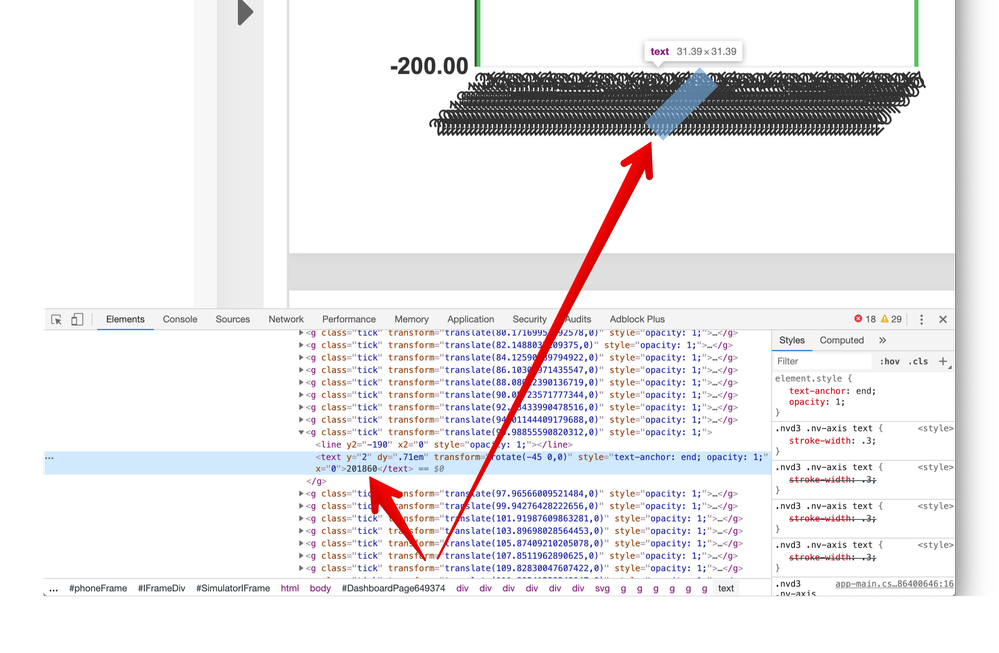
- Mark as New
- Bookmark
- Subscribe
- Mute
- Subscribe to RSS Feed
- Permalink
- Report Inappropriate Content
- Mark as New
- Bookmark
- Subscribe
- Mute
- Subscribe to RSS Feed
- Permalink
- Report Inappropriate Content
I worked around the issue by setting the type of the Key column of the Months table to Text instead of Number. This prevents the x-axis from showing generated values out of the bounds of the slice. Still, this workaround is not at all intuitive and might not be viable in all cases.
-
Account
1,673 -
App Management
3,073 -
AppSheet
1 -
Automation
10,293 -
Bug
967 -
Data
9,657 -
Errors
5,719 -
Expressions
11,750 -
General Miscellaneous
1 -
Google Cloud Deploy
1 -
image and text
1 -
Integrations
1,599 -
Intelligence
578 -
Introductions
85 -
Other
2,882 -
Photos
1 -
Resources
535 -
Security
827 -
Templates
1,300 -
Users
1,551 -
UX
9,096
- « Previous
- Next »
| User | Count |
|---|---|
| 44 | |
| 29 | |
| 22 | |
| 20 | |
| 14 |

 Twitter
Twitter