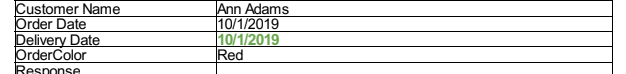- AppSheet
- AppSheet Forum
- AppSheet Q&A
- Color format in PDF
- Subscribe to RSS Feed
- Mark Topic as New
- Mark Topic as Read
- Float this Topic for Current User
- Bookmark
- Subscribe
- Mute
- Printer Friendly Page
- Mark as New
- Bookmark
- Subscribe
- Mute
- Subscribe to RSS Feed
- Permalink
- Report Inappropriate Content
- Mark as New
- Bookmark
- Subscribe
- Mute
- Subscribe to RSS Feed
- Permalink
- Report Inappropriate Content
Hi there!
Is there a way to format the color of a value in the PDF workflow of that value is equal to…“x”?
Solved! Go to Solution.
- Mark as New
- Bookmark
- Subscribe
- Mute
- Subscribe to RSS Feed
- Permalink
- Report Inappropriate Content
- Mark as New
- Bookmark
- Subscribe
- Mute
- Subscribe to RSS Feed
- Permalink
- Report Inappropriate Content
Hi @Peter and @SABIO_Soporte,
Please explore, if below helps. I am giving below the approach that was originally given by @Aleksi in response to a post last year. I am just giving it below with an example and associated screenshots.
Please have an expression like below in the workflow template. The entire conditional part needs to be in a color that you wish to appear in the report based on the condition.
Workflow Template Image:
PDF Result 1 Image: When One condition is satisfied
PDF Result 2 Image: When One condition is satisfied
Hope this helps.
- Mark as New
- Bookmark
- Subscribe
- Mute
- Subscribe to RSS Feed
- Permalink
- Report Inappropriate Content
- Mark as New
- Bookmark
- Subscribe
- Mute
- Subscribe to RSS Feed
- Permalink
- Report Inappropriate Content
Hey @SABIO_Soporte! I’m not sure if there is a way, but what exactly are you trying to control the color of?
- Mark as New
- Bookmark
- Subscribe
- Mute
- Subscribe to RSS Feed
- Permalink
- Report Inappropriate Content
- Mark as New
- Bookmark
- Subscribe
- Mute
- Subscribe to RSS Feed
- Permalink
- Report Inappropriate Content
Eg: If a value in a [column]=0, then add a value in the PDF in red colour.
- Mark as New
- Bookmark
- Subscribe
- Mute
- Subscribe to RSS Feed
- Permalink
- Report Inappropriate Content
- Mark as New
- Bookmark
- Subscribe
- Mute
- Subscribe to RSS Feed
- Permalink
- Report Inappropriate Content
Hi @Peter and @SABIO_Soporte,
Please explore, if below helps. I am giving below the approach that was originally given by @Aleksi in response to a post last year. I am just giving it below with an example and associated screenshots.
Please have an expression like below in the workflow template. The entire conditional part needs to be in a color that you wish to appear in the report based on the condition.
Workflow Template Image:
PDF Result 1 Image: When One condition is satisfied
PDF Result 2 Image: When One condition is satisfied
Hope this helps.
- Mark as New
- Bookmark
- Subscribe
- Mute
- Subscribe to RSS Feed
- Permalink
- Report Inappropriate Content
- Mark as New
- Bookmark
- Subscribe
- Mute
- Subscribe to RSS Feed
- Permalink
- Report Inappropriate Content
Thanks @Suvrutt_Gurjar!
- Mark as New
- Bookmark
- Subscribe
- Mute
- Subscribe to RSS Feed
- Permalink
- Report Inappropriate Content
- Mark as New
- Bookmark
- Subscribe
- Mute
- Subscribe to RSS Feed
- Permalink
- Report Inappropriate Content
@Suvrutt_Gurjar , could you please kindly advise, how would one incorporate the above into a Start Expression.
I have a column which is the End column "<<[EQL_Frequency_of_Service]>><<End>>" and I need to colour code depending on the Answer. Where do I add the Ifs expression in relation to the <<End>> Expression?
- Mark as New
- Bookmark
- Subscribe
- Mute
- Subscribe to RSS Feed
- Permalink
- Report Inappropriate Content
- Mark as New
- Bookmark
- Subscribe
- Mute
- Subscribe to RSS Feed
- Permalink
- Report Inappropriate Content
Could you share the entire START expression and elaborate a little more on your requirement, meaning what column you wish colour coded (I presume it is [EQL_Frequency_of_Service]) , what is the type of the column and what are its option values etc.?
- Mark as New
- Bookmark
- Subscribe
- Mute
- Subscribe to RSS Feed
- Permalink
- Report Inappropriate Content
- Mark as New
- Bookmark
- Subscribe
- Mute
- Subscribe to RSS Feed
- Permalink
- Report Inappropriate Content
Sure, thank you for the quick response.
<<Start: [Related Equipment_Lists]>><<[EQL_No]>> is the first column
<<[EQL_Name]>> is the second column
<<[EQL_Frequency_of_Service]>><<End>> is the third column
The third column is a Ref column to a table with one column which is the key and the label column. [Frequency]
Below are the options. I would like to colour code each cell in the third column based on the frequency selected
| Daily |
| Weekly |
| 2 x a month |
| Monthly |
| 4 x per Year |
| 2 x per Year |
| Yearly |
Is it possible to colour code the cell rather than the text?
If not just the text would need to change
- Mark as New
- Bookmark
- Subscribe
- Mute
- Subscribe to RSS Feed
- Permalink
- Report Inappropriate Content
- Mark as New
- Bookmark
- Subscribe
- Mute
- Subscribe to RSS Feed
- Permalink
- Report Inappropriate Content
Thank you.
@Quality_Assuran wrote:
Is it possible to colour code the cell rather than the text?
I believe that is not easily possible. Could be tried with Appscript possibly. But I believe the PDF engine of AppSheet will still drop those cell colours.
Just to colour the text, please try the approach shared earlier, something like below. This means, you will need to code each option separately with the desired colour.
<<IFS([EQL_Frequency_of_Service]="Daily", [EQL_Frequency_of_Service])>>
<<IFS([EQL_Frequency_of_Service]="Weekly", [EQL_Frequency_of_Service])>>
.
.
.
<<IFS([EQL_Frequency_of_Service]="Yearly", [EQL_Frequency_of_Service])>>
- Mark as New
- Bookmark
- Subscribe
- Mute
- Subscribe to RSS Feed
- Permalink
- Report Inappropriate Content
- Mark as New
- Bookmark
- Subscribe
- Mute
- Subscribe to RSS Feed
- Permalink
- Report Inappropriate Content
Where do I position these expressions, should all of your expressions be placed in the third column, prior to the <<End>>?
And do I do away with <<[EQL_Frequency_of_Service]>> on its own?
- Mark as New
- Bookmark
- Subscribe
- Mute
- Subscribe to RSS Feed
- Permalink
- Report Inappropriate Content
- Mark as New
- Bookmark
- Subscribe
- Mute
- Subscribe to RSS Feed
- Permalink
- Report Inappropriate Content
Yes, correct.
- Mark as New
- Bookmark
- Subscribe
- Mute
- Subscribe to RSS Feed
- Permalink
- Report Inappropriate Content
- Mark as New
- Bookmark
- Subscribe
- Mute
- Subscribe to RSS Feed
- Permalink
- Report Inappropriate Content
Hi @Quality_Assuran ,
May we know if the suggested approach worked for you or not. Any update will be useful for any future reader of the post thread, the way you could locate this old post thread since it had resolution information.
- Mark as New
- Bookmark
- Subscribe
- Mute
- Subscribe to RSS Feed
- Permalink
- Report Inappropriate Content
- Mark as New
- Bookmark
- Subscribe
- Mute
- Subscribe to RSS Feed
- Permalink
- Report Inappropriate Content
@Suvrutt_Gurjar thank you, I did not get a chance to test it until now, but it is working perfectly
- Mark as New
- Bookmark
- Subscribe
- Mute
- Subscribe to RSS Feed
- Permalink
- Report Inappropriate Content
- Mark as New
- Bookmark
- Subscribe
- Mute
- Subscribe to RSS Feed
- Permalink
- Report Inappropriate Content
Good to know it works the way you wish. Thank you very much for the update.
- Mark as New
- Bookmark
- Subscribe
- Mute
- Subscribe to RSS Feed
- Permalink
- Report Inappropriate Content
- Mark as New
- Bookmark
- Subscribe
- Mute
- Subscribe to RSS Feed
- Permalink
- Report Inappropriate Content
@whoever reads this in the future, this worked for me. See below for where to position them.
- Mark as New
- Bookmark
- Subscribe
- Mute
- Subscribe to RSS Feed
- Permalink
- Report Inappropriate Content
- Mark as New
- Bookmark
- Subscribe
- Mute
- Subscribe to RSS Feed
- Permalink
- Report Inappropriate Content
Hello , I am just working with a pdf. I need to get the real color instead of the word “Red”, or “Green”.
Is there a way to insert the real color, some function like <<TEX(value, format"Color")>> ?, so the color shows and not the word…
Best
-
Account
1,676 -
App Management
3,096 -
AppSheet
1 -
Automation
10,315 -
Bug
981 -
Data
9,672 -
Errors
5,730 -
Expressions
11,774 -
General Miscellaneous
1 -
Google Cloud Deploy
1 -
image and text
1 -
Integrations
1,606 -
Intelligence
578 -
Introductions
85 -
Other
2,900 -
Photos
1 -
Resources
537 -
Security
827 -
Templates
1,305 -
Users
1,557 -
UX
9,109
- « Previous
- Next »
| User | Count |
|---|---|
| 44 | |
| 28 | |
| 28 | |
| 21 | |
| 13 |

 Twitter
Twitter