- AppSheet
- AppSheet Forum
- AppSheet Q&A
- ColType Entry could not be found
- Subscribe to RSS Feed
- Mark Topic as New
- Mark Topic as Read
- Float this Topic for Current User
- Bookmark
- Subscribe
- Mute
- Printer Friendly Page
- Mark as New
- Bookmark
- Subscribe
- Mute
- Subscribe to RSS Feed
- Permalink
- Report Inappropriate Content
- Mark as New
- Bookmark
- Subscribe
- Mute
- Subscribe to RSS Feed
- Permalink
- Report Inappropriate Content
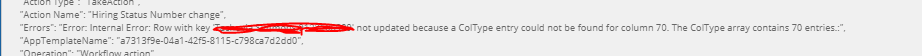
Does anyone have experience with this error? I have randomly gotten it before but only once every month or 2.
- Labels:
-
Errors
- Mark as New
- Bookmark
- Subscribe
- Mute
- Subscribe to RSS Feed
- Permalink
- Report Inappropriate Content
- Mark as New
- Bookmark
- Subscribe
- Mute
- Subscribe to RSS Feed
- Permalink
- Report Inappropriate Content
I would guess you removed a column from the table being updated, but that the user’s copy of the app hadn’t synced since and wasn’t aware the column was removed.
- Mark as New
- Bookmark
- Subscribe
- Mute
- Subscribe to RSS Feed
- Permalink
- Report Inappropriate Content
- Mark as New
- Bookmark
- Subscribe
- Mute
- Subscribe to RSS Feed
- Permalink
- Report Inappropriate Content
I have no touched this app in a few months now. It’s currently live and not being developed. The user is syncing and making other changes all the time in the same tables.
Seems very odd but I regenerated the table and it now has 71 columns. I believe this would have to do with an outside process we have running on top of our database added a column. It is one that is deleted in my testing database which is what we use for development of our app as well as for upgrading the live version when we make such column changes.
- Mark as New
- Bookmark
- Subscribe
- Mute
- Subscribe to RSS Feed
- Permalink
- Report Inappropriate Content
- Mark as New
- Bookmark
- Subscribe
- Mute
- Subscribe to RSS Feed
- Permalink
- Report Inappropriate Content
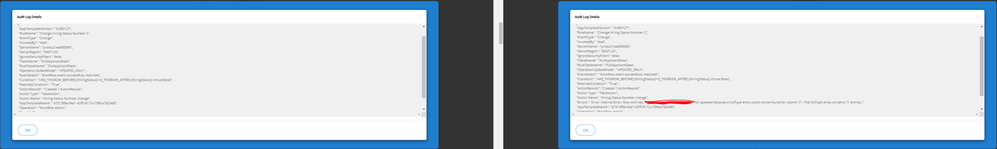
Today I got this same error again. 7 minutes later the same user in the same app same action had a success. I did notice that this error has occurred with the same key but once with 70 columns and a second time with 71 columns. I have tried regenerating the tables but the column count stayed the same.
- Mark as New
- Bookmark
- Subscribe
- Mute
- Subscribe to RSS Feed
- Permalink
- Report Inappropriate Content
- Mark as New
- Bookmark
- Subscribe
- Mute
- Subscribe to RSS Feed
- Permalink
- Report Inappropriate Content
Try deleting all unused columns from the spreadsheet, leaving only the spreadsheet columns used by the app.
- Mark as New
- Bookmark
- Subscribe
- Mute
- Subscribe to RSS Feed
- Permalink
- Report Inappropriate Content
- Mark as New
- Bookmark
- Subscribe
- Mute
- Subscribe to RSS Feed
- Permalink
- Report Inappropriate Content
I'm not sure whether to start a new post or resurect this one but I'm getting this error while testing an action that's triggering a script to calculate the latitude and longitude from an address. The error is as follows:
Failed: Error: Internal Error: Row with key '026fd01d' not updated because a ColType entry could not be found for column 30. The ColType array contains 30 entries. Error: 'Set Column Values' Data action ''Set Column Values' Data action 'Action for Set Latitude Longitude'' failed with exception Internal Error: Row with key '026fd01d' not updated because a ColType entry could not be found for column 30. The ColType array contains 30 entries. .
I'm using a MySQL database and the app is working well in all other respects, I just don't understand this error message at all to be able to diagnose the issue!
-
Account
1,673 -
App Management
3,071 -
AppSheet
1 -
Automation
10,292 -
Bug
967 -
Data
9,657 -
Errors
5,719 -
Expressions
11,750 -
General Miscellaneous
1 -
Google Cloud Deploy
1 -
image and text
1 -
Integrations
1,599 -
Intelligence
578 -
Introductions
85 -
Other
2,881 -
Photos
1 -
Resources
534 -
Security
827 -
Templates
1,300 -
Users
1,551 -
UX
9,095
- « Previous
- Next »
| User | Count |
|---|---|
| 44 | |
| 29 | |
| 23 | |
| 20 | |
| 15 |

 Twitter
Twitter