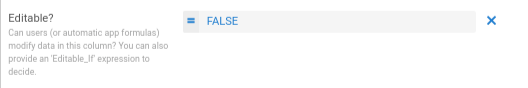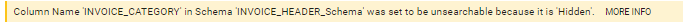- AppSheet
- AppSheet Forum
- AppSheet Q&A
- Column change not saving
- Subscribe to RSS Feed
- Mark Topic as New
- Mark Topic as Read
- Float this Topic for Current User
- Bookmark
- Subscribe
- Mute
- Printer Friendly Page
- Mark as New
- Bookmark
- Subscribe
- Mute
- Subscribe to RSS Feed
- Permalink
- Report Inappropriate Content
- Mark as New
- Bookmark
- Subscribe
- Mute
- Subscribe to RSS Feed
- Permalink
- Report Inappropriate Content
In the data/column area I have a DateTime column (with an =NOW() initial value) that is editable. I want this not to be editable, so I move the slider and hit Save.
After the save it is resets back to editable. I have tried this multiple times and it will not save. There is no formula.
Has anyone else seen this?
Solved! Go to Solution.
- Mark as New
- Bookmark
- Subscribe
- Mute
- Subscribe to RSS Feed
- Permalink
- Report Inappropriate Content
- Mark as New
- Bookmark
- Subscribe
- Mute
- Subscribe to RSS Feed
- Permalink
- Report Inappropriate Content
The Editable? switch is a little bit confusing. If set to the OFF position, it actually means the column is read-only, which means nothing can change it: not the user, not actions, not workflows or reports, not app formulas, and not initial values. To only prevent the user from modifying the column’s value, set Editable? to the expression, FALSE. The expression is what controls the user’s access.
Any changes allowed:
No changes allowed:
No user changes allowed:
- Mark as New
- Bookmark
- Subscribe
- Mute
- Subscribe to RSS Feed
- Permalink
- Report Inappropriate Content
- Mark as New
- Bookmark
- Subscribe
- Mute
- Subscribe to RSS Feed
- Permalink
- Report Inappropriate Content
The Editable? switch is a little bit confusing. If set to the OFF position, it actually means the column is read-only, which means nothing can change it: not the user, not actions, not workflows or reports, not app formulas, and not initial values. To only prevent the user from modifying the column’s value, set Editable? to the expression, FALSE. The expression is what controls the user’s access.
Any changes allowed:
No changes allowed:
No user changes allowed:
- Mark as New
- Bookmark
- Subscribe
- Mute
- Subscribe to RSS Feed
- Permalink
- Report Inappropriate Content
- Mark as New
- Bookmark
- Subscribe
- Mute
- Subscribe to RSS Feed
- Permalink
- Report Inappropriate Content
That fixed it, thank you.
Hopefully the AppSheet development team can make this less confusing.
- Mark as New
- Bookmark
- Subscribe
- Mute
- Subscribe to RSS Feed
- Permalink
- Report Inappropriate Content
- Mark as New
- Bookmark
- Subscribe
- Mute
- Subscribe to RSS Feed
- Permalink
- Report Inappropriate Content
Also check for warnings in the table when you save like such:
That can tell you if the editor is forcing it to be editable. I also believe keys are always editable if there is not a formula.
-
Account
1,673 -
App Management
3,071 -
AppSheet
1 -
Automation
10,291 -
Bug
966 -
Data
9,657 -
Errors
5,718 -
Expressions
11,749 -
General Miscellaneous
1 -
Google Cloud Deploy
1 -
image and text
1 -
Integrations
1,599 -
Intelligence
578 -
Introductions
85 -
Other
2,881 -
Photos
1 -
Resources
534 -
Security
827 -
Templates
1,300 -
Users
1,551 -
UX
9,094
- « Previous
- Next »
| User | Count |
|---|---|
| 44 | |
| 29 | |
| 23 | |
| 20 | |
| 15 |

 Twitter
Twitter