- AppSheet
- AppSheet Forum
- AppSheet Q&A
- Column Date Format
- Subscribe to RSS Feed
- Mark Topic as New
- Mark Topic as Read
- Float this Topic for Current User
- Bookmark
- Subscribe
- Mute
- Printer Friendly Page
- Mark as New
- Bookmark
- Subscribe
- Mute
- Subscribe to RSS Feed
- Permalink
- Report Inappropriate Content
- Mark as New
- Bookmark
- Subscribe
- Mute
- Subscribe to RSS Feed
- Permalink
- Report Inappropriate Content
I’ve got 2 columns in the same Google spreadsheet tab / Appsheet Table. In the spreadsheet the date is shown differently:
[MaterialsCreation] has a inital value of Now() and shows the date as M/DD/YYYY
[MaterialsMod] Is a ChangeTimeStamp and shows the date as DD/MM/YYYY
The spreadsheet is set to UK and both columns are formatted as AUTO
Any ideas how to get the first column to use UK date formating? ![]()
Solved! Go to Solution.
- Mark as New
- Bookmark
- Subscribe
- Mute
- Subscribe to RSS Feed
- Permalink
- Report Inappropriate Content
- Mark as New
- Bookmark
- Subscribe
- Mute
- Subscribe to RSS Feed
- Permalink
- Report Inappropriate Content
Could you please add where the dates show in the mentioned format ( M/DD/YYYY and DD/MM/YYYY) - In the app or the spreadsheet?
In general, I believe you could set the format of those two columns in the spreadsheet in DD/MM/YYYY date format instead of Auto by utilizing the options Format --> Number -> More Formats --> More Date and Time Formats
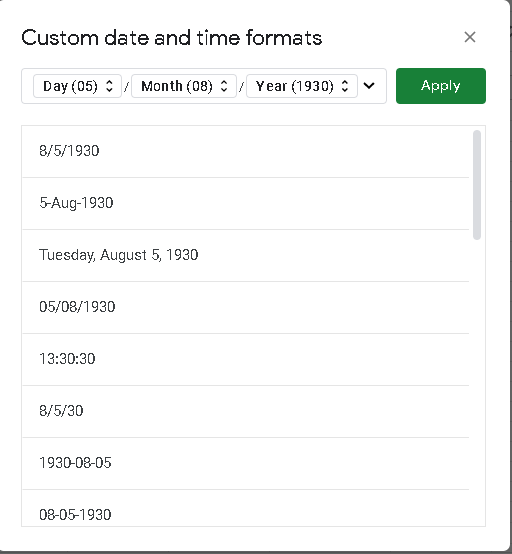
- Mark as New
- Bookmark
- Subscribe
- Mute
- Subscribe to RSS Feed
- Permalink
- Report Inappropriate Content
- Mark as New
- Bookmark
- Subscribe
- Mute
- Subscribe to RSS Feed
- Permalink
- Report Inappropriate Content
Could you please add where the dates show in the mentioned format ( M/DD/YYYY and DD/MM/YYYY) - In the app or the spreadsheet?
In general, I believe you could set the format of those two columns in the spreadsheet in DD/MM/YYYY date format instead of Auto by utilizing the options Format --> Number -> More Formats --> More Date and Time Formats
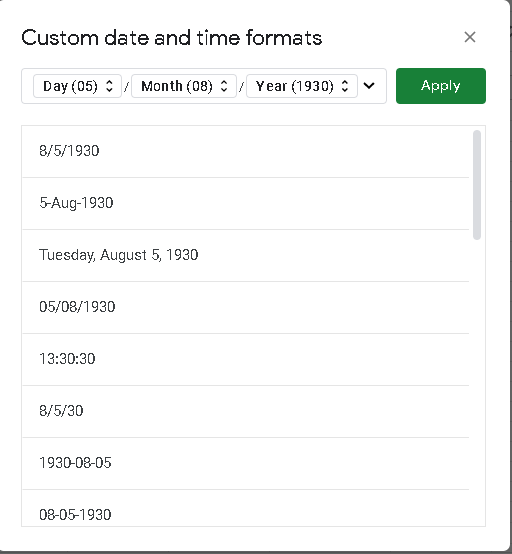
- Mark as New
- Bookmark
- Subscribe
- Mute
- Subscribe to RSS Feed
- Permalink
- Report Inappropriate Content
- Mark as New
- Bookmark
- Subscribe
- Mute
- Subscribe to RSS Feed
- Permalink
- Report Inappropriate Content
The issue was in the spreadsheet. But formatting both columns worked fine. It was just weird they were identical but giving different results.
-
Account
1,677 -
App Management
3,099 -
AppSheet
1 -
Automation
10,322 -
Bug
983 -
Data
9,676 -
Errors
5,733 -
Expressions
11,779 -
General Miscellaneous
1 -
Google Cloud Deploy
1 -
image and text
1 -
Integrations
1,610 -
Intelligence
578 -
Introductions
85 -
Other
2,904 -
Photos
1 -
Resources
538 -
Security
827 -
Templates
1,309 -
Users
1,559 -
UX
9,110
- « Previous
- Next »
| User | Count |
|---|---|
| 43 | |
| 28 | |
| 24 | |
| 24 | |
| 13 |

 Twitter
Twitter