- AppSheet
- AppSheet Forum
- AppSheet Q&A
- Column edit constraint
- Subscribe to RSS Feed
- Mark Topic as New
- Mark Topic as Read
- Float this Topic for Current User
- Bookmark
- Subscribe
- Mute
- Printer Friendly Page
- Mark as New
- Bookmark
- Subscribe
- Mute
- Subscribe to RSS Feed
- Permalink
- Report Inappropriate Content
- Mark as New
- Bookmark
- Subscribe
- Mute
- Subscribe to RSS Feed
- Permalink
- Report Inappropriate Content
Hi,
I have a table where you can edit/add. I have columns with drop-down values. If I select from the enum list the next column shouldn’t be editable, but if i add a new enum value then the next column should be editable. Can someone help with the expression for this issue.
Thanks,
Surendra.
- Labels:
-
Expressions
- Mark as New
- Bookmark
- Subscribe
- Mute
- Subscribe to RSS Feed
- Permalink
- Report Inappropriate Content
- Mark as New
- Bookmark
- Subscribe
- Mute
- Subscribe to RSS Feed
- Permalink
- Report Inappropriate Content
Please have a look there
This is where to type your Yes/No expression for Show_If:
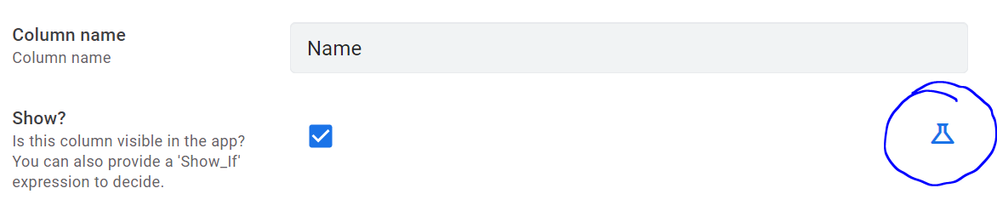
and for
Editable_If: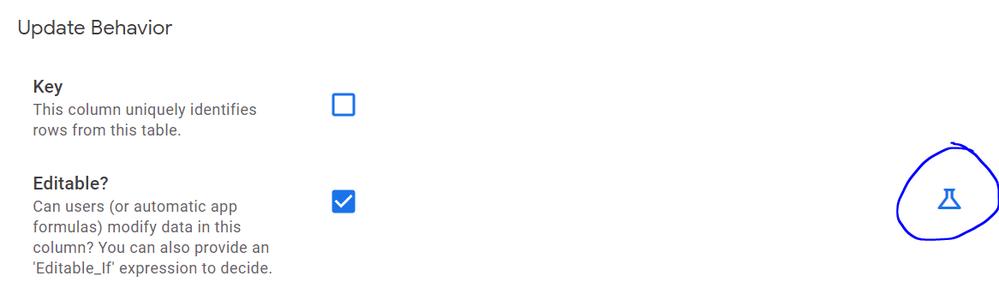
- Mark as New
- Bookmark
- Subscribe
- Mute
- Subscribe to RSS Feed
- Permalink
- Report Inappropriate Content
- Mark as New
- Bookmark
- Subscribe
- Mute
- Subscribe to RSS Feed
- Permalink
- Report Inappropriate Content
Hi Aurelien,
Thanks for your reply. I get the concept of the show-if constraint, but my ask is I have a column where i can select an item from drop-down. Let’s say I add a new item to the drop-down and only then i want the next column to be editable. I was wondering if there is a way or formula to do that. But i found a work around with that. It would be great if you have any other ideas.
Thanks.
- Mark as New
- Bookmark
- Subscribe
- Mute
- Subscribe to RSS Feed
- Permalink
- Report Inappropriate Content
- Mark as New
- Bookmark
- Subscribe
- Mute
- Subscribe to RSS Feed
- Permalink
- Report Inappropriate Content
OK, thanks for this further explanation.
I did not have this situation before, I’m afraid I can’t help you on that.
Spontaneously, and assuming that the dropdown list:
- comes from a column that I will designate as “columnFromSourceTable”
- and this columns belongs to a table named “tableSourceName”,
I would use an expression like:
editable_if:
NOT(
IN([_THISROW].[columnEnumList], tableSourceName[columnFromSourceTable])
)
But I’m only 50% confident into that solution.
Which workaround did you make ?
- Mark as New
- Bookmark
- Subscribe
- Mute
- Subscribe to RSS Feed
- Permalink
- Report Inappropriate Content
- Mark as New
- Bookmark
- Subscribe
- Mute
- Subscribe to RSS Feed
- Permalink
- Report Inappropriate Content
Hey thanks again for the help.
My Enum column is the key column, so obviously can’t have duplicates. I added another column where it will give the count of items in the Enum column. Also i have numbered the rows. So, just gave the expression like rownum>total count (then editable).
- Mark as New
- Bookmark
- Subscribe
- Mute
- Subscribe to RSS Feed
- Permalink
- Report Inappropriate Content
- Mark as New
- Bookmark
- Subscribe
- Mute
- Subscribe to RSS Feed
- Permalink
- Report Inappropriate Content
Try this as the second column’s Editable? expresion:
NOT(
IN(
[enum-column],
table[enum-column]
)
)
Replacing enum-column (twice) with the name of the column containing the Enum value, and table with the name of the table to contain the row being edited in the form.
The IN(...) expression answers the question, “is the enum-column column value in the form already present in the enum-column column of the table table?” Wrapping that with NOT(...) inverts he question: “is the column value not present?”
Note that this is the same as @Aurelien’s suggestion above, I notice as I reread it. Oops! ![]()
See also:
- Mark as New
- Bookmark
- Subscribe
- Mute
- Subscribe to RSS Feed
- Permalink
- Report Inappropriate Content
- Mark as New
- Bookmark
- Subscribe
- Mute
- Subscribe to RSS Feed
- Permalink
- Report Inappropriate Content
Thanks Steve, it works.
-
Account
1,676 -
App Management
3,097 -
AppSheet
1 -
Automation
10,317 -
Bug
981 -
Data
9,674 -
Errors
5,730 -
Expressions
11,775 -
General Miscellaneous
1 -
Google Cloud Deploy
1 -
image and text
1 -
Integrations
1,606 -
Intelligence
578 -
Introductions
85 -
Other
2,900 -
Photos
1 -
Resources
537 -
Security
827 -
Templates
1,306 -
Users
1,558 -
UX
9,109
- « Previous
- Next »
| User | Count |
|---|---|
| 41 | |
| 28 | |
| 28 | |
| 23 | |
| 13 |

 Twitter
Twitter