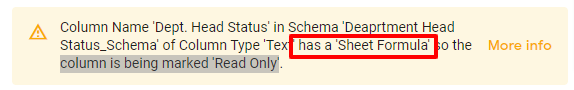- AppSheet
- AppSheet Forum
- AppSheet Q&A
- Column is being marked 'Read Only'
- Subscribe to RSS Feed
- Mark Topic as New
- Mark Topic as Read
- Float this Topic for Current User
- Bookmark
- Subscribe
- Mute
- Printer Friendly Page
- Mark as New
- Bookmark
- Subscribe
- Mute
- Subscribe to RSS Feed
- Permalink
- Report Inappropriate Content
- Mark as New
- Bookmark
- Subscribe
- Mute
- Subscribe to RSS Feed
- Permalink
- Report Inappropriate Content
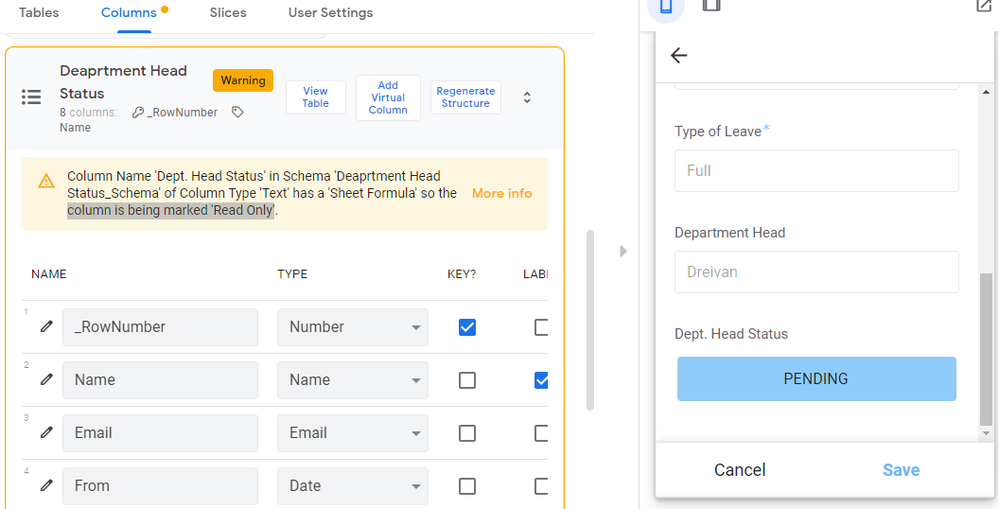
I’m having problems with making my drop down list for my “Status” Column in my Leave Filing app. It works fine for my HR view but my Department view is only showing the “Pending” option and not the other two.
Both my HR and Department Head have the same formula but only shows “column is being marked ‘Read Only’” for my Department Head View
Solved! Go to Solution.
- Mark as New
- Bookmark
- Subscribe
- Mute
- Subscribe to RSS Feed
- Permalink
- Report Inappropriate Content
- Mark as New
- Bookmark
- Subscribe
- Mute
- Subscribe to RSS Feed
- Permalink
- Report Inappropriate Content
IIRC, adding a sheet formula after you load a table (or regenerate) means that Appsheet won’t know it exists. This could explain why the one column is still editable. And really, that’s the issue. Columns with either a Sheet Formula or App Formula are not editable. If a column should be editable, it should not have any formula. What exactly are you trying to accomplish here?
- Mark as New
- Bookmark
- Subscribe
- Mute
- Subscribe to RSS Feed
- Permalink
- Report Inappropriate Content
- Mark as New
- Bookmark
- Subscribe
- Mute
- Subscribe to RSS Feed
- Permalink
- Report Inappropriate Content
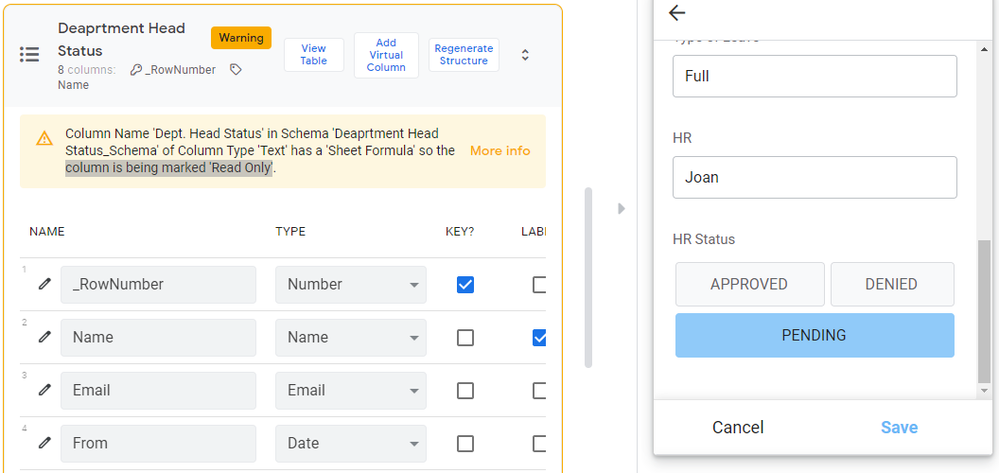
This is what shows on my HR View
- Mark as New
- Bookmark
- Subscribe
- Mute
- Subscribe to RSS Feed
- Permalink
- Report Inappropriate Content
- Mark as New
- Bookmark
- Subscribe
- Mute
- Subscribe to RSS Feed
- Permalink
- Report Inappropriate Content
- Mark as New
- Bookmark
- Subscribe
- Mute
- Subscribe to RSS Feed
- Permalink
- Report Inappropriate Content
- Mark as New
- Bookmark
- Subscribe
- Mute
- Subscribe to RSS Feed
- Permalink
- Report Inappropriate Content
That’s the thing though. Both of them have sheet formulas but why does the on for the HR Department work. I check the column type and data validity of both and they are the same
- Mark as New
- Bookmark
- Subscribe
- Mute
- Subscribe to RSS Feed
- Permalink
- Report Inappropriate Content
- Mark as New
- Bookmark
- Subscribe
- Mute
- Subscribe to RSS Feed
- Permalink
- Report Inappropriate Content
IIRC, adding a sheet formula after you load a table (or regenerate) means that Appsheet won’t know it exists. This could explain why the one column is still editable. And really, that’s the issue. Columns with either a Sheet Formula or App Formula are not editable. If a column should be editable, it should not have any formula. What exactly are you trying to accomplish here?
-
Account
1,675 -
App Management
3,082 -
AppSheet
1 -
Automation
10,303 -
Bug
974 -
Data
9,664 -
Errors
5,721 -
Expressions
11,763 -
General Miscellaneous
1 -
Google Cloud Deploy
1 -
image and text
1 -
Integrations
1,603 -
Intelligence
578 -
Introductions
85 -
Other
2,891 -
Photos
1 -
Resources
535 -
Security
827 -
Templates
1,301 -
Users
1,555 -
UX
9,106
- « Previous
- Next »
| User | Count |
|---|---|
| 43 | |
| 29 | |
| 23 | |
| 21 | |
| 13 |

 Twitter
Twitter