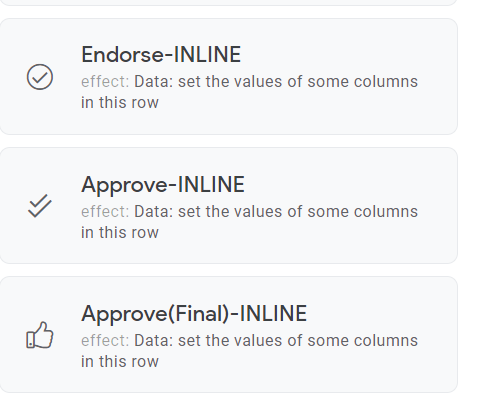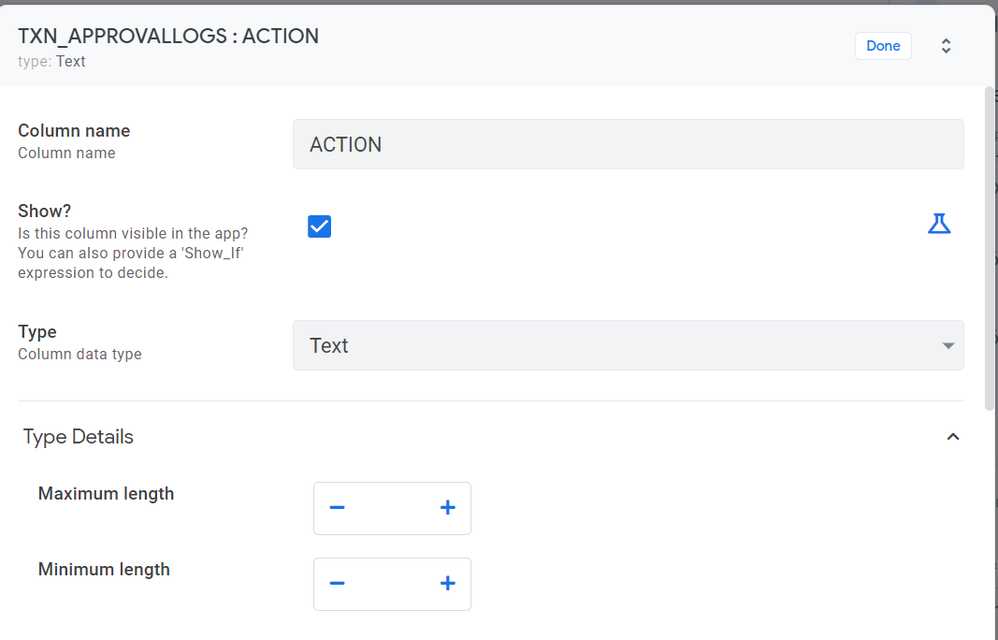- AppSheet
- AppSheet Forum
- AppSheet Q&A
- Column Name is not shown when an inline action but...
- Subscribe to RSS Feed
- Mark Topic as New
- Mark Topic as Read
- Float this Topic for Current User
- Bookmark
- Subscribe
- Mute
- Printer Friendly Page
- Mark as New
- Bookmark
- Subscribe
- Mute
- Subscribe to RSS Feed
- Permalink
- Report Inappropriate Content
- Mark as New
- Bookmark
- Subscribe
- Mute
- Subscribe to RSS Feed
- Permalink
- Report Inappropriate Content
Hello Community,
I am trying to have an action column.
Sample
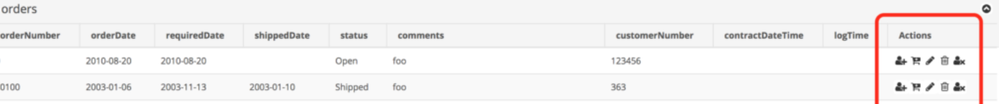
Actual
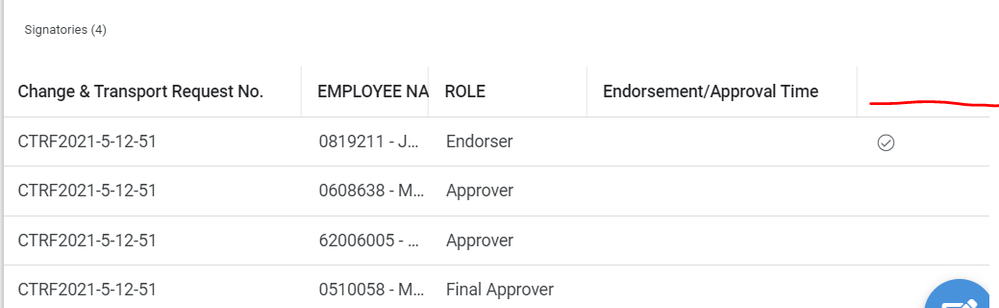
I followed the steps I read here.
I have a column named Action
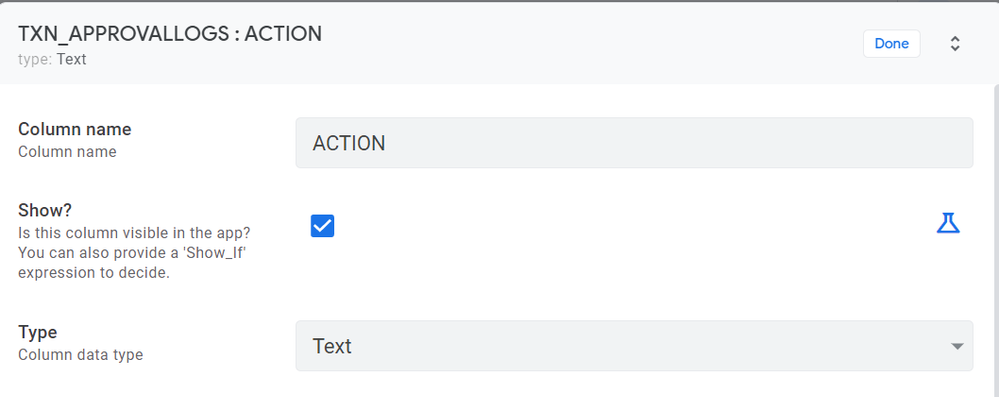
I have 3 actions which are set as inline
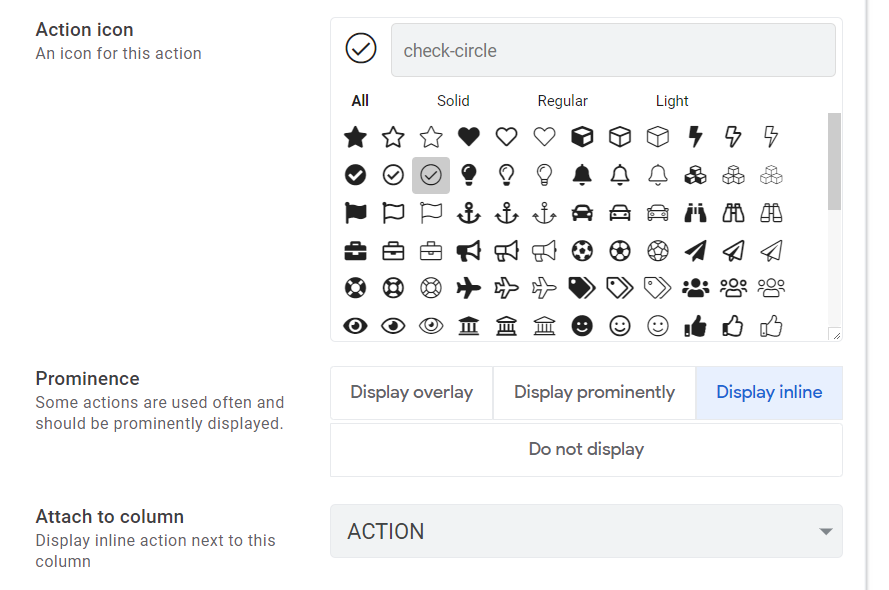
My current problem is column name is not appearing. Is this a normal behavior?
Another question Is it also possible to display a button but it is disabled or grayed out if the action is not for the user who is logged in. Right now, I am using the show-if that’s why the other buttons are hidden.
Regards,
Solved! Go to Solution.
- Mark as New
- Bookmark
- Subscribe
- Mute
- Subscribe to RSS Feed
- Permalink
- Report Inappropriate Content
- Mark as New
- Bookmark
- Subscribe
- Mute
- Subscribe to RSS Feed
- Permalink
- Report Inappropriate Content
Oh!!
Well, that’s by design!
The column name doesn’t show if actions are attached to it. It’s for space saving I believe.
Sorry for the confusion here!
By the way, I’d possibly place the actions on the left of the row. There’s some serious messing about with the width of tables at the moment on detail views where appsheet will not allow the use of any width bigger than an iPad in portrait mode. Consequently it placed a horizontal scrollbar and in my experience actions get hidden by the width problems.
- Mark as New
- Bookmark
- Subscribe
- Mute
- Subscribe to RSS Feed
- Permalink
- Report Inappropriate Content
- Mark as New
- Bookmark
- Subscribe
- Mute
- Subscribe to RSS Feed
- Permalink
- Report Inappropriate Content
Check to see whether that column is shown first. There is a tick box for that in the editor.
Also then check whether that column is available to you if you’ve used a slice for your table. You may be using Custom fields rather than all in your slice definition and have not included your ACTION field.
- Mark as New
- Bookmark
- Subscribe
- Mute
- Subscribe to RSS Feed
- Permalink
- Report Inappropriate Content
- Mark as New
- Bookmark
- Subscribe
- Mute
- Subscribe to RSS Feed
- Permalink
- Report Inappropriate Content
- Mark as New
- Bookmark
- Subscribe
- Mute
- Subscribe to RSS Feed
- Permalink
- Report Inappropriate Content
- Mark as New
- Bookmark
- Subscribe
- Mute
- Subscribe to RSS Feed
- Permalink
- Report Inappropriate Content
Brilliant! Ok, so the next thing to do is check if your individual actions are being shown.
For each action, check the behaviour section and see if you have any formulas set that would show or hide the action based on values in that row.
- Mark as New
- Bookmark
- Subscribe
- Mute
- Subscribe to RSS Feed
- Permalink
- Report Inappropriate Content
- Mark as New
- Bookmark
- Subscribe
- Mute
- Subscribe to RSS Feed
- Permalink
- Report Inappropriate Content
Each action will show based on the role of the user logged in.
All 3 actions are showing properly.
Level 1 = Endorser
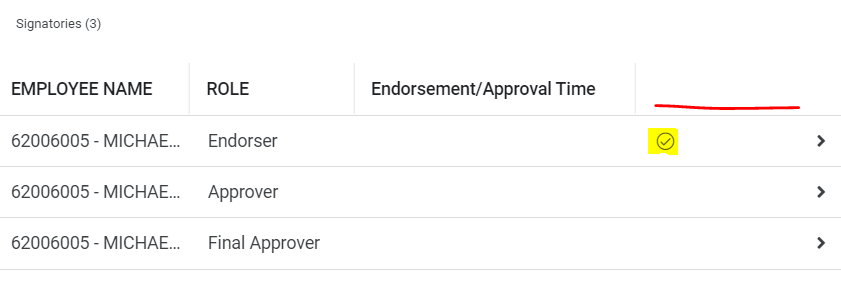
Level 2 = Approver
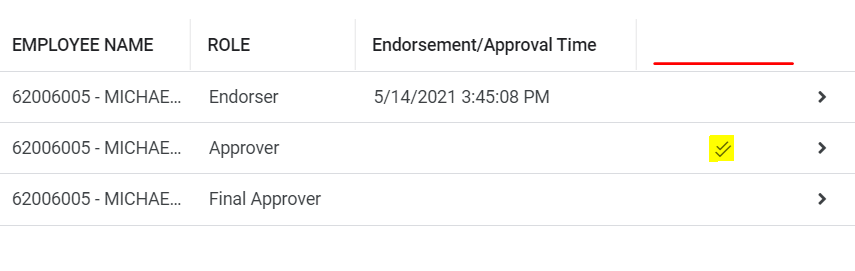
Level 3 = Final Approver
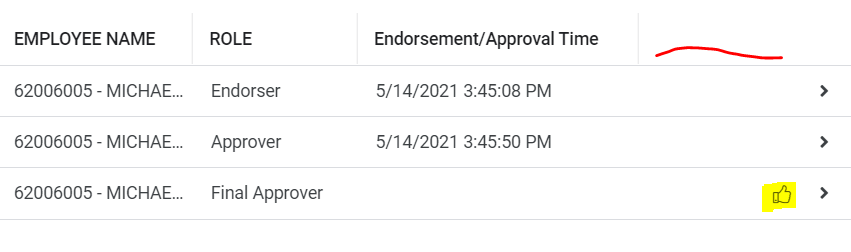
The problem is the “Action” column name is not showing.
It is confusing for new users what is that right-most part for if there is no column name to tell them that it is the “Action”.
- Mark as New
- Bookmark
- Subscribe
- Mute
- Subscribe to RSS Feed
- Permalink
- Report Inappropriate Content
- Mark as New
- Bookmark
- Subscribe
- Mute
- Subscribe to RSS Feed
- Permalink
- Report Inappropriate Content
Oh!!
Well, that’s by design!
The column name doesn’t show if actions are attached to it. It’s for space saving I believe.
Sorry for the confusion here!
By the way, I’d possibly place the actions on the left of the row. There’s some serious messing about with the width of tables at the moment on detail views where appsheet will not allow the use of any width bigger than an iPad in portrait mode. Consequently it placed a horizontal scrollbar and in my experience actions get hidden by the width problems.
- Mark as New
- Bookmark
- Subscribe
- Mute
- Subscribe to RSS Feed
- Permalink
- Report Inappropriate Content
- Mark as New
- Bookmark
- Subscribe
- Mute
- Subscribe to RSS Feed
- Permalink
- Report Inappropriate Content
Thanks for the confirmation @Scott_Robinson and @Steve.
Since it is the design, I just changed the way I display the action to display prominently. Anyway the action button is hidden as long the needed condition is not met.
- Mark as New
- Bookmark
- Subscribe
- Mute
- Subscribe to RSS Feed
- Permalink
- Report Inappropriate Content
- Mark as New
- Bookmark
- Subscribe
- Mute
- Subscribe to RSS Feed
- Permalink
- Report Inappropriate Content
I believe so, yes. Typically, a column has only one inline action attached to it. In that case, the column name would likely be much wider than the action button, so would result in a lot of wasted space. There is no way to force the display of the header.
It’s been awhile since I tinkered with the idea. As I recall, you have to apply a format rule to the action. You’ll also want the action to actually do nothing when it’s “disabled”, which requires specific action configuration.
See also:
- Mark as New
- Bookmark
- Subscribe
- Mute
- Subscribe to RSS Feed
- Permalink
- Report Inappropriate Content
- Mark as New
- Bookmark
- Subscribe
- Mute
- Subscribe to RSS Feed
- Permalink
- Report Inappropriate Content
Thanks for the info. I will look into the formatting if ever I need to try the grayed out action button. ![]()
-
Account
1,673 -
App Management
3,071 -
AppSheet
1 -
Automation
10,291 -
Bug
966 -
Data
9,657 -
Errors
5,718 -
Expressions
11,747 -
General Miscellaneous
1 -
Google Cloud Deploy
1 -
image and text
1 -
Integrations
1,599 -
Intelligence
578 -
Introductions
85 -
Other
2,881 -
Photos
1 -
Resources
534 -
Security
827 -
Templates
1,300 -
Users
1,551 -
UX
9,094
- « Previous
- Next »
| User | Count |
|---|---|
| 44 | |
| 29 | |
| 23 | |
| 20 | |
| 15 |

 Twitter
Twitter