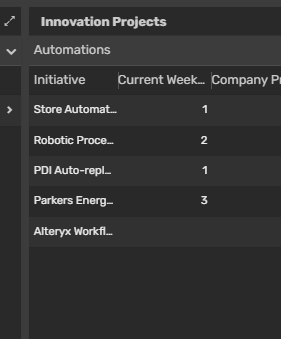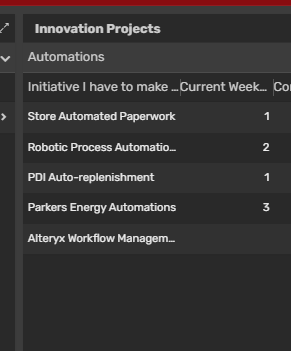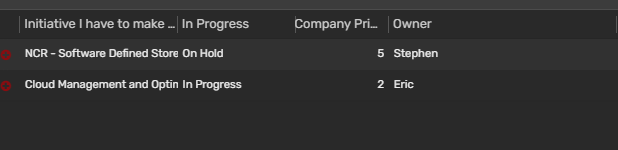- AppSheet
- AppSheet Forum
- AppSheet Q&A
- Column Names just refuse to be full length even on...
- Subscribe to RSS Feed
- Mark Topic as New
- Mark Topic as Read
- Float this Topic for Current User
- Bookmark
- Subscribe
- Mute
- Printer Friendly Page
- Mark as New
- Bookmark
- Subscribe
- Mute
- Subscribe to RSS Feed
- Permalink
- Report Inappropriate Content
- Mark as New
- Bookmark
- Subscribe
- Mute
- Subscribe to RSS Feed
- Permalink
- Report Inappropriate Content
Why is it that sometimes appsheet refused to make my column width small enough when I want them smaller and wont make them big enough when I want them to be bigger…
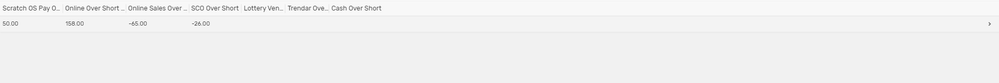
This is with column width set to wide. Won’t go any wider.
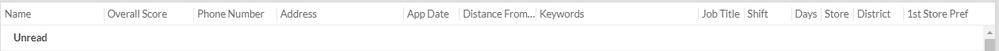
This is default and there’s plenty of room for each column other than the longest name which is Distance From Store and its an 2 digit number at most.
I just want to see all of my column names…
- Labels:
-
UX
- Mark as New
- Bookmark
- Subscribe
- Mute
- Subscribe to RSS Feed
- Permalink
- Report Inappropriate Content
- Mark as New
- Bookmark
- Subscribe
- Mute
- Subscribe to RSS Feed
- Permalink
- Report Inappropriate Content
The only trick I have for this is to prefill this table with fake data in each row that is never meant to be displayed (using a slice to keep it out). AppSheet basically applies an automatic “fit to contents” to some extent in relation with that setting. I use this to setup empty carts and such. Or rather used to before I moved away from tables.
- Mark as New
- Bookmark
- Subscribe
- Mute
- Subscribe to RSS Feed
- Permalink
- Report Inappropriate Content
- Mark as New
- Bookmark
- Subscribe
- Mute
- Subscribe to RSS Feed
- Permalink
- Report Inappropriate Content
Using Save and Verify will prompt the editor to recompute the column widths according to the data.
- Mark as New
- Bookmark
- Subscribe
- Mute
- Subscribe to RSS Feed
- Permalink
- Report Inappropriate Content
- Mark as New
- Bookmark
- Subscribe
- Mute
- Subscribe to RSS Feed
- Permalink
- Report Inappropriate Content
Sometimes I’ll use the Display Name to give a single column more width, without turning on WIDE for the whole table view setting.
For instance, instead of [Status], I’ll use the Display Name ="Current Account Status".
Then you can leave the table set to Default or Narrow to get the other columns as small as you want, and over-ride the ones you want to be wide.
- Mark as New
- Bookmark
- Subscribe
- Mute
- Subscribe to RSS Feed
- Permalink
- Report Inappropriate Content
- Mark as New
- Bookmark
- Subscribe
- Mute
- Subscribe to RSS Feed
- Permalink
- Report Inappropriate Content
But I have to have both things in this longer format cause if the rows values are short then they cause the header to be cut off but it the header is short it causes my row values to be short…and there’s no option to force it to always show everything which is what I want. There are some things I just can’t have getting cut off randomly.
Like how does this one make sense?
The header and the row values are short but the column itself is wider than long header and long row values???
-
Account
1,673 -
App Management
3,072 -
AppSheet
1 -
Automation
10,293 -
Bug
967 -
Data
9,657 -
Errors
5,719 -
Expressions
11,750 -
General Miscellaneous
1 -
Google Cloud Deploy
1 -
image and text
1 -
Integrations
1,599 -
Intelligence
578 -
Introductions
85 -
Other
2,882 -
Photos
1 -
Resources
535 -
Security
827 -
Templates
1,300 -
Users
1,551 -
UX
9,096
- « Previous
- Next »
| User | Count |
|---|---|
| 44 | |
| 29 | |
| 23 | |
| 20 | |
| 15 |

 Twitter
Twitter