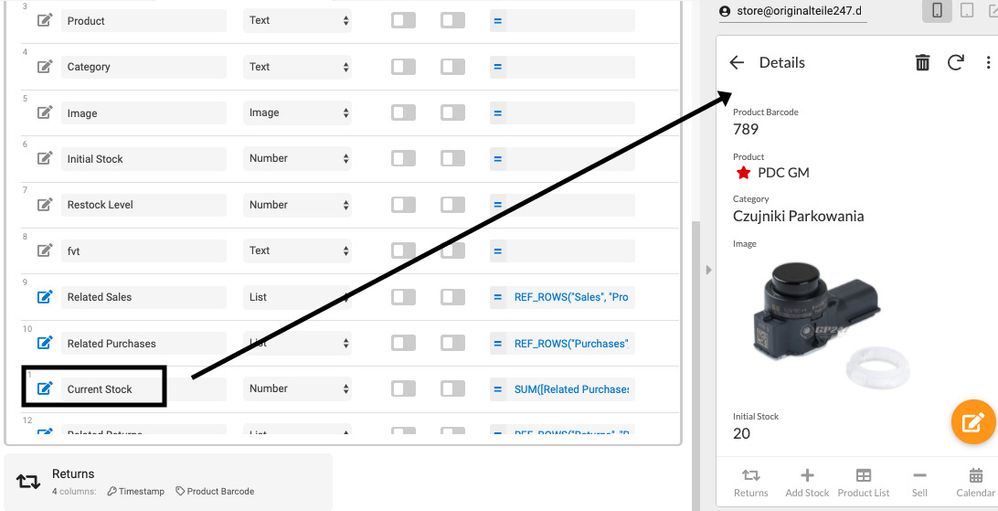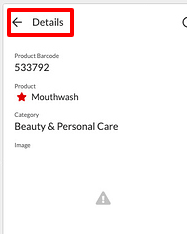- AppSheet
- AppSheet Forum
- AppSheet Q&A
- Column order in App + extra column in google sheet...
- Subscribe to RSS Feed
- Mark Topic as New
- Mark Topic as Read
- Float this Topic for Current User
- Bookmark
- Subscribe
- Mute
- Printer Friendly Page
- Mark as New
- Bookmark
- Subscribe
- Mute
- Subscribe to RSS Feed
- Permalink
- Report Inappropriate Content
- Mark as New
- Bookmark
- Subscribe
- Mute
- Subscribe to RSS Feed
- Permalink
- Report Inappropriate Content
Hello
- question:
I would like to change column order in my invetory app but I do not have any idea how can I do it.
For example I want “current stock” at the top of the each product page but I do not know how to move it up.
2.question
I want to add new “current stock” column in Google Sheets. How can I do it? I just want to import data from this column into Google Sheet.“current stock” has already a formula and some number values in my app.
I tried to add extra column in Google Sheet and then regenerate structure via app in columns but “current stock” has completely disappeared from my application.
3.why some columns are blue and some are have regular grey color. what is the difference?
thanks for your help
- Labels:
-
Data
- Mark as New
- Bookmark
- Subscribe
- Mute
- Subscribe to RSS Feed
- Permalink
- Report Inappropriate Content
- Mark as New
- Bookmark
- Subscribe
- Mute
- Subscribe to RSS Feed
- Permalink
- Report Inappropriate Content
No. 1 == Create a slice out of your table and use that slice for your views. On slice you can reorder the sequence of the column to appear. Or you just go to the view setting and change the column order from there.
No. 2 == Current Stock is virtual column. Not existing. If you want to save the type of fields to Physical one rather than virtual column to keep the recording the value into the sheet. But there is downside of it. Unless you go to edit mode of each column, the value of the field will not be update.
If you want to capture the VC data to spreadsheet, i would suggest you put the action to download the table data to CSV.
No.3 == Blue indicates it is virtual column, not physically exist. Read this.
- Mark as New
- Bookmark
- Subscribe
- Mute
- Subscribe to RSS Feed
- Permalink
- Report Inappropriate Content
- Mark as New
- Bookmark
- Subscribe
- Mute
- Subscribe to RSS Feed
- Permalink
- Report Inappropriate Content
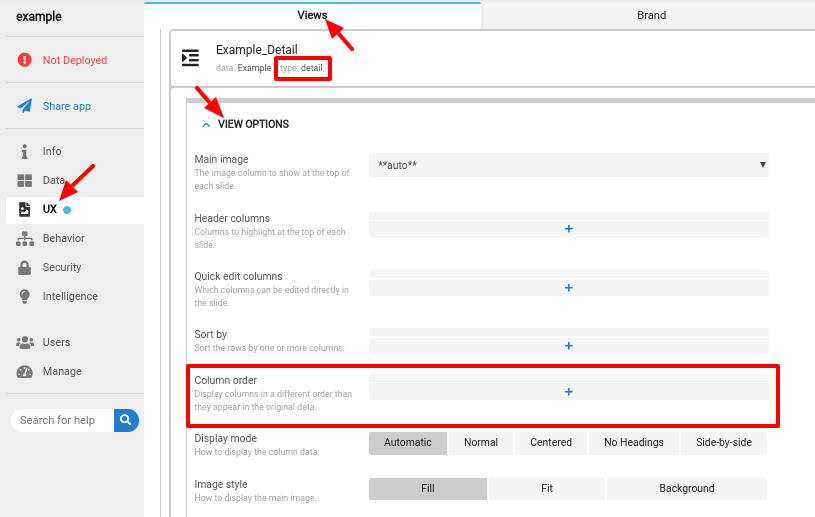
- Mark as New
- Bookmark
- Subscribe
- Mute
- Subscribe to RSS Feed
- Permalink
- Report Inappropriate Content
- Mark as New
- Bookmark
- Subscribe
- Mute
- Subscribe to RSS Feed
- Permalink
- Report Inappropriate Content
I do not want to change column order on the product list which I can do in UX/Views/Column Order.
I want to change column order on the Product Page.
I was trying to do it via Slices and I move Current Stock right after picture but it does not work.
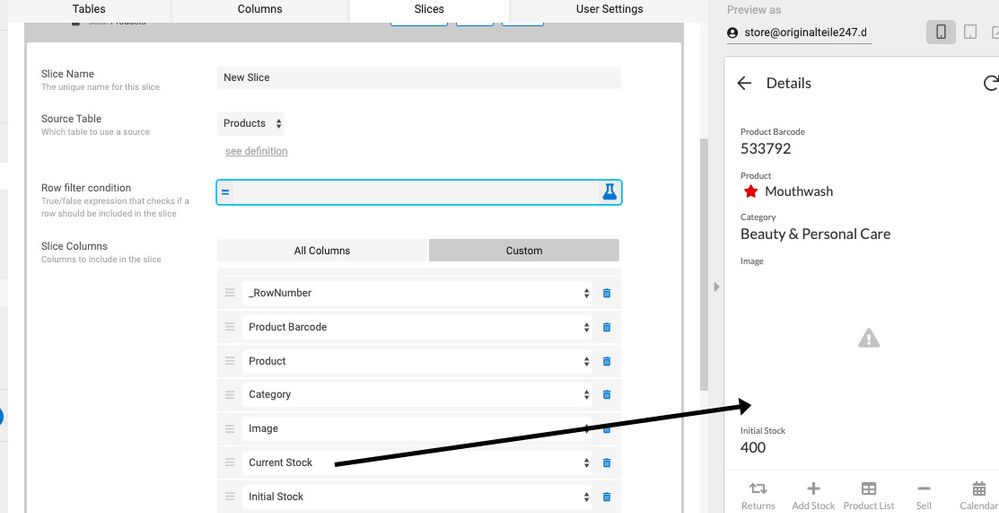
How can I transform this virtual column into physical column?
I was trying to create new column “Available” from Google Sheets, then I used same formula as “Current Stock” but it doesn’t work correctly (did not add new stock for example).
- Mark as New
- Bookmark
- Subscribe
- Mute
- Subscribe to RSS Feed
- Permalink
- Report Inappropriate Content
- Mark as New
- Bookmark
- Subscribe
- Mute
- Subscribe to RSS Feed
- Permalink
- Report Inappropriate Content
This appears to be a detail view:
If you already have the detail view columns configured, it will override the slice column order.
Whether you have a column order set in the detail view or not, in a detail view, if a column value is blank, the column will not be displayed unless you take steps to force it.
That the column isn’t shown suggests either the column value for that row is blank, or the view is not configured to show the column.
-
Account
1,673 -
App Management
3,071 -
AppSheet
1 -
Automation
10,291 -
Bug
966 -
Data
9,657 -
Errors
5,718 -
Expressions
11,747 -
General Miscellaneous
1 -
Google Cloud Deploy
1 -
image and text
1 -
Integrations
1,599 -
Intelligence
578 -
Introductions
85 -
Other
2,881 -
Photos
1 -
Resources
534 -
Security
827 -
Templates
1,300 -
Users
1,551 -
UX
9,094
- « Previous
- Next »
| User | Count |
|---|---|
| 44 | |
| 29 | |
| 23 | |
| 20 | |
| 15 |

 Twitter
Twitter