- AppSheet
- AppSheet Forum
- AppSheet Q&A
- Columns inaccurate when adding new table
- Subscribe to RSS Feed
- Mark Topic as New
- Mark Topic as Read
- Float this Topic for Current User
- Bookmark
- Subscribe
- Mute
- Printer Friendly Page
- Mark as New
- Bookmark
- Subscribe
- Mute
- Subscribe to RSS Feed
- Permalink
- Report Inappropriate Content
- Mark as New
- Bookmark
- Subscribe
- Mute
- Subscribe to RSS Feed
- Permalink
- Report Inappropriate Content
I’m trying to add an incredibly simple table with one column for ref validation. It’s one column with the header of Status and 4 other rows with statuses (Needs Copy, Needs Photo, Ready, Published). When I add the table, it reads “Needs Photo” as the column name and then only displays “Ready” and “Published” as row values.
I have even tried adding the table with just “Status” as a column header with no row values, which works initially, but when I add “Needs Copy, Needs Photo, Ready, Published” as row values, the same problem occurs. What’s going on here?
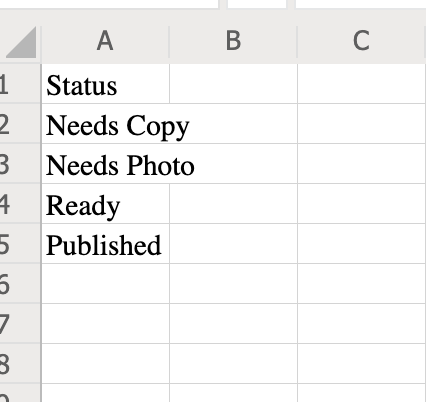
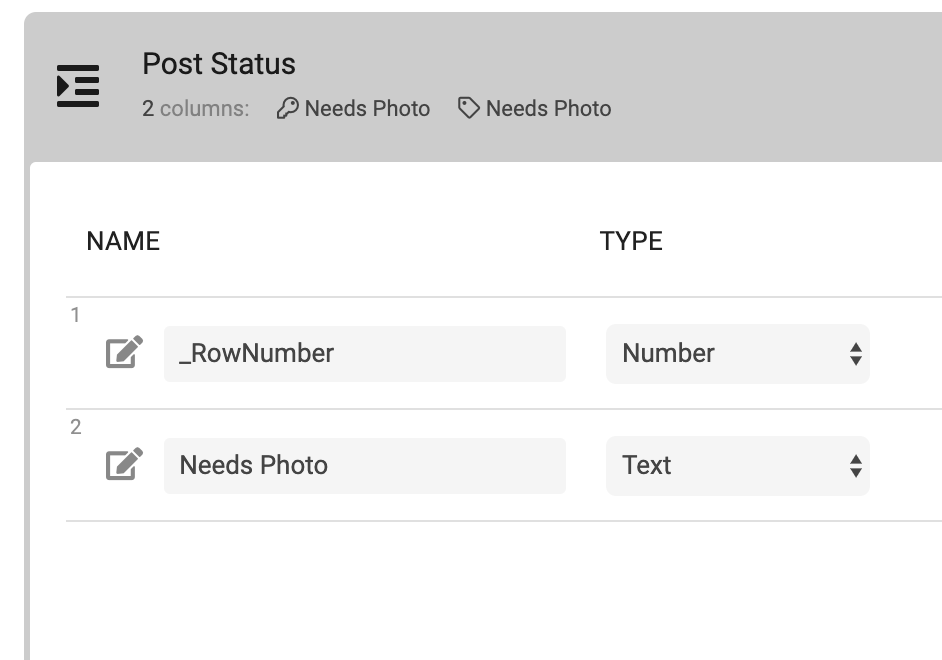
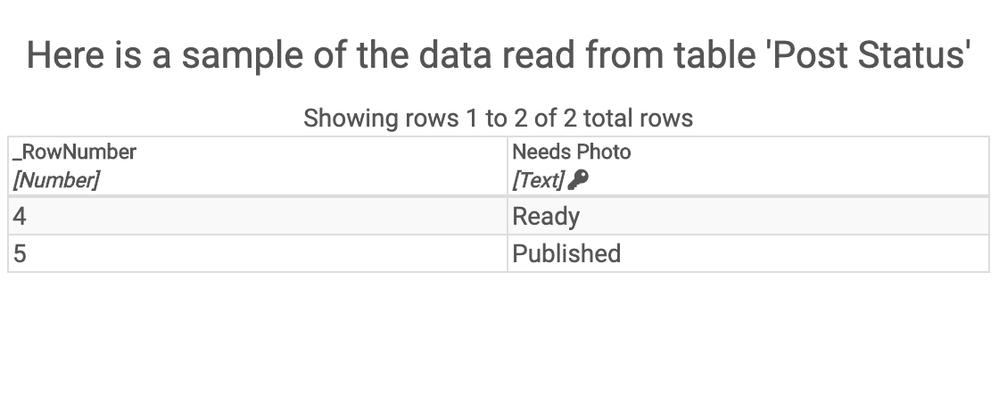
Solved! Go to Solution.
- Mark as New
- Bookmark
- Subscribe
- Mute
- Subscribe to RSS Feed
- Permalink
- Report Inappropriate Content
- Mark as New
- Bookmark
- Subscribe
- Mute
- Subscribe to RSS Feed
- Permalink
- Report Inappropriate Content
Bolding the header row will solve the problem.
A single column table containing short text values that look like column header values can throw off type inference.
The word “Photo” is a word that typically appears in the header row of a table.
Since that row is relatively near the top of the sheet and it contains a word that often appears in a header, that row it is getting selected as the header row.
When your worksheet contains multiple columns (as most do) it is easier for Appsheet to locate the header row.
If a row is bold, we take that as a strong indication that the bold row is the header row.
See https://help.appsheet.com/en/articles/961390-spreadsheet-cell-formats
- Mark as New
- Bookmark
- Subscribe
- Mute
- Subscribe to RSS Feed
- Permalink
- Report Inappropriate Content
- Mark as New
- Bookmark
- Subscribe
- Mute
- Subscribe to RSS Feed
- Permalink
- Report Inappropriate Content
Hi @Nick_Neumann,
I think I may have come across this issue before.
Try freeze the 1st row of your data table ‘Status’ then regenerate your column structure.
If I remember correctly that solved it for me.
Also, might be worth adding in a key column, if your data already exists in your data table use randbetween to generate your unique id.
- Mark as New
- Bookmark
- Subscribe
- Mute
- Subscribe to RSS Feed
- Permalink
- Report Inappropriate Content
- Mark as New
- Bookmark
- Subscribe
- Mute
- Subscribe to RSS Feed
- Permalink
- Report Inappropriate Content
Another bit of helpful info: make the top row bold, AppSheet used to pick up on this and key off of that to find the “Column Headers” back in the day. Not sure if that code is still in use or not, but that was one thing that always worked for me. ![]()
- Mark as New
- Bookmark
- Subscribe
- Mute
- Subscribe to RSS Feed
- Permalink
- Report Inappropriate Content
- Mark as New
- Bookmark
- Subscribe
- Mute
- Subscribe to RSS Feed
- Permalink
- Report Inappropriate Content
Bolding the header row will solve the problem.
A single column table containing short text values that look like column header values can throw off type inference.
The word “Photo” is a word that typically appears in the header row of a table.
Since that row is relatively near the top of the sheet and it contains a word that often appears in a header, that row it is getting selected as the header row.
When your worksheet contains multiple columns (as most do) it is easier for Appsheet to locate the header row.
If a row is bold, we take that as a strong indication that the bold row is the header row.
See https://help.appsheet.com/en/articles/961390-spreadsheet-cell-formats
- Mark as New
- Bookmark
- Subscribe
- Mute
- Subscribe to RSS Feed
- Permalink
- Report Inappropriate Content
- Mark as New
- Bookmark
- Subscribe
- Mute
- Subscribe to RSS Feed
- Permalink
- Report Inappropriate Content
- Mark as New
- Bookmark
- Subscribe
- Mute
- Subscribe to RSS Feed
- Permalink
- Report Inappropriate Content
- Mark as New
- Bookmark
- Subscribe
- Mute
- Subscribe to RSS Feed
- Permalink
- Report Inappropriate Content
You all are correct, bolding the header worked. Thank you!
-
Account
1,673 -
App Management
3,072 -
AppSheet
1 -
Automation
10,293 -
Bug
967 -
Data
9,657 -
Errors
5,719 -
Expressions
11,750 -
General Miscellaneous
1 -
Google Cloud Deploy
1 -
image and text
1 -
Integrations
1,599 -
Intelligence
578 -
Introductions
85 -
Other
2,882 -
Photos
1 -
Resources
535 -
Security
827 -
Templates
1,300 -
Users
1,551 -
UX
9,096
- « Previous
- Next »
| User | Count |
|---|---|
| 44 | |
| 29 | |
| 22 | |
| 20 | |
| 14 |

 Twitter
Twitter