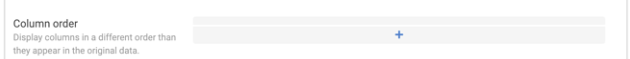- AppSheet
- AppSheet Forum
- AppSheet Q&A
- Columns refuse to stay re-ordered in Slice
- Subscribe to RSS Feed
- Mark Topic as New
- Mark Topic as Read
- Float this Topic for Current User
- Bookmark
- Subscribe
- Mute
- Printer Friendly Page
- Mark as New
- Bookmark
- Subscribe
- Mute
- Subscribe to RSS Feed
- Permalink
- Report Inappropriate Content
- Mark as New
- Bookmark
- Subscribe
- Mute
- Subscribe to RSS Feed
- Permalink
- Report Inappropriate Content
Hi everyone - I created a Slice to use in a Form so that I could re-order the columns. For some reason, three columns always appear at the top of the Form, even though I have re-ordered them to the bottom of the slice. There is a fourth column that I re-ordered to appear further down the form, but it’s not where it’s supposed to be either. I’ve reordered and saved the slice a number of times, resynced, etc., but no luck.
Two of the misbehaving columns are Keys and are required (one the key for the current table/slice, and one is the Reference Key from a connecting Table). I guess I could understand if Appsheet puts them on the top of the Form by default. But the other two columns are not keys or required, and they won’t stay put either.
I’m 100% sure I’ve tied the right slice to the right form, because I actually deleted all of the other ref forms just to troubleshoot, so there is no other form I could be looking at.
Any thoughts?
- Mark as New
- Bookmark
- Subscribe
- Mute
- Subscribe to RSS Feed
- Permalink
- Report Inappropriate Content
- Mark as New
- Bookmark
- Subscribe
- Mute
- Subscribe to RSS Feed
- Permalink
- Report Inappropriate Content
Did you create a form view for the slice?
- Mark as New
- Bookmark
- Subscribe
- Mute
- Subscribe to RSS Feed
- Permalink
- Report Inappropriate Content
- Mark as New
- Bookmark
- Subscribe
- Mute
- Subscribe to RSS Feed
- Permalink
- Report Inappropriate Content
Yes, I created a form and linked it to the slice. It is on that form where the columns are not reflecting the correct order.
- Mark as New
- Bookmark
- Subscribe
- Mute
- Subscribe to RSS Feed
- Permalink
- Report Inappropriate Content
- Mark as New
- Bookmark
- Subscribe
- Mute
- Subscribe to RSS Feed
- Permalink
- Report Inappropriate Content
If you are on the form view of the slice, try to make the position to be visible in the emulator, say make it on the left-most. Did you see the column in the order as per the slice column order?
- Mark as New
- Bookmark
- Subscribe
- Mute
- Subscribe to RSS Feed
- Permalink
- Report Inappropriate Content
- Mark as New
- Bookmark
- Subscribe
- Mute
- Subscribe to RSS Feed
- Permalink
- Report Inappropriate Content
Sorry, I’m not understanding what you are asking for here. I’ve attached a screen shot of the form view and the app emulator, but I don’t see anything about making something left-most. You’ll see three of the problem columns at top under the header (Sale Key, Sale Date, and Ref Invoice Key).
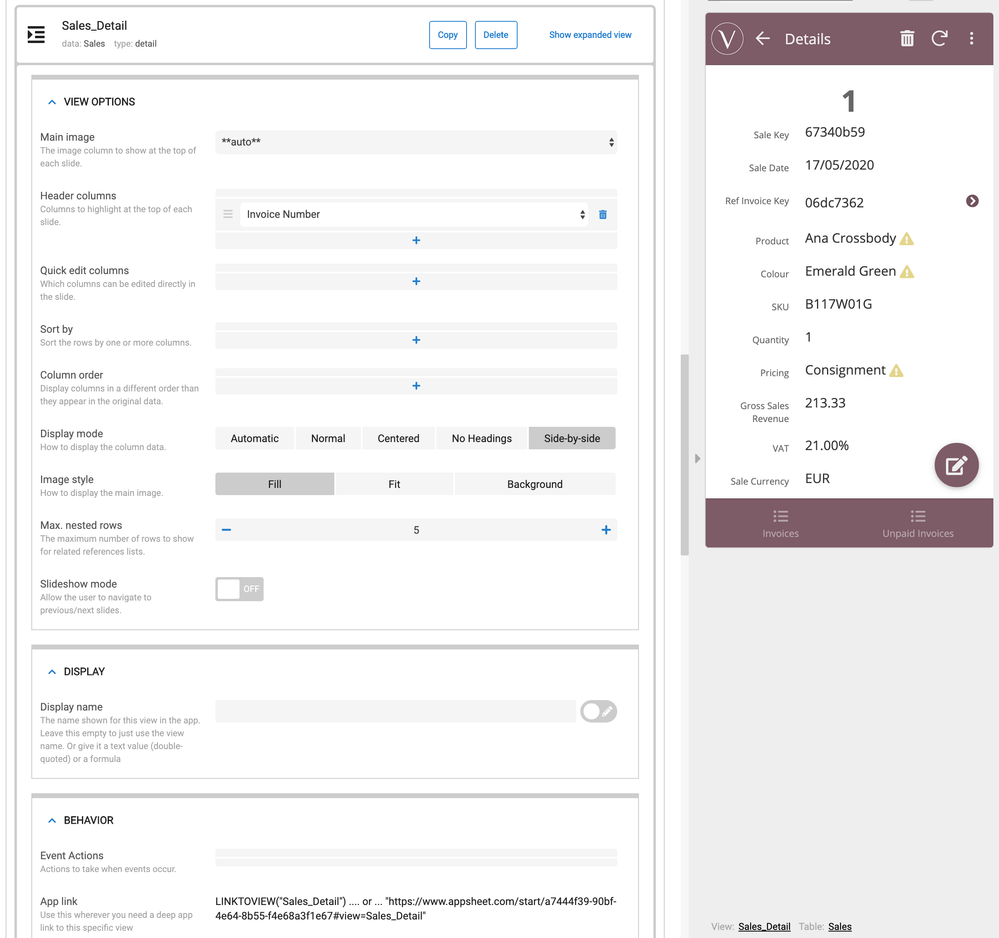
- Mark as New
- Bookmark
- Subscribe
- Mute
- Subscribe to RSS Feed
- Permalink
- Report Inappropriate Content
- Mark as New
- Bookmark
- Subscribe
- Mute
- Subscribe to RSS Feed
- Permalink
- Report Inappropriate Content
Ah, so we are not talking about form-View.
What you’ve shown is a system generated detail view. For that, you can re-arrange the column order with the + sign.
- Mark as New
- Bookmark
- Subscribe
- Mute
- Subscribe to RSS Feed
- Permalink
- Report Inappropriate Content
- Mark as New
- Bookmark
- Subscribe
- Mute
- Subscribe to RSS Feed
- Permalink
- Report Inappropriate Content
I have already tried the re-arrange column, also does not work - the same column stay in the wrong place. Here’s another screenshot with the form view, and this time I also included the Slice.
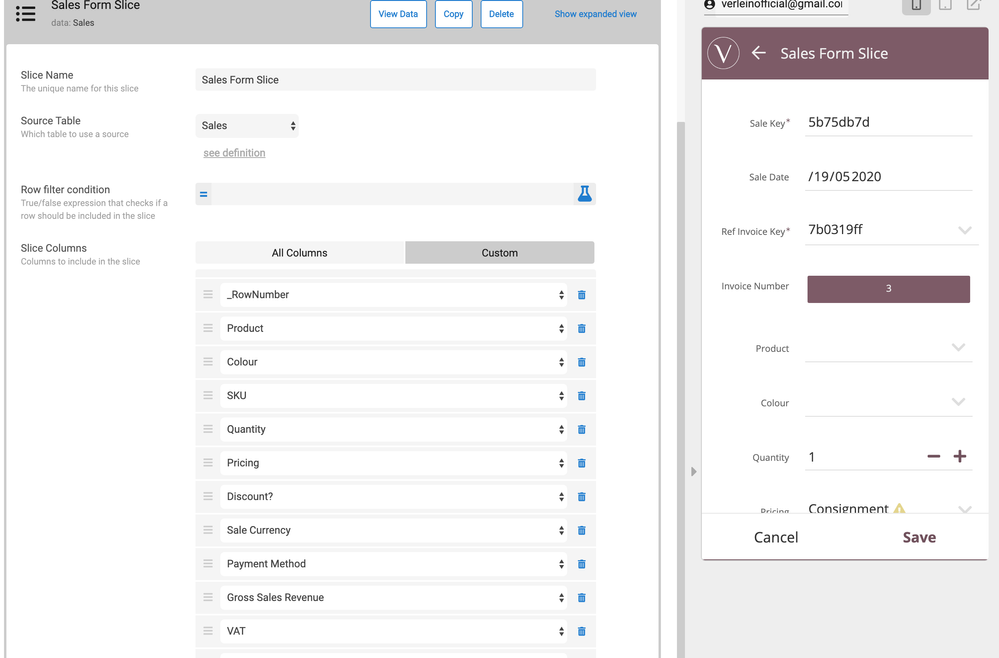
- Mark as New
- Bookmark
- Subscribe
- Mute
- Subscribe to RSS Feed
- Permalink
- Report Inappropriate Content
- Mark as New
- Bookmark
- Subscribe
- Mute
- Subscribe to RSS Feed
- Permalink
- Report Inappropriate Content
Edit: Could you show the form-view of that?
Click on bottom left of emulator.
To see something like this:
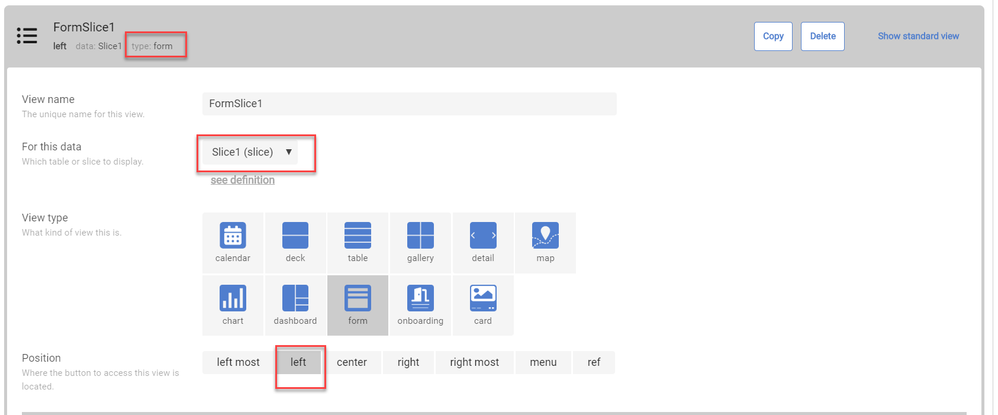
- Mark as New
- Bookmark
- Subscribe
- Mute
- Subscribe to RSS Feed
- Permalink
- Report Inappropriate Content
- Mark as New
- Bookmark
- Subscribe
- Mute
- Subscribe to RSS Feed
- Permalink
- Report Inappropriate Content
Hi Heru - for some reason this suddenly started working. Not sure what happened, but thanks anyway for spending so much time looking at it.
- Mark as New
- Bookmark
- Subscribe
- Mute
- Subscribe to RSS Feed
- Permalink
- Report Inappropriate Content
- Mark as New
- Bookmark
- Subscribe
- Mute
- Subscribe to RSS Feed
- Permalink
- Report Inappropriate Content
Its Ok, that’s what we all this Community is for. I am glad that you have found the answer. But a side note, when looking to your view, its seem you have few broken reference shown with yellow marks. You might need to try to correct them, there are several post about it here in the community on how to fix that yellow triangle mark.
- Mark as New
- Bookmark
- Subscribe
- Mute
- Subscribe to RSS Feed
- Permalink
- Report Inappropriate Content
- Mark as New
- Bookmark
- Subscribe
- Mute
- Subscribe to RSS Feed
- Permalink
- Report Inappropriate Content
Thanks, yea, those yellow triangles are on my list to fix, but since they are not actually affecting functionality (yet) they are lower on my priority!
-
Account
1,676 -
App Management
3,097 -
AppSheet
1 -
Automation
10,317 -
Bug
981 -
Data
9,674 -
Errors
5,730 -
Expressions
11,775 -
General Miscellaneous
1 -
Google Cloud Deploy
1 -
image and text
1 -
Integrations
1,606 -
Intelligence
578 -
Introductions
85 -
Other
2,900 -
Photos
1 -
Resources
537 -
Security
827 -
Templates
1,306 -
Users
1,558 -
UX
9,109
- « Previous
- Next »
| User | Count |
|---|---|
| 41 | |
| 28 | |
| 28 | |
| 23 | |
| 13 |

 Twitter
Twitter